Page 114 of 438
LIGHTS
Multifunction Lever
The multifunction lever, located on the left side of the
steering wheel, controls the operation of the headlights,
headlight beam selection, passing light and turn signals.
NOTE:The external lights can only be turned on with
the ignition in the ON/RUN position.
Multifunction Lever
11 2 U N D E R S TA N D I N G T H E F E AT U R E S O F Y O U R V E H I C L E
Page 116 of 438

Flash-To-Pass
You can signal another vehicle with your headlights by
partially pulling the multifunction lever toward the steer-
ing wheel. This will cause the high beam headlights to
turn on until the lever is released.
Parking Lights
To turn on the parking lights, remove the key
or turn the ignition to OFF/LOCK position and
turn on the headlights.
Turn Signals
Move the multifunction lever up or down and the arrows
on each side of the instrument cluster flash to show
proper operation of the front and rear turn signal lights.
NOTE:If either light remains on and does not flash, or
there is a very fast flash rate, check for a defective outside
light bulb. If an indicator fails to light when the lever is
moved, it would suggest that the indicator bulb is defective.
Lane Change Assist
Tap the lever up or down once, without moving beyond
the detent, and the turn signal (right or left) will flash five
times then automatically turn off.
Follow Me Home/Headlight Delay
When this feature is selected the driver can choose to
have the headlights remain on for a preset period of time.
Activation
Remove the key or turn the ignition to the OFF/LOCK
position, and pull the multifunction lever toward the
steering wheel, within two minutes. Each time the lever
is pulled, the activation of the lights will be extended by
30 seconds. The activation of the lights can be extended to
a maximum of 210 seconds.
11 4 U N D E R S TA N D I N G T H E F E AT U R E S O F Y O U R V E H I C L E
Page 124 of 438
Deactivation
The function stops when the windshield wiper lever is
released.
TILT/TELESCOPING STEERING COLUMN
This feature allows you to tilt the steering column
upward or downward. It also allows you to lengthen or
shorten the steering column. The tilt/telescoping control
handle is located on the steering column, below the turn
signal lever.
Rear Window Washer Operation
Tilt/Telescoping Control Handle
122 UNDERSTANDING THE FEATURES OF YOUR VEHICLE
Page 133 of 438
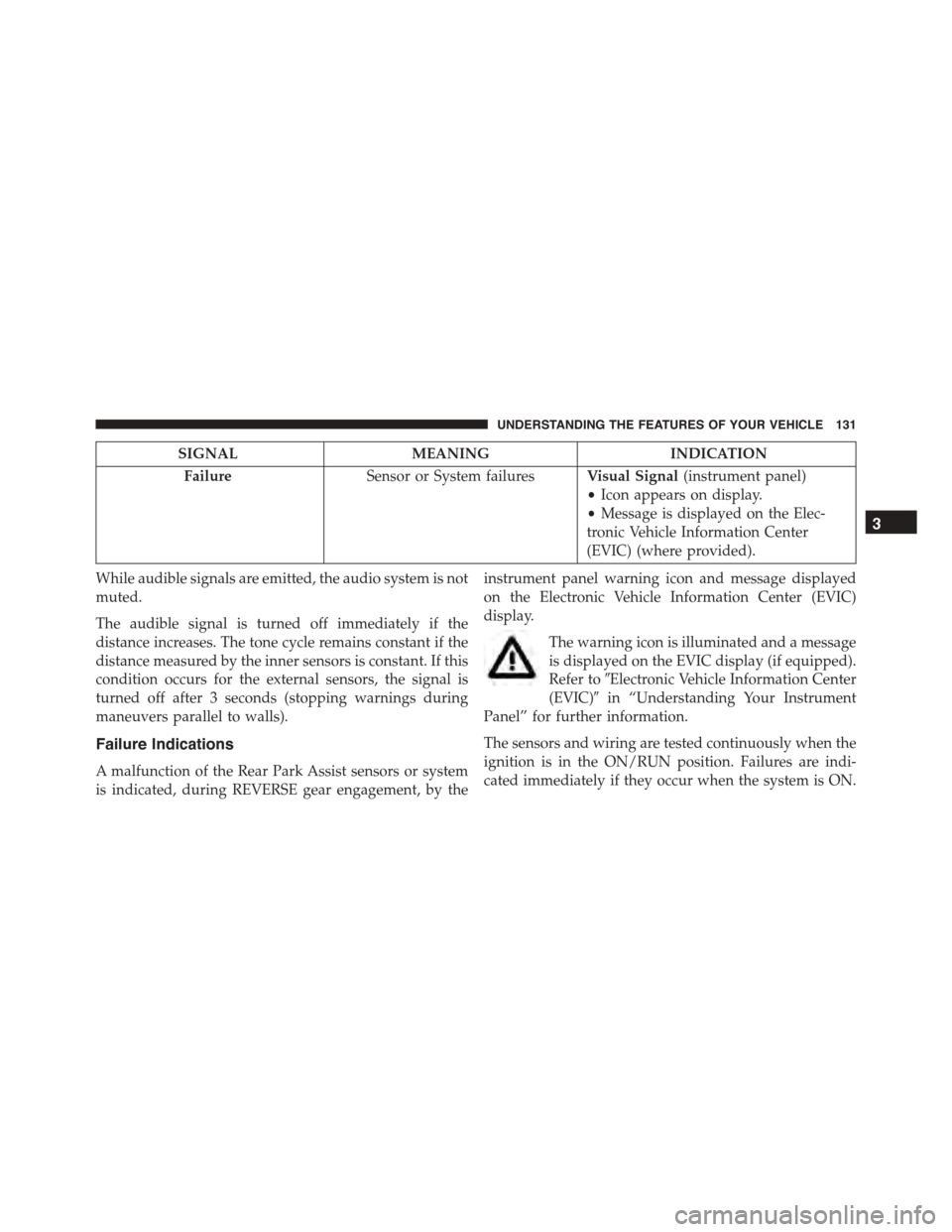
SIGNALMEANINGINDICATION
FailureSensor or System failuresVisual Signal(instrument panel)
•Icon appears on display.
•Message is displayed on the Elec-
tronic Vehicle Information Center
(EVIC) (where provided).
While audible signals are emitted, the audio system is not
muted.
The audible signal is turned off immediately if the
distance increases. The tone cycle remains constant if the
distance measured by the inner sensors is constant. If this
condition occurs for the external sensors, the signal is
turned off after 3 seconds (stopping warnings during
maneuvers parallel to walls).
Failure Indications
A malfunction of the Rear Park Assist sensors or system
is indicated, during REVERSE gear engagement, by the
instrument panel warning icon and message displayed
on the Electronic Vehicle Information Center (EVIC)
display.
The warning icon is illuminated and a message
is displayed on the EVIC display (if equipped).
Refer to#Electronic Vehicle Information Center
(EVIC)#in “Understanding Your Instrument
Panel” for further information.
The sensors and wiring are tested continuously when the
ignition is in the ON/RUN position. Failures are indi-
cated immediately if they occur when the system is ON.
3
UNDERSTANDING THE FEATURES OF YOUR VEHICLE 131
Page 141 of 438
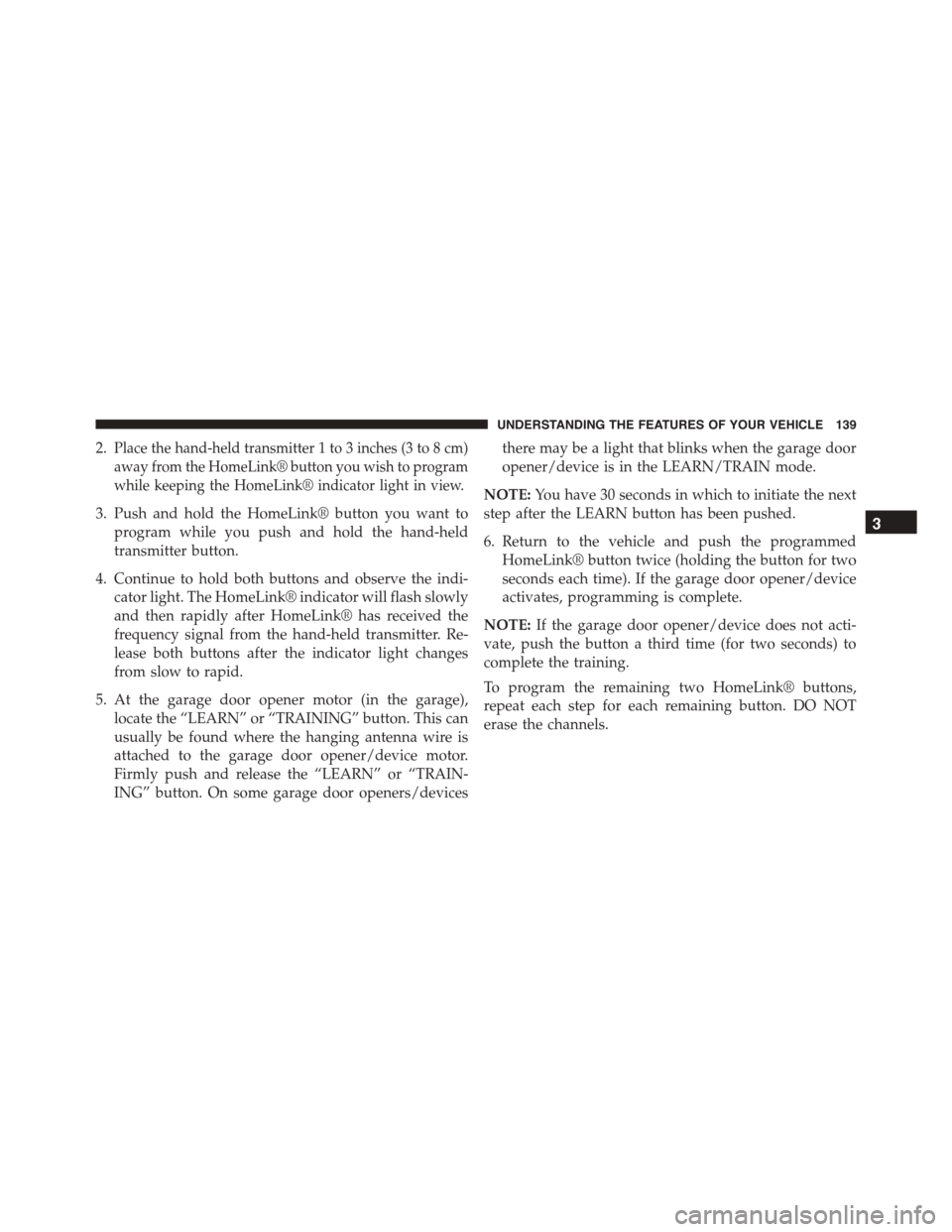
2.Place the hand-held transmitter 1 to 3 inches (3 to 8 cm)
away from the HomeLink® button you wish to program
while keeping the HomeLink® indicator light in view.
3. Push and hold the HomeLink® button you want to
program while you push and hold the hand-held
transmitter button.
4. Continue to hold both buttons and observe the indi-
cator light. The HomeLink® indicator will flash slowly
and then rapidly after HomeLink® has received the
frequency signal from the hand-held transmitter. Re-
lease both buttons after the indicator light changes
from slow to rapid.
5. At the garage door opener motor (in the garage),
locate the “LEARN” or “TRAINING” button. This can
usually be found where the hanging antenna wire is
attached to the garage door opener/device motor.
Firmly push and release the “LEARN” or “TRAIN-
ING” button. On some garage door openers/devices
there may be a light that blinks when the garage door
opener/device is in the LEARN/TRAIN mode.
NOTE:You have 30 seconds in which to initiate the next
step after the LEARN button has been pushed.
6. Return to the vehicle and push the programmed
HomeLink® button twice (holding the button for two
seconds each time). If the garage door opener/device
activates, programming is complete.
NOTE:If the garage door opener/device does not acti-
vate, push the button a third time (for two seconds) to
complete the training.
To program the remaining two HomeLink® buttons,
repeat each step for each remaining button. DO NOT
erase the channels.
3
UNDERSTANDING THE FEATURES OF YOUR VEHICLE 139
Page 171 of 438

off unless the parking brake is applied or a brake fault is
detected. If the light does not illuminate, have the light
inspected by an authorized dealer.
The light also will turn on when the parking brake is
applied with the ignition switch in the ON/RUN posi-
tion.
NOTE:This light shows only that the parking brake is
applied. It does not show the degree of brake application.
6. Rear Defrost Light
This indicator will illuminate when the rear win-
dow defroster is on. The rear window defroster
automatically turns off after 20 minutes.
7. Low Fuel Light
When the fuel level reaches approximately 2.0 gallon
(7.6L) this light will turn on, and remain on until fuel is
added.
8. Fuel Gauge
When the ignition switch is in the ON/RUN position, the
digital scale will show the level of fuel remaining in the
fuel tank.
NOTE:The fuel gauge and range will not immediately
update accurately when refueling with the engine on.
9. Turn Signal Indicators
The arrows will flash in unison with the exte-
rior turn signal, when using the turn signal
lever.
10. Temperature Gauge
The temperature digital scale shows engine coolant tem-
perature. Any reading within the normal range indicates
that the engine cooling system is operating satisfactorily.
The gauge pointer will likely indicate a higher tempera-
ture when driving in hot weather, or up mountain
4
UNDERSTANDING YOUR INSTRUMENT PANEL 169
Page 173 of 438

12. High Beam Indicator
This light indicates that the headlights are on high
beam. Pull the turn signal lever toward the steer-
ing wheel to switch the headlights to low beam.
13. Park/Headlight ON Indicator / Follow Me Home
(Headlight Delay) Indicator — If Equipped
This indicator will illuminate when the park
lights or headlights are turned on. If the Follow
Me Home feature is activated this indicator
will illuminate and the Electronic Vehicle Infor-
mation Center (EVIC) will show how long the function
remains active. For further information, refer to “Follow
Me Home” in “Understanding The Features of Your
Vehicle”.
14. Tachometer
The white area of the scale shows the permissible engine
revolutions-per-minute (RPM x 1000) for each gear range.
Before reaching the red area, ease up on the accelerator to
prevent engine damage.
15. Seat Belt Reminder Light
When the ignition switch is first turned to ON/
RUN, this light will turn on if the driver’s seat belt
is unbuckled, a chime will sound. When driving,
if the driver’s seat belt remains unbuckled, the Seat Belt
Reminder Light will illuminate and the chime will sound.
Refer to “Occupant Restraints” in “Things To Know
Before Starting Your Vehicle” for further information.
4
UNDERSTANDING YOUR INSTRUMENT PANEL 171
Page 207 of 438
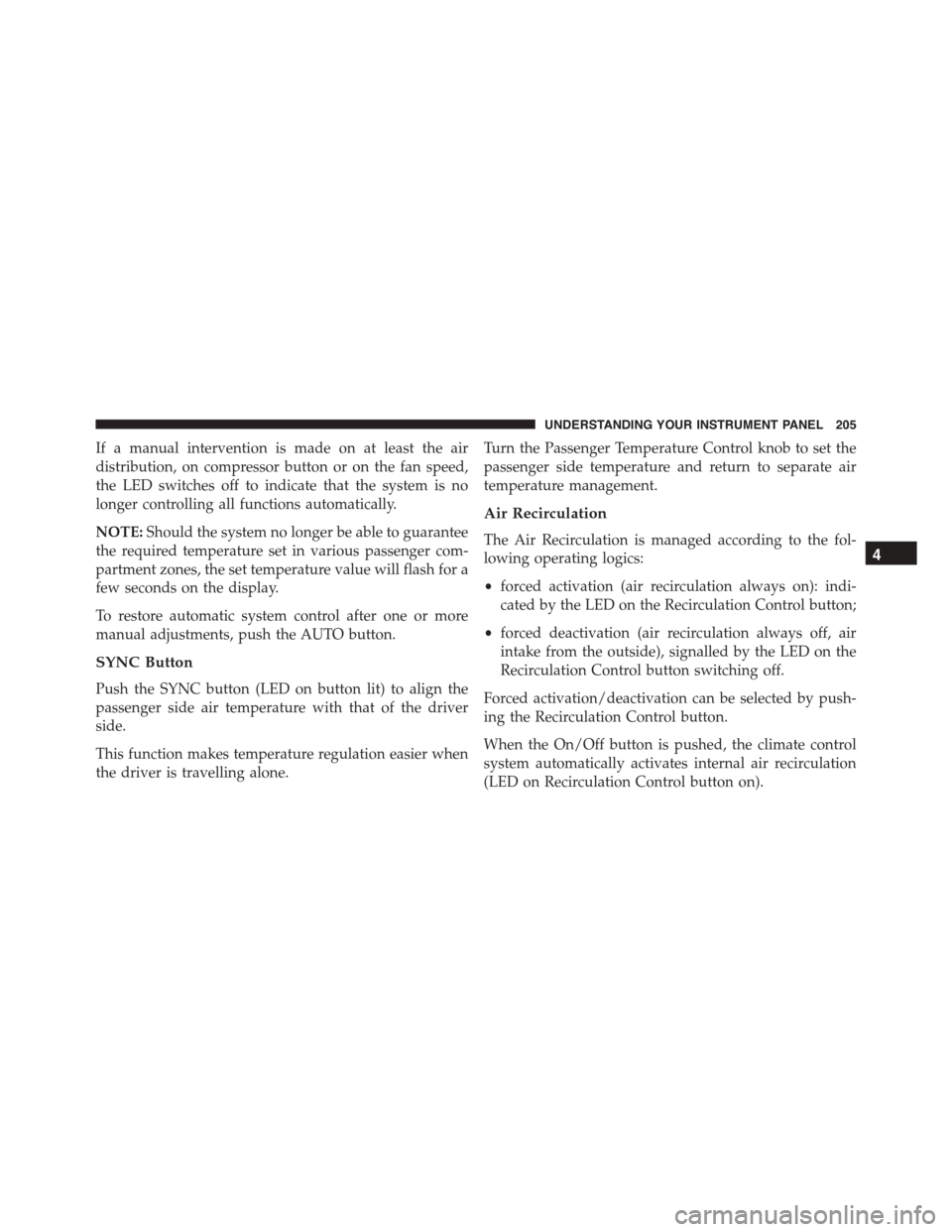
If a manual intervention is made on at least the air
distribution, on compressor button or on the fan speed,
the LED switches off to indicate that the system is no
longer controlling all functions automatically.
NOTE:Should the system no longer be able to guarantee
the required temperature set in various passenger com-
partment zones, the set temperature value will flash for a
few seconds on the display.
To restore automatic system control after one or more
manual adjustments, push the AUTO button.
SYNC Button
Push the SYNC button (LED on button lit) to align the
passenger side air temperature with that of the driver
side.
This function makes temperature regulation easier when
the driver is travelling alone.
Turn the Passenger Temperature Control knob to set the
passenger side temperature and return to separate air
temperature management.
Air Recirculation
The Air Recirculation is managed according to the fol-
lowing operating logics:
•forced activation (air recirculation always on): indi-
cated by the LED on the Recirculation Control button;
•forced deactivation (air recirculation always off, air
intake from the outside), signalled by the LED on the
Recirculation Control button switching off.
Forced activation/deactivation can be selected by push-
ing the Recirculation Control button.
When the On/Off button is pushed, the climate control
system automatically activates internal air recirculation
(LED on Recirculation Control button on).
4
UNDERSTANDING YOUR INSTRUMENT PANEL 205