2015 FIAT 500L LIVING stop start
[x] Cancel search: stop startPage 52 of 224
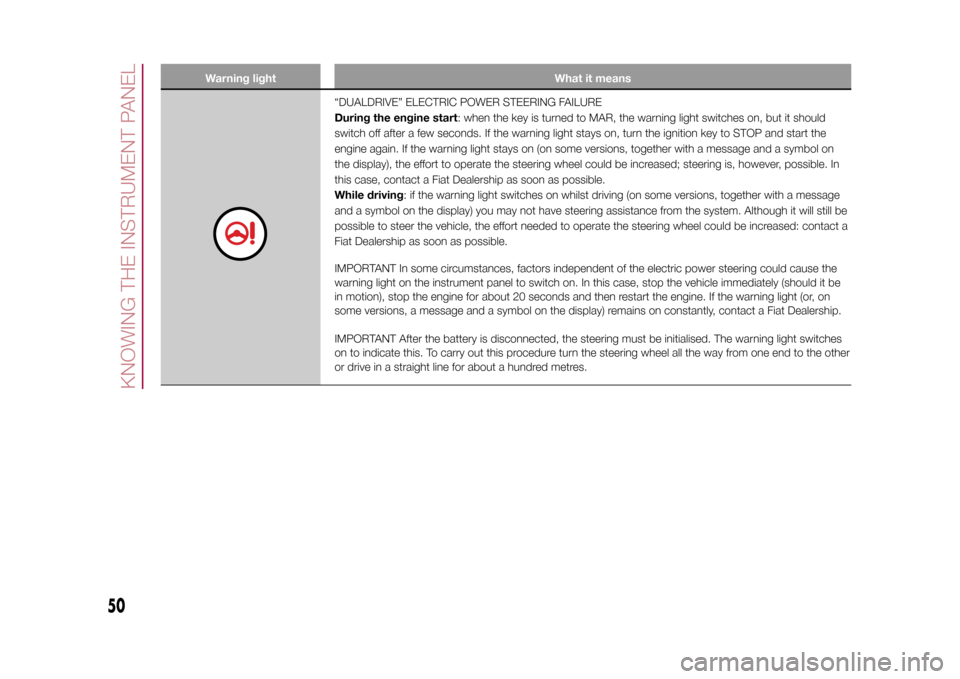
Warning light What it means
“DUALDRIVE” ELECTRIC POWER STEERING FAILURE
During the engine start: when the key is turned to MAR, the warning light switches on, but it should
switch off after a few seconds. If the warning light stays on, turn the ignition key to STOP and start the
engine again. If the warning light stays on (on some versions, together with a message and a symbol on
the display), the effort to operate the steering wheel could be increased; steering is, however, possible. In
this case, contact a Fiat Dealership as soon as possible.
While driving: if the warning light switches on whilst driving (on some versions, together with a message
and a symbol on the display) you may not have steering assistance from the system. Although it will still be
possible to steer the vehicle, the effort needed to operate the steering wheel could be increased: contact a
Fiat Dealership as soon as possible.
IMPORTANT In some circumstances, factors independent of the electric power steering could cause the
warning light on the instrument panel to switch on. In this case, stop the vehicle immediately (should it be
in motion), stop the engine for about 20 seconds and then restart the engine. If the warning light (or, on
some versions, a message and a symbol on the display) remains on constantly, contact a Fiat Dealership.
IMPORTANT After the battery is disconnected, the steering must be initialised. The warning light switches
on to indicate this. To carry out this procedure turn the steering wheel all the way from one end to the other
or drive in a straight line for about a hundred metres.
50
KNOWING THE INSTRUMENT PANEL
9-1-2015 12:9 Pagina 50
Page 59 of 224
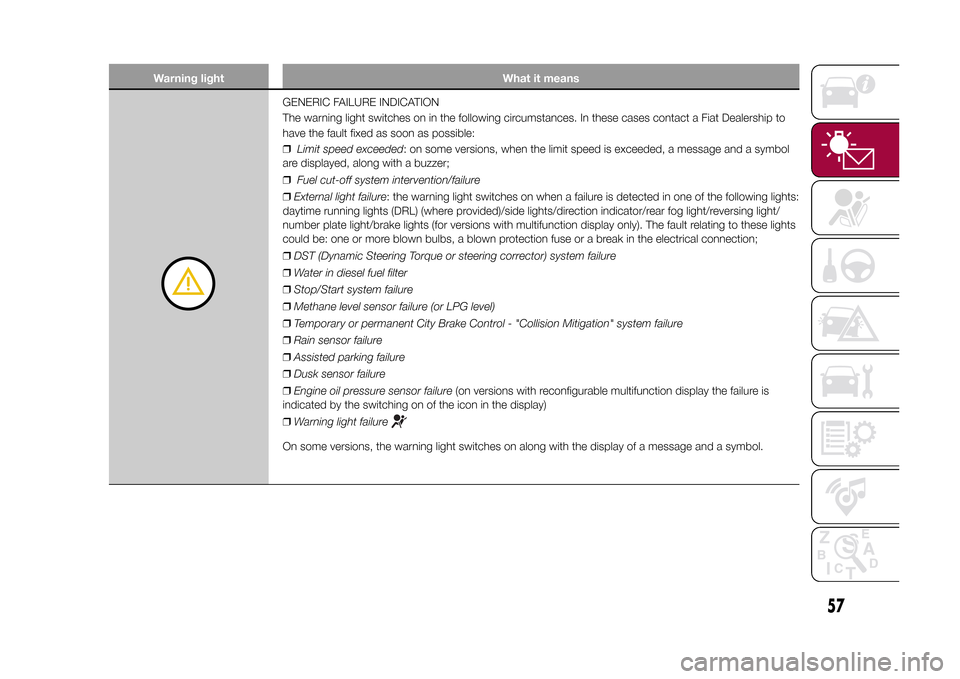
Warning light What it means
GENERIC FAILURE INDICATION
The warning light switches on in the following circumstances. In these cases contact a Fiat Dealership to
have the fault fixed as soon as possible:
❒Limit speed exceeded: on some versions, when the limit speed is exceeded, a message and a symbol
are displayed, along with a buzzer;
❒Fuel cut-off system intervention/failure
❒External light failure: the warning light switches on when a failure is detected in one of the following lights:
daytime running lights (DRL) (where provided)/side lights/direction indicator/rear fog light/reversing light/
number plate light/brake lights (for versions with multifunction display only). The fault relating to these lights
could be: one or more blown bulbs, a blown protection fuse or a break in the electrical connection;
❒DST (Dynamic Steering Torque or steering corrector) system failure
❒Water in diesel fuel filter
❒Stop/Start system failure
❒Methane level sensor failure (or LPG level)
❒Temporary or permanent City Brake Control - "Collision Mitigation" system failure
❒Rain sensor failure
❒Assisted parking failure
❒Dusk sensor failure
❒Engine oil pressure sensor failure(on versions with reconfigurable multifunction display the failure is
indicated by the switching on of the icon in the display)
❒Warning light failureOn some versions, the warning light switches on along with the display of a message and a symbol.
57
9-1-2015 12:9 Pagina 57
Page 62 of 224
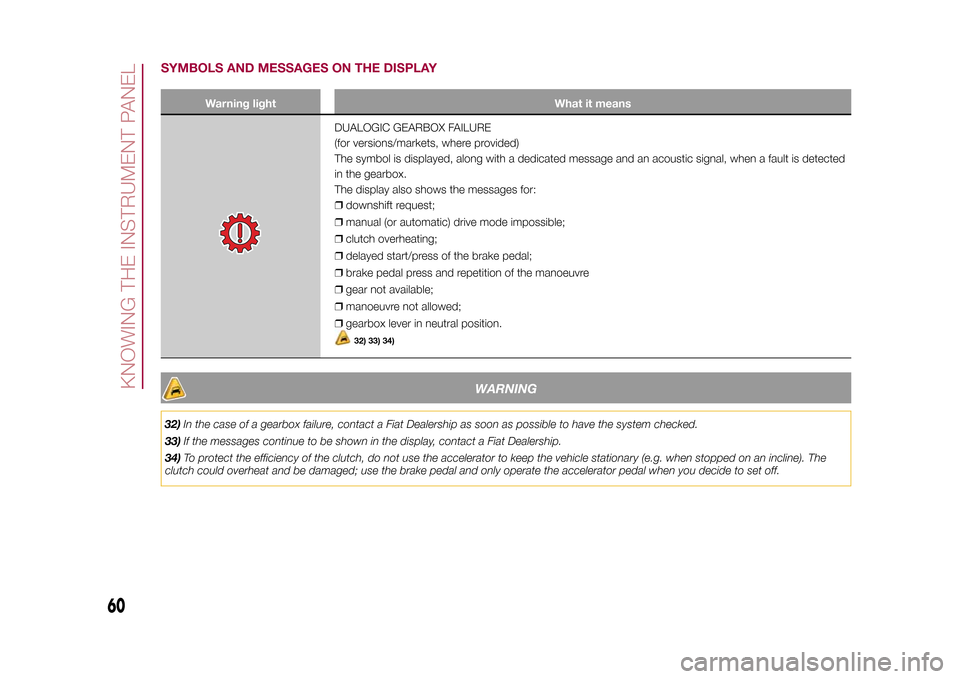
SYMBOLS AND MESSAGES ON THE DISPLAY
Warning light What it means
DUALOGIC GEARBOX FAILURE
(for versions/markets, where provided)
The symbol is displayed, along with a dedicated message and an acoustic signal, when a fault is detected
in the gearbox.
The display also shows the messages for:
❒downshift request;
❒manual (or automatic) drive mode impossible;
❒clutch overheating;
❒delayed start/press of the brake pedal;
❒brake pedal press and repetition of the manoeuvre
❒gear not available;
❒manoeuvre not allowed;
❒gearbox lever in neutral position.
32) 33) 34)
WARNING
32)In the case of a gearbox failure, contact a Fiat Dealership as soon as possible to have the system checked.
33)If the messages continue to be shown in the display, contact a Fiat Dealership.
34)To protect the efficiency of the clutch, do not use the accelerator to keep the vehicle stationary (e.g. when stopped on an incline). The
clutch could overheat and be damaged; use the brake pedal and only operate the accelerator pedal when you decide to set off.
60
KNOWING THE INSTRUMENT PANEL
9-1-2015 12:9 Pagina 60
Page 64 of 224
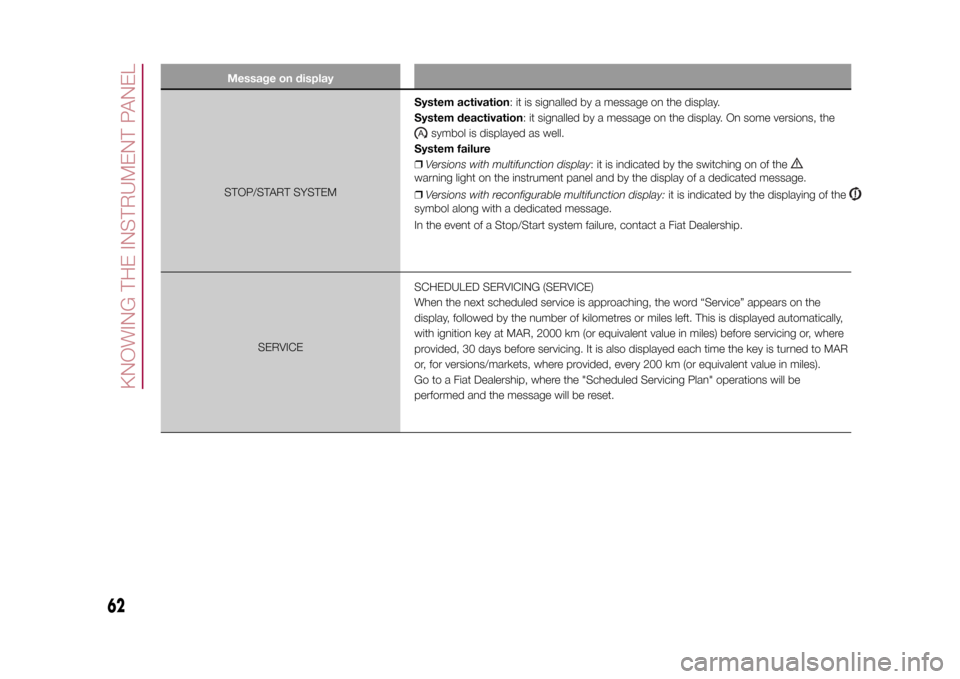
Message on displaySTOP/START SYSTEMSystem activation: it is signalled by a message on the display.
System deactivation: it signalled by a message on the display. On some versions, the
symbol is displayed as well.
System failure
❒Versions with multifunction display: it is indicated by the switching on of the
warning light on the instrument panel and by the display of a dedicated message.
❒Versions with reconfigurable multifunction display:it is indicated by the displaying of thesymbol along with a dedicated message.
In the event of a Stop/Start system failure, contact a Fiat Dealership.
SERVICESCHEDULED SERVICING (SERVICE)
When the next scheduled service is approaching, the word “Service” appears on the
display, followed by the number of kilometres or miles left. This is displayed automatically,
with ignition key at MAR, 2000 km (or equivalent value in miles) before servicing or, where
provided, 30 days before servicing. It is also displayed each time the key is turned to MAR
or, for versions/markets, where provided, every 200 km (or equivalent value in miles).
Go to a Fiat Dealership, where the "Scheduled Servicing Plan" operations will be
performed and the message will be reset.
62
KNOWING THE INSTRUMENT PANEL
9-1-2015 12:9 Pagina 62
Page 67 of 224
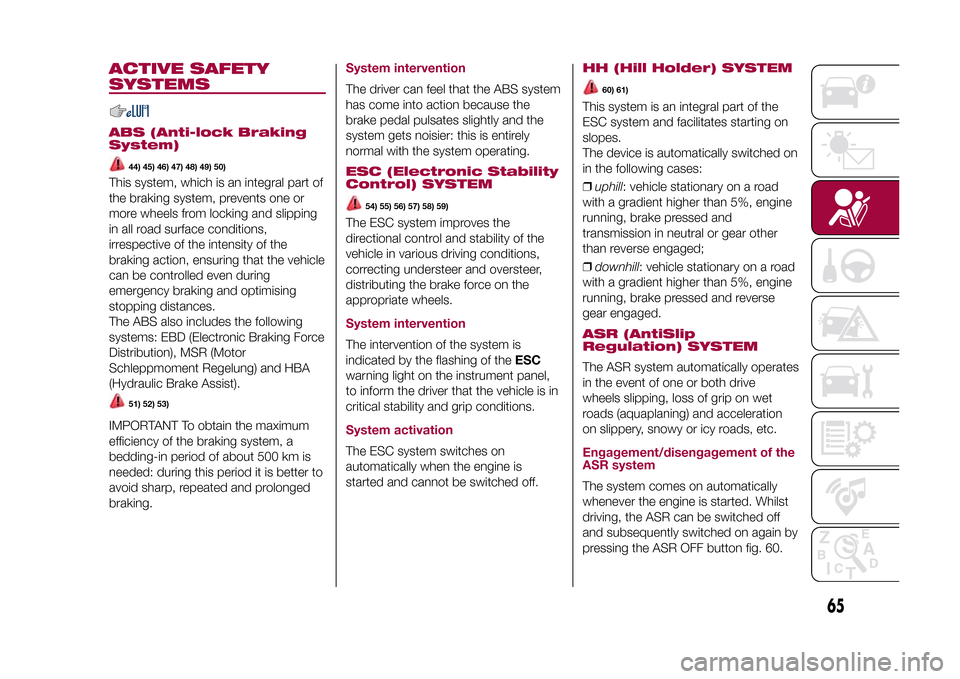
ACTIVE SAFETY
SYSTEMSABS (Anti-lock Braking
System)
44) 45) 46) 47) 48) 49) 50)
This system, which is an integral part of
the braking system, prevents one or
more wheels from locking and slipping
in all road surface conditions,
irrespective of the intensity of the
braking action, ensuring that the vehicle
can be controlled even during
emergency braking and optimising
stopping distances.
The ABS also includes the following
systems: EBD (Electronic Braking Force
Distribution), MSR (Motor
Schleppmoment Regelung) and HBA
(Hydraulic Brake Assist).
51) 52) 53)
IMPORTANT To obtain the maximum
efficiency of the braking system, a
bedding-in period of about 500 km is
needed: during this period it is better to
avoid sharp, repeated and prolonged
braking.
System interventionThe driver can feel that the ABS system
has come into action because the
brake pedal pulsates slightly and the
system gets noisier: this is entirely
normal with the system operating.ESC (Electronic Stability
Control) SYSTEM
54) 55) 56) 57) 58) 59)
The ESC system improves the
directional control and stability of the
vehicle in various driving conditions,
correcting understeer and oversteer,
distributing the brake force on the
appropriate wheels.System interventionThe intervention of the system is
indicated by the flashing of theESC
warning light on the instrument panel,
to inform the driver that the vehicle is in
critical stability and grip conditions.System activationThe ESC system switches on
automatically when the engine is
started and cannot be switched off.
HH (Hill Holder) SYSTEM
60) 61)
This system is an integral part of the
ESC system and facilitates starting on
slopes.
The device is automatically switched on
in the following cases:
❒uphill: vehicle stationary on a road
with a gradient higher than 5%, engine
running, brake pressed and
transmission in neutral or gear other
than reverse engaged;
❒downhill: vehicle stationary on a road
with a gradient higher than 5%, engine
running, brake pressed and reverse
gear engaged.ASR (AntiSlip
Regulation) SYSTEMThe ASR system automatically operates
in the event of one or both drive
wheels slipping, loss of grip on wet
roads (aquaplaning) and acceleration
on slippery, snowy or icy roads, etc.Engagement/disengagement of the
ASR systemThe system comes on automatically
whenever the engine is started. Whilst
driving, the ASR can be switched off
and subsequently switched on again by
pressing the ASR OFF button fig. 60.
65
9-1-2015 12:9 Pagina 65
Page 70 of 224
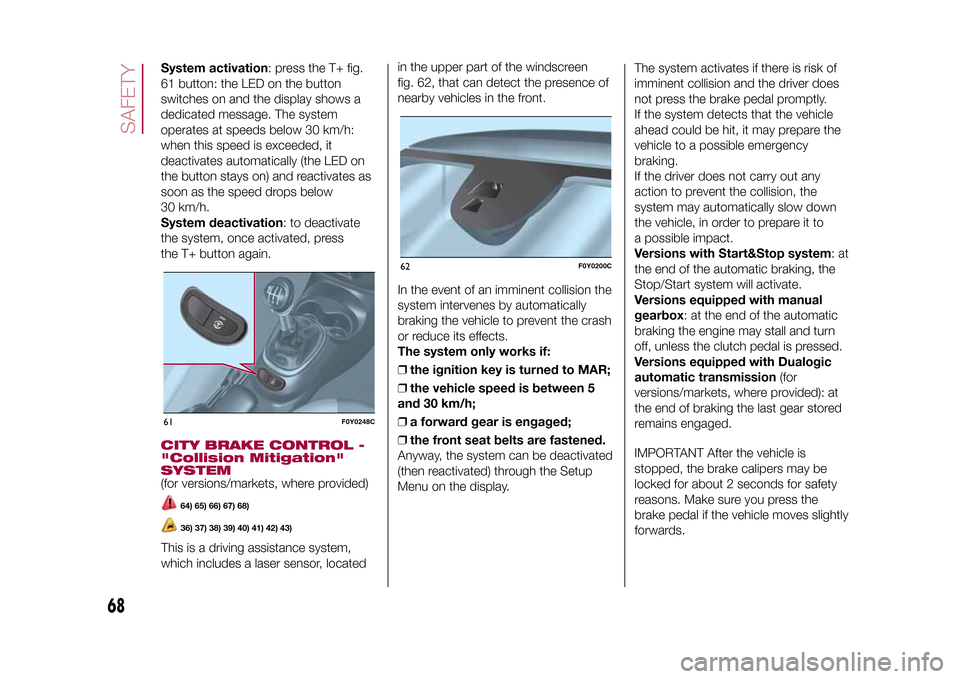
System activation: press the T+ fig.
61 button: the LED on the button
switches on and the display shows a
dedicated message. The system
operates at speeds below 30 km/h:
when this speed is exceeded, it
deactivates automatically (the LED on
the button stays on) and reactivates as
soon as the speed drops below
30 km/h.
System deactivation: to deactivate
the system, once activated, press
the T+ button again.CITY BRAKE CONTROL -
"Collision Mitigation"
SYSTEM(for versions/markets, where provided)
64) 65) 66) 67) 68)36) 37) 38) 39) 40) 41) 42) 43)
This is a driving assistance system,
which includes a laser sensor, locatedin the upper part of the windscreen
fig. 62, that can detect the presence of
nearby vehicles in the front.
In the event of an imminent collision the
system intervenes by automatically
braking the vehicle to prevent the crash
or reduce its effects.
The system only works if:
❒the ignition key is turned to MAR;
❒the vehicle speed is between 5
and 30 km/h;
❒a forward gear is engaged;
❒the front seat belts are fastened.
Anyway, the system can be deactivated
(then reactivated) through the Setup
Menu on the display.The system activates if there is risk of
imminent collision and the driver does
not press the brake pedal promptly.
If the system detects that the vehicle
ahead could be hit, it may prepare the
vehicle to a possible emergency
braking.
If the driver does not carry out any
action to prevent the collision, the
system may automatically slow down
the vehicle, in order to prepare it to
a possible impact.
Versions with Start&Stop system:at
the end of the automatic braking, the
Stop/Start system will activate.
Versions equipped with manual
gearbox: at the end of the automatic
braking the engine may stall and turn
off, unless the clutch pedal is pressed.
Versions equipped with Dualogic
automatic transmission(for
versions/markets, where provided): at
the end of braking the last gear stored
remains engaged.
IMPORTANT After the vehicle is
stopped, the brake calipers may be
locked for about 2 seconds for safety
reasons. Make sure you press the
brake pedal if the vehicle moves slightly
forwards.61
F0Y0248C
62
F0Y0200C
68
SAFETY
9-1-2015 12:9 Pagina 68
Page 71 of 224
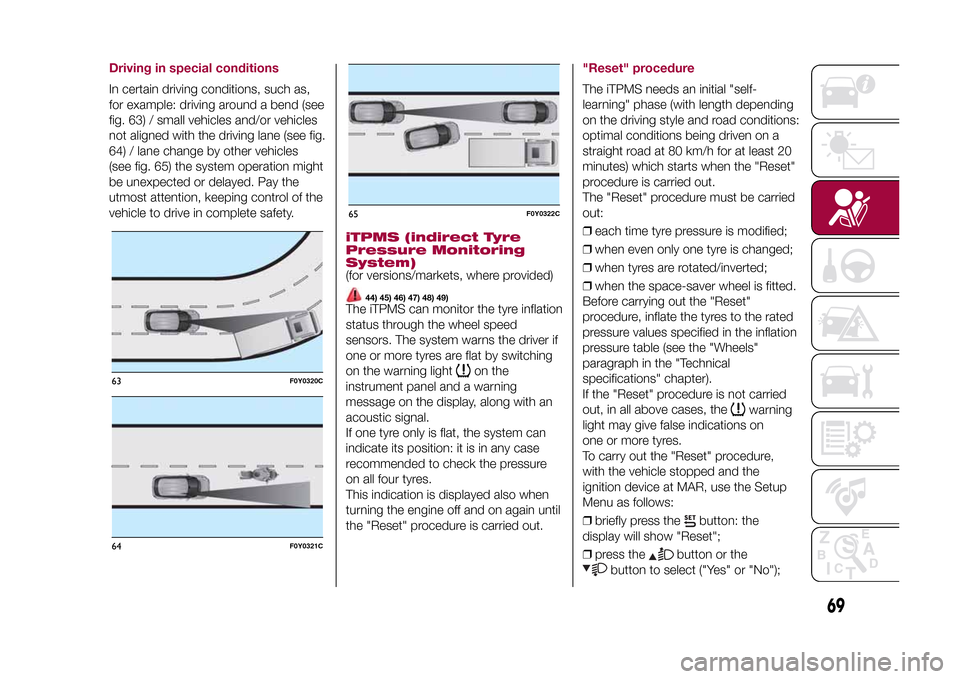
Driving in special conditionsIn certain driving conditions, such as,
for example: driving around a bend (see
fig. 63) / small vehicles and/or vehicles
not aligned with the driving lane (see fig.
64) / lane change by other vehicles
(see fig. 65) the system operation might
be unexpected or delayed. Pay the
utmost attention, keeping control of the
vehicle to drive in complete safety.
iTPMS (indirect Tyre
Pressure Monitoring
System)(for versions/markets, where provided)
44) 45) 46) 47) 48) 49)
The iTPMS can monitor the tyre inflation
status through the wheel speed
sensors. The system warns the driver if
one or more tyres are flat by switching
on the warning light
on the
instrument panel and a warning
message on the display, along with an
acoustic signal.
If one tyre only is flat, the system can
indicate its position: it is in any case
recommended to check the pressure
on all four tyres.
This indication is displayed also when
turning the engine off and on again until
the "Reset" procedure is carried out.
"Reset" procedureThe iTPMS needs an initial "self-
learning" phase (with length depending
on the driving style and road conditions:
optimal conditions being driven on a
straight road at 80 km/h for at least 20
minutes) which starts when the "Reset"
procedure is carried out.
The "Reset" procedure must be carried
out:
❒each time tyre pressure is modified;
❒when even only one tyre is changed;
❒when tyres are rotated/inverted;
❒when the space-saver wheel is fitted.
Before carrying out the "Reset"
procedure, inflate the tyres to the rated
pressure values specified in the inflation
pressure table (see the "Wheels"
paragraph in the "Technical
specifications" chapter).
If the "Reset" procedure is not carried
out, in all above cases, the
warning
light may give false indications on
one or more tyres.
To carry out the "Reset" procedure,
with the vehicle stopped and the
ignition device at MAR, use the Setup
Menu as follows:
❒briefly press the
button: the
display will show "Reset";
❒press the
button or the
button to select ("Yes" or "No");
63
F0Y0320C
64
F0Y0321C
65
F0Y0322C
69
9-1-2015 12:9 Pagina 69
Page 72 of 224
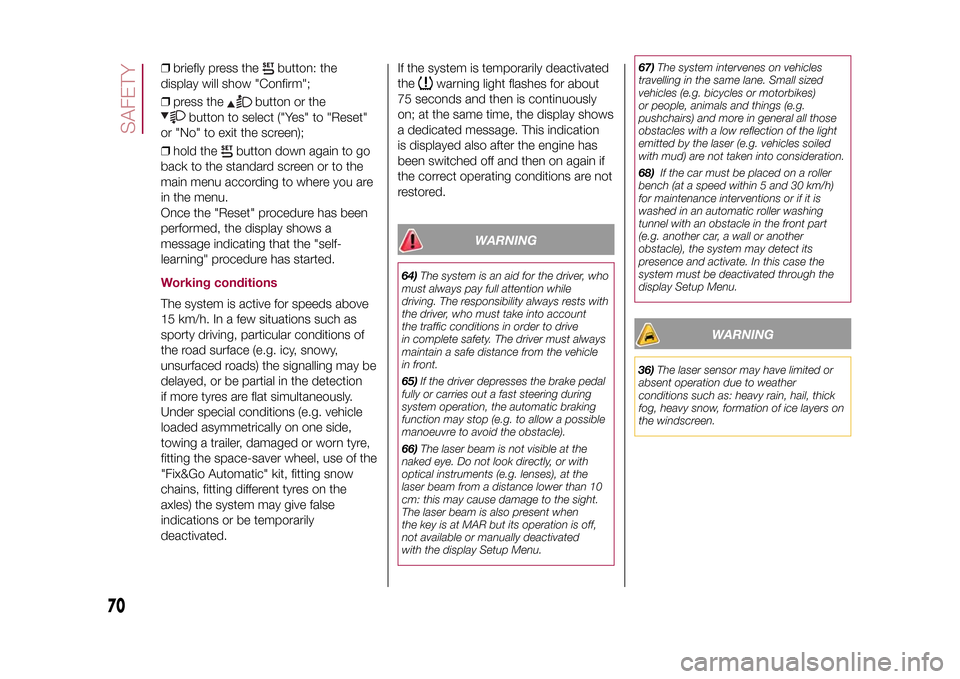
❒briefly press the
button: the
display will show "Confirm";
❒press the
button or the
button to select ("Yes" to "Reset"
or "No" to exit the screen);
❒hold the
button down again to go
back to the standard screen or to the
main menu according to where you are
in the menu.
Once the "Reset" procedure has been
performed, the display shows a
message indicating that the "self-
learning" procedure has started.
Working conditionsThe system is active for speeds above
15 km/h. In a few situations such as
sporty driving, particular conditions of
the road surface (e.g. icy, snowy,
unsurfaced roads) the signalling may be
delayed, or be partial in the detection
if more tyres are flat simultaneously.
Under special conditions (e.g. vehicle
loaded asymmetrically on one side,
towing a trailer, damaged or worn tyre,
fitting the space-saver wheel, use of the
"Fix&Go Automatic" kit, fitting snow
chains, fitting different tyres on the
axles) the system may give false
indications or be temporarily
deactivated.If the system is temporarily deactivated
the
warning light flashes for about
75 seconds and then is continuously
on; at the same time, the display shows
a dedicated message. This indication
is displayed also after the engine has
been switched off and then on again if
the correct operating conditions are not
restored.
WARNING
64)The system is an aid for the driver, who
must always pay full attention while
driving. The responsibility always rests with
the driver, who must take into account
the traffic conditions in order to drive
in complete safety. The driver must always
maintain a safe distance from the vehicle
in front.
65)If the driver depresses the brake pedal
fully or carries out a fast steering during
system operation, the automatic braking
function may stop (e.g. to allow a possible
manoeuvre to avoid the obstacle).
66)The laser beam is not visible at the
naked eye. Do not look directly, or with
optical instruments (e.g. lenses), at the
laser beam from a distance lower than 10
cm: this may cause damage to the sight.
The laser beam is also present when
the key is at MAR but its operation is off,
not available or manually deactivated
with the display Setup Menu.67)The system intervenes on vehicles
travelling in the same lane. Small sized
vehicles (e.g. bicycles or motorbikes)
or people, animals and things (e.g.
pushchairs) and more in general all those
obstacles with a low reflection of the light
emitted by the laser (e.g. vehicles soiled
with mud) are not taken into consideration.
68)If the car must be placed on a roller
bench (at a speed within 5 and 30 km/h)
for maintenance interventions or if it is
washed in an automatic roller washing
tunnel with an obstacle in the front part
(e.g. another car, a wall or another
obstacle), the system may detect its
presence and activate. In this case the
system must be deactivated through the
display Setup Menu.
WARNING
36)The laser sensor may have limited or
absent operation due to weather
conditions such as: heavy rain, hail, thick
fog, heavy snow, formation of ice layers on
the windscreen.
70
SAFETY
9-1-2015 12:9 Pagina 70