2015 FIAT 500E belt
[x] Cancel search: beltPage 27 of 100

LATCH — Lower Anchors And Tethers For CHildren
•Your vehicle is equipped with the child restraint anchorage system called LATCH, which
stands for Lower Anchors and Tethers for CHildren.
•All rear seating positions have lower anchors and top tether anchors.
Latch Weight Limit
You may use the LATCH anchorage system
until the combined weight of the child and
the child restraint is 65 lbs (29.5 kg).Use
the seat belt and tether anchor instead of
the LATCH system once the combined
weight is more than 65 lbs (29.5 kg).
Locating LATCH Anchorages
The lower anchorages are round bars
that are found at the rear of the seat cush-
ion where it meets the seatback, below the
anchorage symbols on the seatback.They
are just visible when you lean into the rear
seat to install the child restraint.You will
easily feel them if you run your finger along
the gap between the seatback and seat
cushion.
Locating Tether Anchorages
•In addition, there are tether strap anchorages behind each rear seating position
located on the back of the seat.
1 — Lower Anchors
1 — Tether Anchors
GETTING STARTED
25
Page 28 of 100

Center Seat LATCH
WARNING!
This vehicle does not have a center seating position.Do not use the center lower
LATCH anchorages to install a child seat in the center of the back seat.
Installing The Child Restraint Using The LATCH Lower Anchors
NOTE:
Never“share” a LATCH anchorage with two or more child restraints.
1.Loosen the adjusters on the lower straps and on the tether strap of the child seat so
that you can more easily attach the hooks or connectors to the vehicle anchorages.
2.Attach the lower hooks or connectors of the child restraint to the lower anchorages
in the selected seating position.
3.If the child restraint has a tether strap, connect it to the top tether anchorage.
See below for directions to attach a tether anchor.
4.Tighten all of the straps as you push the child restraint rearward and downward into
the seat.Remove slack in the straps according to the child restraint manufacturer’s
instructions.
5.Test that the child restraint is installed tightly by pulling back and forth on the child seat
at the belt path.It should not move more than 1 inch (25.4 mm) in any direction.
Installing The Child Restraint Using The Vehicle Seat Belts
The seat belts in the passenger seating positions are equipped with a Switchable Auto-
matic Locking Retractor (ALR) that is designed to keep the lap portion of the seat belt
tight around the child restraint.Any seat belt system will loosen with time, so check the
belt occasionally, and pull it tight if necessary.
Tether Weight Limit
Always use the tether anchor when using the seat belt to install a forward facing child
restraint, up to the recommended weight limit of the child restraint.
To Install A Child Seat Using An ALR:
1.Pull enough of the seat belt webbing from the retractor to pass it through the belt
path of the child restraint.Do not twist the belt webbing in the belt path.
2.Slide the latch plate into the buckle until you hear a “click.”
3.Pull on the webbing to make the lap portion tight against the child seat.
GETTING STARTED
26
Page 29 of 100

4.To lock the seat belt, pull down on the shoulder part of the belt until you have pulled
all the seat belt webbing out of the retractor.Then, allow the webbing to retract back
into the retractor.As the webbing retracts, you will hear a clicking sound.This means
the seat belt is now in the Automatic Locking mode.
5.Try to pull the webbing out of the retractor.If it is locked, you should not be able to
pull out any webbing.If the retractor is not locked, repeat the last step.
6.Finally, pull up on any extra webbing to tighten the lap portion around the child re-
straint while you push the child restraint rearward and downward into the vehicle
seat.
7.If the child restraint has a top tether strap and the seating position has a top tether
anchorage, connect the tether strap to the anchorage and tighten the tether strap.
See below for directions to attach a tether anchor.
8.Test that the child restraint is installed tightly by pulling back and forth on the child seat
at the belt path.It should not move more than 1 inch (25.4 mm) in any direction.
Installing The Top Tether Strap (With Either Lower Anchors Or Vehicle
Seat Belt):
When installing a forward-facing child restraint, always secure the top tether strap, up to
the tether anchor weight limit, whether the child restraint is installed with the lower an-
chors or the vehicle seat belt.
Tether Anchorage Installation
1.Route the tether strap to provide the most direct path for the strap between the
anchor and the child seat.
2.If your vehicle is equipped with adjustable rear head restraints, raise the head restraint,
and where possible, route the tether strap under the head restraint and between the
two posts.If not possible, lower the head restraint and pass the tether strap around
the outboard side of the head restraint.
3.Attach the tether strap hook of the
child restraint to the top tether anchor-
age and remove slack in the tether strap
according to the child restraint manufac-
turer’s instructions.
Rear Seat Tether Strap Mounting
GETTING STARTED
27
Page 34 of 100

WARNING!
•Adjusting a seat while the vehicle is moving is dangerous.The sudden movement
of the seat could cause you to lose control.The seat belt might not be properly
adjusted, and you could be severely injured or killed.Only adjust a seat while the
vehicle is parked.
•Actuating the recliner handle will allow the seatback to swing forward.Do not
stand or lean in front of the seatback while actuating the handle.The seatback
may swing forward and strike you, causing injury.To avoid possible injury, place
your hand on the seatback while actuating the recliner handle.
•Do not ride with the seatback reclined so that the seat belt is no longer resting
against your chest.In a collision, you could slide under the seat belt and be se-
verely injured or killed.Use the recliner only when the vehicle is parked.
REAR SEATS
Folding Rear Seatback
•To fold each rear seatback, push down on the button located on the upper outboard
side of the seat and fold the seatback flat.
NOTE:
Be sure that the front seats are fully up-
right and positioned forward.This will allow
the rear seatback to fold down easily.
Rear Folding Seat Button
GETTING STARTED
32
Page 45 of 100
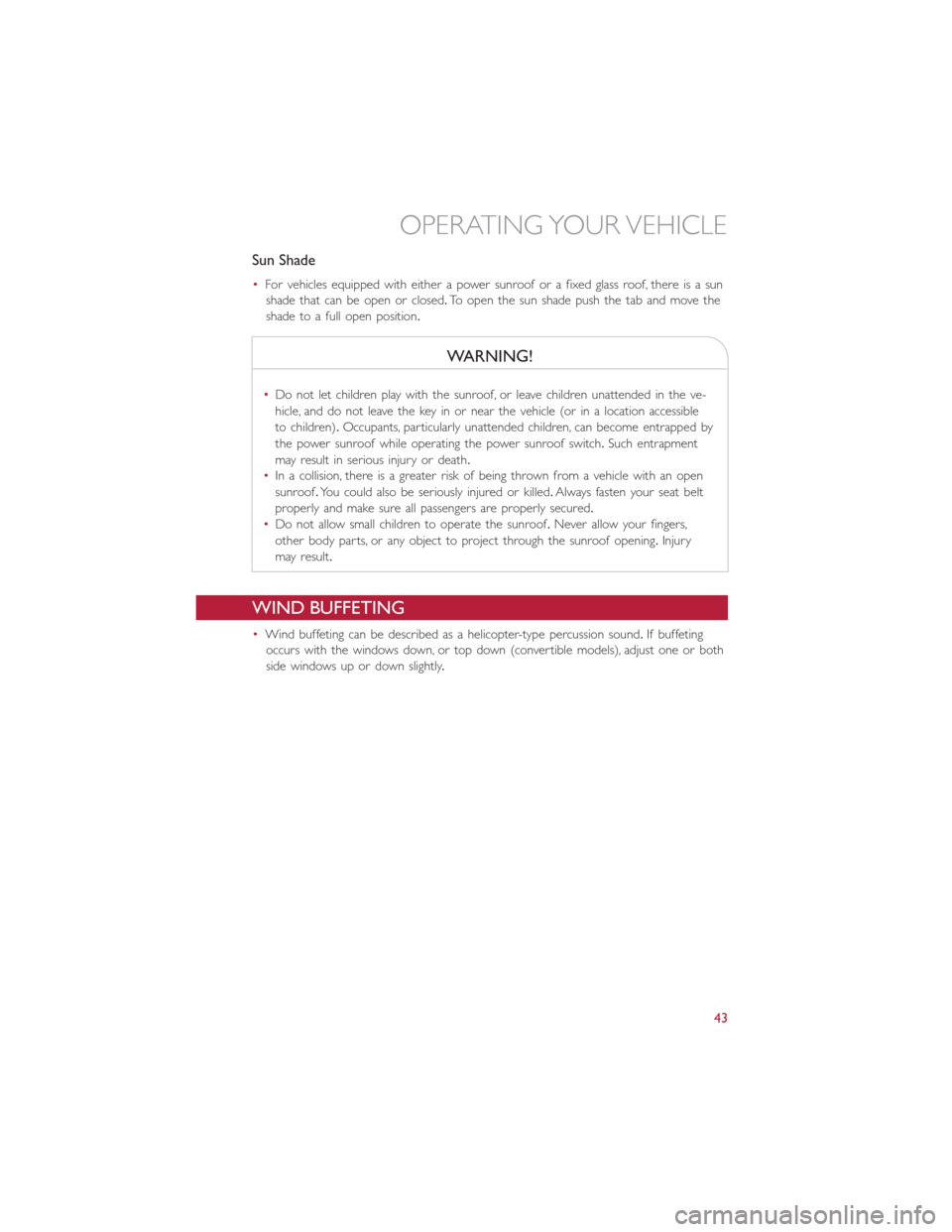
Sun Shade
•For vehicles equipped with either a power sunroof or a fixed glass roof, there is a sun
shade that can be open or closed.To open the sun shade push the tab and move the
shade to a full open position.
WARNING!
•Do not let children play with the sunroof, or leave children unattended in the ve-
hicle, and do not leave the key in or near the vehicle (or in a location accessible
to children).Occupants, particularly unattended children, can become entrapped by
the power sunroof while operating the power sunroof switch.Such entrapment
may result in serious injury or death.
•In a collision, there is a greater risk of being thrown from a vehicle with an open
sunroof.You could also be seriously injured or killed.Always fasten your seat belt
properly and make sure all passengers are properly secured.
•Do not allow small children to operate the sunroof.Never allow your fingers,
other body parts, or any object to project through the sunroof opening.Injury
may result.
WIND BUFFETING
•Wind buffeting can be described as a helicopter-type percussion sound.If buffeting
occurs with the windows down, or top down (convertible models), adjust one or both
side windows up or down slightly.
OPERATING YOUR VEHICLE
43
Page 62 of 100

- Seat Belt Reminder Light
When the ignition switch is first turned to the ON/RUN position, this light will turn on
for four to eight seconds as a bulb check.During the bulb check, if the driver's seat belt
is unbuckled, a chime will sound.After the bulb check or when driving, if the driver or
front passenger seat belt remains unbuckled, the Seat Belt Indicator Light will flash or
remain on continuously.Refer to “Seat Belt Systems” in “Things To Know Before Starting”
in your Owner’s Manual on the DVD for further information.
- Power Steering System Warning
This light is used to manage the electrical warning of the EPS (Electric Power Steering
System).When the ignition is turned to the ON/RUN position, the warning light will illu-
minate momentarily.If the warning light stays on, cycle the ignition to the OFF position
and back to ON/RUN.If the warning light stays on, contact your authorized dealer.
If the warning light switches on while driving, you may not have steering assistance.
Although it will still be possible to steer the car, the effort needed to operate the steer-
ing wheel could be increased: contact an authorized dealer as soon as possible.
- Service Propulsion System Warning Light
The Service Propulsion System Warning Light will illuminate if there is a malfunction de-
tected with the Propulsion System.If the light comes on or remains on while driving, see
your authorized dealer.
- Brake Warning Light
This light monitors various brake functions, including brake fluid level and parking brake
application.If the brake light turns on, it may indicate that the parking brake is applied,
that the brake fluid level is low, or that there is a problem with the anti-lock brake sys-
tem reservoir.
If the light remains on when the parking brake has been disengaged, and the fluid level is
at the full mark on the master cylinder reservoir, it indicates a possible brake hydraulic
system malfunction or that a problem with the Brake Booster has been detected by the
Anti-Lock Brake System (ABS)/Electronic Stability Control (ESC) system.In this case, the
light will remain on until the condition has been corrected.If the problem is related to
the brake booster, the ABS pump will run when applying the brake, and a brake pedal
pulsation may be felt during each stop.
The dual brake system provides a reserve braking capacity in the event of a failure to a
portion of the hydraulic system.A leak in either half of the dual brake system is indicated
by the Brake Warning Light, which will turn on when the brake fluid level in the master
cylinder has dropped below a specified level.The light will remain on until the cause is
corrected.
Vehicles equipped with the Anti-Lock Brake System (ABS) are also equipped with Electronic
Brake Force Distribution (EBD).In the event of an EBD failure, the Brake Warning Light will
turn on along with the ABS Light.Immediate repair to the ABS system is required.
WHAT TO DO IN EMERGENCIES
60
Page 76 of 100

CAUTION!
•When “rocking” a stuck vehicle by shifting between DRIVE and REVERSE, do not
spin the wheels faster than 15 mph (24 km/h), or drivetrain damage may result.
•Spinning the wheels too fast may lead to transmission overheating and failure.It can
also damage the tires.Do not spin the wheels above 30 mph (48 km/h) while in gear.
WARNING!
Fast spinning tires can be dangerous.Forces generated by excessive wheel speeds may
cause damage, or even failure, of the axle and tires.A tire could explode and injure
someone.Do not spin your vehicle's wheels faster than 30 mph (48 km/h) or for lon-
ger than 30 seconds continuously without stopping when you are stuck and do not let
anyone near a spinning wheel, no matter what the speed.
EVENT DATA RECORDER (EDR)
This vehicle is equipped with an Event Data Recorder (EDR).The main purpose of an
EDR is to record, in certain crash or near crash-like situations, such as an air bag deploy-
ment or hitting a road obstacle, data that will assist in understanding how a vehicle’s sys-
tems performed.The EDR is designed to record data related to vehicle dynamics and
safety systems for a short period of time, typically 30 seconds or less.The EDR in this
vehicle is designed to record such data as:
•How various systems in your vehicle were operating.
•Whether or not the driver and passenger safety belts were buckled/fastened.
•How far (if at all) the driver was depressing the accelerator and/or brake pedal.
•How fast the vehicle was traveling.
These data can help provide a better understanding of the circumstances in which
crashes and injuries occur.
NOTE:
EDR data is recorded by your vehicle only if a non-trivial crash situation occurs; no data
is recorded by the EDR under normal driving conditions and no personal data (e.g.
name, gender, age, and crash location) is recorded.However, other parties, such as law
enforcement, could combine the EDR data with the type of personally identifying data
routinely acquired during a crash investigation.
To read data recorded by an EDR, special equipment is required, and access to the ve-
hicle or the EDR is needed.In addition to the vehicle manufacturer, other parties such as
law enforcement, that have the special equipment, can read the information if they have
access to the vehicle or the EDR.
WHAT TO DO IN EMERGENCIES
74
Page 96 of 100

Adding Engine Coolant (Antifreeze)....79Adding Washer Fluid.............79Air BagAdvanced Front Air Bag.........22Advance Front Air Bag.........21Air Bags.................21Air Bag Warning Light..........21Driver Knee Air Bag...........23Front Air Bag..............21Passenger Knee Air Bag.........23Rollover.................21Side Impacts...............21Air bag Light.................59Air Cleaner, Engine (Engine Air CleanerFilter)...................79Air Conditioner Maintenance........79Air Conditioning Refrigerant........79Air Conditioning System...........79AlarmDisarm The System...........20Vehicle Security Alarm.........20Alarm (Security Alarm).........20, 63Antifreeze (Engine Coolant).........79Disposal.................79Anti-Lock Warning Light...........59Appearance Care..............79Automatic Temperature Control (ATC)...41Auxiliary Electrical Outlet(Power Outlet)..............57
Battery..................70, 79Body Mechanism Lubrication........79Brake Fluid..................78Brakes....................79Brake System................79Master Cylinder.............79Warning Light..............60Bulb Replacement..............89Bulbs, Light..................89
Capacities, Fluid...............78Caps, FillerOil (Engine)...............79Car Washes.................79Charging...................16Child Restraint................24
Child RestraintsInstalling Child Restraints Using TheVehicle Seat Belt.............26Lower Anchors And Tethers ForChildren.................26Using The Top Tether Anchorage....26CleaningWheels.................79Windshield Wiper Blades........79Climate ControlAutomatic................41Cluster Warning/Indicator LightsAnti-Lock Brake (ABS) Light......59Brake Warning Light...........60Electronic Speed Control SETIndicator.................63Front Fog Light Indicator........63High Beam Indicator..........63Park/Headlight ON Indicator......63Turn Signal Indicator..........63Vehicle Security Light..........63Clutch....................79Clutch Fluid.................79Compact Spare Tire.............87Cooling System...............79Adding Coolant (Antifreeze)......79Coolant Capacity............78Coolant Level..............79Disposal of Used Coolant.......79Drain, Flush, and Refill..........79Inspection................79Points to Remember..........79Pressure Cap..............79Selection of Coolant(Antifreeze).............78, 79Corrosion Protection............79Cruise Control (Speed Control)......38Customer Assistance............90
Defects, Reporting..............91Disarming, Security System.........20DisposalAntifreeze (Engine Coolant)......79Door Locks.................19
Electrical Outlet, Auxiliary(Power Outlet)..............57
INDEX
94