Page 111 of 438

Lane Change Assist
Tap the lever up or down once, without moving beyond
the detent, and the turn signal (right or left) will flash
three times then automatically turn off.
Follow Me Home/Headlight Delay
When this feature is selected the driver can choose to
have the headlights remain on for a preset period of time.
Activation
Remove the key or turn the ignition to the OFF/LOCK
position, and pull the multifunction lever toward the
steering wheel, within two minutes. Each time the lever
is pulled, the activation of the lights will be extended by
30 seconds. The activation of the lights can be extended to
a maximum of 210 seconds.
Deactivation
Pull the multifunction lever toward the steering wheel
and hold it for more than two seconds.
Interior Lights
The interior light switches are located in the overhead
console. The interior lights can be set to three different
positions (Off/Left Position, Center Position, On/Right
Position).
Using the switch on the left overhead, push the switch to
the right from its center position and the lights are always
on. Push the switch to the left from its center position and
the lights are always off. Leave the switch in the center
position, and the lights are turned on and off when the
doors are opened or closed. The switch on the right side
of the overhead console controls the map or reading
function of the lights. Push the switch to the right to turn
3
UNDERSTANDING THE FEATURES OF YOUR VEHICLE 109
Page 115 of 438

Manual High Speed/Mist
Push the lever upward from the off position. The wipers
will operate at high speed to clear off road mist or spray
from a passing vehicle. This operation will continue until
the lever is released. When the lever is released, the
wipers will return to the off position and automatically
shut off.
Front Windshield Washer Operation
Pull the windshield wiper/washer lever toward the
steering wheel to activate the washers. The wipers will
activate automatically for three cycles after the lever is
released.
CAUTION!
•Turn the windshield wipers off when driving
through an automatic car wash. Damage to the
windshield wipers may result if the wiper control
is left in any position other than off.
• In cold weather, always turn off the wiper switch
and allow the wipers to return to the “Park” posi-
tion before turning off the engine. If the wiper
switch is left on and the wipers freeze to the
windshield, damage to the wiper motor may occur
when the vehicle is restarted.
• Always remove any buildup of snow that prevents
the windshield wiper blades from returning to the
off position. If the windshield wiper control is
turned off and the blades cannot return to the off
position, damage to the wiper motor may occur.
3
UNDERSTANDING THE FEATURES OF YOUR VEHICLE 113
Page 117 of 438
Rear Windshield Washer Operation
Push the windshield wiper/washer lever toward the
instrument panel to activate the rear washer. Push and
hold the lever for more than a half second and the wipers
will activate automatically for three cycles after the lever
is released.
TILT STEERING COLUMN — IF EQUIPPED
This feature allows you to tilt the steering column
upward or downward. The tilt control lever is located on
the left-side of the steering column, below the turn signal
controls.Push down on the lever to unlock the column. With one
hand firmly on the steering wheel, move the steering
column up or down as desired. Push the lever up to lock
the column firmly in place.
Tilt Control Lever
3
UNDERSTANDING THE FEATURES OF YOUR VEHICLE 115
Page 118 of 438
WARNING!
Do not adjust the steering column while driving.
Adjusting the steering column while driving or driv-
ing with the steering column unlocked, could cause
the driver to lose control of the vehicle. Failure to
follow this warning may result in serious injury or
death.
ELECTRONIC SPEED CONTROL
When engaged, the Electronic Speed Control takes over
accelerator operations at speeds greater than 25 mph
(40 km/h).The Electronic Speed Control buttons are located on the
right side of the steering wheel.
Electronic Speed Control Buttons
116 UNDERSTANDING THE FEATURES OF YOUR VEHICLE
Page 140 of 438

▫Introduction ........................ .177
▫ Suggestions ......................... .177
▫ Technical Specifications .................179
▫ Quick Guide ........................ .180
▫ General Information ....................184
▫ Functions And Adjustments ..............185
▫ Radio ............................. .192
▫ SiriusXM Satellite Radio — If Equipped ......194
▫ CD Player .......................... .197
▫ CD MP3 Player ...................... .199
▫ Troubleshooting ...................... .202
� iPod®/USB/MEDIA PLAYER CONTROL — IF
EQUIPPED .......................... .203�
STEERING WHEEL AUDIO CONTROLS ......204
▫ Radio Operation ..................... .205
▫ CD Player Operation ...................205
▫ Operating Instructions — Hands-Free Phone
(If Equipped) ........................ .205
� CD/DVD DISC MAINTENANCE ...........205
� RADIO OPERATION AND MOBILE PHONES . .206
� CLIMATE CONTROLS ...................206
▫ Manual Heating And Air Conditioning ......207
▫ Automatic Temperature Control (ATC) ......209
▫ Operating Tips ...................... .215
138 UNDERSTANDING YOUR INSTRUMENT PANEL
Page 206 of 438
STEERING WHEEL AUDIO CONTROLS
The remote sound system controls are located on the rear
surface of the steering wheel. Reach behind the wheel to
access the switches.The right-hand control is a rocker-type switch with a
pushbutton in the center and controls the volume and
mode of the sound system. Pushing the top of the rocker
switch will increase the volume, and pushing the bottom
of the rocker switch will decrease the volume.
Pushing the center button will make the radio switch
between the various modes available (AM/FM/SAT/
CD/AUX/Media Player, etc.) and can also be used to
select/enter an item while scrolling through menu.
The left-hand control is a rocker-type switch with a
pushbutton in the center. The function of the left-hand
control is different depending on which mode you are in.
The following describes the left-hand control operation in
each mode.
Remote Sound System Controls (Back View Of Steering
Wheel)
204 UNDERSTANDING YOUR INSTRUMENT PANEL
Page 222 of 438

▫Operation .......................... .238
� DRIVING ON SLIPPERY SURFACES .........239
▫ Acceleration ........................ .239
▫ Traction ........................... .240
� DRIVING THROUGH WATER .............240
▫ Flowing/Rising Water ..................241
▫ Shallow Standing Water .................241
� POWER STEERING .....................242
� PARKING BRAKE ..................... .244
� SPORT MODE ........................ .246
▫ Manual Transmission — If Equipped ........246
▫ Automatic Transmission — If Equipped ......247
� BRAKE SYSTEM ...................... .248�
ELECTRONIC BRAKE CONTROL SYSTEM . . . .248
▫ Four-Wheel Anti-Lock Brake System (ABS) . . .248
▫ Brake Assist System (BAS) ...............250
▫ Traction Control System (TCS) ............251
▫ Hill Start Assist (HSA) .................251
▫ Electronic Stability Control (ESC) ..........252
▫ ESC Activation/Malfunction Indicator Light And
ESC OFF Indicator Light ................255
� TIRE SAFETY INFORMATION .............257
▫ Tire Markings ....................... .257
▫ Tire Identification Number (TIN) ...........260
▫ Tire Terminology And Definitions ..........262
▫ Tire Loading And Tire Pressure ...........263
220 STARTING AND OPERATING
Page 254 of 438
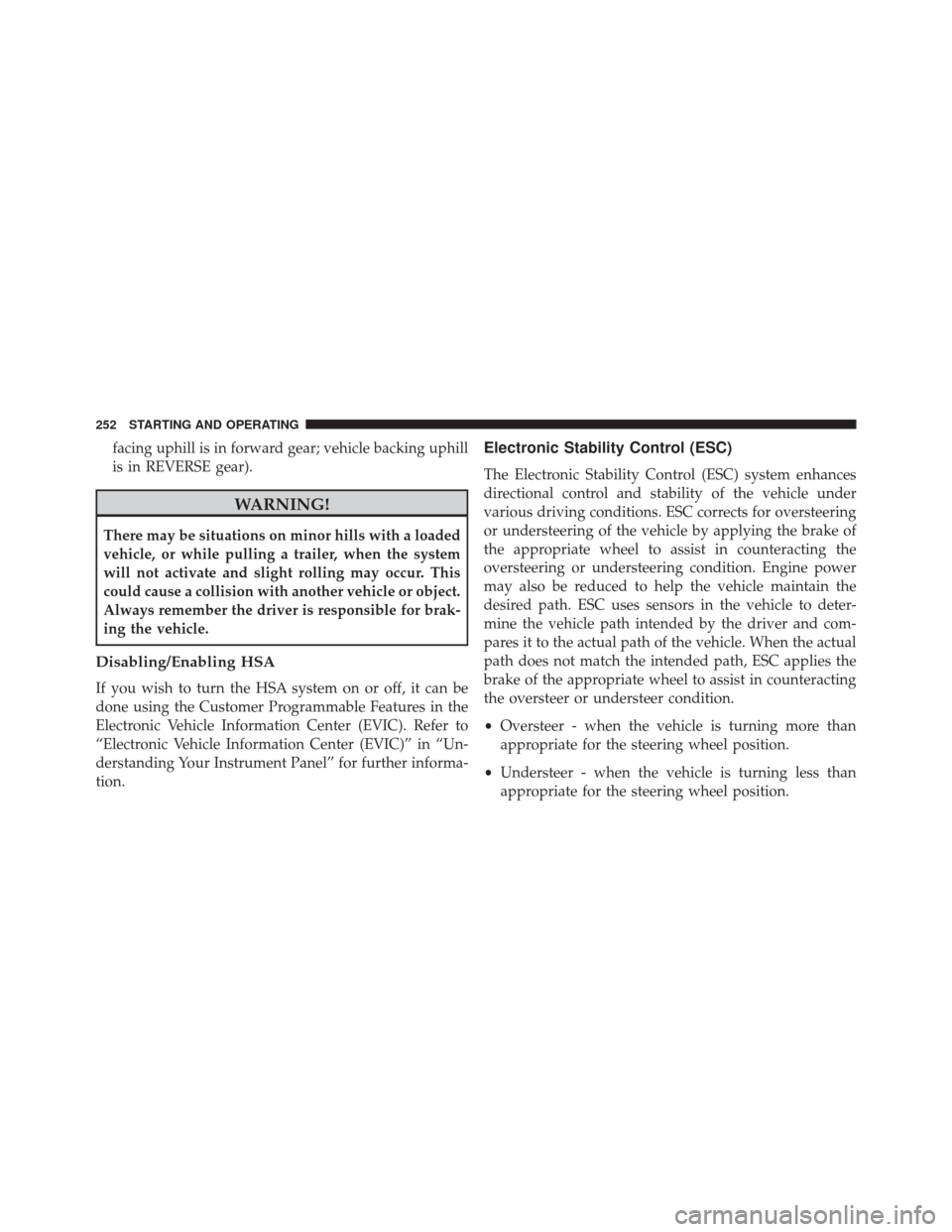
facing uphill is in forward gear; vehicle backing uphill
is in REVERSE gear).
WARNING!
There may be situations on minor hills with a loaded
vehicle, or while pulling a trailer, when the system
will not activate and slight rolling may occur. This
could cause a collision with another vehicle or object.
Always remember the driver is responsible for brak-
ing the vehicle.
Disabling/Enabling HSA
If you wish to turn the HSA system on or off, it can be
done using the Customer Programmable Features in the
Electronic Vehicle Information Center (EVIC). Refer to
“Electronic Vehicle Information Center (EVIC)” in “Un-
derstanding Your Instrument Panel” for further informa-
tion.
Electronic Stability Control (ESC)
The Electronic Stability Control (ESC) system enhances
directional control and stability of the vehicle under
various driving conditions. ESC corrects for oversteering
or understeering of the vehicle by applying the brake of
the appropriate wheel to assist in counteracting the
oversteering or understeering condition. Engine power
may also be reduced to help the vehicle maintain the
desired path. ESC uses sensors in the vehicle to deter-
mine the vehicle path intended by the driver and com-
pares it to the actual path of the vehicle. When the actual
path does not match the intended path, ESC applies the
brake of the appropriate wheel to assist in counteracting
the oversteer or understeer condition.
•Oversteer - when the vehicle is turning more than
appropriate for the steering wheel position.
• Understeer - when the vehicle is turning less than
appropriate for the steering wheel position.
252 STARTING AND OPERATING