2015 FIAT 500 ABARTH radio
[x] Cancel search: radioPage 51 of 108
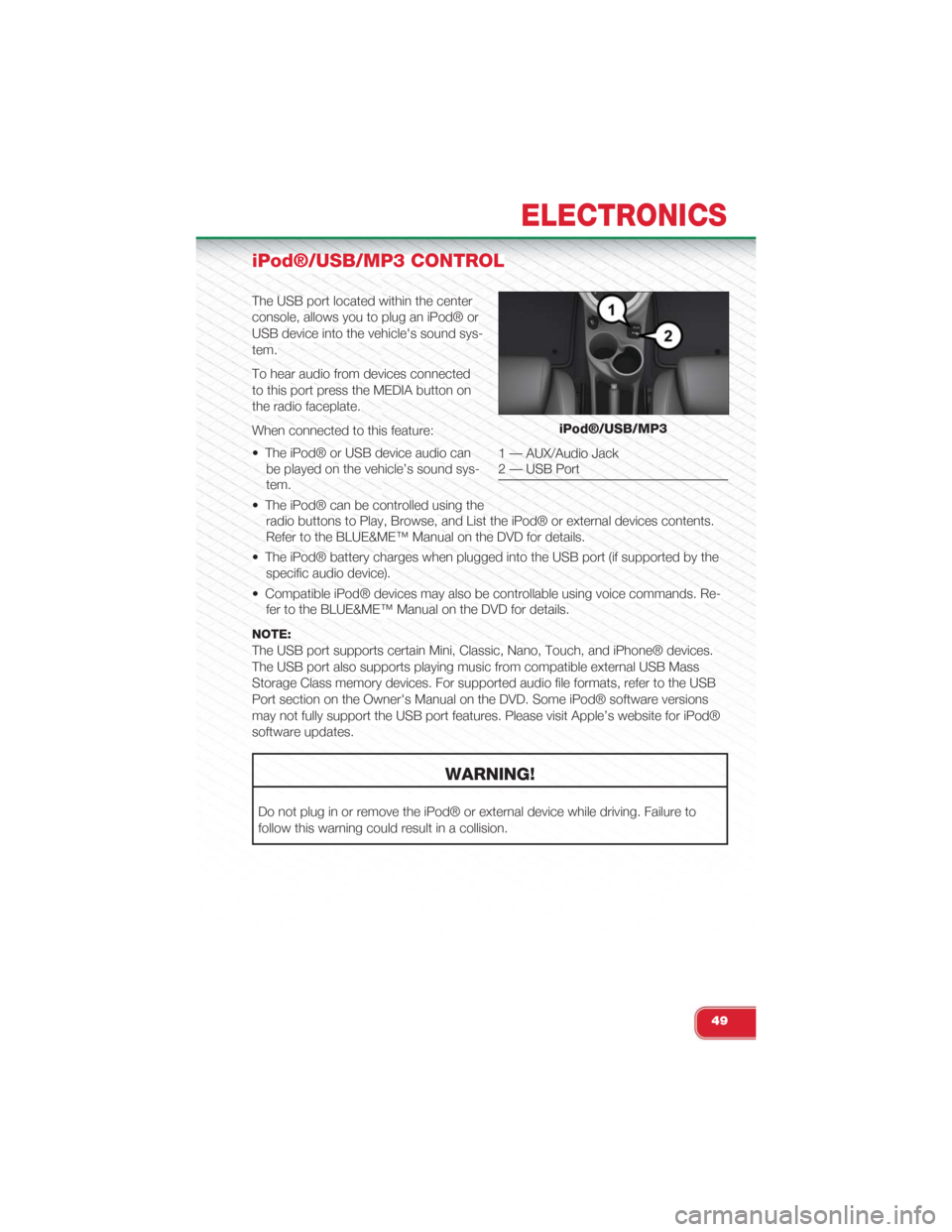
iPod®/USB/MP3 CONTROL
The USB port located within the center
console, allows you to plug an iPod® or
USB device into the vehicle's sound sys-
tem.
To hear audio from devices connected
to this port press the MEDIA button on
the radio faceplate.
When connected to this feature:
• The iPod® or USB device audio can
be played on the vehicle’s sound sys-
tem.
• The iPod® can be controlled using the
radio buttons to Play, Browse, and List the iPod® or external devices contents.
Refer to the BLUE&ME™ Manual on the DVD for details.
• The iPod® battery charges when plugged into the USB port (if supported by the
specific audio device).
• Compatible iPod® devices may also be controllable using voice commands. Re-
fer to the BLUE&ME™ Manual on the DVD for details.
NOTE:
The USB port supports certain Mini, Classic, Nano, Touch, and iPhone® devices.
The USB port also supports playing music from compatible external USB Mass
Storage Class memory devices. For supported audio file formats, refer to the USB
Port section on the Owner's Manual on the DVD. Some iPod® software versions
may not fully support the USB port features. Please visit Apple’s website for iPod®
software updates.
WARNING!
Do not plug in or remove the iPod® or external device while driving. Failure to
follow this warning could result in a collision.
iPod®/USB/MP3
1 — AUX/Audio Jack2 — USB Port
ELECTRONICS
49
Page 53 of 108
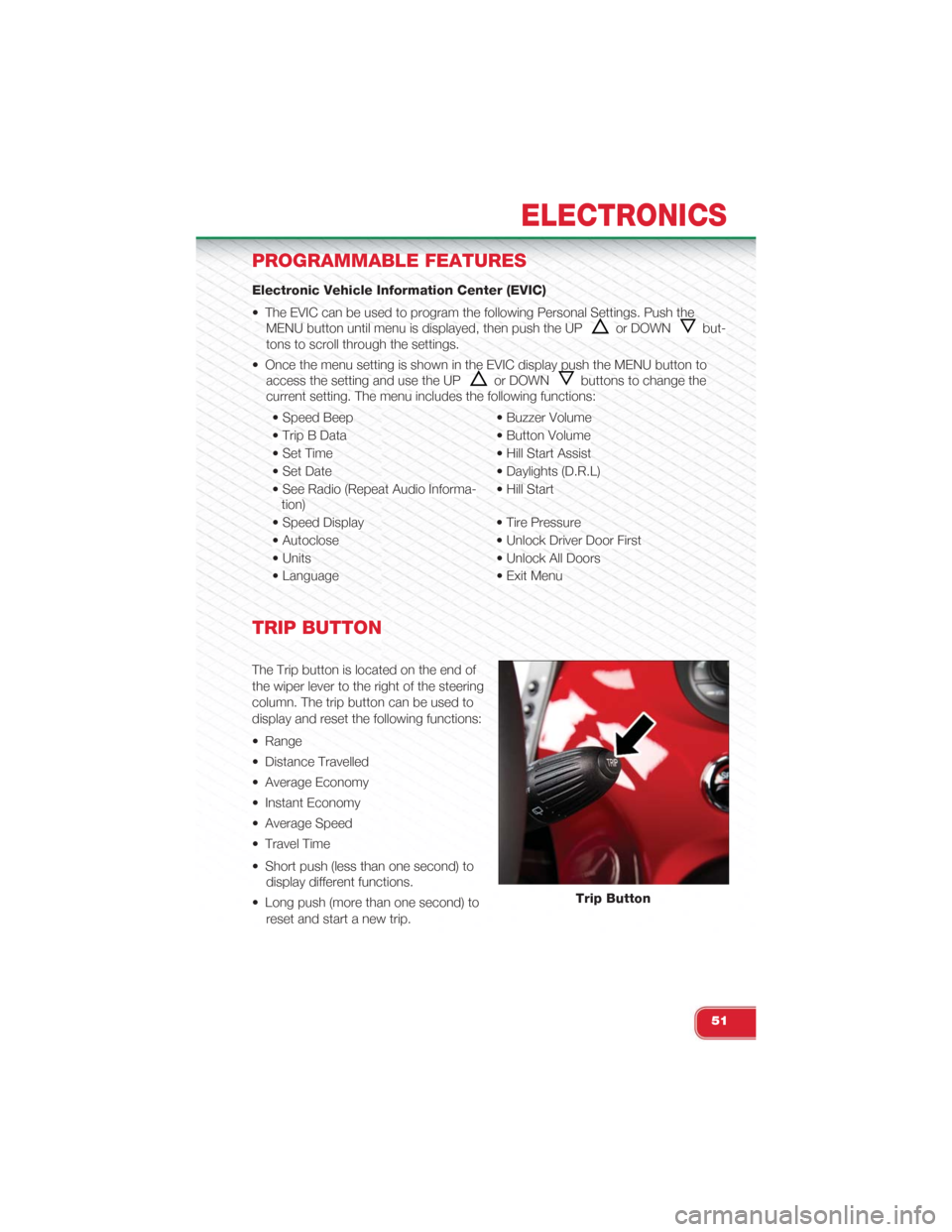
PROGRAMMABLE FEATURES
Electronic Vehicle Information Center (EVIC)
• The EVIC can be used to program the following Personal Settings. Push the
MENU button until menu is displayed, then push the UPor DOWNbut-
tons to scroll through the settings.
• Once the menu setting is shown in the EVIC display push the MENU button to
access the setting and use the UPor DOWNbuttons to change the
current setting. The menu includes the following functions:
• Speed Beep • Buzzer Volume
• Trip B Data • Button Volume
• Set Time • Hill Start Assist
• Set Date • Daylights (D.R.L)
• See Radio (Repeat Audio Informa-tion)• Hill Start
• Speed Display • Tire Pressure
• Autoclose • Unlock Driver Door First
• Units • Unlock All Doors
• Language • Exit Menu
TRIP BUTTON
The Trip button is located on the end of
the wiper lever to the right of the steering
column. The trip button can be used to
display and reset the following functions:
• Range
• Distance Travelled
• Average Economy
• Instant Economy
• Average Speed
• Travel Time
• Short push (less than one second) to
display different functions.
• Long push (more than one second) to
reset and start a new trip.
Trip Button
ELECTRONICS
51
Page 71 of 108

JUMP-STARTING PROCEDURE
• If your vehicle has a discharged battery, it can be jump-started using a set of
jumper cables and a battery in another vehicle or by using a portable battery
booster pack. Jump-starting can be dangerous if done improperly so please fol-
low the procedures in this section carefully.
NOTE:When using a portable battery booster pack, follow the manufacturer’s operating instruc-tions and precautions.
Preparations For Jump-Start
• The battery in your vehicle is located on the left side of the engine compartment.
1. Set the parking brake, shift the trans-
mission into gear and turn the ignition
to OFF/LOCK.
2. Turn off the heater, radio, and all un-
necessary electrical accessories.
3. Remove the protective cover over the
positive (+) battery post. To remove
the cover pull upward on the cover.
4. If using another vehicle to jump-start
the battery, park the vehicle within
the jumper cables reach, set the
parking brake and make sure the ig-
nition is OFF.Battery Posts
1 — Positive Terminal2 — Negative Terminal
WHAT TO DO IN EMERGENCIES
69
Page 89 of 108

FUSES
Interior Fuses
The interior fuse panel is part of the Body Control Module (BCM) and is located on
the driver's side under the instrument panel.
CavityVehicle FuseNumberMini Fuse Description
1 F12 7.5 Amp Brown Right Low Beam
2 F32 5 Amp TanFront and Rear Ceiling Lights Trunkand Door Courtesy Lights
3 F53 5 Amp Tan Instrument Panel Node
4 F38 20 Amp Yellow Central Door Locking
5 F36 10 Amp RedDiagnostic Socket, Car Radio, Cli-mate Control System
6 F43 20 Amp Yellow Bi-Directional Washer
7 F48 20 Amp Yellow Passenger Power Window
8 F13 7.5 Amp Brown Left Low Beam, Headlamp Leveling
9 F50 7.5 Amp Brown Airbag
10 F51 5 Amp TanCar Radio Switch, Climate ControlSystem, Stop Light, Clutch
11 F37 5 Amp TanStop Light Switch, Instrument PanelNode
12 F49 5 Amp TanExterior Mirror, GPS, Electric Mirror,Parking Sensor
13 F31 5 Amp Tan Ignition, Climate Control
14 F47 20 Amp Yellow Driver Power Window
MAINTAINING YOUR VEHICLE
87
Page 98 of 108

FREQUENTLY ASKED QUESTIONS
GETTING STARTED
• How do I install my LATCH Equipped Child Seat? pg. 16
• How do I fold down my rear seat? pg. 22
ELECTRONICS
• What Sound System do I have? pg. 38
• How do I set the presets on my radio? pg. 41
• How do I connect my portable media player/iPod/MP3? pg. 49
• How do I pair my cell phone via Bluetooth® with the BLUE&ME™ Hands-Free
Communication System? pg. 46
WHAT TO DO IN EMERGENCIES
• What do I do if my TPMS warning light is blinking? pg. 56
• How do I Jump-Start my vehicle? pg. 69
MAINTAINING YOUR VEHICLE
• Where is my underhood fuse block located? pg. 88
• Where is my interior fuse block located? pg. 87
• What type of oil do I use? pg. 80
• How often should I change my engines oil? pg. 82
• What should my tire pressure be set at? pg. 89
FREQUENTLY ASKED QUESTIONS
96
Page 101 of 108

Tire Pressure Monitoring (TPMS) . .56
Turn Signal. . . . . . . . . . . . . .25
Lower Anchors and Tether for CHildren
(LATCH). . . . . . . . . . . . . . . . .15
Lubrication, Body. . . . . . . . . . . . .81
Maintenance Free Battery . . . . . . . .81
Maintenance, General. . . . . . . . . . .81
Maintenance Procedures . . . .. . . . .81
Maintenance Record. . . . . . . . . . .86
Maintenance Schedule . .. . . . . . . .82
Malfunction Indicator Light (Check
Engine). . . . . . . . . . . . . . . . .59
Manual Transmission. . . . . . . . . . .32
Lubricant Selection. . . . . . . . . .81
Master Cylinder (Brakes). . . . . . . . .81
Mirrors
Heated. . . . . . . . . . . . . . . . .30
MOPAR® Accessories . . .. . . . . . .95
New Vehicle Break-In Period. . . . . . .24
Occupant Restraints. . . . . . . . . . .14
Oil Change Indicator. . . . . . . . . . . .61
Oil Change Indicator, Reset . . .. . . .61
Oil, Engine...............80, 81
Capacity. . . . . . . . . . . . . . . .80
Change Interval. . . . . . . . . . . .81
Checking. . . . . . . . . . . . . . .81
Disposal. . . . . . . . . . . . . . . .81Filter. . . . . . . . . . . . . . . . . .81Filter Disposal. . . . . . . . . . . . .81Materials Added to. . . . . . . . . .81Recommendation........80, 81Viscosity. . . . . . . . . . . . . . . .81Oil Filter, Selection. . . . . . . . . . . . .81Oil Pressure Light. . . . . . . . . . . . .55OutletPower. . . . . . . . . . . . . . . . .53Overheating, Engine. . . . . . . . . . . .62
Paint Care. . . . . . . . . . . . . . . . .81Placard, Tire and Loading Information . .89PowerDoor Locks. . . . . . . . . . . . . .10Outlet (Auxiliary Electrical Outlet) . .53Steering. . . . . . . . . . . . . . . .61
Programmable Electronic Features . . .51
Radio (Sound Systems). . . . . . . . . .40
Rear Seat, Folding. . . . . . . . . . . . .22
Reclining Front Seats. . . . . . . . . . .20
Recreational Towing.. . . . . . . . . . .54
Refrigerant . . .. . . . . . . . . . . . . .81
Remote Keyless Entry (RKE)
Disarm The Alarm . .. . . . . . . . .10
Power Convertible Top Function . . .8Replacement Bulbs. . . . . . . . . . . .92Reporting Safety Defects . . . . .. . . .94
Schedule, Maintenance. . . . . . . . . .82Seat BeltEngage The Automatic LockingMode . . . . . . . . .. . . . . . . .16Seat Belt Maintenance . . .. . . . . . .81Seat Belts. . . . . . . . . . . . . . . . .10Reminder. . . . . . . . . . . . . . .57Seat Belt Warning . .. . . . . . . .11SeatsAdjustment . . . . . . .. . . . . . .20Rear Folding. . . . . . . . . . . . . .22Security Alarm. . . . . . . . . . . . . . .60Disarm The System .. . . . . . . . .10Security Alarm. . . . . . . . . . . . .10Signals, Turn..............25, 60Sound Systems (Radio). . . . . . . . . .40Spare Tire...............90, 91Spark Plugs . . . .. . . . . . . . . . . .80Speed ControlAccel/Decel. . . . . . . . . . . . . .27Cancel . .. . . . . . . . . . . . . . .28Resume. . . . . . . . . . . . . . . .28Set . . . . . . . . . . . . . . . . . . .27Speed Control (Cruise Control). . . . . .27StartingCold Weather. . . . . . . . . . . . .37SteeringTilt Column .. . . . . . . . . . . . .23Steering Wheel Audio Controls .. . . . .42Store Radio Presets . .. . . . . . . . . .41Stuck, Freeing .. . . . . . . . . . . . . .75Supplemental Restraint System -Airbag. . . . . . . . . . . . . . . . . .11
Tilt Steering Column. . . . . . . . . . . .23
INDEX
99