2015 FIAT 500 ABARTH instrument cluster
[x] Cancel search: instrument clusterPage 49 of 108
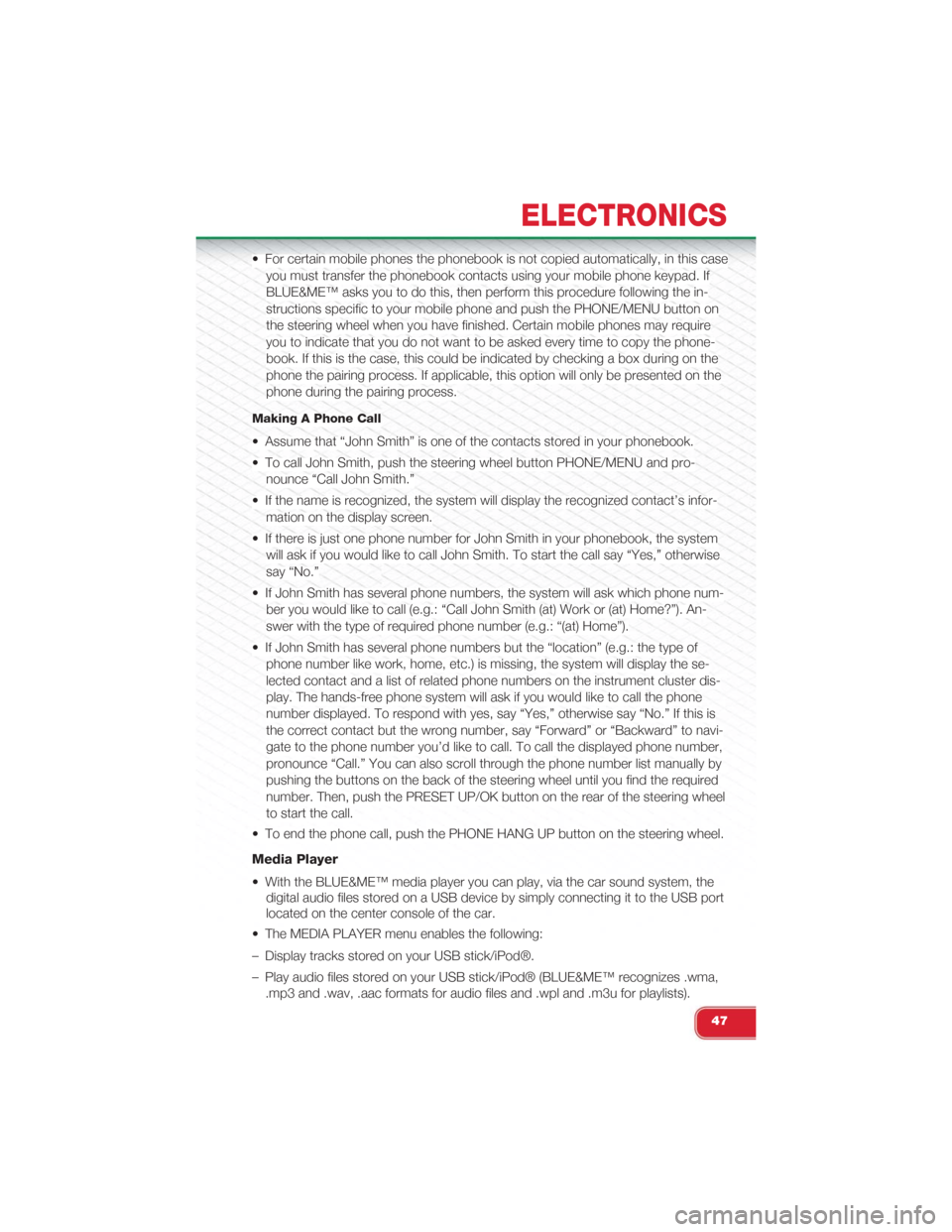
• For certain mobile phones the phonebook is not copied automatically, in this case
you must transfer the phonebook contacts using your mobile phone keypad. If
BLUE&ME™ asks you to do this, then perform this procedure following the in-
structions specific to your mobile phone and push the PHONE/MENU button on
the steering wheel when you have finished. Certain mobile phones may require
you to indicate that you do not want to be asked every time to copy the phone-
book. If this is the case, this could be indicated by checking a box during on the
phone the pairing process. If applicable, this option will only be presented on the
phone during the pairing process.
Making A Phone Call
• Assume that “John Smith” is one of the contacts stored in your phonebook.
• To call John Smith, push the steering wheel button PHONE/MENU and pro-
nounce “Call John Smith.”
• If the name is recognized, the system will display the recognized contact’s infor-
mation on the display screen.
• If there is just one phone number for John Smith in your phonebook, the system
will ask if you would like to call John Smith. To start the call say “Yes,” otherwise
say “No.”
• If John Smith has several phone numbers, the system will ask which phone num-
ber you would like to call (e.g.: “Call John Smith (at) Work or (at) Home?”). An-
swer with the type of required phone number (e.g.: “(at) Home”).
• If John Smith has several phone numbers but the “location” (e.g.: the type of
phone number like work, home, etc.) is missing, the system will display the se-
lected contact and a list of related phone numbers on the instrument cluster dis-
play. The hands-free phone system will ask if you would like to call the phone
number displayed. To respond with yes, say “Yes,” otherwise say “No.” If this is
the correct contact but the wrong number, say “Forward” or “Backward” to navi-
gate to the phone number you’d like to call. To call the displayed phone number,
pronounce “Call.” You can also scroll through the phone number list manually by
pushing the buttons on the back of the steering wheel until you find the required
number. Then, push the PRESET UP/OK button on the rear of the steering wheel
to start the call.
• To end the phone call, push the PHONE HANG UP button on the steering wheel.
Media Player
• With the BLUE&ME™ media player you can play, via the car sound system, the
digital audio files stored on a USB device by simply connecting it to the USB port
located on the center console of the car.
• The MEDIA PLAYER menu enables the following:
– Display tracks stored on your USB stick/iPod®.
– Play audio files stored on your USB stick/iPod® (BLUE&ME™ recognizes .wma,
.mp3 and .wav, .aac formats for audio files and .wpl and .m3u for playlists).
ELECTRONICS
47
Page 52 of 108

ELECTRONIC VEHICLE INFORMATION CENTER
(EVIC)
The EVIC features a driver interactive display that is located in the instrument clus-
ter. Pushing the controls on the right side of the Instrument Cluster allows the driver
to select vehicle information and Personal Settings. For additional information, refer
to “Programmable Features” in this guide.
• Push the MENU button to enter the
menu mode.
• Push the UPor DOWNbut-
tons to scroll through the menu set-
tings.
• Once the menu setting is shown in the
EVIC display push the MENU button
to access the setting and use the UP
or DOWNbuttons to change
the current setting. Push the MENU
button a second time to save the set-
ting and return to menu screen.
EVIC Controls
ELECTRONICS
50
Page 57 of 108

ROADSIDE ASSISTANCE
• If your Abarth requires jump start assistance, out of gas/fuel delivery, tire service,
lockout service or towing due to a defect covered under the Basic Limited War-
ranty, dial toll-free 1-888-242-6342 or 1-800-363-4869 for Canadian Residents.
See your Warranty booklet for further details.
• Provide your name, vehicle identification number and license plate number.
• Provide your location, including telephone number, from which you are calling.
• Briefly describe the nature of the problem and answer a few simple questions.
• You will be given the name of the service provider and an estimated time of ar-
rival. If you feel you are in an “unsafe situation,” please let us know. With your
consent, we will contact local police or safety authorities.
INSTRUMENT CLUSTER WARNING LIGHTS
- Low Fuel Warning Light
This warning light indicates when the fuel level reaches approximately 2.0 gal
(7.8 L). This light will turn on and a single chime will sound.
- Charging System Light
This light shows the status of the electrical charging system. If the charging system
light remains on, it means that the vehicle is experiencing a problem with the charg-
ing system.
We recommend you do not continue driving if the charging system light is on. Have
the vehicle serviced immediately.
- Oil Pressure Warning Light
This light indicates low engine oil pressure. If the light turns on while driving, stop
the vehicle and shut off the engine as soon as possible. A chime will sound when
this light turns on.
We recommend you do not operate the vehicle or engine damage will occur. Have
the vehicle serviced immediately.
- Anti-Lock Brake (ABS) Light
This light monitors the Anti-Lock Brake System (ABS).
If the light is not on during starting, stays on or turns on while driving, we recom-
mend you contact the nearest authorized dealer and have the vehicle serviced
immediately.
- Air Bag Warning Light
If the light is not on during starting, stays on, or turns on while driving, have the ve-
hicle serviced by an authorized dealer immediately.
WHAT TO DO IN EMERGENCIES
55
Page 61 of 108

- Malfunction Indicator Light (MIL)
Certain conditions, such as a loose or missing gas cap, poor fuel quality, etc., may
illuminate the MIL after engine start. The vehicle should be serviced if the light stays
on through several typical driving cycles. In most situations, the vehicle will drive
normally and not require towing.
If the MIL flashes when the engine is running, serious conditions may exist that
could lead to immediate loss of power or severe catalytic converter damage. We
recommend you do not operate the vehicle. Have the vehicle serviced immediately.
- Electronic Stability Control (ESC) Activation / Malfunction
Indicator Light
The “ESC Activation/Malfunction Indicator Light” in the instrument cluster will come
on for four seconds when the ignition switch is turned to the ON/RUN position. If
the “ESC Activation/Malfunction Indicator Light” comes on continuously with the
engine running, a malfunction has been detected in the ESC system. If this light re-
mains on, see your authorized dealer as soon as possible to have the problem diag-
nosed and corrected.
NOTE:
• The “ESC Off Indicator Light” and the “ESC Activation/Malfunction Indicator
Light” come on momentarily each time the ignition switch is turned to ON/RUN.
• Each time the ignition is turned to ON/RUN, the ESC system will be ON even if it
was turned off previously.
• ESC Activation/Malfunction Light can blink during a ESC or TC intervention.
- Generic Warning Light
The Generic Warning Light will illuminate if any of the following conditions occur: Oil
Change Request, Engine Oil Pressure Sensor Failure, External Light Failure, Fuel
Cut-Off Not Available, Parking Sensor Failure, DST System Failure.
- Electronic Throttle Control (ETC) Indicator Light
This light informs you of a problem with the system.
If a problem is detected, the light will come on while the engine is running. Cycle the
ignition when the vehicle has completely stopped and the shift lever is placed in the
PARK position; the light should turn off.
If the light remains lit with the engine running, your vehicle will usually be drivable.
However, see an authorized dealer immediately. If the light is flashing when the en-
gine is running, immediate service is required, and you may experience reduced
performance, an elevated/rough idle or engine stall, and your vehicle may require
towing.
WHAT TO DO IN EMERGENCIES
59
Page 62 of 108

INSTRUMENT CLUSTER INDICATOR LIGHTS
- Turn Signal Indicator
The arrows will flash with the exterior turn signals when the turn signal lever is oper-
ated. A tone will chime, and a EVIC message will appear if either turn signal is left on
for more than 1 mile (1.6 km).
NOTE:
If either indicator flashes at a rapid rate, check for a defective outside light bulb.
- High Beam Indicator
Indicates that headlights are on high beam.
- Vehicle Security Light
This light will flash rapidly for approximately 15 seconds when the vehicle security
alarm is arming. The light will flash at a slower speed continuously after the alarm is
set. The security light will also come on for about three seconds when the ignition is
first turned on.
- Front Fog Light Indicator
This indicator will illuminate when the front fog lights are on.
- Electronic Speed Control SET Indicator
This indicator will illuminate when the cruising speed has been set.
- Electronic Stability Control (ESC) OFF Indicator Light
This light indicates the ESC system has been turned off by the driver.
Partial Off
This mode is entered by momentarily pressing the ESC Off switch. This mode is
intended for times when a more spirited driving experience is desired. It is also in-
tended for driving in deep snow, sand or gravel conditions, when more wheel spin
than ESC would normally allow is required to gain traction. To turn ESC on again,
momentarily press the switch again. This will restore the normal ESC On mode of
operation.
Full Off
This mode is intended for off-highway or off-road use only and should not be used
on public roadways. In this mode, all TCS and ESC stability features are turned
OFF, except for the limited slip feature described in the TCS section. To enter the
“Full Off” mode, depress and hold the ESC OFF switch for five seconds. After five
seconds, the ESC OFF Indicator Light will illuminate, and the “ESC OFF” message
will display in the EVIC. To turn ESC ON again, momentarily press the ESC OFF
switch.
WHAT TO DO IN EMERGENCIES
60
Page 75 of 108

ENHANCED ACCIDENT RESPONSE SYSTEM
In the event of an impact causing air bag deployment, if the communication network
remains intact, and the power remains intact, depending on the nature of the event
the Occupant Restraint Controller (ORC) will determine whether to have the En-
hanced Accident Response System perform the following functions:
• Cut off fuel to the engine.
• Flash hazard lights as long as the battery has power or until the ignition key is
turned off.
• Turn on the interior lights, which remain on as long as the battery has power or
until the ignition key is removed.
• Unlock the doors automatically.
After the event occurs, when the system is active, the message "Fuel Cutoff See
Handbook" is displayed.
Carefully check the vehicle for fuel leaks in the engine compartment and on the
ground near the engine compartment and fuel tank before resetting the system and
starting the engine.
NOTE:In order to start the engine and move the vehicle to a safe location after an impact, theSystem Reset Procedure must be completed.
System Reset Procedure
After an impact causing air bag deployment, the left and right turn signal lights, located in
the instrument panel cluster, will both be blinking until the ignition is turned off.
WHAT TO DO IN EMERGENCIES
73
Page 100 of 108
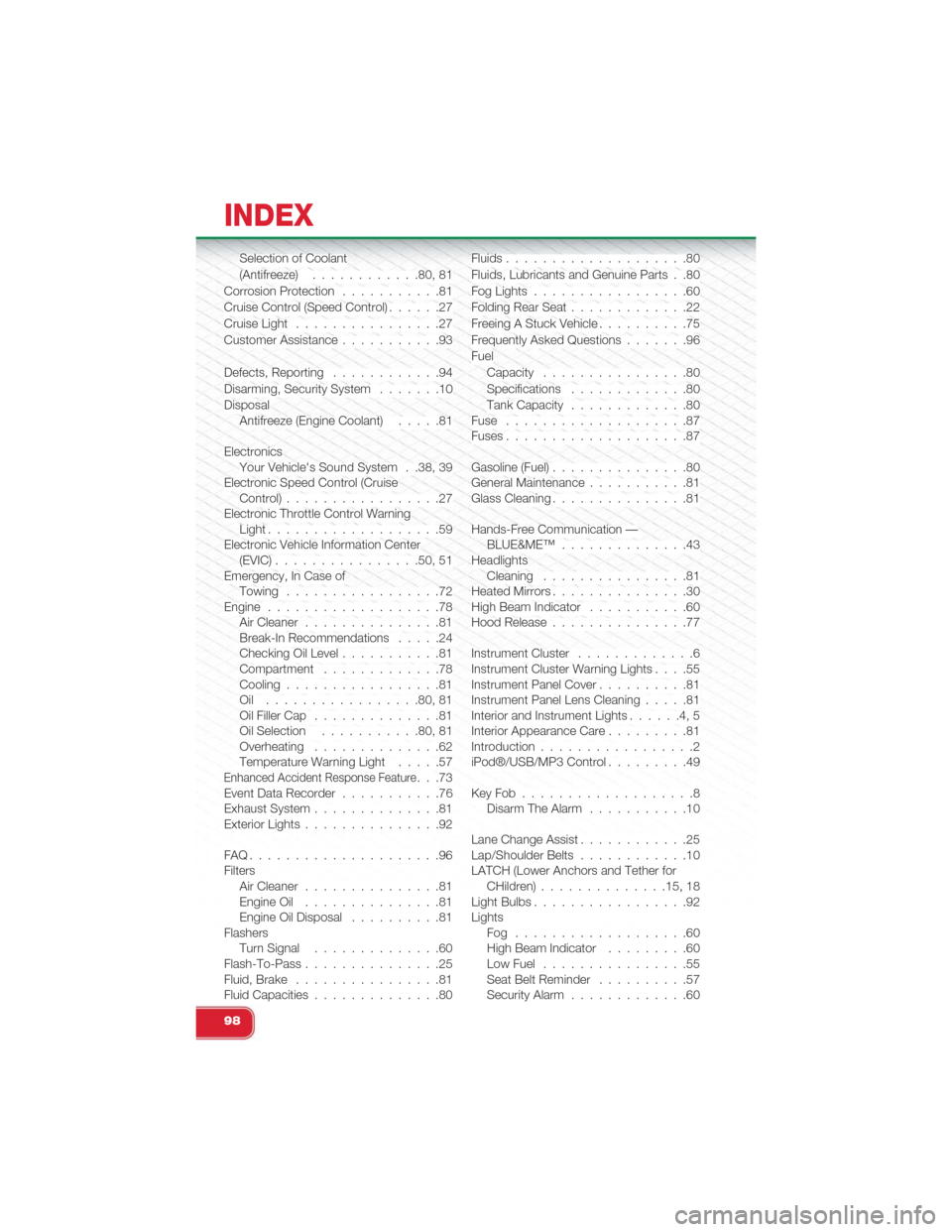
Selection of Coolant
(Antifreeze)............80, 81
Corrosion Protection. . . . . . . . . . .81
Cruise Control (Speed Control). . . . . .27
Cruise Light. . . . . . . . . . . . . . . .27
Customer Assistance. . . . . . . . . . .93
Defects, Reporting. . . . . . . . . . . .94
Disarming, Security System. . . . . . .10
DisposalAntifreeze (Engine Coolant). . . . .81
ElectronicsYour Vehicle's Sound System . .38, 39Electronic Speed Control (CruiseControl). . . . . . . . . . . . . . . . .27Electronic Throttle Control WarningLight. . . . . . . . . . . . . . . . . . .59Electronic Vehicle Information Center(EVIC)................50, 51Emergency, In Case ofTowing. . . . . . . . . . . . . . . . .72Engine. . . . . . . . . . . . . . . . . . .78Air Cleaner. . . . . . . . . . . . . . .81Break-In Recommendations . . . . .24Checking Oil Level. . . . . . . . . . .81Compartment. . . . . . . . . . . . .78Cooling. . . . . . . . . . . . . . . . .81Oil . . . . . . . . . . . . . . . ..80, 81Oil Filler Cap. . . . . . . . . . . . . .81Oil Selection...........80, 81Overheating. . . . . . . . . . . . . .62Temperature Warning Light .. . . .57Enhanced Accident Response Feature. . .73Event Data Recorder. . . . . . . . . . .76Exhaust System. . . . . . . . . . . . . .81Exterior Lights. . . . . . . . . . . . . . .92
FAQ . . . . . . . . . . . . . . . . . . . . .96FiltersAir Cleaner. . . . . . . . . . . . . . .81Engine Oil. . . . . . . . . . . . . . .81Engine Oil Disposal. . . . . . . . . .81FlashersTurn Signal. . . . . . . . . . . . . .60Flash-To-Pass. . . . . . . . . . . . . . .25Fluid, Brake. . . . . . . . . . . . . . . .81Fluid Capacities. . . . . . . . . . . . . .80
Fluids. . . . . . . . . . . . . . . . . . . .80
Fluids, Lubricants and Genuine Parts . .80
Fog Lights. . . . . . . . . . . . . . . . .60
Folding Rear Seat .. . . . . . . . . . . .22
Freeing A Stuck Vehicle . . .. . . . . . .75
Frequently Asked Questions. . . . . . .96
Fuel
Capacity. . . . . . . . . . . . . . . .80
Specifications . . . .. . . . . . . . .80
Tank Capacity . .. . . . . . . . . . .80Fuse . . . .. . . . . . . . . . . . . . . .87Fuses . . . .. . . . . . . . . . . . . . . .87
Gasoline (Fuel). . . . . . . . . . . . . . .80General Maintenance .. . . . . . . . . .81Glass Cleaning . . . .. . . . . . . . . . .81
Hands-Free Communication —BLUE&ME™. . . . . . . . . . . . . .43HeadlightsCleaning. . . . . . . . . . . . . . . .81Heated Mirrors . . . . .. . . . . . . . . .30High Beam Indicator. . . . . . . . . . .60Hood Release . .. . . . . . . . . . . . .77
Instrument Cluster . .. . . . . . . . . . .6Instrument Cluster Warning Lights. . . .55Instrument Panel Cover. . . . . . . . . .81Instrument Panel Lens Cleaning . . . . .81Interior and Instrument Lights. . . . . .4, 5Interior Appearance Care . . .. . . . . .81Introduction. . . . . . . . . . . . . . . . .2iPod®/USB/MP3 Control .. . . . . . . .49
Key Fob . . . . . . . . . . . . . . . . . . .8Disarm The Alarm. . . . . . . . . . .10
Lane Change Assist. . . . . . . . . . . .25Lap/Shoulder Belts. . . . . . . . . . . .10LATCH (Lower Anchors and Tether forCHildren) . . ............15, 18Light Bulbs . . .. . . . . . . . . . . . . .92LightsFog . . . . . . . . . . . . . . . . . . .60High Beam Indicator. . . . . . . . .60Low Fuel . .. . . . . . . . . . . . . .55Seat Belt Reminder. . . . . . . . . .57Security Alarm . . .. . . . . . . . . .60
INDEX
98