Page 12 of 400

▫General Information....................24
!DOOR LOCKS.........................24
▫Power Door Locks.....................25
!WINDOWS...........................27
▫Power Windows.......................27
▫Auto-Down Feature....................28
▫AUTO-Up Feature With Anti-Pinch
Protection...........................29
▫Reset Auto-Up........................29
!LIFTGATE............................30
!OCCUPANT RESTRAINT SYSTEMS..........32
▫Seat Belt Systems......................33
▫Supplemental Restraint System (SRS)........44
▫Child Restraints.......................70
▫Transporting Pets......................81
!BREAK-IN RECOMMENDATIONS...........81
!SAFETY TIPS..........................82
▫Transporting Passengers..................82
▫Exhaust Gas..........................82
▫Safety Checks You Should Make Inside The
Vehicle.............................83
▫Periodic Safety Checks You Should Make
Outside The Vehicle....................84
10 THINGS TO KNOW BEFORE STARTING YOUR VEHICLE
Page 31 of 400

AUTO-Up Feature With Anti-Pinch Protection
Lift the window switch to the second detent, release, and
the window will go up automatically.
To stop the window from going all the way up during the
auto-up operation, push down on the switch briefly.
To close the window part way, lift the window switch to
the first detent, and release it when you want the window
to stop.
NOTE:
•If the window runs into any obstacle during auto-
closure, it will reverse direction and then go back
down. Remove the obstacle and use the window
switch again to close the window.
•Any impact due to rough road conditions may trigger
the auto-reverse function unexpectedly during auto-
closure. If this happens, pull the switch lightly to the
first detent and hold to close the window manually.
•If the window detects an obstacle 10 times in a row, the
auto–up feature unlearns.
WARNING!
There is no anti-pinch protection when the window
is almost closed. Be sure to clear all objects from the
window before closing.
Reset Auto-Up
Should the Auto Up feature stop working, the window
may need to be reset. To reset Auto Up:
1. Make sure the door is fully closed.
2. Pull the window switch up to close the window
completely and continue to hold the switch up for an
additional two seconds after the window is closed.
2
THINGS TO KNOW BEFORE STARTING YOUR VEHICLE 29
Page 69 of 400
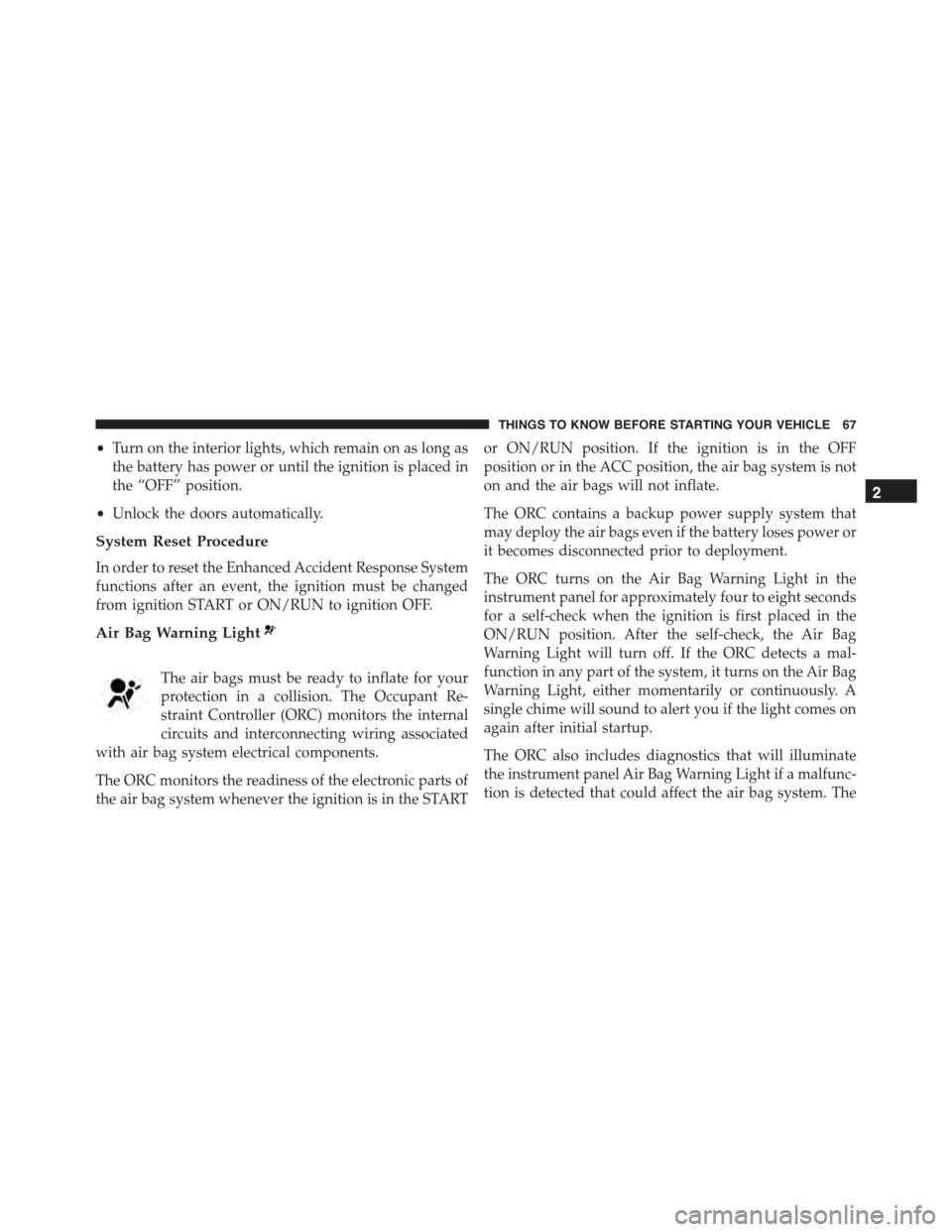
•Turn on the interior lights, which remain on as long as
the battery has power or until the ignition is placed in
the “OFF” position.
•Unlock the doors automatically.
System Reset Procedure
In order to reset the Enhanced Accident Response System
functions after an event, the ignition must be changed
from ignition START or ON/RUN to ignition OFF.
Air Bag Warning Light
The air bags must be ready to inflate for your
protection in a collision. The Occupant Re-
straint Controller (ORC) monitors the internal
circuits and interconnecting wiring associated
with air bag system electrical components.
The ORC monitors the readiness of the electronic parts of
the air bag system whenever the ignition is in the START
or ON/RUN position. If the ignition is in the OFF
position or in the ACC position, the air bag system is not
on and the air bags will not inflate.
The ORC contains a backup power supply system that
may deploy the air bags even if the battery loses power or
it becomes disconnected prior to deployment.
The ORC turns on the Air Bag Warning Light in the
instrument panel for approximately four to eight seconds
for a self-check when the ignition is first placed in the
ON/RUN position. After the self-check, the Air Bag
Warning Light will turn off. If the ORC detects a mal-
function in any part of the system, it turns on the Air Bag
Warning Light, either momentarily or continuously. A
single chime will sound to alert you if the light comes on
again after initial startup.
The ORC also includes diagnostics that will illuminate
the instrument panel Air Bag Warning Light if a malfunc-
tion is detected that could affect the air bag system. The
2
THINGS TO KNOW BEFORE STARTING YOUR VEHICLE 67
Page 117 of 400
NOTE:In order to ensure proper operation, the Elec-
tronic Speed Control System has been designed to shut
down if multiple speed control buttons are pushed at the
same time. If this occurs, the Electronic Speed Control
System can be reactivated by pushing the Electronic
Speed Control ON/OFF button and resetting the desired
vehicle set speed.
To Activate
Push the ON/OFF button to activate the Electronic Speed
Control. The Cruise Indicator Light in the Driver Infor-
mation Display (DID) will illuminate. To turn the system
off, push the ON/OFF button a second time. The Cruise
Indicator Light will turn off. The system should be
turned off when not in use.
Electronic Speed Control Buttons
1—ON/OFF2—RES+4—CANCEL3—SET-
3
UNDERSTANDING THE FEATURES OF YOUR VEHICLE 115
Page 148 of 400

•Main Screen — The inner ring of the display will
illuminate in gray under normal conditions, yellow
for non critical warning, red for critical warnings and
white for on demand information.
•Selectable Information (Compass, Temp, Range, to
Empty, Trip A, TripB–ifequipped, Average MPG)
•Menu Titles / Odometer
•U.S. Federal regulations require that upon transfer of
vehicle ownership, the seller certify to the purchaser
the correct mileage that the vehicle has been driven.
If your odometer needs to be repaired or serviced,
the repair technician should leave the odometer
reading the same as it was before the repair or
service. If s/he cannot do so, then the odometer must
be set at zero, and a sticker must be placed in the
door jamb stating what the mileage was before the
repair or service. It is a good idea for you to make a
record of the odometer reading before the repair/
service, so that you can be sure that it is properly
reset, or that the door jamb sticker is accurate if the
odometer must be reset at zero
•Menu Set (Selectable Icons)
•Reconfigurable Telltales
•Audio / Phone Information
•Sub-menu Current Position — Whenever there are
sub-menus available, the position within the sub-
menus is here
Refer to Driver Information Display (DID) in this section
for further information.
7. Brake Warning Light
This light monitors various brake functions,
including brake fluid level and parking brake
application. If the brake light turns on, it may
146 UNDERSTANDING YOUR INSTRUMENT PANEL
Page 159 of 400
The system allows the driver to select information by
pushing the following buttons mounted on the steering
wheel:
•UP Arrow Button
Push and release the UP arrow button to scroll
upward through the main menu and sub-
menus (Fuel Economy, Trip A, Trip B, Audio,
Stored Messages, Screen Set Up).
•DOWN Arrow Button
Push and release the DOWN arrow button to
scroll downward through the main menu and
submenus (Fuel Economy, Trip A, Trip B, Au-
dio, Stored Messages, Screen Set Up).
•RIGHT Arrow Button
Push and release the RIGHT arrow button to
access/select the information screens or sub-
menu screens of a main menu item. Push and
hold the RIGHT arrow button for two seconds
to reset displayed/selected features that can be reset.
DID Steering Wheels Controls
4
UNDERSTANDING YOUR INSTRUMENT PANEL 157
Page 168 of 400

Vehicle Info (Customer Information Features)
Push and release the UP or DOWN arrow
button until the Vehicle Info icon is highlighted
in the DID. Push and release the RIGHT arrow
button to display the following information
sub-menus:
Tire Pressure
Push and release the UP or DOWN arrow button until
“Tire Pressure” is highlighted in the DID. Push and
release the RIGHT arrow button, and one of the follow-
ing will be displayed:
•If tire pressure is OK for all tires a vehicle ICON is
displayed with tire pressure values in each corner of
the ICON.
•If one or more tires have low pressure, the tire pressure
values in each corner of the ICON with the pressure
value of the low tire displayed in a different color than
the other tire pressure value.
•If the Tire Pressure system requires service, “Service
Tire Pressure System” is displayed.
Tire PSI is an information only function and cannot be
reset. Push and release the LEFT arrow button to return
to the main menu.
Refer to “Tire Pressure Monitoring System (TPMS)”
under “Starting and Operating” for further information.
Coolant Temperature
Push and release the UP or DOWN arrow button until
“Coolant Temperature” is highlighted in the DID. Push
and release the RIGHT arrow button, and the coolant
temperature will be displayed.
166 UNDERSTANDING YOUR INSTRUMENT PANEL
Page 171 of 400
1/8 Mile Elapsed Time
Push and release the LEFT and RIGHT arrow button
until the last 1/8 Mile Top Speed & Duration information
is displayed.
G-Force Instant
Push and release the LEFT and RIGHT arrow button
until the Current G-Forces are displayed.
G-Force Peak
Push and release the LEFT and RIGHT arrow button
until the Peak G-Forces are displayed.
Fuel Economy
Push and release the UP or DOWN arrow
button until the Fuel Economy icon is high-
lighted and the following will display:
Range To Empty (RTE)
Average Fuel Economy/Miles Per Gallon (MPG Bar-
graph)
Current Miles Per Gallon (MPG)
Trip A
Push and release the UP or DOWN arrow
button until the Trip A icon is highlighted in
the DID. The Trip A information will display
the following:
•Distance
•Average Speed
•Elapsed Time
Hold the RIGHT arrow button to reset all the informa-
tion.
4
UNDERSTANDING YOUR INSTRUMENT PANEL 169