2015 DODGE VIPER door lock
[x] Cancel search: door lockPage 185 of 400

with Lock button on the touchscreen, until a check-mark
appears next to setting, showing that setting has been
selected. Press the back arrow button on the touchscreen
to return to the previous menu, or push the back button
on the faceplate.
Doors & Locks
After pressing the Doors & Locks button on the touch-
screen the following settings will be available.
•Auto Door Locks
When this feature is selected, all doors will lock auto-
matically when the vehicle reaches a speed of 15 mph
(24 km/h). To make your selection, press the “Auto Door
Locks” button on the touchscreen, until a check-mark
appears next to setting, showing that setting has been
selected. Press the back arrow button on the touchscreen
to return to the previous menu, or push the back button
on the faceplate.
•Auto Unlock On Exit
When this feature is selected, all doors will unlock when
the vehicle is stopped, the transmission is in the PARK or
NEUTRAL position and the driver’s door is opened. To
make your selection, press the Auto Unlock On Exit
button on the touchscreen, until a check-mark appears
next to setting, showing that setting has been selected.
Press the back arrow button on the touchscreen to return
to the previous menu, or push the back button on the
faceplate.
•Flash Lights With Lock
When this feature is selected, the exterior lights will flash
when the doors are locked or unlocked with the Remote
Keyless Entry (RKE) transmitter or the Passive Entry
Feature. To make your selection, press the Flash Lights
With Lock button on the touchscreen, until a check-mark
appears next to setting, showing that setting has been
4
UNDERSTANDING YOUR INSTRUMENT PANEL 183
Page 186 of 400

selected. Press the back arrow button on the touchscreen
to return to the previous menu, or push the back button
on the faceplate.
•Sound Horn With Lock
When this feature is selected, the horn will sound when
the Key Fob Lock button is pressed. To make your
selection, push the Sound Horn With Remote Lock
button on the touchscreen, until a check-mark appears
next to setting, showing that setting has been selected.
Press the back arrow button on the touchscreen to return
to the previous menu, or push the back button on the
faceplate.
•1st Press Of Key Fob Unlocks
When#Driver Door#is selected with 1st Press Of Key Fob
Unlocks, only the driver’s door will unlock with the first
press of the Remote Keyless Entry (RKE) transmitter
UNLOCK button. You must press the RKE transmitter
UNLOCK button twice to unlock the passenger’s doors.
When#All Doors#is selected for 1st Press Of Key Fob
Unlocks, all doors will unlock on the first press of the
RKE transmitter UNLOCK button.
NOTE:If the vehicle is programmed 1st Press Of Key Fob
Unlocks “All Doors,” all doors will unlock no matter
which Passive Entry equipped door handle is grasped. If
1st Press Of Key Fob Unlocks “Driver Door” is pro-
grammed, only the driver ’s door will unlock when the
driver ’s door is grasped. With Passive Entry, if 1st Press
Of Key Fob Unlocks “Driver Door” is programmed,
touching the handle more than once will only result in
the driver ’s door opening. If “Driver Door” is selected,
once the driver door is opened, the interior door lock/
unlock switch can be used to unlock all doors (or use
RKE transmitter).
•Passive Entry
This feature allows you to lock and unlock the vehicles
door(s) without having to press the Remote Keyless
184 UNDERSTANDING YOUR INSTRUMENT PANEL
Page 187 of 400

Entry (RKE) transmitter lock or unlock buttons. To make
your selection, press the “Passive Entry” button on the
touchscreen, until a check-mark appears next to setting,
showing that setting has been selected. Press the back
arrow button on the touchscreen to return to the previous
menu, or push the back button on the faceplate. Refer to
“Keyless Enter-N-Go™” in “Things To Know Before
Starting Your Vehicle”.
Engine Off Options
After pressing the Engine Off Options button on the
touchscreen the following settings will be available.
•Engine Off Power Delay
When this feature is selected, the power window
switches, radio, Uconnect® phone system (if equipped),
DVD video system (if equipped), power sunroof (if
equipped), and power outlets will remain active for up to
10 minutes after the ignition is cycled to OFF. Opening
either front door will cancel this feature. To change the
“Engine Off Power Delay” status, press the 0 seconds, 45
seconds, 5 minutes or 10 minutes button on the touch-
screen. Then press the back arrow/Done button on the
touchscreen.
•Headlight Off Delay
When this feature is selected, the driver can choose to
have the headlights remain on for 0, 30, 60, or 90 seconds
when exiting the vehicle. To change the “Headlight Off
Delay” status, press the#Up#or#Down#arrow button on
the touchscreen to select your desired time interval. Press
the back arrow/Done button on the touchscreen to return
to the previous menu.
4
UNDERSTANDING YOUR INSTRUMENT PANEL 185
Page 214 of 400

TIP:To start a POI search, push the VR button.
After the beep, say: “Find nearestcoffee shop.”
Uconnect® Access* (8.4AN)
An included trial and/or subscription is required to take
advantage of the Uconnect® Access services in the next
section of this guide. To register with Uconnect® Access,
press the SRT & Apps button on the 8.4-inch touchscreen
to get started. Detailed registration instructions can be
found on the next page.
*Uconnect® Access is available only on equipped ve-
hicles purchased within the continental United States and
Alaska. Services can only be used where coverage is
available; see coverage map for details.
9-1-1 Call
Theft Alarm Notification
Remote Door Lock/Unlock
Stolen Vehicle Assistance
Remote Vehicle Start**
Remote Horn and Lights
Yelp® Search
Voice Texting
Uconnect® 8.4AN Navigation
212 UNDERSTANDING YOUR INSTRUMENT PANEL
Page 324 of 400

CAUTION!
Do not use chemical flushes in your air conditioning
system as the chemicals can damage your air condi-
tioning components. Such damage is not covered by
the New Vehicle Limited Warranty.
Refrigerant Recovery And Recycling
R-134a Air Conditioning Refrigerant is a hydrofluoro-
carbon (HFC) that is endorsed by the Environmental
Protection Agency and is an ozone-saving product. How-
ever, the manufacturer recommends that air conditioning
service be performed by authorized dealer or other
service facilities using recovery and recycling equipment.
NOTE:Use only manufacturer approved A/C system
PAG compressor oil and refrigerants.
Body Lubrication
Locks and all body pivot points, including such items as
seat tracks, door hinge pivot points and rollers, liftgate,
tailgate, decklid, sliding doors and hood hinges, should
be lubricated periodically with a lithium based grease,
such as MOPAR® Spray White Lube to assure quiet, easy
operation and to protect against rust and wear. Prior to
the application of any lubricant, the parts concerned
should be wiped clean to remove dust and grit; after
lubricating excess oil and grease should be removed.
Particular attention should also be given to hood latching
components to ensure proper function. When performing
other underhood services, the hood latch, release mecha-
nism and safety catch should be cleaned and lubricated.
The external lock cylinders should be lubricated twice a
year, preferably in the Fall and Spring. Apply a small
amount of a high quality lubricant, such as MOPAR®
Lock Cylinder Lubricant directly into the lock cylinder.
322 MAINTAINING YOUR VEHICLE
Page 353 of 400
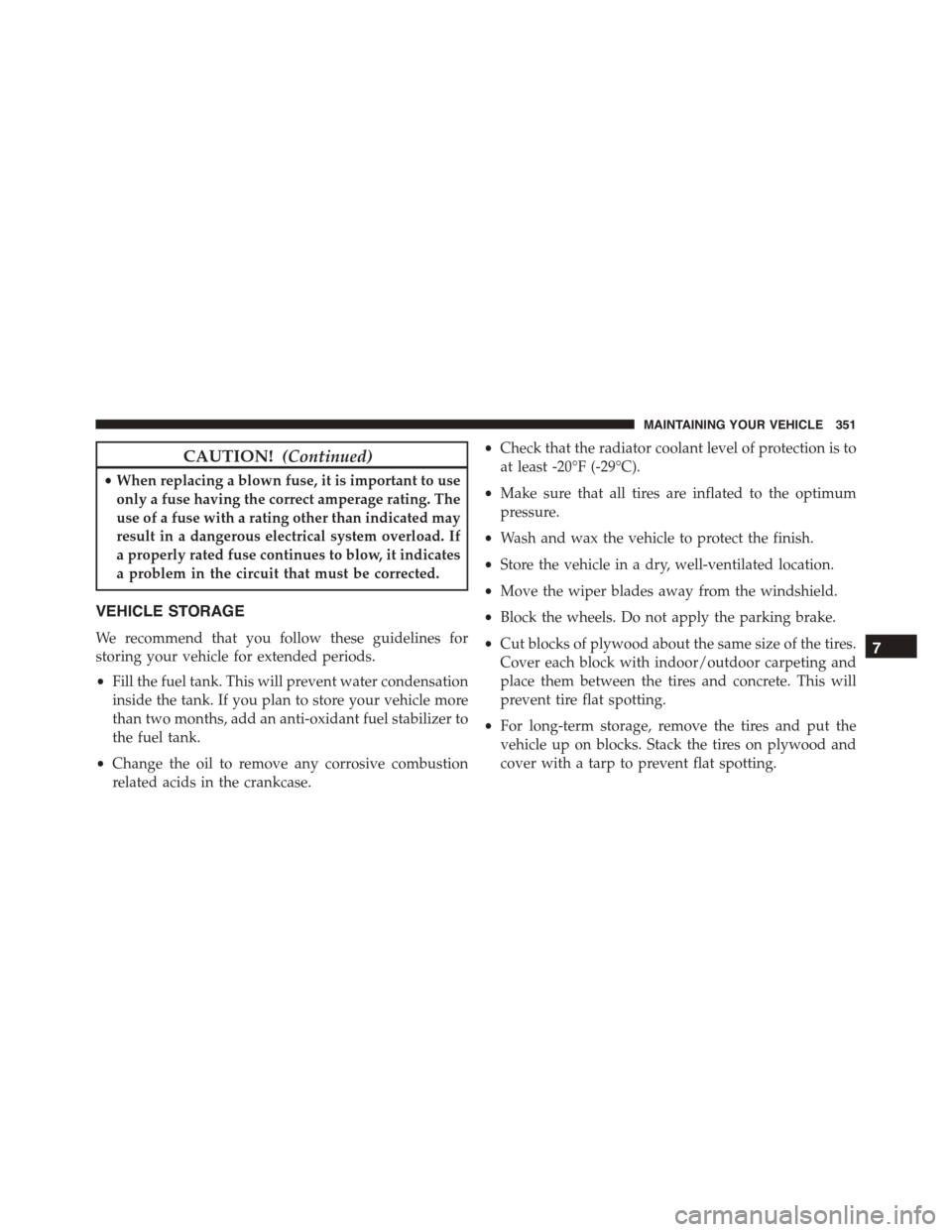
CAUTION!(Continued)
•When replacing a blown fuse, it is important to use
only a fuse having the correct amperage rating. The
use of a fuse with a rating other than indicated may
result in a dangerous electrical system overload. If
a properly rated fuse continues to blow, it indicates
a problem in the circuit that must be corrected.
VEHICLE STORAGE
We recommend that you follow these guidelines for
storing your vehicle for extended periods.
•Fill the fuel tank. This will prevent water condensation
inside the tank. If you plan to store your vehicle more
than two months, add an anti-oxidant fuel stabilizer to
the fuel tank.
•Change the oil to remove any corrosive combustion
related acids in the crankcase.
•Check that the radiator coolant level of protection is to
at least -20°F (-29°C).
•Make sure that all tires are inflated to the optimum
pressure.
•Wash and wax the vehicle to protect the finish.
•Store the vehicle in a dry, well-ventilated location.
•Move the wiper blades away from the windshield.
•Block the wheels. Do not apply the parking brake.
•Cut blocks of plywood about the same size of the tires.
Cover each block with indoor/outdoor carpeting and
place them between the tires and concrete. This will
prevent tire flat spotting.
•For long-term storage, remove the tires and put the
vehicle up on blocks. Stack the tires on plywood and
cover with a tarp to prevent flat spotting.
7
MAINTAINING YOUR VEHICLE 351
Page 383 of 400

Auto Down Power Windows..................28
Automatic Door Locks......................26
Automatic Headlights......................103
Auto Unlock, Doors........................27
Auto Up Power Windows....................29
Auxiliary Electrical Outlet (Power Outlet)........129
Auxiliary Power Outlet.....................129
Battery.................................318
Emergency Starting......................303
Jump Starting..........................303
Keyless Transmitter Replacement (RKE)........22
Location..............................318
Remote Battery Replacement................22
Saving Feature (Protection)................320
Storing Vehicle.........................320
Transmitter Battery Replacement.............22
Belts, Seat...............................32
Body Mechanism Lubrication.................322
B-Pillar Location..........................254
Brake Control System, Electronic..............241
Brake, Parking...........................237
Brake System............................239
Anti-Lock (ABS)........................239
Fluid Check...........................333
Master Cylinder........................333
Warning Light.........................146
Break-In Recommendations, New Vehicle.........81
Brightness, Interior Lights...................107
Bulb Replacement.........................356
Bulbs, Light..............................85
Camera, Rear............................118
Capacities, Antifreeze (Engine Coolant)..........357
Capacities, Fluid..........................357
Caps, Filler
Oil (Engine)...........................317
Power Steering.........................236
10
INDEX 381
Page 385 of 400

Corrosion Protection.......................336
Cruise Light.............................152
Cupholders.............................134
Customer Assistance.......................371
Data Recorder, Event.......................69
Daytime Brightness, Interior Lights.............108
Daytime Running Lights....................104
Dealer Service............................314
Defroster, Rear Window.....................138
Defroster, Windshield.......................84
Delay (Intermittent) Wipers..................108
Diagnostic System, Onboard.................312
Dimmer Switch, Headlight...................106
Dipsticks
Power Steering.........................236
Disposal
Antifreeze (Engine Coolant)................330
Door Locks..............................24
Key Fob Emergency Key...................22
Door Locks, Automatic......................26
Door Opener, Garage.......................120
Doors..................................24
Driving
Through Flowing, Rising, Or Shallow Standing
Water................................233
Electrical Outlet, Auxiliary (Power Outlet)........129
Electric Remote Mirrors......................92
Electronic Brake Control System...............241
Traction Control System...................243
Electronic Speed Control (Cruise Control)........114
Electronic Stability Control (ESC)..............244
Emergency Brake.........................237
Emergency, In Case Of
Freeing Vehicle When Stuck................307
Hazard Warning Flasher..................290
Jump Starting..........................303
10
INDEX 383