2015 DODGE VIPER stop start
[x] Cancel search: stop startPage 155 of 400
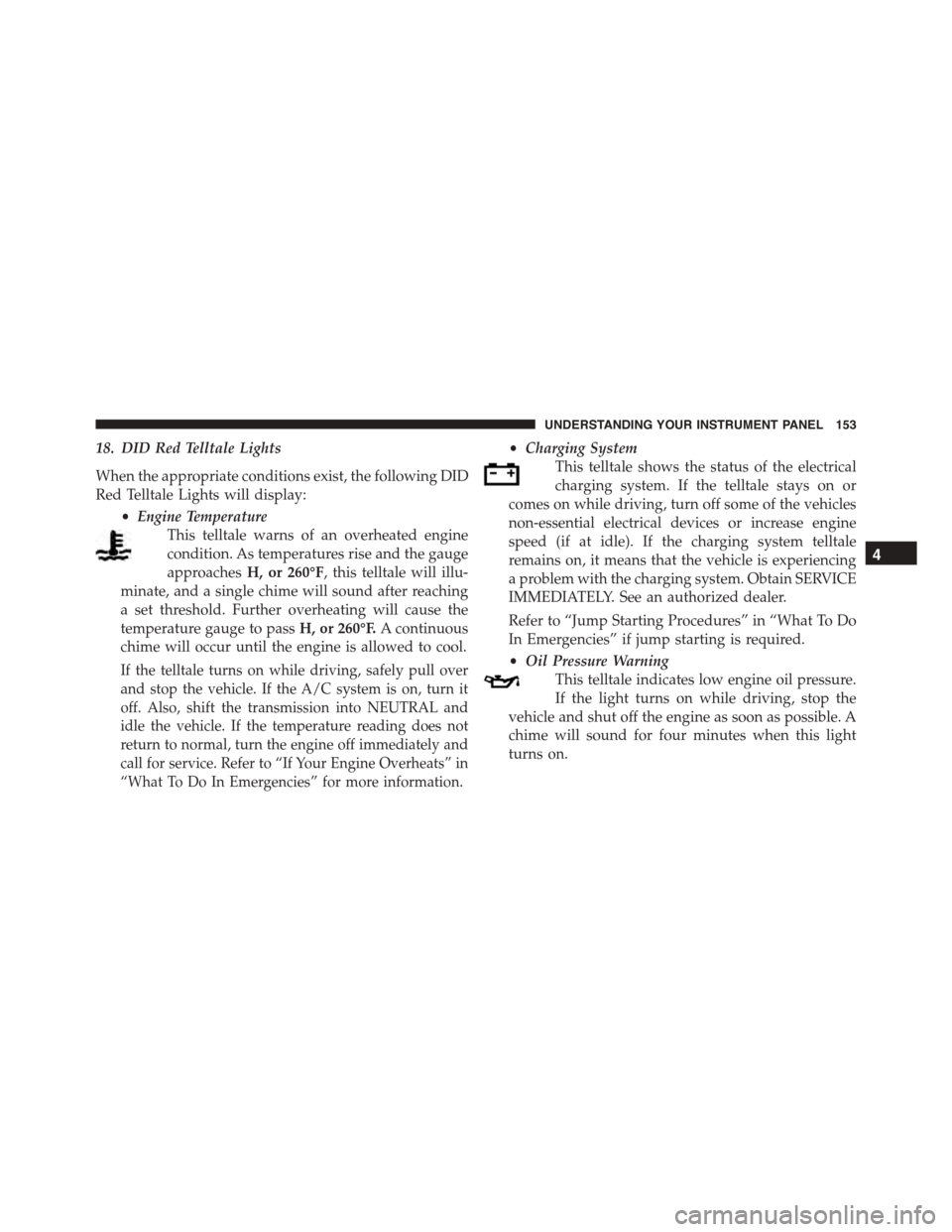
18. DID Red Telltale Lights
When the appropriate conditions exist, the following DID
Red Telltale Lights will display:
•Engine Temperature
This telltale warns of an overheated engine
condition. As temperatures rise and the gauge
approachesH, or 260°F, this telltale will illu-
minate, and a single chime will sound after reaching
a set threshold. Further overheating will cause the
temperature gauge to passH, or 260°F.A continuous
chime will occur until the engine is allowed to cool.
If the telltale turns on while driving, safely pull over
and stop the vehicle. If the A/C system is on, turn it
off. Also, shift the transmission into NEUTRAL and
idle the vehicle. If the temperature reading does not
return to normal, turn the engine off immediately and
call for service. Refer to “If Your Engine Overheats” in
“What To Do In Emergencies” for more information.
•Charging System
This telltale shows the status of the electrical
charging system. If the telltale stays on or
comes on while driving, turn off some of the vehicles
non-essential electrical devices or increase engine
speed (if at idle). If the charging system telltale
remains on, it means that the vehicle is experiencing
a problem with the charging system. Obtain SERVICE
IMMEDIATELY. See an authorized dealer.
Refer to “Jump Starting Procedures” in “What To Do
In Emergencies” if jump starting is required.
•Oil Pressure Warning
This telltale indicates low engine oil pressure.
If the light turns on while driving, stop the
vehicle and shut off the engine as soon as possible. A
chime will sound for four minutes when this light
turns on.
4
UNDERSTANDING YOUR INSTRUMENT PANEL 153
Page 165 of 400

DID Red Telltales
This area will show red telltales. These telltales include:
•Door Ajar
This light will turn on to indicate that one or
more doors may be ajar.
•Oil Pressure Warning Light
This telltale indicates low engine oil pressure. If
the light turns on while driving, stop the vehicle and shut
off the engine as soon as possible. The selectable gauge
will flash red for 3 seconds if the pressure is 10 psi or less.
The oil level should be checked under this condition.
Do not operate the vehicle until the cause is corrected.
This light does not show how much oil is in the engine.
The engine oil level must be checked under the hood.
The oil level should be maintained in the#SAFE#zone at
all times. Oil level below the#SAFE#zone can cause the
oil pressure warning lamp to illuminate under some
conditions and can cause engine damage.
•Charging System Light
This light shows the status of the electrical charg-
ing system. If the light stays on or comes on while
driving, turn off some of the vehicle’s non-essential
electrical devices or increase engine speed (if at idle). If
the charging system light remains on, it means that the
vehicle is experiencing a problem with the charging
system. Obtain SERVICE IMMEDIATELY. See an autho-
rized dealer.
Refer to “Jump Starting Procedures” in “What To Do In
Emergencies” if jump starting is required.
4
UNDERSTANDING YOUR INSTRUMENT PANEL 163
Page 166 of 400

•Electronic Throttle Control (ETC) Light
This light informs you of a problem with the
Electronic Throttle Control (ETC) system. The
light will come on when the ignition is first
cycled ON and remain on briefly as a bulb
check. If the light does not come on during starting, have
the system checked by an authorized dealer.
If a problem is detected, the light will come on while the
engine is running. Cycle the ignition when the vehicle
has completely stopped and the shift lever is in Neutral,
with the Parking Brake applied. The light should turn off.
If the light remains lit with the engine running, your
vehicle will usually be drivable. However, see an autho-
rized dealer for service as soon as possible. If the light is
flashing when the engine is running, immediate service is
required. You may experience reduced performance, an
elevated/rough idle or engine stall, and your vehicle
may require towing.
•Engine Temperature Warning Light
This light warns of an overheated engine condi-
tion. As temperatures rise and the gauge ap-
proachesH,this indicator will illuminate, and a single
chime will sound after reaching a set threshold. Further
overheating will cause the temperature gauge to passH,
the indicator will continuously flash, and a continuous
chime will occur until the engine is allowed to cool.
If the light turns on while driving, safely pull over and
stop the vehicle. If the A/C system is on, turn it off. Also,
shift the transmission into NEUTRAL and idle the ve-
hicle. If the temperature reading does not return to
normal, turn the engine off immediately and call for
service. Refer to “If Your Engine Overheats” in “What To
Do In Emergencies” for more information.
164 UNDERSTANDING YOUR INSTRUMENT PANEL
Page 193 of 400

•Best
Pressing the “Best” button displays the best recorded run
of performance timers, except for braking data.
•Save
Pressing the “Save” button will let you save the last run.
Any saved run over 10, will overwrite the last saved run
for Uconnect® System storage. The operation of the Save
feature is listed below:
•With a USB jump drive installed, press the “USB”
button to save runs to the jump drive.
•With an SD Card installed, press the “SD Card” to save
runs to the SD Card.
•Press the “Uconnect” button to save the runs to the
Owner web page.
•Press the “Cancel” button to view the last timer
“Ticket.”
The “Tickets” contain the timers listed below:
•0-60 MPH (0-100 km/h)
Displays the time it takes for the vehicle to go from 0 to
60 mph (0 to 100 km/h).
•⅛Mile (200 meter)
Displays the time it takes for the vehicle to go an⅛Mile
(200 meters).
•¼mile (400 meter)
Displays the time it takes for the vehicle to go an¼mile
(400 meters).
•Brake Distance
Displays the distance it takes the vehicle to make a full
stop. Contains current and last data for distance and start
– from speed.
4
UNDERSTANDING YOUR INSTRUMENT PANEL 191
Page 208 of 400

Get Started
1. Visit UconnectPhone.com to check mobile device and
feature compatibility and to find phone pairing in-
structions.
2. Reduce background noise. Wind and passenger con-
versations are examples of noise that may impact
recognition.
3. Speak clearly at a normal pace and volume while
facing straight ahead. The microphone is positioned
on the rearview mirror and aimed at the driver.
4. Each time you give a Voice Command, you must first
push either the VR or Phone button, wait untilafter
the beep, then say your Voice Command.
5. You can interrupt the help message or system prompts
by pushing the VR or Phone button and saying a Voice
Command from current category.
Two buttons are all you need to control your Uconnect®
system with your voice.
Basic Voice Commands
The basic Voice Commands below can be given at any
point while using your Uconnect® system.
Push the VR button. After the beep, say:
•Cancelto stop a current voice session
•Helpto hear a list of suggested Voice Commands
•Repeatto listen to the system prompts again
Notice the visual cues that inform you of your voice
recognition system’s status. Cues appear on the touch-
screen.
206 UNDERSTANDING YOUR INSTRUMENT PANEL
Page 225 of 400

NOTE:
•You must disarm the security system in order to start
the engine. Refer to “Security Alarm System” in
“Things To Know Before Starting Your Vehicle” for
further information.
•Normal starting of either a cold or a warm engine does
not require pumping or pressing the accelerator pedal.
However, if the engine has not started within three
seconds, slightly press the accelerator pedal while
continuing to crank. If the engine fails to start within
15 seconds, wait five seconds, then repeat the “Normal
Starting” procedure.
To Start The Engine:
1. Fully apply the parking brake.
2. Press the clutch pedal to the floor.
NOTE:The engine will not start unless the clutch pedal
is pressed to the floor.
3. Place the shift lever in NEUTRAL.
4. Press the red ENGINE START/STOP button located
on the instrument panel. Release the button when the
engine starts.
Engine START/STOP Button
5
STARTING AND OPERATING 223
Page 228 of 400

Ensure the transmission is in first gear when moving
forward from a standing position.
CAUTION!
Failure to start out in first gear when moving forward
from a starting position may result in damage to the
clutch.
Shifting
Fully press the clutch pedal and lift your foot off the
accelerator pedal before shifting gears. As you release the
clutch pedal, lightly press the accelerator pedal. Damage
to the transmission or clutch may occur if you do not
fully press the clutch pedal and lift off of the accelerator
pedal when shifting.
The six-speed manual transmission has a spring that
centers the shift lever near third and fourth gear. This
spring helps you know which gear you are in when you
are shifting. Be careful when shifting from first to second
or downshifting from sixth to fifth.
The spring will try to pull the shift lever toward third and
fourth gear. Make sure you move the shift lever into
second or fifth gear. If you let the shift lever move in the
direction of the pulling, you may end shifting from first
to fourth or from sixth to third gear.
You will find it easier to use only the lower gears for most
city driving. For steady highway driving with light
accelerations, sixth gear is recommended.
Never drive with your foot resting on the clutch pedal, or
try to hold the vehicle on a hill with the clutch pedal
partially engaged. This will cause abnormal wear on the
clutch.
Never shift into REVERSE until the vehicle has come to a
complete stop.
226 STARTING AND OPERATING
Page 229 of 400

NOTE:
•Your vehicle is equipped with a transmission reverse
inhibitor system. When vehicle speed is greater than
3 mph (5 km/h), the reverse inhibitor activates to help
prevent shifts into REVERSE. When at a complete stop,
you may notice light shift efforts into REVERSE with
the ignition in the ON position, and increased shift
efforts into REVERSE with the ignition in the OFF
position. This is normal operation of the transmission
reverse inhibitor system.
•Shifting gears during cold weather may require an
increased effort until the transmission lubricant is
warm. This is normal and not harmful to the transmis-
sion.
•Due to the high performance nature of your drivetrain,
a certain amount of noise from the transmission is
normal. This noise can be most noticeable when the
vehicle is idling in NEUTRAL with the clutch engaged
(clutch pedal released), but it may also be heard when
driving. The noise may also be more noticeable when
the transmission is warm. This noise is normal and is
not an indication of a problem with your clutch or
transmission.
•You must always use first gear (or Reverse) when
starting from a standing position.
CAUTION!
Always make sure the vehicle comes to a complete
stop before shifting into REVERSE. Failure to do so
may result in transmission damage.
Recommended Shift Speeds
To use your manual transmission for fuel economy it
should be upshifted as listed below. Shift at the vehicle
speeds listed for acceleration. Earlier upshifts during
5
STARTING AND OPERATING 227