Page 69 of 400
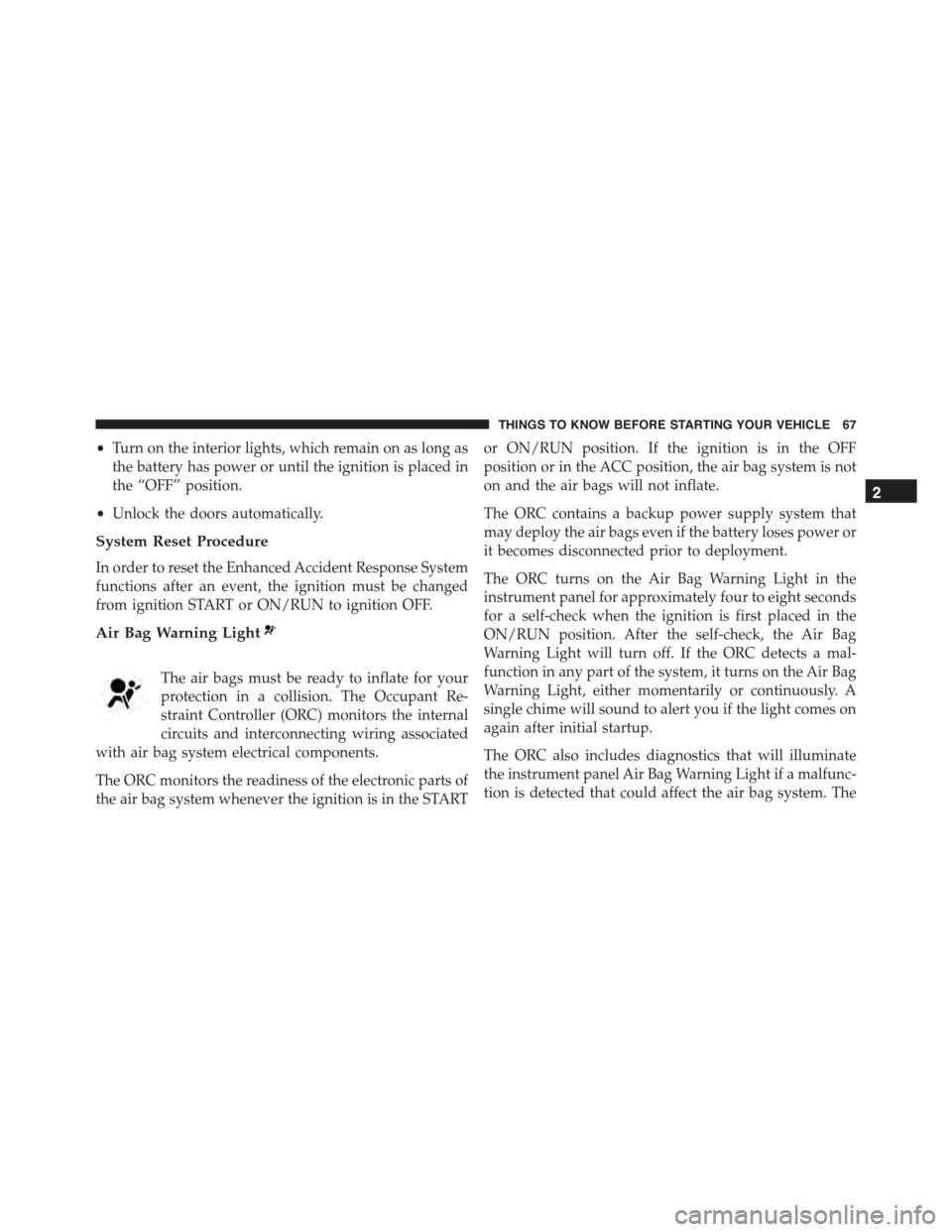
•Turn on the interior lights, which remain on as long as
the battery has power or until the ignition is placed in
the “OFF” position.
•Unlock the doors automatically.
System Reset Procedure
In order to reset the Enhanced Accident Response System
functions after an event, the ignition must be changed
from ignition START or ON/RUN to ignition OFF.
Air Bag Warning Light
The air bags must be ready to inflate for your
protection in a collision. The Occupant Re-
straint Controller (ORC) monitors the internal
circuits and interconnecting wiring associated
with air bag system electrical components.
The ORC monitors the readiness of the electronic parts of
the air bag system whenever the ignition is in the START
or ON/RUN position. If the ignition is in the OFF
position or in the ACC position, the air bag system is not
on and the air bags will not inflate.
The ORC contains a backup power supply system that
may deploy the air bags even if the battery loses power or
it becomes disconnected prior to deployment.
The ORC turns on the Air Bag Warning Light in the
instrument panel for approximately four to eight seconds
for a self-check when the ignition is first placed in the
ON/RUN position. After the self-check, the Air Bag
Warning Light will turn off. If the ORC detects a mal-
function in any part of the system, it turns on the Air Bag
Warning Light, either momentarily or continuously. A
single chime will sound to alert you if the light comes on
again after initial startup.
The ORC also includes diagnostics that will illuminate
the instrument panel Air Bag Warning Light if a malfunc-
tion is detected that could affect the air bag system. The
2
THINGS TO KNOW BEFORE STARTING YOUR VEHICLE 67
Page 87 of 400
Lights
Have someone observe the operation of brake lights and
exterior lights while you work the controls. Check turn
signal and high beam indicator lights on the instrument
panel.
Door Latches
Check for proper closing, latching, and locking.
Fluid Leaks
Check area under vehicle after overnight parking for fuel,
engine coolant, oil, or other fluid leaks. Also, if gasoline
fumes are detected or if fuel, power steering fluid (if
equipped), or brake fluid leaks are suspected. The cause
should be located and corrected immediately.
2
THINGS TO KNOW BEFORE STARTING YOUR VEHICLE 85
Page 89 of 400
UNDERSTANDING THE FEATURES OF YOUR VEHICLE
CONTENTS
!MIRRORS.............................90
▫Automatic Dimming Mirror..............90
▫Outside Mirrors.......................91
▫Power Mirrors........................92
▫Vanity Mirror.........................93
!SEATS . . . . . . . . . . . . . . . . . . . . . . . . . . . . . . .94
▫Manual Seats.........................94
▫Power Seats..........................97
▫Non-Adjustable Head Restraints...........99
!TO OPEN AND CLOSE THE HOOD.........100
!LIGHTS.............................102
▫Headlight Switch.....................102
▫Automatic Headlights..................103
▫Headlights On With Wipers (Available With
Automatic Headlights Only).............103
▫Headlight Time Delay..................103
▫Daytime Running Lights................104
▫Lights-On Reminder...................104
▫Multifunction Lever...................105
▫Turn Signals.........................105
3
Page 90 of 400

▫High/Low Beam Switch................106
▫Flash-To-Pass........................106
▫Interior Lights.......................106
!WINDSHIELD WIPERS AND WASHERS......108
▫Intermittent Wiper System...............108
▫Wiper Operation......................109
▫Mist Feature.........................109
▫Windshield Washers...................110
▫Headlights On With Wipers (Available With
Automatic Headlights Only).............111
!TILT STEERING COLUMN................111
!ADJUSTABLE PEDALS..................112
▫Adjustable Foot Rest...................114
!ELECTRONIC SPEED CONTROL...........114
▫To Activate..........................115
▫To Set A Desired Speed.................116
▫To Deactivate.........................116
▫To Resume Speed......................116
▫To Vary The Speed Setting...............116
▫To Accelerate For Passing................118
!PARKVIEW® REAR BACK UP CAMERA — IF
EQUIPPED...........................118
!GARAGE DOOR OPENER — IF EQUIPPED . . .120
▫Before You Begin Programming HomeLink® . .121
▫Programming A Rolling Code.............122
▫Programming A Non-Rolling Code.........124
88 UNDERSTANDING THE FEATURES OF YOUR VEHICLE
Page 104 of 400
WARNING!
Be sure the hood is fully latched before driving your
vehicle. If the hood is not fully latched, it could open
when the vehicle is in motion and block your vision.
Failure to follow this warning could result in serious
injury or death.
LIGHTS
Headlight Switch
The headlight switch is located on the left side of
the instrument panel. This switch controls the
operation of the headlights, parking lights, instru-
ment panel lights, instrument panel light dimming and
interior lights.
Rotate the headlight switch clockwise to the first detent
for parking light and instrument panel light operation.
Rotate the headlight switch to the second detent for
headlight, parking light and instrument panel light op-
eration.
Headlight Switch
102 UNDERSTANDING THE FEATURES OF YOUR VEHICLE
Page 105 of 400

Automatic Headlights
This system automatically turns the headlights on or off
according to ambient light levels. To turn the system on,
rotate the headlight switch counterclockwise to the A
(AUTO) position. When the system is on, the headlight
time delay feature is also on. This means the headlights
will stay on for up to 90 seconds after placing the ignition
in the OFF position. To turn the Automatic system off,
move the headlight switch out of the AUTO position.
NOTE:The engine must be running before the head-
lights will come on in the automatic mode.
Headlights On With Wipers (Available With
Automatic Headlights Only)
When this feature is active, the headlights will turn on
after the wipers are turned on if the headlight switch is
placed in the AUTO position and programmable feature
is set to ON. In addition, the headlights will turn off
when the wipers are turned off if they were turned on by
this feature.
NOTE:The Headlights On with Wipers feature can be
turned on or off using the Uconnect® System. Refer to
“Uconnect® Settings/Customer Programmable Fea-
tures” in “Understanding Your Instrument Panel” for
further information.
Headlight Time Delay
This feature provides the safety of headlight illumination
for up to 90 seconds (programmable) when leaving your
vehicle in an unlit area.
To activate the delay feature, place the ignition in the OFF
position while the headlights are still on. Then, turn off
the headlights within 45 seconds. The delay interval
begins when the headlight switch is turned off.
3
UNDERSTANDING THE FEATURES OF YOUR VEHICLE 103
Page 106 of 400

If you turn the headlights or parking lights on, or place
the ignition in ACC or RUN, the system will cancel the
delay.
If you turn the headlights off before the ignition, they will
turn off in the normal manner.
NOTE:
•The lights must be turned off within 45 seconds of
placing the ignition in the OFF position to activate this
feature.
•The headlight delay time is programmable using the
Uconnect® System, refer to “Uconnect® Settings” in
“Understanding Your Instrument Panel” for further
information.
Daytime Running Lights
The LED Daytime Running Lights will come on when-
ever the engine is running and the park brake is off. The
headlight switch must be used for normal nighttime
driving.
NOTE:If allowed by law in the country in which the
vehicle was purchased the Daytime Running Lights can
be turned on and off using the Uconnect® System, refer
to “Uconnect® Settings” in “Understanding Your Instru-
ment Panel” for further information.
Lights-On Reminder
If the headlights or parking lights are on after the ignition
is placed in the OFF position, a chime will sound to alert
the driver when the driver’s door is opened.
104 UNDERSTANDING THE FEATURES OF YOUR VEHICLE
Page 107 of 400
Multifunction Lever
The multifunction lever controls the operation of the turn
signals, headlight beam selection and passing lights. The
multifunction lever is located on the left side of the
steering column.
Turn Signals
Move the multifunction lever up or down and the arrows
on each side of the instrument cluster flash to show
proper operation of the front and rear turn signal lights.
NOTE:
•If either light remains on and does not flash, or there is
a very fast flash rate, check for a defective outside light
bulb. If an indicator fails to light when the lever is
moved, it would suggest that the indicator bulb is
defective.
•A “Turn Signal On” message will appear in the Driver
Information Display (DID) and a continuous chime
will sound if the vehicle is driven more than 1 mile
(1.6 km) with either turn signal on.
Multifunction Lever
3
UNDERSTANDING THE FEATURES OF YOUR VEHICLE 105