2015 DODGE JOURNEY service indicator
[x] Cancel search: service indicatorPage 76 of 140

Common Navigation Voice Commands
•Toaccessthenavigationvoicecommands,presstheUconnect®Voice Command
button while in any mode and say “Navigation.”
•OnceintheNavigationfeature,youcansimplySay What You Seeon the touchscreen
to give a navigation voice command.
•Locatinganaddresscanbegivenasaone shot entry.Forexample,aftersaying“Find
Address” and the system is ready, you can say the entire address in one command,
“1234 1st Street, Any Town, Michigan.” If you are searching for a particular address or
Point Of Interest, the available voice commands depend on what is displayed on the
touchscreen.
•WhentheVoiceCommandsystemisreadytobegivenacommand,thegreenindicator
is visible in the right corner of the touchscreen.
•Thefollowingchartliststhenavigation
voice commands that may be available.
Navigation Voice Commands:
“Where To?” (Main Menu command)“View Map” (Main Menu command)“Repeat guidance” “Cancel Route” “De-tour” (During a Route Guidance)“Where Am I?”“Find Address”“Go Home”“Find Place by Category”“Find Place by Name”“Find Recently Found”“Find Favorite”“Find City”“Find Nearest Restaurant”“Find Nearest Fuel”
“Find Nearest Transit”“Find Nearest Lodging”“Find Nearest Shopping”“Find Nearest Bank”“Find Nearest Parking”“Find Nearest Entertainment”“Find Nearest Recreation”“Find Nearest Attractions”“Find Nearest Hospitals”“Find Nearest Community”“Find Nearest Auto Services”“Find Nearest Airport”“Find Nearest Police Stations”“Find Nearest Fire Stations”“Find Nearest Auto Dealers”
Voice Command
ELECTRONICS
74
Page 90 of 140

Please note that the TPMS is not a substitute for proper tire maintenance, and it is the
driver’s responsibility to maintain correct tire pressure, even if under-inflation has not
reached the level to trigger illumination of the TPMS low EVIC display.
Yo u r v e h i c l e h a s a l s o b e e n e q u i p p e d w i t h a T P M S m a l f u n c t i o n i n d i c a t o r t o i n d i c a t e w h e n
the system is not operating properly. The TPMS malfunction indicator is combined with
the low tire pressure telltale. When the system detects a malfunction, the telltale will flash
for approximately one minute and then remain continuously illuminated. This sequence
will continue each time the vehicle is restarted as long as the malfunction exists.
When the malfunction indicator is illuminated, the system may not be able to detect or
signal low tire pressure as intended. TPMS malfunctions may occur for a variety of
reasons, including the installation of replacement or alternate tires or wheels on the
vehicle that prevent the TPMS from functioning properly. Always check the TPMS
malfunction telltale after replacing one or more tires or wheels on your vehicle, to ensure
that the replacement or alternate tires and wheels allow the TPMS to continue to function
properly.
NOTE:
Ti r e p r e s s u r e s c h a n g e b y a p p r o x i m a t e l y 1 p s i ( 7 k P a ) p e r 1 2 ° F ( 7 ° C ) o f a i r t e m p e r a t u r e
change. Keep this in mind when checking tire pressure inside a garage, especially in the
Winter. Example: If garage temperature is 68°F (20°C) and the outside temperature is
32°F (0°C), then the cold tire inflation pressure should be increased by 3 psi (21 kPa),
which equals 1 psi (7 kPa) for every 12°F (7°C) for this outside temperature condition.
CAUTION!
The TPMS has been optimized for the original equipment tires and wheels. TPMS
pressures and warning have been established for the tire size equipped on your vehicle.
Undesirable system operation or sensor damage may result when using replacement
equipment that is not of the same size, type, and/or style. Aftermarket wheels can
cause sensor damage. Do not use tire sealant from a can, or balance beads if your
vehicle is equipped with a TPMS, as damage to the sensors may result.
-EngineTemperatureWarningLight
This light warns of an overheated engine condition.
If the light turns on and a warning chime sounds while driving, safely pull over and stop
the vehicle. If the A/C system is on, turn it off. Also, shift the transmission into NEUTRAL
and idle the vehicle. If the temperature reading does not return to normal, turn the engine
off immediately.
We recommend that you do not operate the vehicle or engine damage will occur. Have the
vehicle serviced immediately.
WHAT TO DO IN EMERGENCIES
88
Page 92 of 140

NOTE:
This light shows only that the parking brake is applied. It does not show the degree of
brake application.
WARNING!
Driving a vehicle with the red brake light on is dangerous. Part of the brake system may
have failed. It will take longer to stop the vehicle. You could have a collision. Have the
vehicle checked immediately.
-MalfunctionIndicatorLight(MIL)
The Malfunction Indicator Light (MIL) is part of an onboard diagnostic system called OBD
II that monitors engine and automatic transmission control systems. The light will
illuminate when the key is in the ON/RUN position before engine start. If the bulb does not
come on when turning the key from OFF to ON/RUN, have the condition checked
promptly.
Certain conditions, poor fuel quality, etc., may illuminate the light after engine start. The
vehicle should be serviced if the light stays on through several of your typical driving
cycles. In most situations, the vehicle will drive normally and will not require towing.
CAUTION!
Prolonged driving with the Malfunction Indicator Light (MIL) on could cause damage to
the engine control system. It also could affect fuel economy and driveability. If the MIL
is flashing, severe catalytic converter damage and power loss will soon occur. Imme-
diate service is required.
WARNING!
Amalfunctioningcatalyticconverter,asreferencedabove,canreachhighertempera-
tures than in normal operating conditions. This can cause a fire if you drive slowly or
park over flammable substances such as dry plants, wood, cardboard, etc. This could
result in death or serious injury to the driver, occupants or others.
-ElectronicStabilityControl(ESC)Activation/MalfunctionIndicatorLight
•Ifthisindicatorlightflashesduringacceleration,applyaslittlethrottleaspossible.
While driving, ease up on the accelerator. Adapt your speed and driving to the prevailing
road conditions. To improve the vehicle's traction when starting off in deep snow, sand
or gravel, it may be desirable to switch the ESC system off.
WHAT TO DO IN EMERGENCIES
90
Page 116 of 140
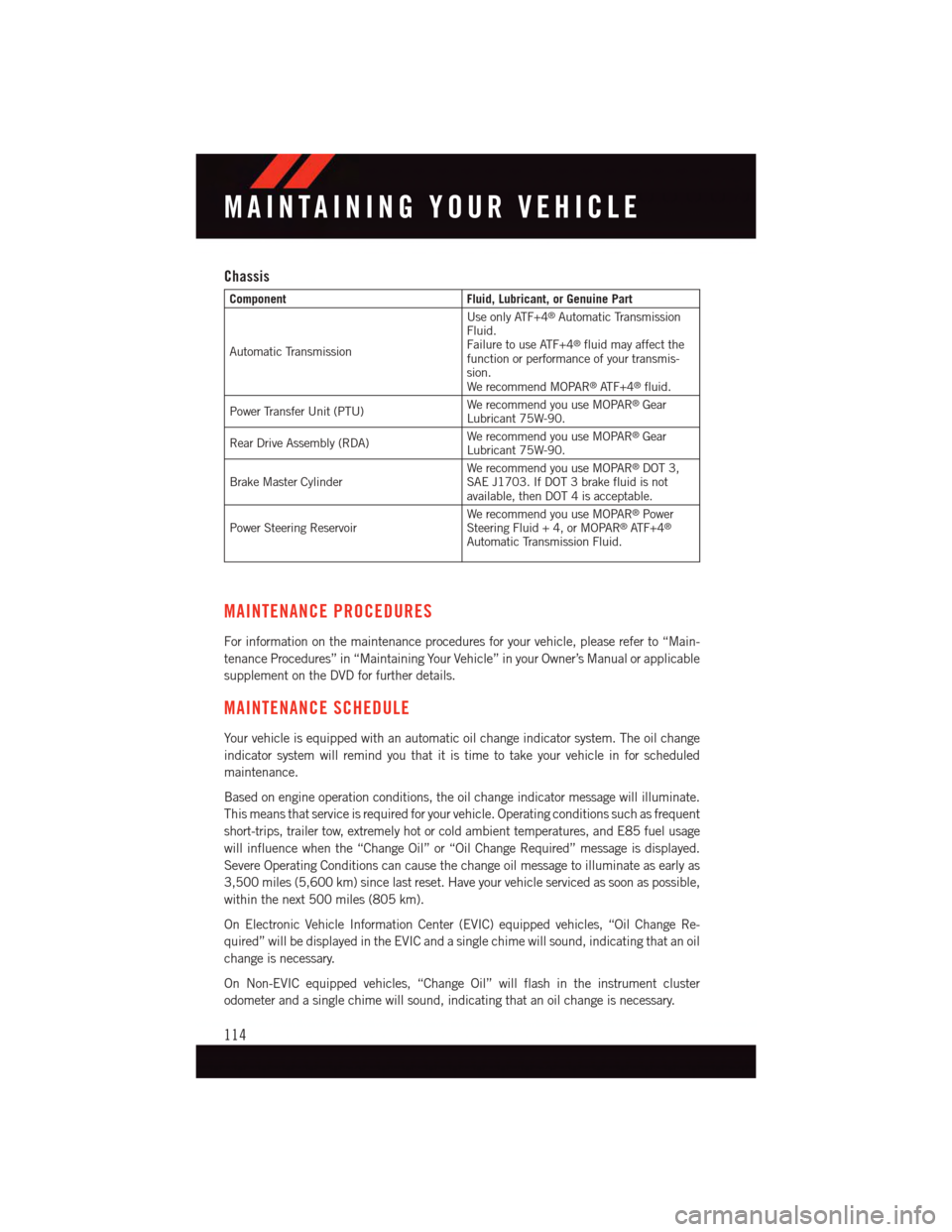
Chassis
ComponentFluid, Lubricant, or Genuine Part
Automatic Transmission
Use only ATF+4®Automatic TransmissionFluid.Failure to use ATF+4®fluid may affect thefunction or performance of your transmis-sion.We recommend MOPAR®AT F + 4®fluid.
Power Transfer Unit (PTU)We recommend you use MOPAR®GearLubricant 75W-90.
Rear Drive Assembly (RDA)We recommend you use MOPAR®GearLubricant 75W-90.
Brake Master CylinderWe recommend you use MOPAR®DOT 3,SAE J1703. If DOT 3 brake fluid is notavailable, then DOT 4 is acceptable.
Power Steering ReservoirWe recommend you use MOPAR®PowerSteering Fluid + 4, or MOPAR®AT F + 4®
Automatic Transmission Fluid.
MAINTENANCE PROCEDURES
For information on the maintenance procedures for your vehicle, please refer to “Main-
tenance Procedures” in “Maintaining Your Vehicle” in your Owner’s Manual or applicable
supplement on the DVD for further details.
MAINTENANCE SCHEDULE
Yo u r v e h i c l e i s e q u i p p e d w i t h a n a u t o m a t i c o i l c h a n g e i n d i c a t o r s y s t e m . T h e o i l c h a n g e
indicator system will remind you that it is time to take your vehicle in for scheduled
maintenance.
Based on engine operation conditions, the oil change indicator message will illuminate.
This means that service is required for your vehicle. Operating conditions such as frequent
short-trips, trailer tow, extremely hot or cold ambient temperatures, and E85 fuel usage
will influence when the “Change Oil” or “Oil Change Required” message is displayed.
Severe Operating Conditions can cause the change oil message to illuminate as early as
3,500 miles (5,600 km) since last reset. Have your vehicle serviced as soon as possible,
within the next 500 miles (805 km).
On Electronic Vehicle Information Center (EVIC) equipped vehicles, “Oil Change Re-
quired” will be displayed in the EVIC and a single chime will sound, indicating that an oil
change is necessary.
On Non-EVIC equipped vehicles, “Change Oil” will flash in the instrument cluster
odometer and a single chime will sound, indicating that an oil change is necessary.
MAINTAINING YOUR VEHICLE
114
Page 134 of 140

Bluetooth®Streaming Audio....66
Jacking Instructions . . . . . . . . . . .96
Jack Location . . . . . . . . . . . . . .93
Jack Operation . . . . . . . . . . .93, 96
Jump Starting.............101
Key Fob . . . . . . . . . . . . . . . . . .8
Lock The Doors............8
Unlock The Doors...........8
Keyless Enter-N-Go
Lock/Unlock . . . . . . . . . .10, 11
Keyless Enter-N-Go™
Key Fob . . . . . . . . . . . . . . .10
Keyless Enter-N-Go™ . . . . . . . .10
Passive Entry............10
Remote Control...........10
Lane Change Assist...........36
Light Bulbs . . . . . . . . . . . . . . .124
Lights
Engine Temperature Warning....88
Fog . . . . . . . . . . . . . . . . .91
High Beam Indicator . . . . . . . .91
Low Fuel . . . . . . . . . . . . . .86
Seat Belt Reminder.........89
Security Alarm...........91
Service...............124
Locks
Liftgate, Tailgate . . . . . . . . . . .8
Lower Anchors and Tether for CHildren(LATCH)................20Lubrication, Body...........114
Maintenance Free Battery . . . . . . .114Maintenance, General.........114Maintenance Procedures.......114Maintenance Record..........118Malfunction Indicator Light (CheckEngine)................90Master Cylinder (Brakes)........114MirrorsHeated...............43MOPAR®Accessories.........128
Navigation Voice Commands......74Navigation Voice Prompt Volume....73
New Vehicle Break-In Period . . . . . .35
Occupant Restraints...........18
Octane Rating, Gasoline (Fuel)....112
Oil Change Indicator...........91
Oil Change Indicator, Reset.......91
Oil, Engine............112, 114
Capacity..............112
Change Interval........91,114
Checking..............114
Disposal..............114Filter.............112, 114Filter Disposal...........114Materials Added to........114Recommendation......112, 114Viscosity...........112, 114Oil Filter, Selection...........114OutletPower................82Overheating, Engine...........92
Paint Care . . . . . . . . . . . . . . .114Panic Alarm................8Phone (Uconnect®)...........66Placard, Tire and LoadingInformation . . . . . . . . . . . . .121PowerDistribution Center (Fuses)....120Inverter . . . . . . . . . . . . . . .81Outlet (Auxiliary ElectricalOutlet) . . . . . . . . . . . . . . . .82Seats................27Power Steering Fluid..........114Power Transfer Unit..........114Preparation for Jacking.........94Programmable Electronic Features . . .77
Radio Operation.............53Radio (Sound Systems).......49,51Rain Sensitive Wiper System......36Rear Camera...............43Rear ParkSense System.........43Rear Seat, Folding............30Recreational Towing...........85Refrigerant . . . . . . . . . . . . . . .114Remote Keyless Entry (RKE)Lock The Doors............8Remote Keyless Entry (RKE).....8
INDEX
132