2015 DODGE JOURNEY Navigation
[x] Cancel search: NavigationPage 2 of 140

IMPORTANT
T h i s U s e r G u i d e i s i n t e n d e d t o f a m i l i a r i z e y o u w i t h t h e i m p o r t a n t
f e a t u r e s o f y o u r v e h i c l e . T h e D V D e n c l o s e d c o n t a i n s y o u r O w n e r ’s
Manual, Navigation/Uconnect® M a n u a l s , W a r r a n t y B o o k l e t s , T i r e
W a r r a n t y a n d R o a d s i d e A s s i s t a n c e ( n e w v e h i c l e s p u r c h a s e d i n t h e U . S . )
o r R o a d s i d e A s s i s t a n c e ( n e w v e h i c l e s p u r c h a s e d i n C a n a d a ) i n
e l e c t r o n i c f o r m a t . W e h o p e y o u f i n d i t u s e f u l . R e p l a c e m e n t D V D k i t s
may be purchased by visiting www.techauthority.com. C o p y r i g h t 2 0 1 4
Chrysler Group LLC.
If you are the !rst registered retail owner of your vehicle, you may
obtain a complimentary printed copy of the Owner’s Manual,
Navigation/Uconnect® Manuals or Warranty Booklet by calling
1-800-423-6343 (U.S.) or 1-800-387-1143 (Canada) or by
contacting your dealer.
DODGE.COM (U.S.)
D O D G E . C A ( C A N A D A )
T h i s g u i d e h a s b e e n p r e p a r e d t o h e l p y o u g e t q u i c k l y a c q u a i n t e d w i t h
y o u r n e w D o d g e a n d t o p r o v i d e a c o n v e n i e n t r e f e r e n c e s o u r c e f o r c o m m o n
q u e s t i o n s . H o w e v e r , i t i s n o t a s u b s t i t u t e f o r y o u r O w n e r ’s M a n u a l .
F o r c o m p l e t e o p e r a t i o n a l i n s t r u c t i o n s , m a i n t e n a n c e p r o c e d u r e s a n d
i m p o r t a n t s a f e t y m e s s a g e s , p l e a s e c o n s u l t y o u r O w n e r ’s M a n u a l ,
Navigation/Uconnect® Manuals and other Warning Labels in your vehicle.
N o t a l l f e a t u r e s s h o w n i n t h i s g u i d e m a y a p p l y t o y o u r v e h i c l e . F o r a d d i t i o n a l
i n f o r m a t i o n o n a c c e s s o r i e s t o h e l p p e r s o n a l i z e y o u r v e h i c l e , v i s i t
www.mopar.com (U.S.), www.mopar.ca (Canada) or your local Dodge dealer.
DRIVING AND ALCOHOL
D r u n k e n d r i v i n g i s o n e o f t h e m o s t f r e q u e n t c a u s e s o f a c c i d e n t s .
Y o u r d r i v i n g a b i l i t y c a n b e s e r i o u s l y i m p a i r e d w i t h b l o o d a l c o h o l
l e v e l s f a r b e l o w t h e l e g a l m i n i m u m . I f y o u a r e d r i n k i n g , d o n ’ t d r i v e .
R i d e w i t h a d e s i g n a t e d n o n - d r i n k i n g d r i v e r , c a l l a c a b , a f r i e n d , o r
use public transportation.
WARNING!
D r i v i n g a f t e r d r i n k i n g c a n l e a d t o a n a c c i d e n t . Y o u r p e r c e p t i o n s a r e
l e s s s h a r p , y o u r r e f l e x e s a r e s l o w e r , a n d y o u r j u d g m e n t i s i m p a i r e d
when you have been drinking. Never drink and then drive.
T h e d r i v e r ’ s p r i m a r y r e s p o n s i b i l i t y
i s t h e s a f e o p e r a t i o n o f t h e
v e h i c l e . D r i v i n g w h i l e d i s t r a c t e d
c a n r e s u l t i n l o s s o f v e h i c l e
c o n t r o l , r e s u l t i n g i n a c o l l i s i o n
a n d p e r s o n a l i n j u r y . C h r y s l e r
G r o u p L L C s t r o n g l y r e c o m m e n d s
t h a t t h e d r i v e r u s e e x t r e m e
c a u t i o n w h e n u s i n g a n y d e v i c e o r
f e a t u r e t h a t m a y t a k e t h e i r
a t t e n t i o n o f f t h e r o a d . U s e o f a n y
e l e c t r i c a l d e v i c e s , s u c h a s
c e l l u l a r t e l e p h o n e s , c o m p u t e r s ,
p o r t a b l e r a d i o s , v e h i c l e n a v i g a t i o n
o r o t h e r d e v i c e s , b y t h e d r i v e r
w h i l e t h e v e h i c l e i s m o v i n g i s
d a n g e r o u s a n d c o u l d l e a d t o a
s e r i o u s c o l l i s i o n . T e x t i n g w h i l e
d r i v i n g i s a l s o d a n g e r o u s a n d
s h o u l d n e v e r b e d o n e w h i l e t h e
v e h i c l e i s m o v i n g . I f y o u f i n d
y o u r s e l f u n a b l e t o d e v o t e y o u r f u l l
a t t e n t i o n t o v e h i c l e o p e r a t i o n ,
p u l l o f f t h e r o a d t o a s a f e l o c a t i o n
a n d s t o p y o u r v e h i c l e . S o m e s t a t e s
o r p r o v i n c e s p r o h i b i t t h e u s e o f
c e l l u l a r t e l e p h o n e s o r t e x t i n g
w h i l e d r i v i n g . I t i s a l w a y s t h e
d r i v e r¹s r e s p o n s i b i l i t y t o c o m p l y
with all local laws.
1601452_15b_Journey_UG_070714.indd 27/7/14 2:40 PM
Page 3 of 140

INTRODUCTION/WELCOME
WELCOME FROM CHRYSLERGROUP LLC..................2
CONTROLS AT A GLANCE
DRIVER COCKPIT...............4INSTRUMENT CLUSTER...........6
GETTING STARTED
KEY FOB . . . . . . . . . . . . . . . . . . . . . 8REMOTE START . . . . . . . . . . . . . . . . 9KEYLESS ENTER-N-GO™.........10VEHICLE SECURITY ALARM........14SEAT BELT SYSTEMS............15SUPPLEMENTAL RESTRAINT SYSTEM(SRS) — AIR BAGS.............16CHILD RESTRAINTS............19HEAD RESTRAINTS.............25FRONT SEATS................27REAR SEATS.................30HEATED SEATS . . . . . . . . . . . . . . . 32HEATED STEERING WHEEL........33TILT/TELESCOPING STEERINGCOLUMN...................34
OPERATING YOUR VEHICLE
ENGINE BREAK-INRECOMMENDATIONS............35TURN SIGNAL/WIPER/WASHER/HIGHBEAM LEVER.................36HEADLIGHT SWITCH............37ELECTRONIC SPEED CONTROL......38CLIMATE CONTROL.............40PA R K V I E W®REAR BACK-UP CAMERA . . 43POWER SUNROOF..............44WIND BUFFETING..............45
ELECTRONICS
YOUR VEHICLE'S SOUND SYSTEM....46IDENTIFYING YOUR RADIO.........48Uconnect®4.3 & 4.3S AT A GLANCE . . . 49Uconnect®8.4 & 8.4N AT A GLANCE . . . 51RADIO.....................53SiriusXM SATELLITE RADIO.........55iPod®/CD/AUX CONTROLS..........57GARMIN®NAVIGATION...........59SiriusXM TRAVEL LINK...........64PLAYING iPod®/USB/MP3 DEVICES....65Uconnect®PHONE..............66Uconnect®VOICE COMMAND(8.4 & 8.4N ONLY)..............72VIDEO ENTERTAINMENTSYSTEM (VES™)...............75STEERING WHEEL AUDIO CONTROLS . . 76ELECTRONIC VEHICLE INFORMATIONCENTER (EVIC)................76PROGRAMMABLE FEATURES.......77
UNIVERSAL GARAGE DOOR OPENER(HomeLink®).................78POWER INVERTER.............81POWER OUTLETS..............82
UTILITY
TRAILER TOWING WEIGHTS (MAXIMUMTRAILER WEIGHT RATINGS)........84RECREATIONAL TOWING (BEHINDMOTORHOME, ETC.)............85
WHAT TO DO IN EMERGENCIES
ROADSIDE ASSISTANCE..........86INSTRUMENT CLUSTER WARNINGLIGHTS....................86INSTRUMENT CLUSTER INDICATORLIGHTS....................91IF YOUR ENGINE OVERHEATS.......92JACKING AND TIRE CHANGING......93JUMP-STARTING..............101SHIFT LEVER OVERRIDE.........104TOWING A DISABLED VEHICLE.....105FREEING A STUCK VEHICLE.......105EVENT DATA RECORDER (EDR).....106
MAINTAINING YOUR VEHICLE
OPENING THE HOOD...........107ENGINE COMPARTMENT.........108FLUID CAPACITIES............112FLUIDS, LUBRICANTS AND GENUINEPA RT S . . . . . . . . . . . . . . . . . . . . 1 1 2MAINTENANCE PROCEDURES......114MAINTENANCE SCHEDULE........114MAINTENANCE RECORD.........118FUSES....................119TIRE PRESSURES.............121SPARE TIRES — IF EQUIPPED......122WHEEL AND WHEEL TRIM CARE....124REPLACEMENT BULBS..........124
CONSUMER ASSISTANCE
CHRYSLER GROUP LLC CUSTOMERCENTER...................126CHRYSLER CANADA INC. CUSTOMERCENTER...................126ASSISTANCE FOR THE HEARINGIMPAIRED..................126PUBLICATIONS ORDERING........126REPORTING SAFETY DEFECTS IN THEUNITED STATES..............127
MOPAR® ACCESSORIES
AUTHENTIC ACCESSORIES BYMOPAR®...................128
FREQUENTLY ASKED QUESTIONS
FREQUENTLY ASKED QUESTIONS....129
INDEX.....................130
TABLE OF CONTENTS
Page 50 of 140

IDENTIFYING YOUR RADIO
Uconnect® 4.3 & 4.3S
•Models4.3and4.3Shavea4.3inch
touchscreen with buttons on the face-
plate on each side of it.
•Model4.3ShasallModel4.3features,
plus SiriusXM Satellite Radio (1 year trial
subscription included).
•Model4.3Sisidentifiedbythepresence
of SAT on the band button, indicating the
presence of satellite radio.
Uconnect® 8.4 & 8.4N
•Models8.4and8.4Nhavean8.4inch
touchscreen.
•Model8.4NhasallModel8.4features,
plus Garmin®Navigation and SiriusXM
Tr a v e l L i n k ( 1 - y e a r t r i a l s u b s c r i p t i o n i n -
cluded).
•Model8.4Nisidentifiedbytheunique
Nav button on the main screen menu bar,
located at the bottom of the screen, and
the presence of SiriusXM Travel Link
within the More menu.
Uconnect® 4.3 & 4.3S
Uconnect® 8.4 & 8.4N
ELECTRONICS
48
Page 53 of 140

Uconnect® 8.4 & 8.4N AT A GLANCE
Displaying The Time
•Ifthetimeisnotcurrentlydisplayedontheradioorplayermainpage,pressthe“More”
button on the touchscreen and then press the “Settings” button on the touchscreen. In
the Settings list, press the “Clock” button on the touchscreen, then press the check box
next to Show Time in Status Bar.
Uconnect® 8.4N
1—STATUSBAR2—SmallNavigationMap(8.4N)3—MoreSettingsButton4—Uconnect®Phone Button5—GarminNavigationButton(8.4N)
6—ClimateControlButton7—ControlsButton8—PlayerButton9—RadioButton
ELECTRONICS
51
Page 61 of 140
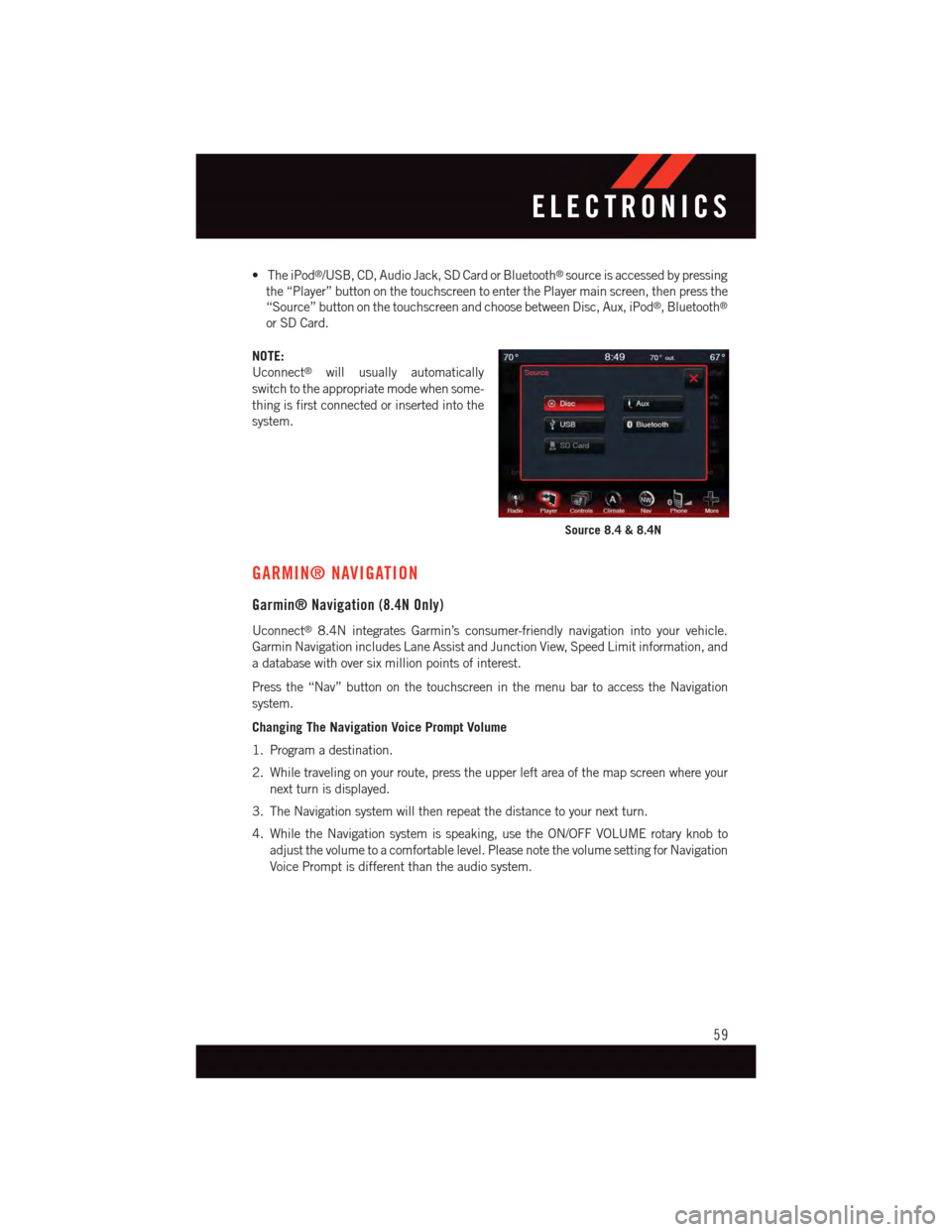
•TheiPod®/USB, CD, Audio Jack, SD Card or Bluetooth®source is accessed by pressing
the “Player” button on the touchscreen to enter the Player main screen, then press the
“Source” button on the touchscreen and choose between Disc, Aux, iPod®,Bluetooth®
or SD Card.
NOTE:
Uconnect®will usually automatically
switch to the appropriate mode when some-
thing is first connected or inserted into the
system.
GARMIN® NAVIGATION
Garmin® Navigation (8.4N Only)
Uconnect®8.4N integrates Garmin’s consumer-friendly navigation into your vehicle.
Garmin Navigation includes Lane Assist and Junction View, Speed Limit information, and
adatabasewithoversixmillionpointsofinterest.
Press the “Nav” button on the touchscreen in the menu bar to access the Navigation
system.
Changing The Navigation Voice Prompt Volume
1. Program a destination.
2. While traveling on your route, press the upper left area of the map screen where your
next turn is displayed.
3. The Navigation system will then repeat the distance to your next turn.
4. While the Navigation system is speaking, use the ON/OFF VOLUME rotary knob to
adjust the volume to a comfortable level. Please note the volume setting for Navigation
Voice Prompt is different than the audio system.
Source 8.4 & 8.4N
ELECTRONICS
59
Page 62 of 140
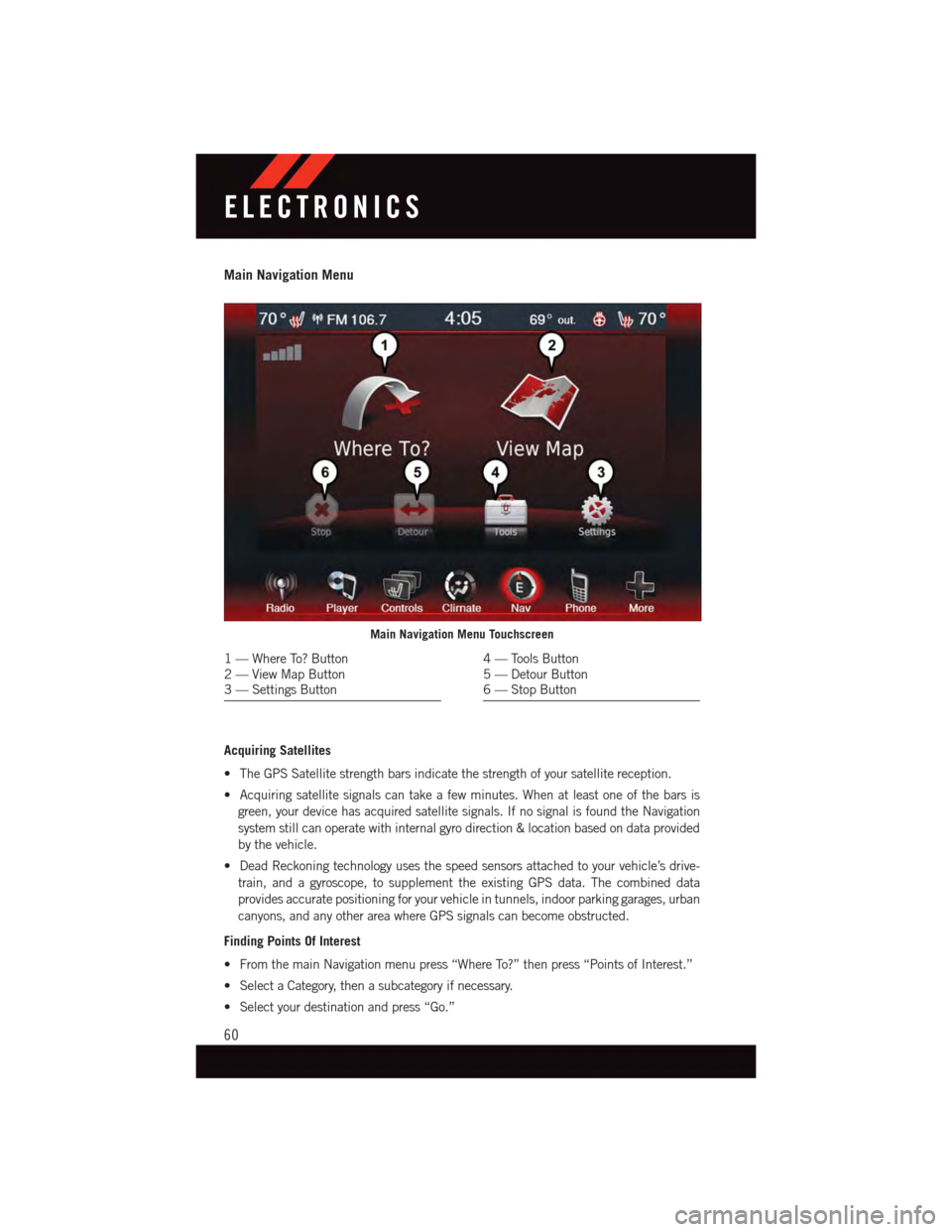
Main Navigation Menu
Acquiring Satellites
•TheGPSSatellitestrengthbarsindicatethestrengthofyoursatellitereception.
•Acquiringsatellitesignalscantakeafewminutes.Whenatleastoneofthebarsis
green, your device has acquired satellite signals. If no signal is found the Navigation
system still can operate with internal gyro direction & location based on data provided
by the vehicle.
•DeadReckoningtechnologyusesthespeedsensorsattachedtoyourvehicle’sdrive-
train, and a gyroscope, to supplement the existing GPS data. The combined data
provides accurate positioning for your vehicle in tunnels, indoor parking garages, urban
canyons, and any other area where GPS signals can become obstructed.
Finding Points Of Interest
•FromthemainNavigationmenupress“WhereTo?”thenpress“PointsofInterest.”
•SelectaCategory,thenasubcategoryifnecessary.
•Selectyourdestinationandpress“Go.”
Main Navigation Menu Touchscreen
1—WhereTo?Button2—ViewMapButton3—SettingsButton
4—ToolsButton5—DetourButton6—StopButton
ELECTRONICS
60
Page 63 of 140
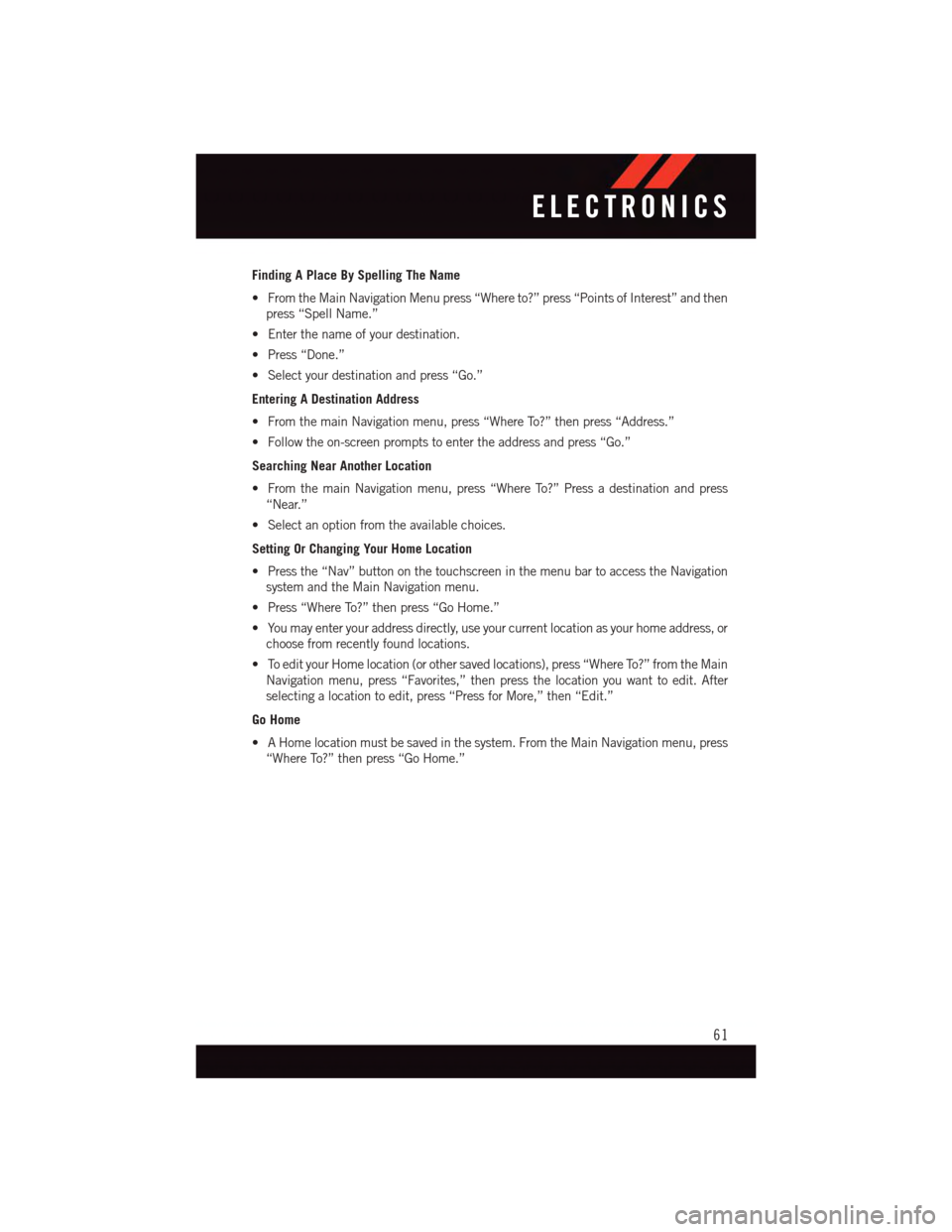
Finding A Place By Spelling The Name
•FromtheMainNavigationMenupress“Whereto?”press“PointsofInterest”andthen
press “Spell Name.”
•Enterthenameofyourdestination.
•Press“Done.”
•Selectyourdestinationandpress“Go.”
Entering A Destination Address
•FromthemainNavigationmenu,press“WhereTo?”thenpress“Address.”
•Followtheon-screenpromptstoentertheaddressandpress“Go.”
Searching Near Another Location
•FromthemainNavigationmenu,press“WhereTo?”Pressadestinationandpress
“Near.”
•Selectanoptionfromtheavailablechoices.
Setting Or Changing Your Home Location
•Pressthe“Nav”buttononthetouchscreeninthemenubartoaccesstheNavigation
system and the Main Navigation menu.
•Press“WhereTo?”thenpress“GoHome.”
•Youmayenteryouraddressdirectly,useyourcurrentlocationasyourhomeaddress,or
choose from recently found locations.
•ToedityourHomelocation(orothersavedlocations),press“WhereTo?”fromtheMain
Navigation menu, press “Favorites,” then press the location you want to edit. After
selecting a location to edit, press “Press for More,” then “Edit.”
Go Home
•AHomelocationmustbesavedinthesystem.FromtheMainNavigationmenu,press
“Where To?” then press “Go Home.”
ELECTRONICS
61
Page 65 of 140

•Yourrouteismarkedwithamagentalineonthemap.Ifyoudepartfromtheoriginal
route, your route is recalculated. A speed limit icon could appear as you travel on major
roadways.
•LaneAssisthelpsyoudecidewhichlanetobeinatupcomingjunctions.
•JunctionViewgivesyouanexpandedviewasjunctionsapproach.
Adding A Via Point
•Toaddastopbetweenyourcurrentlocationandyourenddestination,youmustbe
navigating a route.
•Pressthe“backarrow”multipletimestoreturntotheMainNavigationmenu.
•Press“WhereTo?”thensearchfortheviapoint.Selecttheviapointtoaddfromthe
search results.
•Press“Go,”thenpress“AddasaViaPoint.”
Taking A Detour
•Totakeadetouryoumustbenavigatingaroute.
•Press“Detour.”
NOTE:
If the route you are currently taking is the only reasonable option, the device might not
calculate a detour.
ELECTRONICS
63