2015 DODGE JOURNEY radio
[x] Cancel search: radioPage 80 of 140
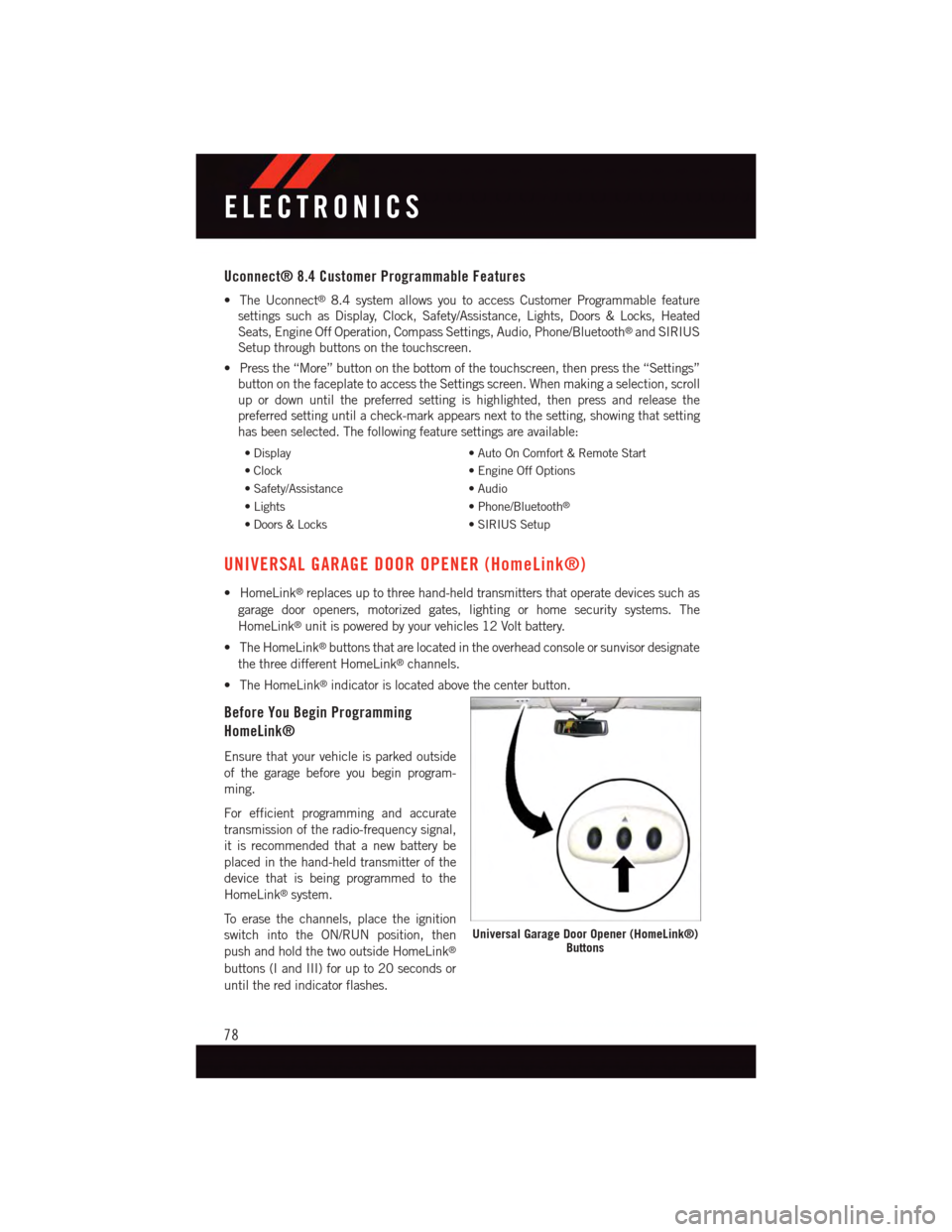
Uconnect® 8.4 Customer Programmable Features
•TheUconnect®8.4 system allows you to access Customer Programmable feature
settings such as Display, Clock, Safety/Assistance, Lights, Doors & Locks, Heated
Seats, Engine Off Operation, Compass Settings, Audio, Phone/Bluetooth®and SIRIUS
Setup through buttons on the touchscreen.
•Pressthe“More”buttononthebottomofthetouchscreen,thenpressthe“Settings”
button on the faceplate to access the Settings screen. When making a selection, scroll
up or down until the preferred setting is highlighted, then press and release the
preferred setting until a check-mark appears next to the setting, showing that setting
has been selected. The following feature settings are available:
•Display•AutoOnComfort&RemoteStart
•Clock•EngineOffOptions
•Safety/Assistance•Audio
•Lights•Phone/Bluetooth®
•Doors&Locks•SIRIUSSetup
UNIVERSAL GARAGE DOOR OPENER (HomeLink®)
•HomeLink®replaces up to three hand-held transmitters that operate devices such as
garage door openers, motorized gates, lighting or home security systems. The
HomeLink®unit is powered by your vehicles 12 Volt battery.
•TheHomeLink®buttons that are located in the overhead console or sunvisor designate
the three different HomeLink®channels.
•TheHomeLink®indicator is located above the center button.
Before You Begin Programming
HomeLink®
Ensure that your vehicle is parked outside
of the garage before you begin program-
ming.
For efficient programming and accurate
transmission of the radio-frequency signal,
it is recommended that a new battery be
placed in the hand-held transmitter of the
device that is being programmed to the
HomeLink®system.
To e r a s e t h e c h a n n e l s , p l a c e t h e i g n i t i o n
switch into the ON/RUN position, then
push and hold the two outside HomeLink®
buttons (I and III) for up to 20 seconds or
until the red indicator flashes.
Universal Garage Door Opener (HomeLink®)Buttons
ELECTRONICS
78
Page 84 of 140

POWER OUTLETS
•Thereisa12Voltpoweroutletlocatedin
the front storage bin below the radio.
This outlet has power available when the
ignition switch is in the ON position.
•Asecond12Voltpoweroutletislocated
inside the center console. This outlet has
power available when the ignition switch
is in the LOCK, ON, or ACC position.
•Athird12Voltpoweroutletislocatedon
the back of the center console. This out-
let has power available when the ignition
switch is in the LOCK, ON or ACC posi-
tion.
•Afourthfused12Voltpoweroutletis
located on the left quarter trim panel in
the cargo area. This outlet has power
available when the ignition switch is in the ON or ACC position.
Front Power Outlet
ELECTRONICS
82
Page 103 of 140

JUMP-STARTING
•Ifyourvehiclehasadischargedbatteryit
can be jump-started using a set of
jumper cables and a battery in another
vehicle or by using a portable battery
booster pack.
•Jump-startingcanbedangerousifdone
improperly so please follow the proce-
dures in this section carefully.
NOTE:
When using a portable battery booster pack
follow the manufacturer's operating instruc-
tions and precautions.
Preparations For Jump-Start
•Thebatteryinyourvehicleislocated
between the left front headlight assem-
bly and the left front wheel splash shield.
To a l l o w j u m p - s t a r t i n g t h e r e a r e r e m o t e
battery posts located on the left side of
the engine compartment.
•Settheparkingbrake,shifttheautomatictransmissionintoPARKandturntheignition
to LOCK.
•Turnofftheheater,radio,andallunnecessaryelectricalaccessories.
•Removetheprotectivecoverovertheremotepositive(+)battery post. To remove the
cover, press the locking tab and pull upward on the cover.
•Ifusinganothervehicletojump-startthebattery,parkthevehiclewithinthejumper
cables reach, set the parking brake and make sure the ignition is OFF.
Remote Battery Post Locations
1—RemotePositive(+)BatteryPost2—RemoteNegative(-)BatteryPost
WHAT TO DO IN EMERGENCIES
101
Page 121 of 140

FUSES
Interior Fuses
The interior fuse panel is located on the passenger side under the instrument panel.
Cavity Cartridge Fuse Mini-FuseDescription
F100 30 Amp Pink–110V AC Inverter – If Equipped
F101–10 Amp RedInterior Lights
F102–20AmpYellowCigar Lighter in Instrument Panel/Left Rear Power Outlet
F103–20AmpYellowPower Outlet in Console Bin/PowerOutlet in Rear of Console
F105–20AmpYellowHeatedSeats–IfEquipped
F106–20AmpYellowRear Power Outlet
F107–10 Amp Red Rear Camera – If Equipped
F108–15 Amp BlueInstrument Panel
F109–10 Amp RedClimate Control/HVAC
F110–10 Amp Red Occupant Restraint Controller
F112–10 Amp RedSpare
F114–20AmpYellowRearHVACBlower/Motor
F115–20AmpYellowRear Wiper Motor
F116 30 Amp Pink–Rear Defroster (EBL)
F117–10 Amp RedHeated Mirrors
F118–10 Amp Red Occupant Restraint Controller
F119–10 Amp Red Steering Column Control Module
F120–10 Amp Red All Wheel Drive – If Equipped
F121–15 Amp Blue Wireless Ignition Node
F122–25 Amp ClearDriver Door Module
F123–25 Amp Clear Passenger Door Module
F124–10 Amp RedMirrors
F125–10 Amp Red Steering Column Control Module
F126–25 Amp ClearAudio Amplifier
F127–20AmpYellowTrailerTow–IfEquipped
F128–15 Amp BlueRadio
F129–15 Amp Blue Video/DVD – If Equipped
F130–15 Amp Blue Climate Control/Instrument Panel
F131–10 Amp RedPassenger Assistance/Hands FreeSystem – If Equipped
F132–10 Amp RedTi r e P r e s s u r e M o d u l e
F133–10 Amp RedSpare
MAINTAINING YOUR VEHICLE
119
Page 128 of 140

CHRYSLER GROUP LLC CUSTOMER CENTER
P. O . B o x 2 1 – 8 0 0 4 A u b u r n H i l l s , M I 4 8 3 2 1 – 8 0 0 4 P h o n e : 1 – 8 0 0 – 4 2 3 – 6 3 4 3
CHRYSLER CANADA INC. CUSTOMER CENTER
P. O . B o x 1 6 2 1 W i n d s o r , O n t a r i o N 9 A 4 H 6 P h o n e : 1 – 8 0 0 – 4 6 5 – 2 0 0 1 ( E n g l i s h ) P h o n e :
1–800–387–9983 (French)
ASSISTANCE FOR THE HEARING IMPAIRED
To a s s i s t c u s t o m e r s w h o h a v e h e a r i n g d i f f i c u l t i e s , t h e m a n u f a c t u r e r h a s i n s t a l l e d s p e c i a l
TDD (Telecommunication Devices for the Deaf) equipment at its customer center. Any
hearing or speech impaired customer, who has access to a TDD or a conventional
teletypewriter (TTY) in the United States, can communicate with the manufacturer by
dialing 1–800–380–CHRY. Canadian residents with hearing difficulties that require
assistance can use the special needs relay service offered by Bell Canada. For TTY
teletypewriter users, dial 711 and for Voice callers, dial 1–800–855–0511 to connect
with a Bell Relay Service operator.
WARNING!
Engine exhaust, some of its constituents, and certain vehicle components contain, or
emit, chemicals known to the State of California to cause cancer and birth defects, or
other reproductive harm. In addition, certain fluids contained in vehicles and certain
products of component wear contain, or emit, chemicals known to the State of
California to cause cancer and birth defects, or other reproductive harm.
PUBLICATIONS ORDERING
•Ifyouarethefirstregisteredretailownerofyourvehicle,youmayobtainacomplimen-
tary printed copy of the Owner's Manual, Navigation/Uconnect®Manuals or Warranty
Booklet. United States customers may visit the Dodge Contact Us page at
www.dodge.com scroll to the bottom of the page and select the “Contact Us” link, then
select the “Owner’s Manual and Glove Box Material” from the left menu. You may
also obtain a complimentary copy by calling 1–800–423–6343 (U.S.) or
1–800–387–1143 (Canada).
•ReplacementUserGuidekitsorDVDsor,ifyouprefer,additionalprintedcopiesofthe
Owner's Manual, Warranty Booklet or Radio Manuals may be purchased by visiting
www.techauthority.com or by calling 1–800–890–4038 (U.S.) or 1–800–387–1143
(Canada). Visa, Master Card, American Express and Discover orders are accepted. If
you prefer mailing your order, please call the above numbers for an order form.
CONSUMER ASSISTANCE
126
Page 131 of 140

FREQUENTLY ASKED QUESTIONS
GETTING STARTED
•HowdoIinstallmyLATCHEquippedChildSeat?pg.21
•HowdoImovemyrearseats?pg.30
ELECTRONICS
•HowdoIknowwhichradioIhave?
•Uconnect®4.3 & 4.3S pg. 49
•Uconnect®8.4 & 8.4N pg. 51
•HowdoIselecttheAUXmusicsource?pg.65
•HowdoIsettheclockonmyradio?
•Uconnect®4.3 & 4.3S pg. 49
•Uconnect®8.4 & 8.4N pg. 51
•HowdoIusetheNavigationfeature?pg.59
•HowdoIpairmycellphoneviaBluetooth®with the Uconnect®Hands-Free Voice
Activation System? pg. 66
•HowdoIheartheaudiofrommyiPod®through the USB port using the radio?
•Uconnect®4.3 & 4.3S pg. 65
•Uconnect®8.4, 8.4N pg. 65
•HowdoIconfiguremyUniversalGarageDoorOpener(HomeLink®)? pg. 78
UTILITY
•HowdoIknowhowmuchIcantowwithmyDodgeJourney?pg.84
WHAT TO DO IN EMERGENCIES
•WhatdoIdoifmyTPMSwarninglightisblinking?pg.87
•HowdoIchangeaflattire?pg.93
•HowdoIJump-Startmyvehicle?pg.101
MAINTAINING YOUR VEHICLE
•WhereismyFuseBlocklocated?
•InteriorFusespg.119
•UnderhoodFusespg.120
•WhattypeofoildoIuse?pg.112
•HowoftenshouldIchangemyengine’soil?pg.114
•Whatshouldmytirepressurebesetat?pg.121
FREQUENTLY ASKED QUESTIONS
129
Page 133 of 140

Disposal
Antifreeze (Engine Coolant)....114
Driver Cockpit..............46
Electronics
Yo u r Ve h i c l e ' s S o u n d S y s t e m....46
Electronic Speed Control (Cruise
Control) . . . . . . . . . . . . . . . .38
Electronic Throttle Control Warning
Light . . . . . . . . . . . . . . . . .87Electronic Vehicle Information Center(EVIC) . . . . . . . . . . . . . .76, 77Electronic Vehicle Information Center(EVIC) Display . . . . . . . . . . . . .6Emergency, In Case ofFreeing Vehicle When Stuck . . .105Jacking . . . . . . . . . . . . . . .93Overheating . . . . . . . . . . . . .92To w i n g . . . . . . . . . . . . . . . . 8 6EngineAir Cleaner.............114Break-In Recommendations....35Checking Oil Level.........114Compartment............108Coolant (Antifreeze)........112Cooling . . . . . . . . . . . . . . .114Malfunction Indicator(Check Engine)...........90Oil . . . . . . . . . . . . . .112, 114Oil Change Interval.........91Oil Filler Cap...........114Oil Selection . . . . . . . . .112, 114Overheating . . . . . . . . . . . . .92Event Data Recorder..........106EVIC Display . . . . . . . . . . . . . . . .6Exhaust System............114
FA Q . . . . . . . . . . . . . . . . . . . 1 2 9FiltersAir Cleaner.............114Engine Oil..........112, 114Engine Oil Disposal........114FlashersTu r n S i g n a l.............91Fluid, Brake . . . . . . . . . . . . . .114Fluid Capacities............112Fluid Level ChecksBrake . . . . . . . . . . . . . . .114
Power Steering..........114
Fluids, Lubricants and Genuine
Parts . . . . . . . . . . . . . . . . .112
Fog Lights . . . . . . . . . . . . . .37, 91
Folding Front Passenger Seat......28
Folding Rear Seat............30
Freeing A Stuck Vehicle . . . . . . . .105
Frequently Asked Questions......129
Front Heated Seats...........32
FuelOctane Rating . . . . . . . . . . .112Specifications...........112Ta n k C a p a c i t y...........112Fuse . . . . . . . . . . . . . . . . . .119Fuses . . . . . . . . . . . . . . . . . .119
Garage Door Opener (HomeLink®)...78GaugesSpeedometer.............6Ta c h o m e t e r..............6General Maintenance.........114Glass Cleaning.............114GPS Navigation (Uconnect®gps)....59
HeadlightsAutomatic . . . . . . . . . . . . . .37Cleaning..............114Head Restraints.............25Heated Mirrors..............43Heated Seats..............32Heated Steering Wheel.........33High Beam Indicator..........91HomeLink®(Garage Door Opener) . . .78Hood Release.............107
Identifying Your Radio..........48Instrument Cluster............6Indicators . . . . . . . . . . . . . . .6Instrument Panel Cover........114Instrument Panel Lens Cleaning . . .114Interior and Instrument Lights......5Interior Appearance Care.......114Interior Fuses..............119Intermittent Wipers (Delay Wipers) . . .36Introduction................2Inverter Outlet (115V)..........81Inverter, Power..............81iPod®/USB/MP3 Control......57,65
INDEX
131
Page 134 of 140

Bluetooth®Streaming Audio....66
Jacking Instructions . . . . . . . . . . .96
Jack Location . . . . . . . . . . . . . .93
Jack Operation . . . . . . . . . . .93, 96
Jump Starting.............101
Key Fob . . . . . . . . . . . . . . . . . .8
Lock The Doors............8
Unlock The Doors...........8
Keyless Enter-N-Go
Lock/Unlock . . . . . . . . . .10, 11
Keyless Enter-N-Go™
Key Fob . . . . . . . . . . . . . . .10
Keyless Enter-N-Go™ . . . . . . . .10
Passive Entry............10
Remote Control...........10
Lane Change Assist...........36
Light Bulbs . . . . . . . . . . . . . . .124
Lights
Engine Temperature Warning....88
Fog . . . . . . . . . . . . . . . . .91
High Beam Indicator . . . . . . . .91
Low Fuel . . . . . . . . . . . . . .86
Seat Belt Reminder.........89
Security Alarm...........91
Service...............124
Locks
Liftgate, Tailgate . . . . . . . . . . .8
Lower Anchors and Tether for CHildren(LATCH)................20Lubrication, Body...........114
Maintenance Free Battery . . . . . . .114Maintenance, General.........114Maintenance Procedures.......114Maintenance Record..........118Malfunction Indicator Light (CheckEngine)................90Master Cylinder (Brakes)........114MirrorsHeated...............43MOPAR®Accessories.........128
Navigation Voice Commands......74Navigation Voice Prompt Volume....73
New Vehicle Break-In Period . . . . . .35
Occupant Restraints...........18
Octane Rating, Gasoline (Fuel)....112
Oil Change Indicator...........91
Oil Change Indicator, Reset.......91
Oil, Engine............112, 114
Capacity..............112
Change Interval........91,114
Checking..............114
Disposal..............114Filter.............112, 114Filter Disposal...........114Materials Added to........114Recommendation......112, 114Viscosity...........112, 114Oil Filter, Selection...........114OutletPower................82Overheating, Engine...........92
Paint Care . . . . . . . . . . . . . . .114Panic Alarm................8Phone (Uconnect®)...........66Placard, Tire and LoadingInformation . . . . . . . . . . . . .121PowerDistribution Center (Fuses)....120Inverter . . . . . . . . . . . . . . .81Outlet (Auxiliary ElectricalOutlet) . . . . . . . . . . . . . . . .82Seats................27Power Steering Fluid..........114Power Transfer Unit..........114Preparation for Jacking.........94Programmable Electronic Features . . .77
Radio Operation.............53Radio (Sound Systems).......49,51Rain Sensitive Wiper System......36Rear Camera...............43Rear ParkSense System.........43Rear Seat, Folding............30Recreational Towing...........85Refrigerant . . . . . . . . . . . . . . .114Remote Keyless Entry (RKE)Lock The Doors............8Remote Keyless Entry (RKE).....8
INDEX
132