2015 DODGE GRAND CARAVAN fog light
[x] Cancel search: fog lightPage 44 of 164
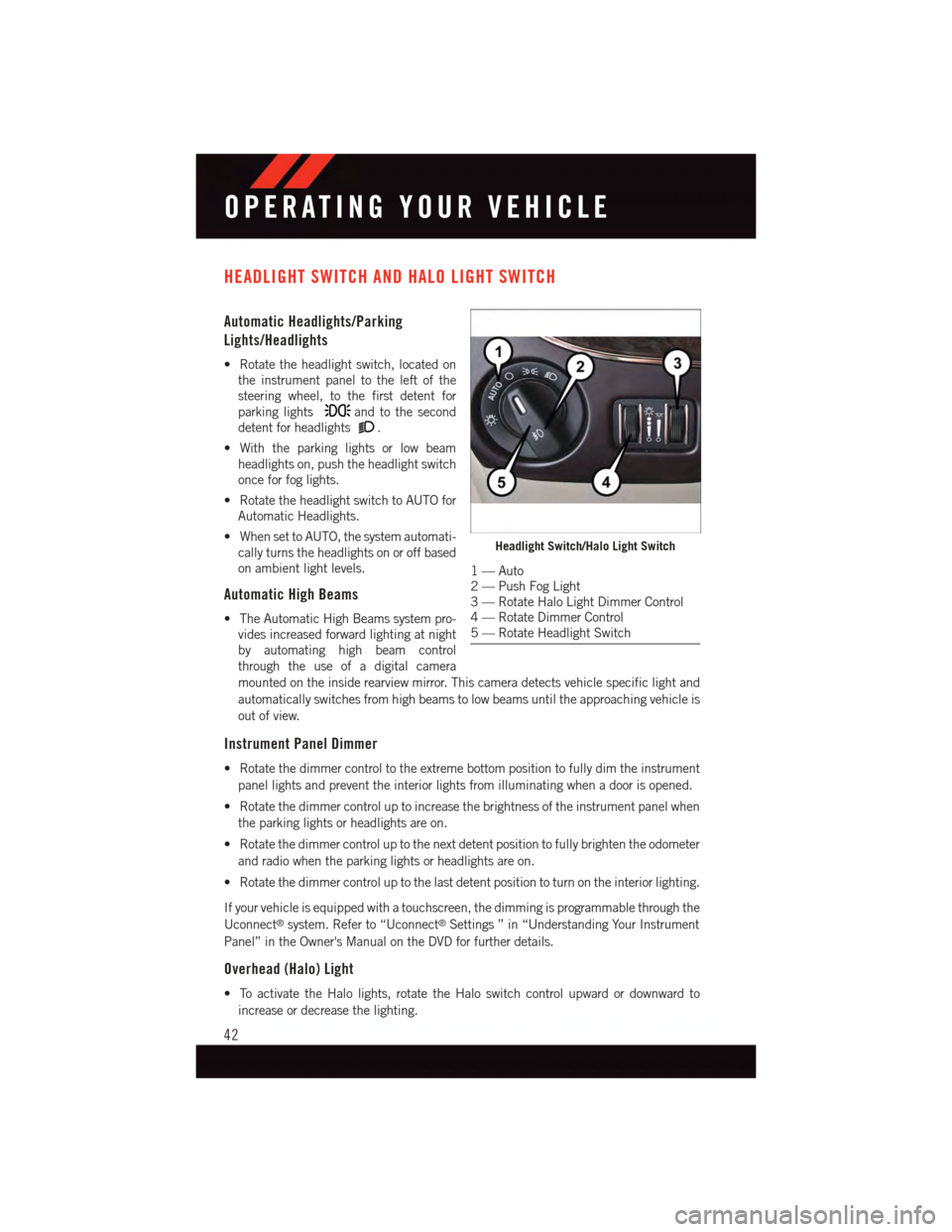
HEADLIGHT SWITCH AND HALO LIGHT SWITCH
Automatic Headlights/Parking
Lights/Headlights
•Rotatetheheadlightswitch,locatedon
the instrument panel to the left of the
steering wheel, to the first detent for
parking lightsand to the second
detent for headlights.
•Withtheparkinglightsorlowbeam
headlights on, push the headlight switch
once for fog lights.
•RotatetheheadlightswitchtoAUTOfor
Automatic Headlights.
•WhensettoAUTO,thesystemautomati-
cally turns the headlights on or off based
on ambient light levels.
Automatic High Beams
•TheAutomaticHighBeamssystempro-
vides increased forward lighting at night
by automating high beam control
through the use of a digital camera
mounted on the inside rearview mirror. This camera detects vehicle specific light and
automatically switches from high beams to low beams until the approaching vehicle is
out of view.
Instrument Panel Dimmer
•Rotatethedimmercontroltotheextremebottompositiontofullydimtheinstrument
panel lights and prevent the interior lights from illuminating when a door is opened.
•Rotatethedimmercontroluptoincreasethebrightnessoftheinstrumentpanelwhen
the parking lights or headlights are on.
•Rotatethedimmercontroluptothenextdetentpositiontofullybrightentheodometer
and radio when the parking lights or headlights are on.
•Rotatethedimmercontroluptothelastdetentpositiontoturnontheinteriorlighting.
If your vehicle is equipped with a touchscreen, the dimming is programmable through the
Uconnect®system. Refer to “Uconnect®Settings ” in “Understanding Your Instrument
Panel” in the Owner's Manual on the DVD for further details.
Overhead (Halo) Light
•ToactivatetheHalolights,rotatetheHaloswitchcontrolupwardordownwardto
increase or decrease the lighting.
Headlight Switch/Halo Light Switch
1—Auto2—PushFogLight3—RotateHaloLightDimmerControl4—RotateDimmerControl5—RotateHeadlightSwitch
OPERATING YOUR VEHICLE
42
Page 52 of 164

THREE ZONE AUTOMATIC TEMPERATURE CONTROLS (ATC)
Automatic Operation
•PushtheAUTOmodebuttontoactivatetheATCsystem.
•Selectthedesiredtemperaturebypressingthetemperaturecontrolbuttonsforthe
driver or passenger.
•Thesystemwillmaintainthesettemperatureautomatically.
Air Conditioning (A/C)
•IftheairconditioningbuttonispushedwhileinAUTOmode,theindicatorlightwill
flash three times to indicate the cabin air is being controlled automatically.
SYNC Temperature Button
•PushtheSYNCbuttononcetocontroldriverandpassengertemperaturessimultane-
ously. Push the SYNC button a second time to control the temperatures individually.
Air Recirculation
•UseRecirculationformaximumA/Coperation.
•Forwindowdefogging,turntheRecirculationbuttonoff.
Three Zone Automatic Temperature Controls (ATC)
1—PushDriverTemp.ControlUp 9—PushPassengerTemp.ControlDown2—PushAirRecirc.Button 10—PushRearControlButton3—PushA/CButton 11—PushRearLockButton4—PushModeControlButton 12—PushOFFButton5—PushAUTOButton 13—RotateBlowerControl6—PushFrontWindowDefrostButton 14—PushSYNCButton7—PushRearWindowDefrostButton 15—PushDriverTemp.ControlDown8—PushPassengerTemp.ControlUp
OPERATING YOUR VEHICLE
50
Page 54 of 164

PARKSENSE® REAR PARK ASSIST
If an object is detected behind the rear bumper while the vehicle is in REVERSE, a
warning will display in the instrument cluster and a tone will sound, (closer the object the
faster the tone) that changes speed depending on the distance of the object from the
bumper, will sound.
When the Instrument Cluster reads either “Clean Sensor” or “Blinded”, clean off the
bumper sensors to see if the condition is corrected.
PARKVIEW® REAR BACK-UP CAMERA
Yo u c a n s e e a n o n - s c r e e n i m a g e o f t h e r e a r o f y o u r v e h i c l e w h e n e v e r t h e s h i f t l e v e r i s p u t
into REVERSE. The ParkView®Rear Back-Up Camera image will be displayed on the radio
display screen, located on the center stack of the instrument panel.
If the radio display screen appears foggy, clean the camera lens located on the liftgate.
Refer to your Owner's Manual on the DVD for further details.
WARNING!
Drivers must be careful when backing up; even when using the ParkView®Rear
Back-Up Camera. Always check carefully behind your vehicle, and be sure to check for
pedestrians, animals, other vehicles, obstructions, or blind spots before backing up.
Yo u m u s t c o n t i n u e t o p a y a t t e n t i o n w h i l e b a c k i n g u p . F a i l u r e t o d o s o c a n r e s u l t i n
serious injury or death.
BLIND SPOT MONITORING WITH REAR CROSS PATH
The Blind Spot Monitoring (BSM) system uses two radar-based sensors, located inside the
rear bumper fascia, to detect Highway licensable vehicles (automobiles, trucks, motor-
cycles etc.) that enter the blind spot zones from the rear/front/side of the vehicle.
The Blind Spot Monitoring (BSM) system warning light, located in the outside mirrors, will
illuminate if a vehicle moves into a blind spot zone.
The BSM system can also be configured to sound an audible (chime) alert and mute the
radio to notify you of objects that have entered the detection zones.
Refer to your Owner's Manual on the DVD for further details.
OPERATING YOUR VEHICLE
52
Page 103 of 164

-ElectronicStabilityControl(ESC)IndicatorLight
If this indicator light flashes during acceleration, apply as little throttle as possible. While
driving, ease up on the accelerator. Adapt your speed and driving to the prevailing road
conditions. To improve the vehicle's traction when starting off in deep snow, sand or
gravel, it may be desirable to switch the ESC system off.
INSTRUMENT CLUSTER INDICATOR LIGHTS
-TurnSignalIndicator
The arrows will flash with the exterior turn signals when the turn signal lever is operated.
Atonewillchime,andaEVICmessagewillappearifeitherturnsignalisleftonformore
than 1 mile (1.6 km).
NOTE:
If either indicator flashes at a rapid rate, check for a defective outside light bulb.
-HighBeamIndicator
Indicates that headlights are on high beam.
-FrontFogLightIndicator
This indicator will illuminate when the front fog lights are on.
-VehicleSecurityLight
This light will flash rapidly for approximately 15 seconds when the vehicle theft alarm is
arming. The light will flash at a slower speed continuously after the alarm is set. The
security light will also come on for about three seconds when the ignition is first turned on.
-ElectronicStabilityControl(ESC)OFFIndicatorLight
This light indicates the Electronic Stability Control (ESC) is off.
-ElectronicSpeedControlONIndicator
This indicator will illuminate when the electronic speed control has been activated to the
“ON” position.
-ElectronicSpeedControlSETIndicator
This indicator will illuminate when the cruising speed has been set.
OIL CHANGE REQUIRED
Yo u r v e h i c l e i s e q u i p p e d w i t h a n e n g i n e o i l c h a n g e i n d i c a t o r s y s t e m . T h e O i l C h a n g e
Required message will display in the EVIC display for approximately 10 seconds, after a
single chime has sounded, to indicate the next scheduled oil change interval. The engine
oil change indicator system is duty-cycle based, which means the engine oil change
interval may fluctuate dependent upon your personal driving style.
WHAT TO DO IN EMERGENCIES
101
Page 141 of 164

Cavity Cartridge Fuse Mini-FuseDescription
J19 60 Amp Yellow –Radiator Fan
J20 30 Amp Pink –Front Wiper LO/HI
J21 20 Amp Blue –Front/Rear Washer
J22 25 Amp Clear –Sunroof Module
M1–15AmpBlueRear Center Brake Lamp/BrakeSwitch
M2–20AmpYellow FrontFogLamps
M3–20AmpYellowFront/Rear Axle Locker, VacuumPump Motor
M4–10AmpRedTr a i l e r To w
M5–25AmpClearInverter
M6–20AmpYellowPower Outlet #1 (ACC), Rain Sen-sor, Cigar Lighter (InstrumentPanel or with Console Rear)
M7–20AmpYellowPower Outlet #2 (BATT/ACC SE-LECT) – Center Seat or with Con-sole Rear
M8–20AmpYellowFrontHeatedSeat–IfEquipped
M9–20AmpYellowRearHeatedSeat–IfEquipped
M10–15AmpBlue
Ignition Off Draw — Video Sys-tem, Satellite Radio, DVD, Hands-Free Module, Universal GarageDoor Opener, Vanity Lamp,Streaming Video Module – IfEquipped
M11–10AmpRedClimateControlSystem
M12–30AmpGreenAmplifier/Radio
M13–20AmpYellowInstrument Cluster, SIREN, ClockModule, Multi-Function ControlSwitch – If Equipped
M14–20AmpYellowTrailerTow–IfEquipped
M15–20AmpYellow
Rear View Mirror, Instrument Clus-ter, Multi-Function Control Switch,Ti r e P r e s s u r e M o n i t o r, G l o w P l u gModule – If Equipped
M16–10AmpRedAirbag Module/Occupant Classifi-cation Module
M17–15AmpBlueLeft Tail/License/Park Lamp, Run-ning Lamps
M18–15AmpBlueRightTail/Park/RunLamp
M19–25AmpClearPowertrain
M20–15AmpBlueInstrument Cluster Interior Light,Switch Bank, Steering ColumnModule, Switch Steering Wheel
MAINTAINING YOUR VEHICLE
139
Page 148 of 164

REPLACEMENT BULBSInterior Bulbs
Bulb Number
Center & Rear Dome Lamp578
Center & Rear Reading Lamps578
Front Door Courtesy Lamp578
Front Header Reading Lamps – If Equipped578
Instrument Cluster LampsPC74
Liftgate Lamp(s)578
Overhead Console Reading LampsPC579
Removable Console Lamp – If Equipped194
Visor Vanity Lamps6501966
NOTE:
For lighted switches, see your authorized dealer for replacement instructions.Exterior Bulbs
Bulb Number
HeadlampH11LL
Fog Lamp – If EquippedPSX24W
Front Side Marker, Park/Turn Signal3757A or PY27/7W
Rear Tail, Stop, Turn Signal LampLED (Serviced at Authorized Dealer)
Center High-Mounted Stop LampLED (Serviced at Authorized Dealer)
Backup Lamp3157
License168
NOTE:
All of the interior bulbs are glass wedge base or glass cartridge types. Aluminum base
bulbs are not approved and should not be used for replacement.
MAINTAINING YOUR VEHICLE
146
Page 151 of 164

AUTHENTIC ACCESSORIES BY MOPAR®
The following highlights just some of the many Authentic Dodge Accessories by Mopar®
featuring a fit, finish, and functionality specifically for your Dodge Grand Caravan.
EXTERIOR:
•FrontAirDeflector •FrontEndCover •MoldedSplashGuards
•HitchReceiver •FogLights •SideWindowAirDeflectors
•MoldedRunningBoards •RemovableRoofRack
INTERIOR:
•StorageBags •DoorSillGuards •CargoTray
•SlushMats •AmbientLightKit •CargoLiner
•PremiumCarpetFloorMats
ELECTRONICS:
•ParkDistanceSensors •Mopar®Web (WiFi) • Rearview Camera
•ElectronicVehicleTrackingSystem•RemoteStart •DVDRearSeatVideo™
CARRIERS:
•Hitch-mountBikeCarrier •RoofMountBikeCarrier •RoofBoxCargoCarrier
•RoofMountSkiandSnowboard Carrier•TentKit •RoofMountCanoeCarrier
In choosing Authentic Accessories you gain far more than expressive style, premium
protection, or extreme entertainment, you also benefit from enhancing your vehicle with
accessories that have been thoroughly tested and factory-approved.
For the full line of Authentic Dodge Accessories by Mopar®,visityourlocaldealershipor
online at mopar.com for U.S. residents and mopar.ca for Canadian residents.
NOTE:
All parts are subject to availability.
MOPAR® ACCESSORIES
149
Page 154 of 164

Adding Engine Coolant (Antifreeze) . .132
Adding Washer Fluid..........132
Air Bag
Advance Front Air Bag.......18
Air Bags . . . . . . . . . . . . . . .18
Air Bag Warning Light . . . . . . . .18
Front Air Bag . . . . . . . . . . . .18
Rollover . . . . . . . . . . . . . . .18
Side Impacts.............18
Air bag Light . . . . . . . . . . . . . . .97
Air Cleaner, Engine (Engine AirCleaner Filter)............132Air Conditioner Maintenance.....132Air Conditioning Refrigerant......132Air Conditioning System........132AlarmArm The System...........16Disarm The System.........16Vehicle Security Alarm.......16Alarm (Security Alarm)......16,101Antifreeze (Engine Coolant) . . .130, 132Disposal . . . . . . . . . . . . . .132Anti-Lock Warning Light.........97Appearance Care............132Assistance Towing............97Audio Jack...........59,62,67Audio Settings............59,61Audio Systems (Radio).........58Automatic Headlights..........42Automatic High Beams.........42
Automatic Temperature Control (ATC)..50Automatic TransmissionFluid Type . . . . . . . . . . . . .131Auxiliary Audio/Video Input Jacks....85
Back-Up Camera............52Battery.................132Blind Spot Monitoring..........52Body Mechanism Lubrication.....132Brake Fluid . . . . . . . . . . . . . . .131Brakes . . . . . . . . . . . . . . . . .132Brake System.............132Master Cylinder..........132Warning Light . . . . . . . . . . . .99Break-In Recommendations, NewVehicle . . . . . . . . . . . . . . . .39Bulbs, Light . . . . . . . . . . . . . .146
Calibration, Compass..........86
Capacities, Fluid............130
Caps, Filler
Oil (Engine)............132
Cargo Compartment
Luggage Carrier...........94
Car Washes . . . . . . . . . . . . . . .132
CD (Compact Disc) Player.....59,62
Change Oil Indicator..........101
Changing A Flat Tire..........110
Charging System Light.........97Child Restraint..............21CleaningWheels...............132Windshield Wiper Blades.....132Clock Setting..........58,61,64Cluster Warning/Indicator LightsAnti-Lock Brake (ABS) Light....97Brake Warning Light . . . . . . . . .99Charging System Light.......97Electronic Speed Control ONIndicator . . . . . . . . . . . . . .101Electronic Speed Control SETIndicator . . . . . . . . . . . . . .101Electronic Throttle Control (ETC)Indicator Light . . . . . . . . . . .97Front Fog Light Indicator . . . . .101High Beam Indicator.......101Malfunction Indicator Light(MIL) . . . . . . . . . . . . . . . .100Oil Pressure Warning Light . . . . .97Ti r e P r e s s u r e M o n i t o r i n g S y s t e m(TPMS) Light............98Tu r n S i g n a l I n d i c a t o r.......101Vehicle Security Light.......101Clutch . . . . . . . . . . . . . . . . .132Clutch Fluid . . . . . . . . . . . . . .132Compact Spare Tire..........142Compass Calibration...........86Cooling System . . . . . . . . . . . . .132Adding Coolant (Antifreeze)....132Coolant Capacity.........130Coolant Level...........132Disposal of Used Coolant.....132Drain, Flush, and Refill......132Inspection . . . . . . . . . . . . .132Points to Remember.......132Pressure Cap . . . . . . . . . . .132
INDEX
152