Page 131 of 703

▫Memory Position Recall.................218
▫Easy Entry/Exit Seat (Available With Memory
Seat Only)...........................218
!TO OPEN AND CLOSE THE HOOD.........220
!LIGHTS.............................222
▫Headlight Switch......................222
▫Automatic Headlights — If Equipped.......223
▫Headlights On With Wipers — If Equipped . . .223
▫Headlight Delay — If Equipped...........223
▫Lights-On Reminder...................224
▫Daytime Running Lights — If Equipped.....224
▫Front Fog Lights — If Equipped...........225
▫Dimmer Controls.....................225
▫Multifunction Lever...................227
▫Turn Signals.........................228
▫Lane Change Assist...................228
▫High/Low Beam Switch................228
▫Flash-To-Pass........................229
▫Battery Protection.....................229
!WINDSHIELD WIPER AND WASHERS......229
▫Intermittent Wiper System...............230
▫Windshield Wiper Operation.............230
▫Windshield Washers....................231
▫Mist Feature.........................231
▫Rear Wiper And Washer.................231
▫Rain Sensing Wipers — If Equipped........231
3
UNDERSTANDING THE FEATURES OF YOUR VEHICLE 129
Page 224 of 703
LIGHTS
Headlight Switch
The headlight switch is located on the left side of the
instrument panel. The switch controls the operation of
the headlights, parking lights, instrument panel lights,
interior lights and the fog lights.
Rotate the headlight switch clockwise to the first detent
for parking light and instrument panel light operation.
Rotate the headlight switch to the second detent for
headlight, parking light and instrument panel operation.
Headlight Switch With Halo Control
222 UNDERSTANDING THE FEATURES OF YOUR VEHICLE
Page 227 of 703
Front Fog Lights — If Equipped
To activate the front fog lights, turn on the
parking lights or the low beam headlights and
push in the headlight switch control knob.
Pressing the headlight switch control knob in a second
time will turn the front fog lights off.
Dimmer Controls
The dimmer switch is located next to the headlight
switch.
With the parking lights or headlights on, rotating the
dimmer control upward will increase the brightness of
the instrument panel lights.
Dimmer Control
3
UNDERSTANDING THE FEATURES OF YOUR VEHICLE 225
Page 231 of 703

Flash-To-Pass
You can signal another vehicle with your headlights by
lightly pulling the multifunction lever toward you. This
will cause the headlights to turn on at high beam and
remain on until the lever is released.
Battery Protection
This feature provides battery protection to avoid wearing
down the battery if the headlights, parking lights, or
front fog lights are left on for extended periods of time
when the ignition switch is in the LOCK position. After
eight minutes of the ignition switch being in the LOCK
position and the headlight switch in any position other
than OFF or AUTO, the lights will turn off automatically
until the next cycle of the ignition switch or headlight
switch.
The battery protection feature will be disabled if the
ignition switch is turned to any other position other than
LOCK during the eight minute delay.
WINDSHIELD WIPER AND WASHERS
The wipers and washers are operated by a switch within
the multifunction lever. Rotate the end of the multifunc-
tion lever to select the desired wiper speed.
Washer And Wiper Controls
3
UNDERSTANDING THE FEATURES OF YOUR VEHICLE 229
Page 313 of 703

INSTRUMENT CLUSTER DESCRIPTIONS
1. Tachometer
This gauge measures engine revolutions per minute
(RPM x 1000). Before the pointer reaches the red area,
ease up on the accelerator to prevent engine damage.
2. Front Fog Light Indicator — If Equipped
This indicator will illuminate when the front
fog lights are on.
3. Park/Headlight ON Indicator — If Equipped
This indicator will illuminate when the park
lights or headlights are turned on.
4. Turn Signal Indicators
The arrow will flash with the exterior turn
signal when the turn signal lever is operated.
If the vehicle is driven more than 1 mile
(1.6 km) with either turn signal on, a continuous chime
will sound to alert you to turn the signal off. If either
indicator flashes at a rapid rate, check for a defective
outside light bulb.
5. High Beam Indicator
This indicator shows that the high beam head-
lights are on. Push the multifunction lever for-
ward to switch the headlights to high beam, and pull
toward yourself (normal position) to return to low beam.
4
UNDERSTANDING YOUR INSTRUMENT PANEL 311
Page 438 of 703
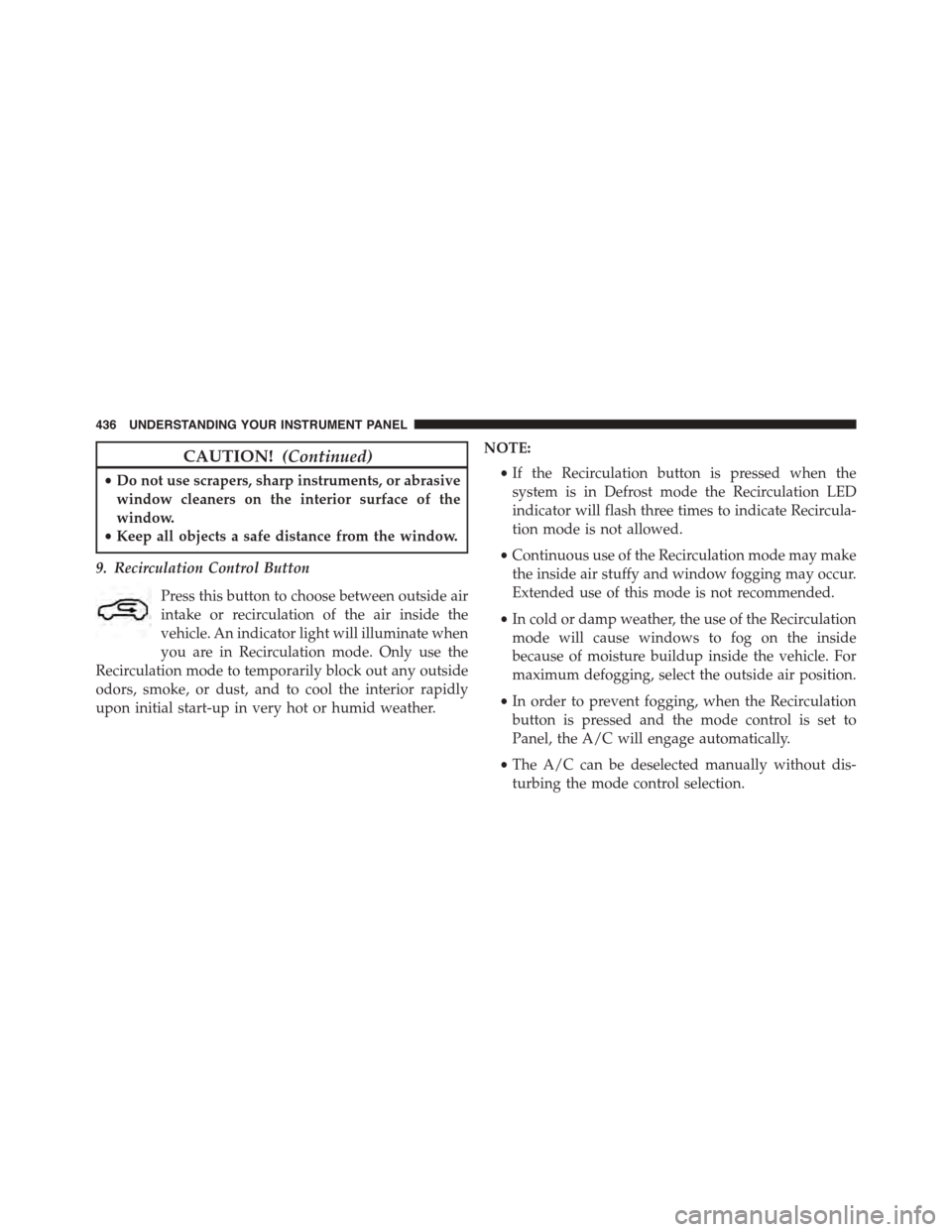
CAUTION!(Continued)
•Do not use scrapers, sharp instruments, or abrasive
window cleaners on the interior surface of the
window.
•Keep all objects a safe distance from the window.
9. Recirculation Control Button
Press this button to choose between outside air
intake or recirculation of the air inside the
vehicle. An indicator light will illuminate when
you are in Recirculation mode. Only use the
Recirculation mode to temporarily block out any outside
odors, smoke, or dust, and to cool the interior rapidly
upon initial start-up in very hot or humid weather.
NOTE:
•If the Recirculation button is pressed when the
system is in Defrost mode the Recirculation LED
indicator will flash three times to indicate Recircula-
tion mode is not allowed.
•Continuous use of the Recirculation mode may make
the inside air stuffy and window fogging may occur.
Extended use of this mode is not recommended.
•In cold or damp weather, the use of the Recirculation
mode will cause windows to fog on the inside
because of moisture buildup inside the vehicle. For
maximum defogging, select the outside air position.
•In order to prevent fogging, when the Recirculation
button is pressed and the mode control is set to
Panel, the A/C will engage automatically.
•The A/C can be deselected manually without dis-
turbing the mode control selection.
436 UNDERSTANDING YOUR INSTRUMENT PANEL
Page 446 of 703
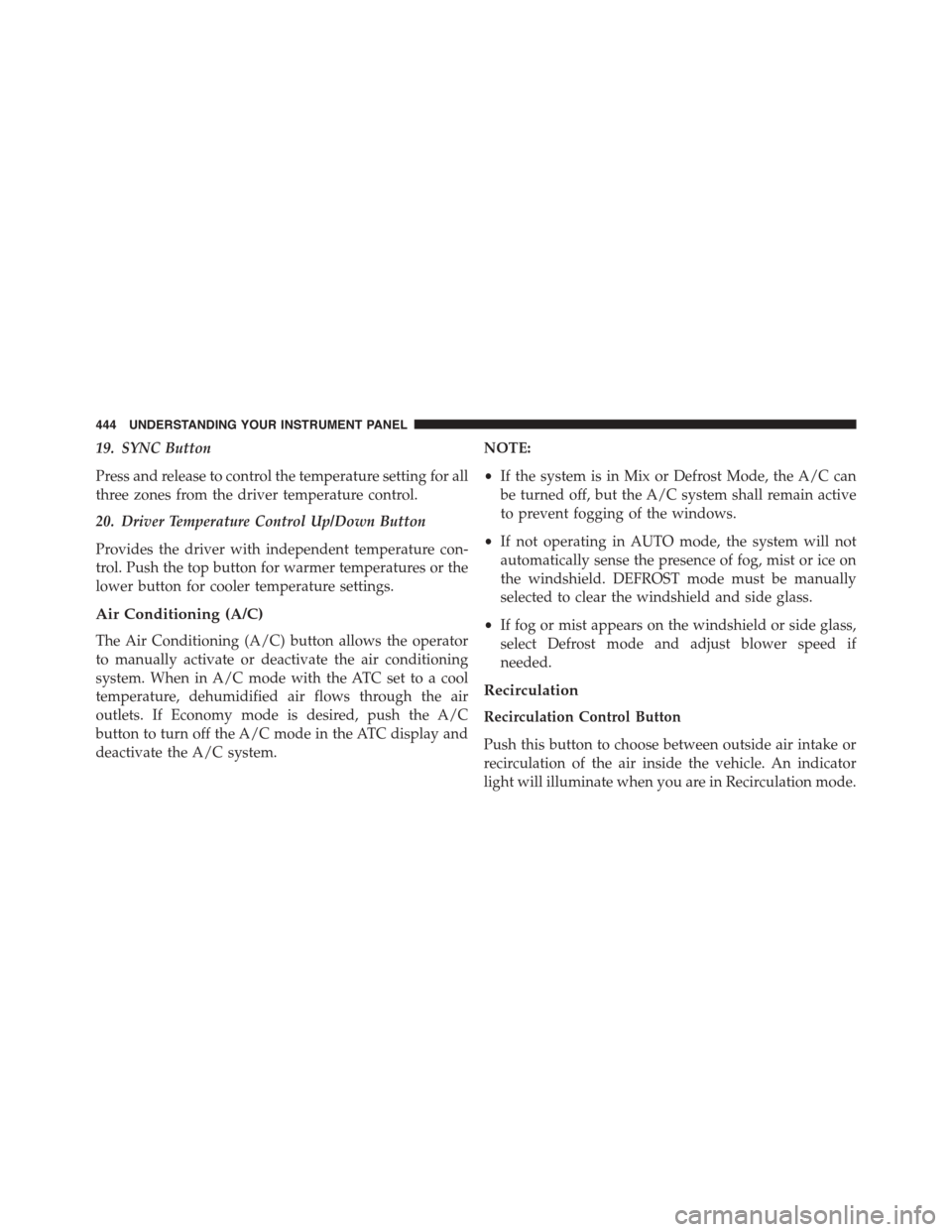
19. SYNC Button
Press and release to control the temperature setting for all
three zones from the driver temperature control.
20. Driver Temperature Control Up/Down Button
Provides the driver with independent temperature con-
trol. Push the top button for warmer temperatures or the
lower button for cooler temperature settings.
Air Conditioning (A/C)
The Air Conditioning (A/C) button allows the operator
to manually activate or deactivate the air conditioning
system. When in A/C mode with the ATC set to a cool
temperature, dehumidified air flows through the air
outlets. If Economy mode is desired, push the A/C
button to turn off the A/C mode in the ATC display and
deactivate the A/C system.
NOTE:
•If the system is in Mix or Defrost Mode, the A/C can
be turned off, but the A/C system shall remain active
to prevent fogging of the windows.
•If not operating in AUTO mode, the system will not
automatically sense the presence of fog, mist or ice on
the windshield. DEFROST mode must be manually
selected to clear the windshield and side glass.
•If fog or mist appears on the windshield or side glass,
select Defrost mode and adjust blower speed if
needed.
Recirculation
Recirculation Control Button
Push this button to choose between outside air intake or
recirculation of the air inside the vehicle. An indicator
light will illuminate when you are in Recirculation mode.
444 UNDERSTANDING YOUR INSTRUMENT PANEL
Page 641 of 703
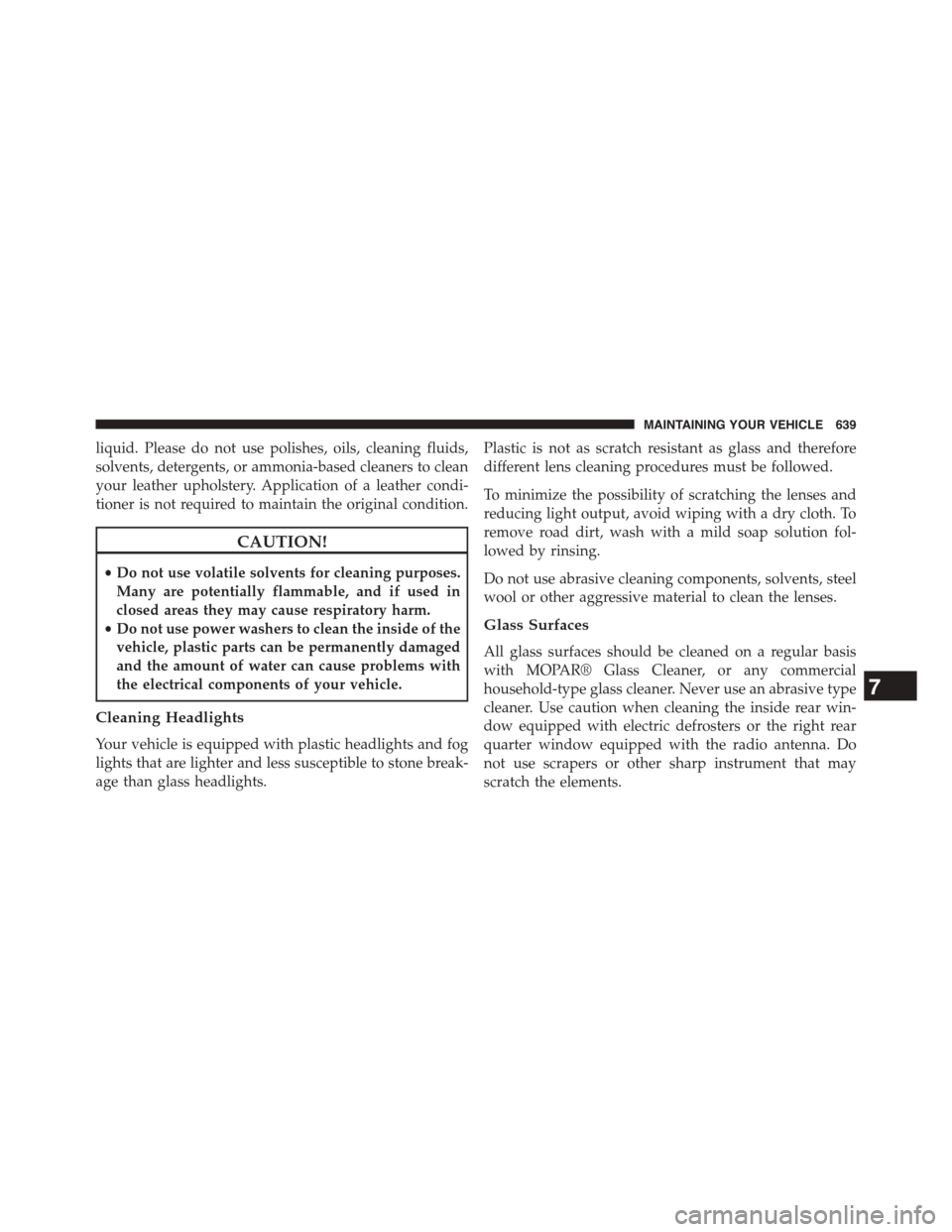
liquid. Please do not use polishes, oils, cleaning fluids,
solvents, detergents, or ammonia-based cleaners to clean
your leather upholstery. Application of a leather condi-
tioner is not required to maintain the original condition.
CAUTION!
•Do not use volatile solvents for cleaning purposes.
Many are potentially flammable, and if used in
closed areas they may cause respiratory harm.
•Do not use power washers to clean the inside of the
vehicle, plastic parts can be permanently damaged
and the amount of water can cause problems with
the electrical components of your vehicle.
Cleaning Headlights
Your vehicle is equipped with plastic headlights and fog
lights that are lighter and less susceptible to stone break-
age than glass headlights.
Plastic is not as scratch resistant as glass and therefore
different lens cleaning procedures must be followed.
To minimize the possibility of scratching the lenses and
reducing light output, avoid wiping with a dry cloth. To
remove road dirt, wash with a mild soap solution fol-
lowed by rinsing.
Do not use abrasive cleaning components, solvents, steel
wool or other aggressive material to clean the lenses.
Glass Surfaces
All glass surfaces should be cleaned on a regular basis
with MOPAR® Glass Cleaner, or any commercial
household-type glass cleaner. Never use an abrasive type
cleaner. Use caution when cleaning the inside rear win-
dow equipped with electric defrosters or the right rear
quarter window equipped with the radio antenna. Do
not use scrapers or other sharp instrument that may
scratch the elements.
7
MAINTAINING YOUR VEHICLE 639