Page 421 of 703
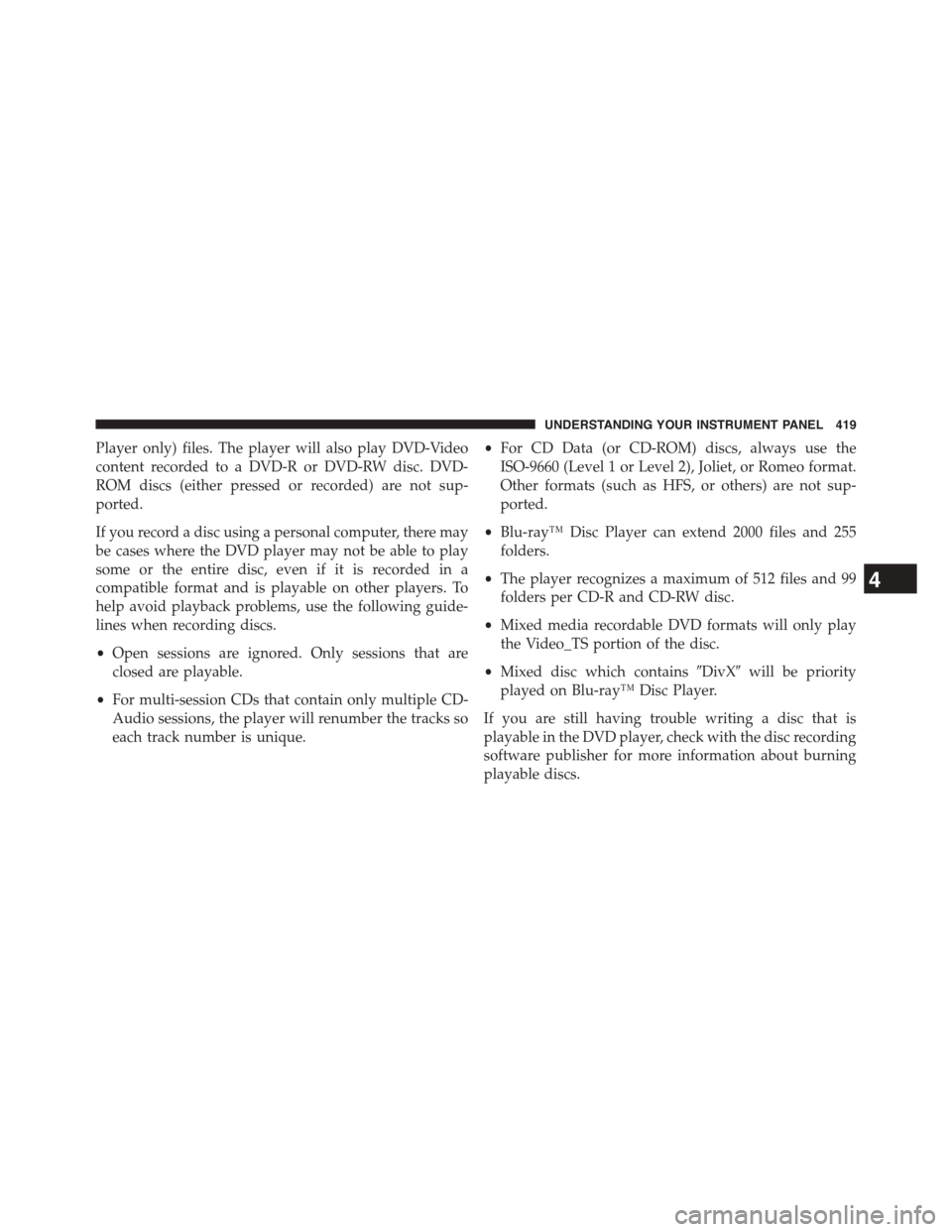
Player only) files. The player will also play DVD-Video
content recorded to a DVD-R or DVD-RW disc. DVD-
ROM discs (either pressed or recorded) are not sup-
ported.
If you record a disc using a personal computer, there may
be cases where the DVD player may not be able to play
some or the entire disc, even if it is recorded in a
compatible format and is playable on other players. To
help avoid playback problems, use the following guide-
lines when recording discs.
•Open sessions are ignored. Only sessions that are
closed are playable.
•For multi-session CDs that contain only multiple CD-
Audio sessions, the player will renumber the tracks so
each track number is unique.
•For CD Data (or CD-ROM) discs, always use the
ISO-9660 (Level 1 or Level 2), Joliet, or Romeo format.
Other formats (such as HFS, or others) are not sup-
ported.
•Blu-ray™ Disc Player can extend 2000 files and 255
folders.
•The player recognizes a maximum of 512 files and 99
folders per CD-R and CD-RW disc.
•Mixed media recordable DVD formats will only play
the Video_TS portion of the disc.
•Mixed disc which contains#DivX#will be priority
played on Blu-ray™ Disc Player.
If you are still having trouble writing a disc that is
playable in the DVD player, check with the disc recording
software publisher for more information about burning
playable discs.
4
UNDERSTANDING YOUR INSTRUMENT PANEL 419
Page 422 of 703
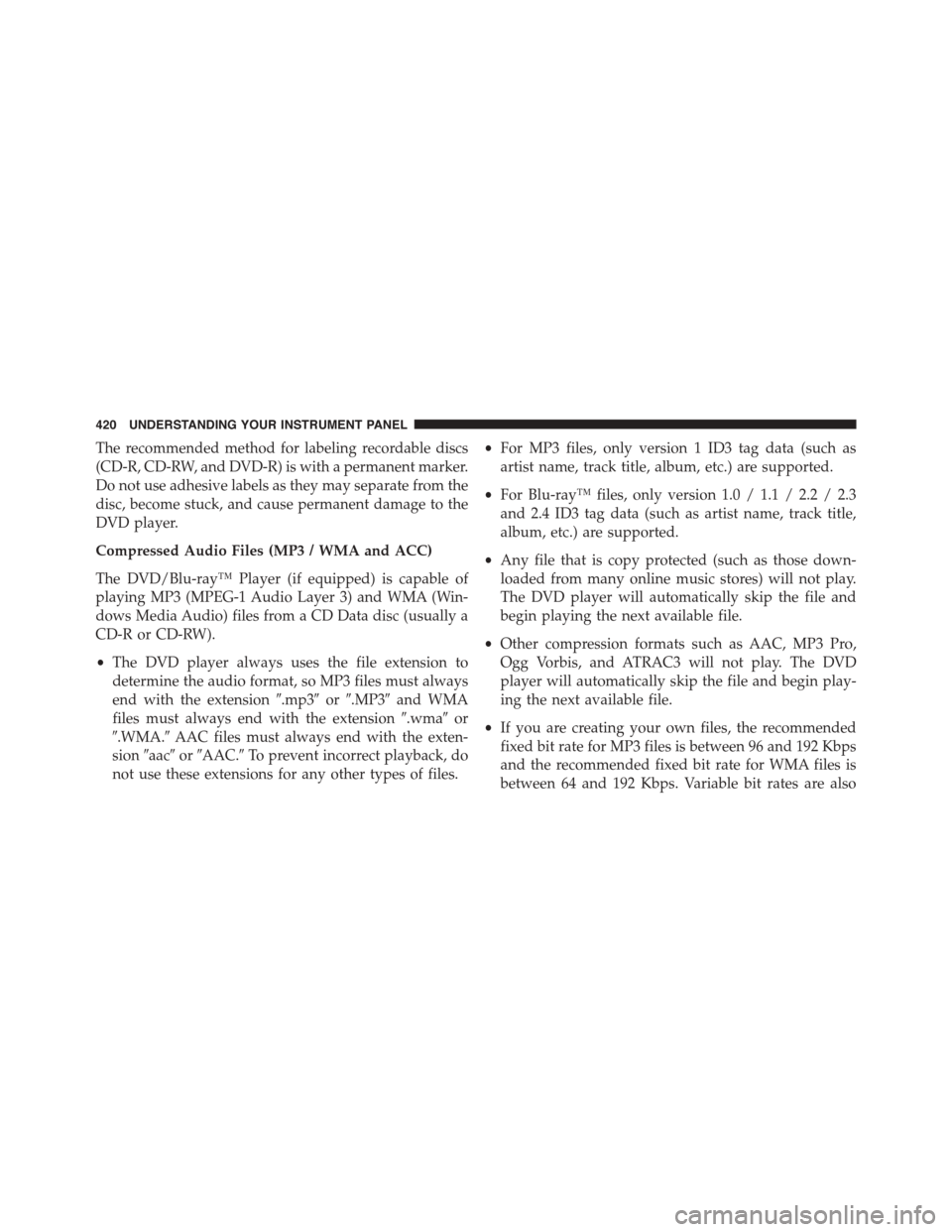
The recommended method for labeling recordable discs
(CD-R, CD-RW, and DVD-R) is with a permanent marker.
Do not use adhesive labels as they may separate from the
disc, become stuck, and cause permanent damage to the
DVD player.
Compressed Audio Files (MP3 / WMA and ACC)
The DVD/Blu-ray™ Player (if equipped) is capable of
playing MP3 (MPEG-1 Audio Layer 3) and WMA (Win-
dows Media Audio) files from a CD Data disc (usually a
CD-R or CD-RW).
•The DVD player always uses the file extension to
determine the audio format, so MP3 files must always
end with the extension#.mp3#or#.MP3#and WMA
files must always end with the extension#.wma#or
#.WMA.#AAC files must always end with the exten-
sion#aac#or#AAC.#To prevent incorrect playback, do
not use these extensions for any other types of files.
•For MP3 files, only version 1 ID3 tag data (such as
artist name, track title, album, etc.) are supported.
•For Blu-ray™ files, only version 1.0 / 1.1 / 2.2 / 2.3
and 2.4 ID3 tag data (such as artist name, track title,
album, etc.) are supported.
•Any file that is copy protected (such as those down-
loaded from many online music stores) will not play.
The DVD player will automatically skip the file and
begin playing the next available file.
•Other compression formats such as AAC, MP3 Pro,
Ogg Vorbis, and ATRAC3 will not play. The DVD
player will automatically skip the file and begin play-
ing the next available file.
•If you are creating your own files, the recommended
fixed bit rate for MP3 files is between 96 and 192 Kbps
and the recommended fixed bit rate for WMA files is
between 64 and 192 Kbps. Variable bit rates are also
420 UNDERSTANDING YOUR INSTRUMENT PANEL
Page 432 of 703
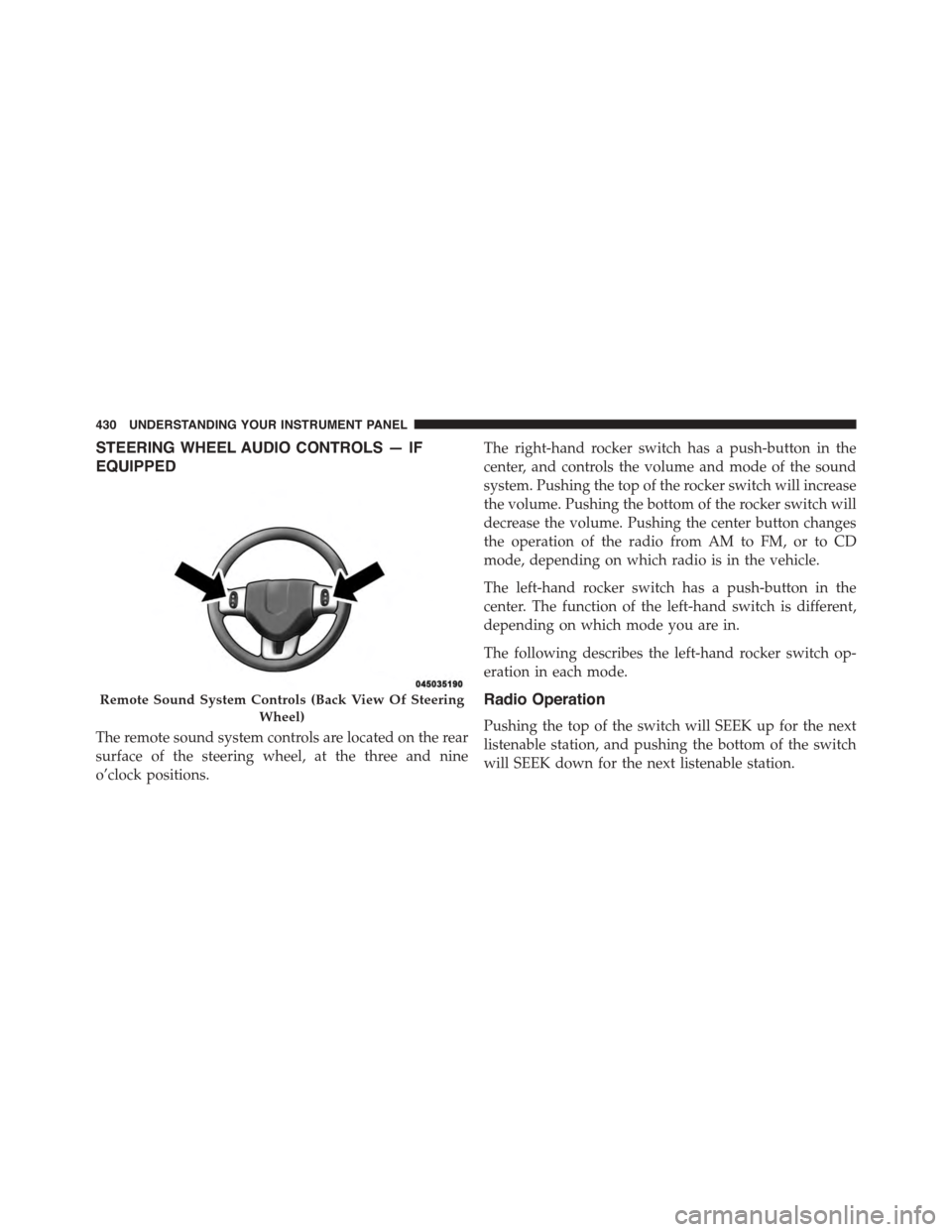
STEERING WHEEL AUDIO CONTROLS — IF
EQUIPPED
The remote sound system controls are located on the rear
surface of the steering wheel, at the three and nine
o’clock positions.
The right-hand rocker switch has a push-button in the
center, and controls the volume and mode of the sound
system. Pushing the top of the rocker switch will increase
the volume. Pushing the bottom of the rocker switch will
decrease the volume. Pushing the center button changes
the operation of the radio from AM to FM, or to CD
mode, depending on which radio is in the vehicle.
The left-hand rocker switch has a push-button in the
center. The function of the left-hand switch is different,
depending on which mode you are in.
The following describes the left-hand rocker switch op-
eration in each mode.
Radio Operation
Pushing the top of the switch will SEEK up for the next
listenable station, and pushing the bottom of the switch
will SEEK down for the next listenable station.
Remote Sound System Controls (Back View Of Steering
Wheel)
430 UNDERSTANDING YOUR INSTRUMENT PANEL
Page 690 of 703

Passing..............................229
Replacing.............................652
Time Delay............................223
Washers..............................223
Head Restraints..........................193
Heated Mirrors...........................137
Heater.................................433
Heater, Engine Block.......................462
High Beam/Low Beam Select (Dimmer) Switch . . . .228
Hill Start Assist...........................492
Hitches
Trailer Towing.........................548
HomeLink® (Garage Door Opener)............256
Hood Release............................220
Hook, Coat..............................285
Ignition.................................14
Key . . . . . . . . . . . . . . . . . . . . . . . . . . . . . . . . . .12
Ignition Key Removal.......................14
Illuminated Entry..........................20
Immobilizer (Sentry Key)....................15
Information Center, Vehicle..................325
Inside Rearview Mirror.....................133
Instrument Cluster........................309
Instrument Panel and Controls................308
Instrument Panel Cover.....................638
Instrument Panel Lens Cleaning...............640
Integrated Power Module (Fuses)..............642
Interior Appearance Care....................638
Interior Lights...........................225
Intermittent Wipers (Delay Wipers).............230
Introduction..............................4
iPod®/USB/MP3 Control
Bluetooth® Streaming Audio...............182
Jack Location............................576
Jack Operation...........................575
688 INDEX
Page 698 of 703
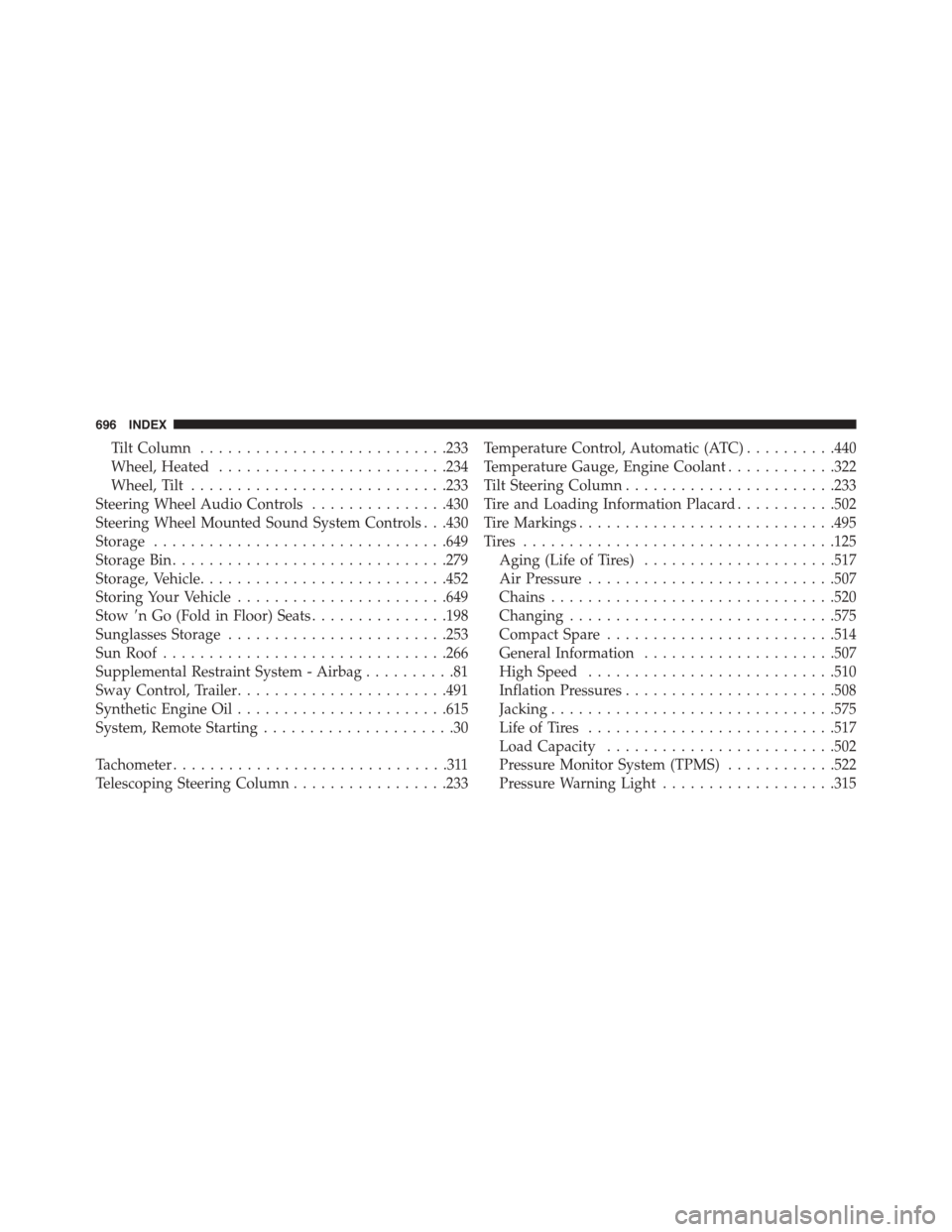
Tilt Column...........................233
Wheel, Heated.........................234
Wheel, Tilt............................233
Steering Wheel Audio Controls...............430
Steering Wheel Mounted Sound System Controls . . .430
Storage................................649
Storage Bin..............................279
Storage, Vehicle...........................452
Storing Your Vehicle.......................649
Stow(n Go (Fold in Floor) Seats...............198
Sunglasses Storage........................253
Sun Roof...............................266
Supplemental Restraint System - Airbag..........81
Sway Control, Trailer.......................491
Synthetic Engine Oil.......................615
System, Remote Starting.....................30
Tachometer..............................311
Telescoping Steering Column.................233
Temperature Control, Automatic (ATC)..........440
Temperature Gauge, Engine Coolant............322
Tilt Steering Column.......................233
Tire and Loading Information Placard...........502
Tire Markings............................495
Ti re s . . . . . . . . . . . . . . . . . . . . . . . . . . . . . . . . ..125
Aging (Life of Tires).....................517
Air Pressure...........................507
Chains...............................520
Changing.............................575
Compact Spare.........................514
General Information.....................507
High Speed...........................510
Inflation Pressures.......................508
Jacking...............................575
Life of Tires...........................517
Load Capacity.........................502
Pressure Monitor System (TPMS)............522
Pressure Warning Light...................315
696 INDEX