Page 389 of 703
When connecting an external source to the AUX input, be
sure to follow the standard color coding for the VES™
jacks:
NOTE:Certain high-end video games, such as Playsta-
tion3 and XBox360 will exceed the power limit of the
vehicle’s Power Inverter. Refer to the Power Inverter
section in your vehicle’s Owner’s Manual for more
information.
Using The Remote Control
1. Press the MODE button on the Remote Control.
2. While looking at the video screen, highlight VES™
AUX 1, by either pressing Up/Down/Left/Right but-
tons or by repeatedly pressing the MODE button, then
press ENTER on the Remote Control.
RCA/HDMI/USB Inputs
1—HDMIport4—USBPorts(ChargeOnly)2—Audio/VideoIn5—PowerInverter3—PowerOutlet
4
UNDERSTANDING YOUR INSTRUMENT PANEL 387
Page 390 of 703
Using The Touchscreen Radio Controls
1. Press the MENU button on the radio faceplate.
2. Press the Rear VES™ button on the touchscreen to
display the Rear VES™ Controls. If a channel list is
displayed, press the HIDE LIST button on the touch-
screen to display the Rear VES™ Controls screen.
Select VES™ AUX1 Mode On The VES™ Screen
Rear VES™ Button On The Touchscreen
388 UNDERSTANDING YOUR INSTRUMENT PANEL
Page 391 of 703
3. Press the 1 button on the touchscreen and then press
either AUX 1 or AUX 2 in the VES™ column (depend-
ing which AUX input is used). To exit press the back
arrow button at the top of the touchscreen.
Listen To An Audio Source On Channel 2 While A
Video Is Playing On Channel 1
Ensure the Remote Control and Headphone switch is on
Channel 2.
Using The Remote Control
1. Push the SOURCE button on the Remote Control and
the Mode Select Screen will display, unless a video is
playing then only a small banner will appear on the
bottom of the screen.
2. While looking at the video screen, either push Up/
Down/Left/Right on the Remote Control to highlight
the desired audio source or repeatedly push the
SOURCE button on the remote until the desired audio
source appears on the screen.
Select Channel/Screen 1 And AUX 1 In The VES™
Column
4
UNDERSTANDING YOUR INSTRUMENT PANEL 389
Page 417 of 703
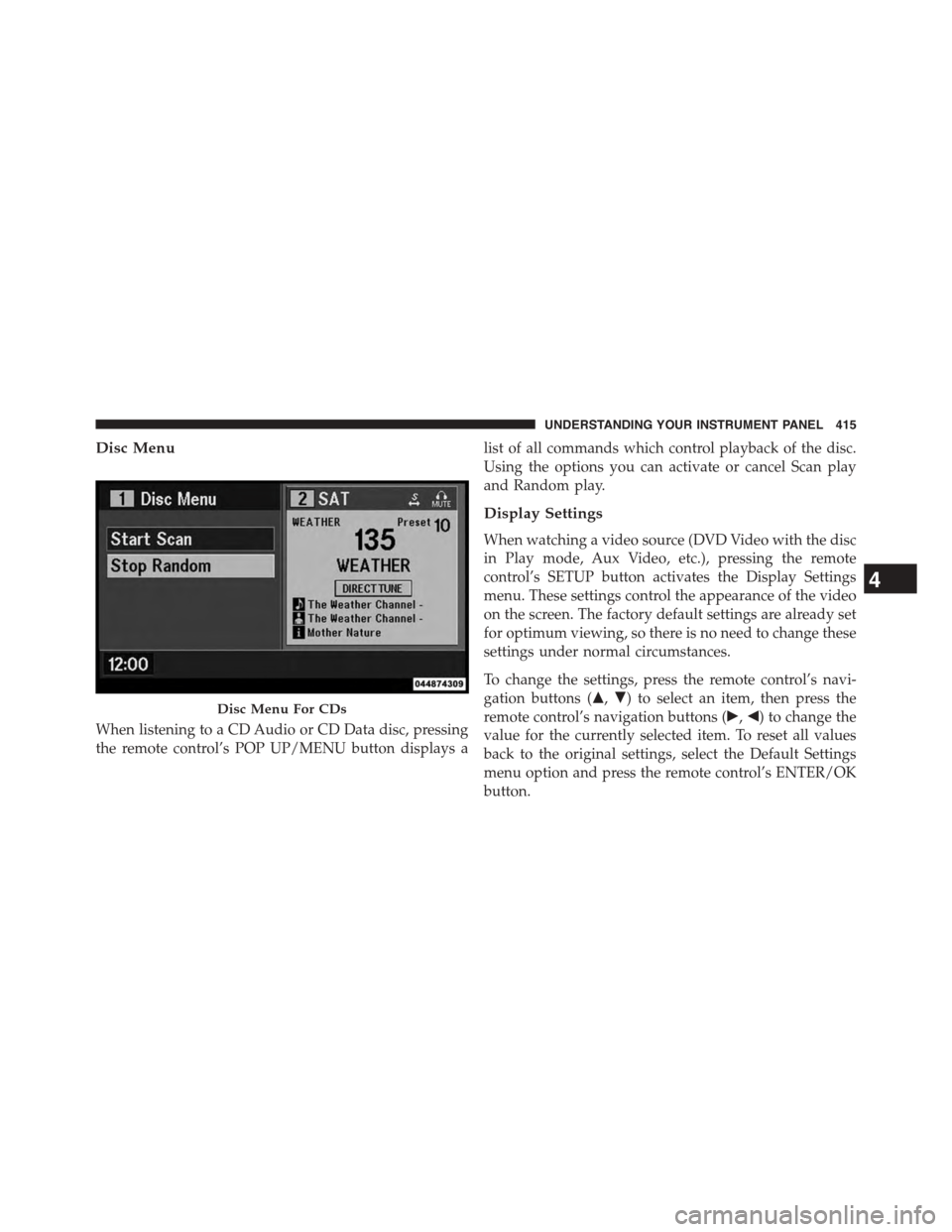
Disc Menu
When listening to a CD Audio or CD Data disc, pressing
the remote control’s POP UP/MENU button displays a
list of all commands which control playback of the disc.
Using the options you can activate or cancel Scan play
and Random play.
Display Settings
When watching a video source (DVD Video with the disc
in Play mode, Aux Video, etc.), pressing the remote
control’s SETUP button activates the Display Settings
menu. These settings control the appearance of the video
on the screen. The factory default settings are already set
for optimum viewing, so there is no need to change these
settings under normal circumstances.
To change the settings, press the remote control’s navi-
gation buttons ($,#) to select an item, then press the
remote control’s navigation buttons (!,") to change the
value for the currently selected item. To reset all values
back to the original settings, select the Default Settings
menu option and press the remote control’s ENTER/OK
button.
Disc Menu For CDs
4
UNDERSTANDING YOUR INSTRUMENT PANEL 415
Page 694 of 703
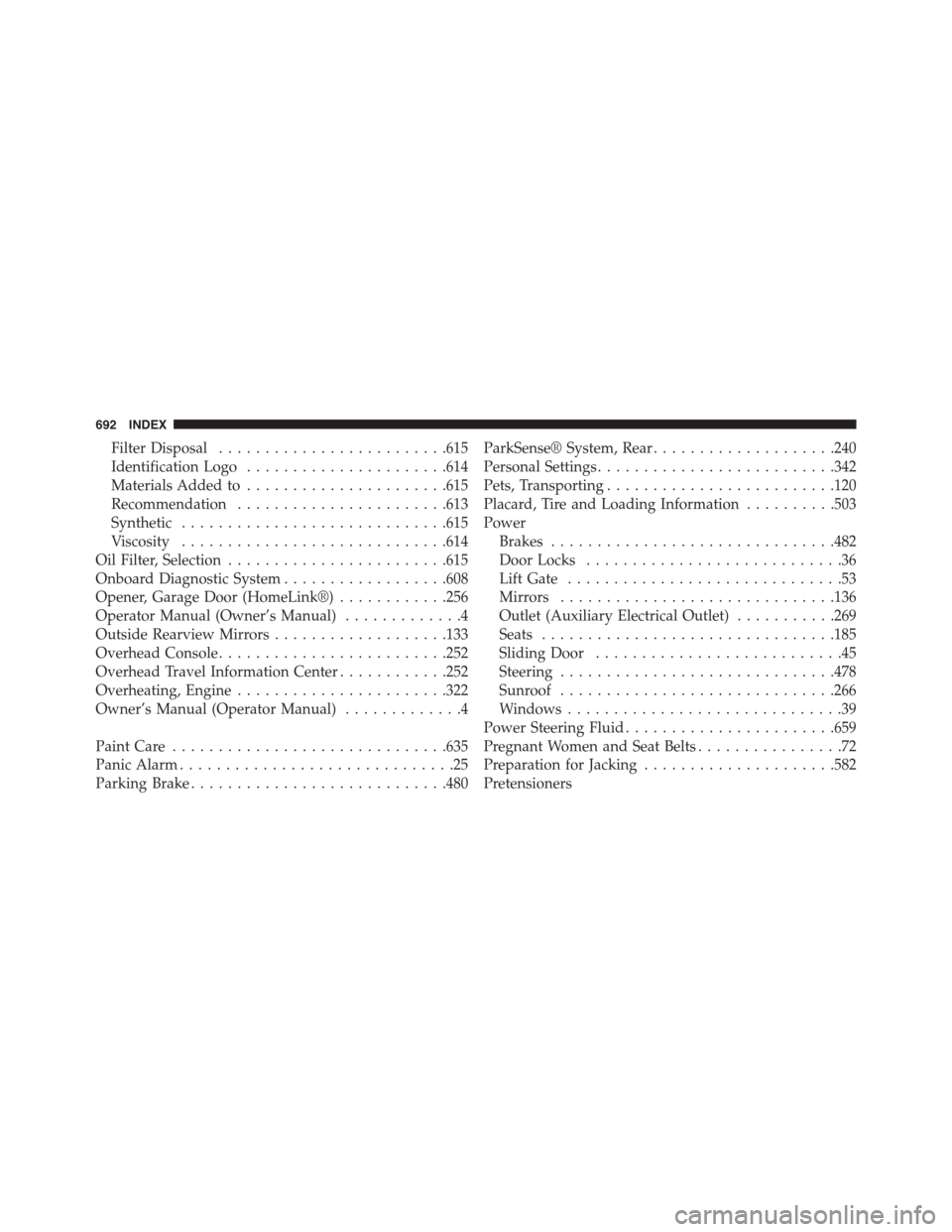
Filter Disposal.........................615
Identification Logo......................614
Materials Added to......................615
Recommendation.......................613
Synthetic.............................615
Viscosity.............................614
Oil Filter, Selection........................615
Onboard Diagnostic System..................608
Opener, Garage Door (HomeLink®)............256
Operator Manual (Owner’s Manual).............4
Outside Rearview Mirrors...................133
Overhead Console.........................252
Overhead Travel Information Center............252
Overheating, Engine.......................322
Owner’s Manual (Operator Manual).............4
Paint Care..............................635
Panic Alarm..............................25
Parking Brake............................480
ParkSense® System, Rear....................240
Personal Settings..........................342
Pets, Transporting.........................120
Placard, Tire and Loading Information..........503
Power
Brakes...............................482
Door Locks............................36
Lift Gate..............................53
Mirrors..............................136
Outlet (Auxiliary Electrical Outlet)...........269
Seats................................185
Sliding Door...........................45
Steering..............................478
Sunroof..............................266
Windows..............................39
Power Steering Fluid.......................659
Pregnant Women and Seat Belts................72
Preparation for Jacking.....................582
Pretensioners
692 INDEX
Page 700 of 703
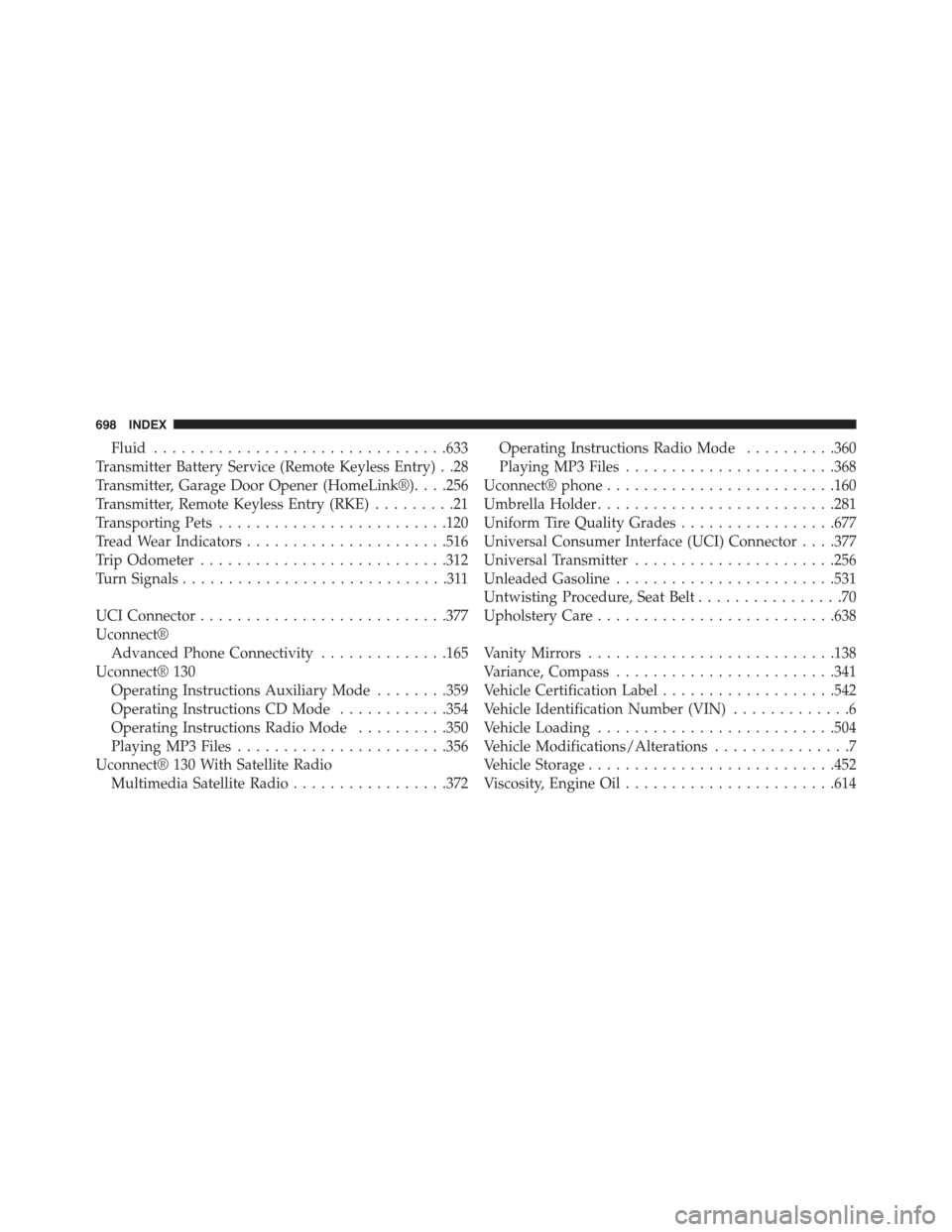
Fluid................................633
Transmitter Battery Service (Remote Keyless Entry) . .28
Transmitter, Garage Door Opener (HomeLink®). . . .256
Transmitter, Remote Keyless Entry (RKE).........21
Transporting Pets.........................120
Tread Wear Indicators......................516
Trip Odometer...........................312
Turn Signals.............................311
UCI Connector...........................377
Uconnect®
Advanced Phone Connectivity..............165
Uconnect® 130
Operating Instructions Auxiliary Mode........359
Operating Instructions CD Mode............354
Operating Instructions Radio Mode..........350
Playing MP3 Files.......................356
Uconnect® 130 With Satellite Radio
Multimedia Satellite Radio.................372
Operating Instructions Radio Mode..........360
Playing MP3 Files.......................368
Uconnect® phone.........................160
Umbrella Holder..........................281
Uniform Tire Quality Grades.................677
Universal Consumer Interface (UCI) Connector . . . .377
Universal Transmitter......................256
Unleaded Gasoline........................531
Untwisting Procedure, Seat Belt................70
Upholstery Care..........................638
Vanity Mirrors...........................138
Variance, Compass........................341
Vehicle Certification Label...................542
Vehicle Identification Number (VIN).............6
Vehicle Loading..........................504
Vehicle Modifications/Alterations...............7
Vehicle Storage...........................452
Viscosity, Engine Oil.......................614
698 INDEX