2015 DODGE DURANGO manual trans
[x] Cancel search: manual transPage 2 of 689

VEHICLES SOLD IN CANADA
With respect to any Vehicles Sold in Canada, the name
Chrysler Group LLC shall be deemed to be deleted and the
name Chrysler Canada Inc. used in substitution therefore.
DRIVING AND ALCOHOL
Drunken driving is one of the most frequent causes of
accidents.
Your driving ability can be seriously impaired with blood
alcohol levels far below the legal minimum. If you are
drinking, don’t drive. Ride with a designated non-
drinking driver, call a cab, a friend, or use public trans-
portation.
WARNING!
Driving after drinking can lead to an accident.
Your perceptions are less sharp, your reflexes are
slower, and your judgment is impaired when you
have been drinking. Never drink and then drive.
This manual illustrates and describes the operation of
features and equipment that are either standard or op-
tional on this vehicle. This manual may also include a
description of features and equipment that are no longer
available or were not ordered on this vehicle. Please
disregard any features and equipment described in this
manual that are not on this vehicle.
Chrysler Group LLC reserves the right to make changes
in design and specifications, and/or make additions to or
improvements to its products without imposing any
obligation upon itself to install them on products previ-
ously manufactured.
Copyright © 2014 Chrysler Group LLC
Page 6 of 689

INTRODUCTION
Congratulations on selecting your new Chrysler Group
LLC vehicle. Be assured that it represents precision
workmanship, distinctive styling, and high quality - all
essentials that are traditional to our vehicles.
This is a specialized utility vehicle. It can go places and
perform tasks that conventional passenger cars are not
intended. It handles and maneuvers differently from
many passenger cars both on-road and off-road, so take
time to become familiar with your vehicle.
The two-wheel drive version of this vehicle was designed
for on-road use only. It is not intended for off-road
driving or use in other severe conditions suited for a
four-wheel drive vehicle.
Before you start to drive this vehicle, read the Owner’s
Manual. Be sure you are familiar with all vehicle controls,
particularly those used for braking, steering, transmis-
sion, and transfer case shifting. Learn how your vehicle
handles on different road surfaces. Your driving skills
will improve with experience. When driving off-road or
working the vehicle, don’t overload the vehicle or expect
the vehicle to overcome the natural laws of physics.
Always observe federal, state, provincial and local laws
wherever you drive.
As with other vehicles of this type, failure to operate this
vehicle correctly may result in loss of control or a
collision. Refer to “On-Road/Off-Road Driving Tips” in
“Starting And Operating” for further information.
This Owner’s Manual has been prepared with the assis-
tance of service and engineering specialists to acquaint
you with the operation and maintenance of your vehicle.
It is supplemented by Warranty Information, and various
customer-oriented documents. Please take the time to
4INTRODUCTION
Page 14 of 689

▫General Information....................26
!REMOTE STARTING SYSTEM — IF EQUIPPED . .27
▫How To Use Remote Start................27
!DOOR LOCKS.........................31
▫Manual Door Locks....................31
▫Power Door Locks.....................32
▫Child-Protection Door Lock System —
Rear Doors..........................33
!KEYLESS ENTER-N-GO™.................35
!WINDOWS...........................40
▫Power Windows.......................40
▫Wind Buffeting.......................44
!LIFTGATE............................44
▫Power Liftgate — If Equipped.............46
!OCCUPANT RESTRAINT SYSTEMS..........49
▫Important Safety Precautions..............49
▫Seat Belt Systems......................50
▫Supplemental Restraint System (SRS)........66
▫Child Restraints.......................82
▫Transporting Pets.....................107
!ENGINE BREAK-IN RECOMMENDATIONS . . .107
!SAFETY TIPS.........................108
▫Transporting Passengers.................108
▫Exhaust Gas.........................109
▫Safety Checks You Should Make Inside The
Vehicle.............................110
▫Periodic Safety Checks You Should Make Outside
The Vehicle.........................112
12 THINGS TO KNOW BEFORE STARTING YOUR VEHICLE
Page 39 of 689
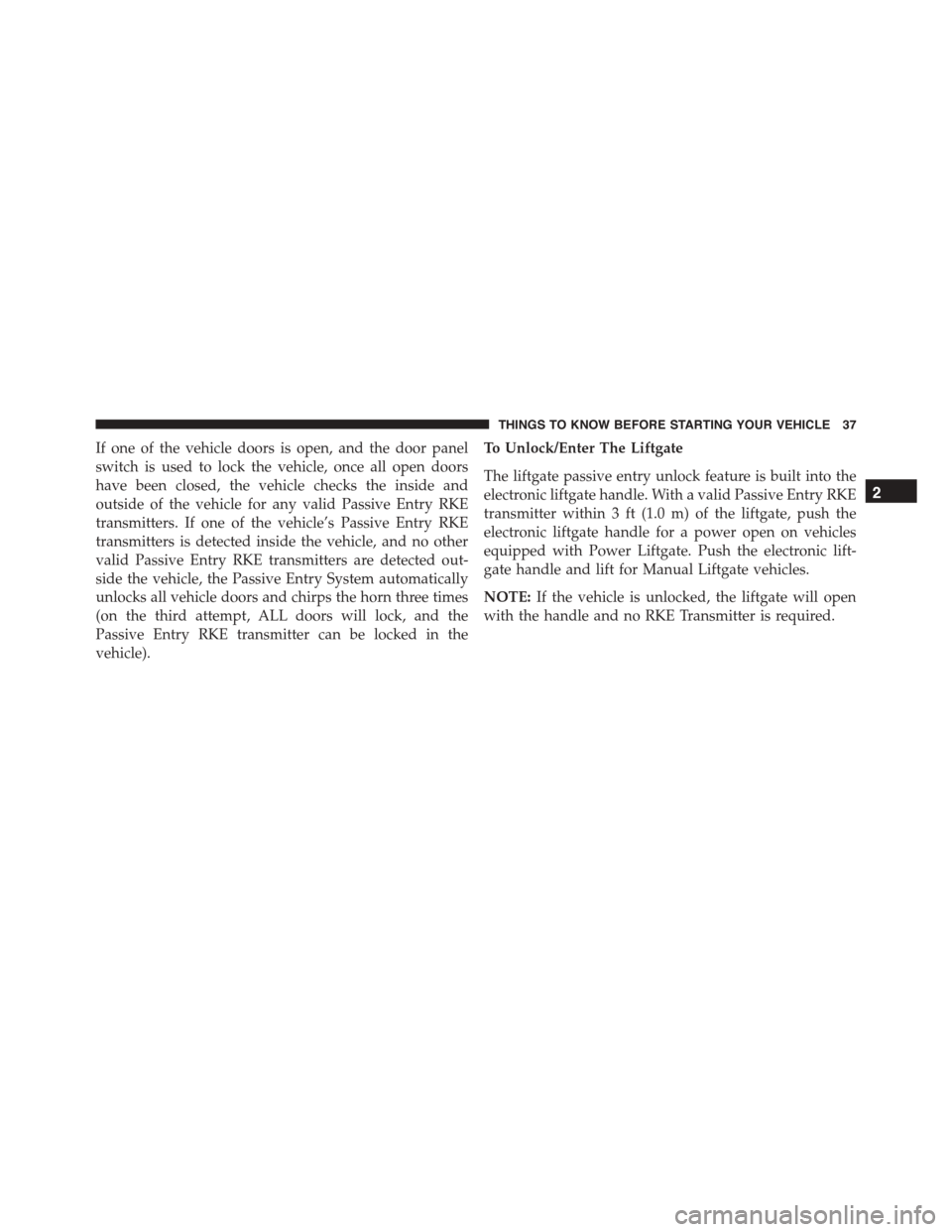
If one of the vehicle doors is open, and the door panel
switch is used to lock the vehicle, once all open doors
have been closed, the vehicle checks the inside and
outside of the vehicle for any valid Passive Entry RKE
transmitters. If one of the vehicle’s Passive Entry RKE
transmitters is detected inside the vehicle, and no other
valid Passive Entry RKE transmitters are detected out-
side the vehicle, the Passive Entry System automatically
unlocks all vehicle doors and chirps the horn three times
(on the third attempt, ALL doors will lock, and the
Passive Entry RKE transmitter can be locked in the
vehicle).
To Unlock/Enter The Liftgate
The liftgate passive entry unlock feature is built into the
electronic liftgate handle. With a valid Passive Entry RKE
transmitter within 3 ft (1.0 m) of the liftgate, push the
electronic liftgate handle for a power open on vehicles
equipped with Power Liftgate. Push the electronic lift-
gate handle and lift for Manual Liftgate vehicles.
NOTE:If the vehicle is unlocked, the liftgate will open
with the handle and no RKE Transmitter is required.
2
THINGS TO KNOW BEFORE STARTING YOUR VEHICLE 37
Page 116 of 689

▫Power Lumbar — If Equipped............144
▫Manual Front Passenger Seat Forward/Rearward
Adjustment.........................145
▫Manual Front Passenger Seatback Adjustment —
Recline............................146
▫Front Passenger Seat Fold-Flat Feature —
If Equipped..........................146
▫Heated Seats — If Equipped..............147
▫Front Ventilated Seats — If Equipped.......150
▫Head Restraints......................151
▫60/40 Split Rear Seat..................156
▫Rear Captain Chairs — If Equipped.........159
▫Folding Third Row....................163
!DRIVER MEMORY SEAT — IF EQUIPPED . . . .164
▫Programming The Memory Feature.........165
▫Linking And Unlinking The Remote Keyless Entry
Transmitter To Memory.................166
▫Memory Position Recall.................167
▫Easy Entry/Exit Seat...................168
!TO OPEN AND CLOSE THE HOOD.........170
!LIGHTS.............................171
▫Headlight Switch.....................171
▫Automatic Headlights — If Equipped.......173
▫Headlights On Automatically With Wipers . . .173
▫Automatic High Beam — If Equipped......173
▫Daytime Running Lights — If Equipped.....174
▫Headlight Delay......................175
11 4 U N D E R S TA N D I N G T H E F E AT U R E S O F Y O U R V E H I C L E
Page 295 of 689

5. Front Fog Light Indicator — If Equipped
This indicator will illuminate when the front fog
lights are on.
6. Selectable DID Information
This area of the cluster will display selectable informa-
tion such as compass, outside temperature, etc. For
further information, refer to “Driver Information Display
(DID) — If Equipped” of your Owner ’s Manual for more
information.
7. Turn Signal Indicator
The arrows will flash with the exterior turn
signals when the turn signal lever is operated.
A tone will chime, and an DID message will
appear if either turn signal is left on for more
than 1 mile (1.6 km).
NOTE:If either indicator flashes at a rapid rate, check
for a defective outside light bulb.
8. Speedometer
Indicates vehicle speed.
9. Selectable DID Information
This area of the cluster will display selectable informa-
tion such as compass, outside temperature, etc. For
further information, refer to “Driver Information Display
(DID) — If Equipped” of your Owner ’s Manual for more
information.
10. Malfunction Indicator Light (MIL)
The Malfunction Indicator Light (MIL) is part of
an onboard diagnostic system called OBD II that
monitors engine and automatic transmission con-
trol systems. The light will illuminate when the key is in
the ON/RUN position before engine start. If the bulb
does not come on when turning the key from OFF to
ON/RUN, have the condition checked promptly.
4
UNDERSTANDING YOUR INSTRUMENT PANEL 293
Page 301 of 689

15. Driver Information Display (DID)/Odometer Dis-
play
The odometer display shows the total distance the ve-
hicle has been driven.
U.S. Federal regulations require that upon transfer of
vehicle ownership, the seller certify to the purchaser the
correct mileage that the vehicle has been driven. If your
odometer needs to be repaired or serviced, the repair
technician should leave the odometer reading the same
as it was before the repair or service. If s/he cannot do so,
then the odometer must be set at zero, and a sticker must
be placed in the door jamb stating what the mileage was
before the repair or service. It is a good idea for you to
make a record of the odometer reading before the repair/
service, so that you can be sure that it is properly reset, or
that the door jamb sticker is accurate if the odometer
must be reset at zero.
When the appropriate conditions exist, this display
shows the Driver Information Display (DID) messages.
Refer to “Driver Information Display (DID)” of your
Owner ’s Manual for more information.
16. Selectable DID Menu
This area of the cluster will display the DID selectable
menu. For further information, refer to “Driver Informa-
tion Display (DID)” section of your Owner ’s Manual for
more information.
17. Air Bag Warning Light
This light will turn on for four to eight seconds
as a bulb check when the ignition switch is first
turned to the ON/RUN position. If the light is
either not on during starting, stays on, or turns
on while driving, have the system inspected at an autho-
rized dealer as soon as possible. Refer to “Occupant
Restraints” in “Things To Know Before Starting Your
Vehicle” of your Owner ’s Manual for further information.
4
UNDERSTANDING YOUR INSTRUMENT PANEL 299
Page 324 of 689

•Show Command List
When in this display, you may change the Show Com-
mand List settings. To change the Show Command List
settings, press the “Show Command List” button on the
touchscreen and select from “Always,” “With Help” or
“Never.” Press the back arrow button on the touchscreen
to return to the previous menu.
Clock & Date
After pressing the “Clock & Date” button on the touch-
screen the following settings will be available:
•Set Time
When in this display, you may set the time and format
manually. Press the “Set Time” button then choose from
a “12 hour” or “24 hour format.” Press the corresponding
arrow above and below the current time to adjust, then
select “AM” or “PM.” Press the back arrow button on the
touchscreen to return to the previous menu.
•Set Date
When in this display, you may set the date manually.
Press the “Set Date” button then press the corresponding
arrows above and below the current date to adjust. Press
the back arrow button on the touchscreen to return to the
previous menu.
Safety/Assistance
After pressing the “Safety/Assistance” button on the
touchscreen the following settings will be available:
•ParkSense®
The ParkSense® system will scan for objects behind the
vehicle when the transmission shift lever/gear selector is
in REVERSE and the vehicle speed is less than 11 mph (18
km/h). It will provide an alert (audible and/or visual) to
indicate the proximity to other objects. The system can be
enabled with Sound Only, or Sound and Display. To
change the ParkSense® status, press and release the
322 UNDERSTANDING YOUR INSTRUMENT PANEL