2015 DODGE DART remote start
[x] Cancel search: remote startPage 74 of 164
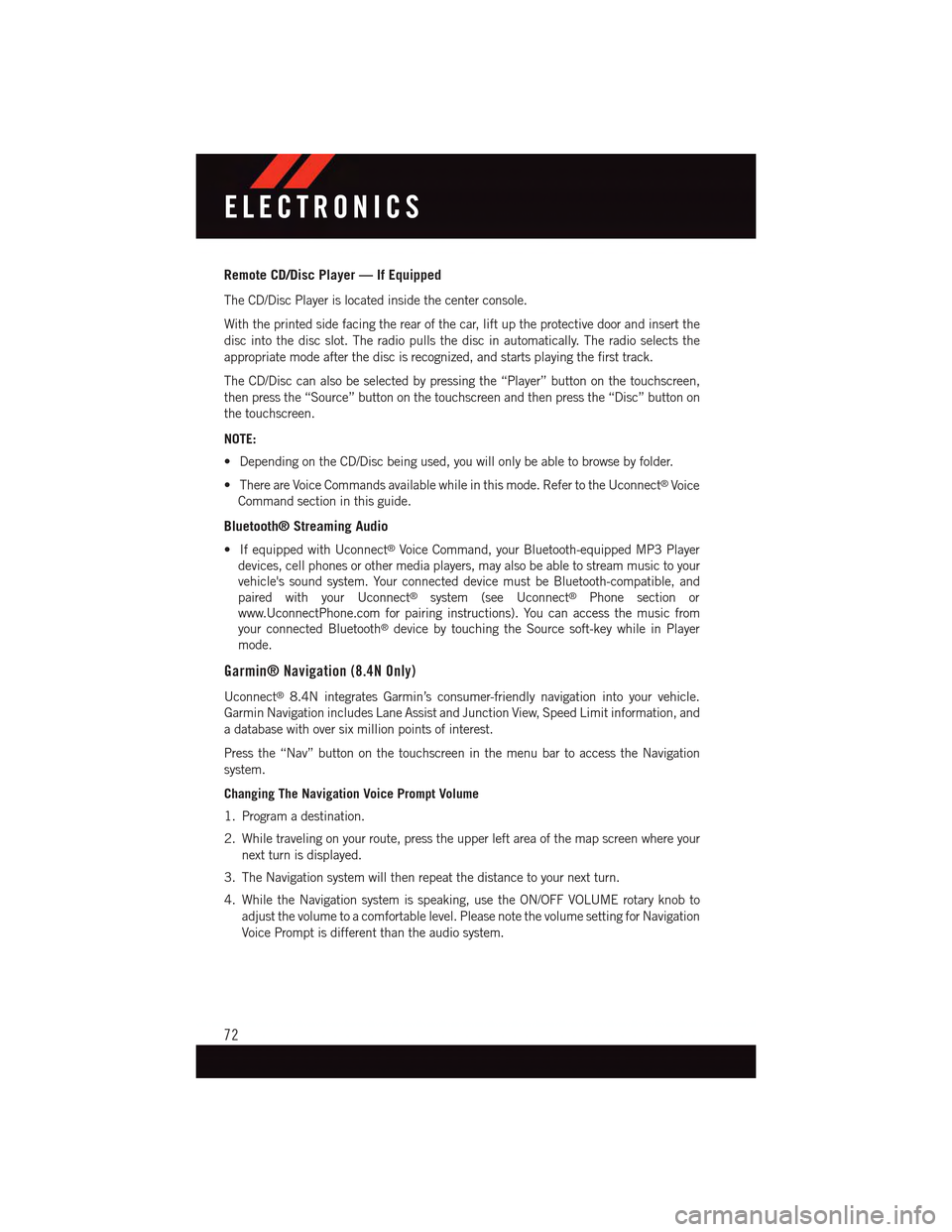
Remote CD/Disc Player — If Equipped
The CD/Disc Player is located inside the center console.
With the printed side facing the rear of the car, lift up the protective door and insert the
disc into the disc slot. The radio pulls the disc in automatically. The radio selects the
appropriate mode after the disc is recognized, and starts playing the first track.
The CD/Disc can also be selected by pressing the “Player” button on the touchscreen,
then press the “Source” button on the touchscreen and then press the “Disc” button on
the touchscreen.
NOTE:
•DependingontheCD/Discbeingused,youwillonlybeabletobrowsebyfolder.
•ThereareVoiceCommandsavailablewhileinthismode.RefertotheUconnect®Voice
Command section in this guide.
Bluetooth® Streaming Audio
•IfequippedwithUconnect®Voice Command, your Bluetooth-equipped MP3 Player
devices, cell phones or other media players, may also be able to stream music to your
vehicle's sound system. Your connected device must be Bluetooth-compatible, and
paired with your Uconnect®system (see Uconnect®Phone section or
www.UconnectPhone.com for pairing instructions). You can access the music from
your connected Bluetooth®device by touching the Source soft-key while in Player
mode.
Garmin® Navigation (8.4N Only)
Uconnect®8.4N integrates Garmin’s consumer-friendly navigation into your vehicle.
Garmin Navigation includes Lane Assist and Junction View, Speed Limit information, and
adatabasewithoversixmillionpointsofinterest.
Press the “Nav” button on the touchscreen in the menu bar to access the Navigation
system.
Changing The Navigation Voice Prompt Volume
1. Program a destination.
2. While traveling on your route, press the upper left area of the map screen where your
next turn is displayed.
3. The Navigation system will then repeat the distance to your next turn.
4. While the Navigation system is speaking, use the ON/OFF VOLUME rotary knob to
adjust the volume to a comfortable level. Please note the volume setting for Navigation
Voice Prompt is different than the audio system.
ELECTRONICS
72
Page 96 of 164
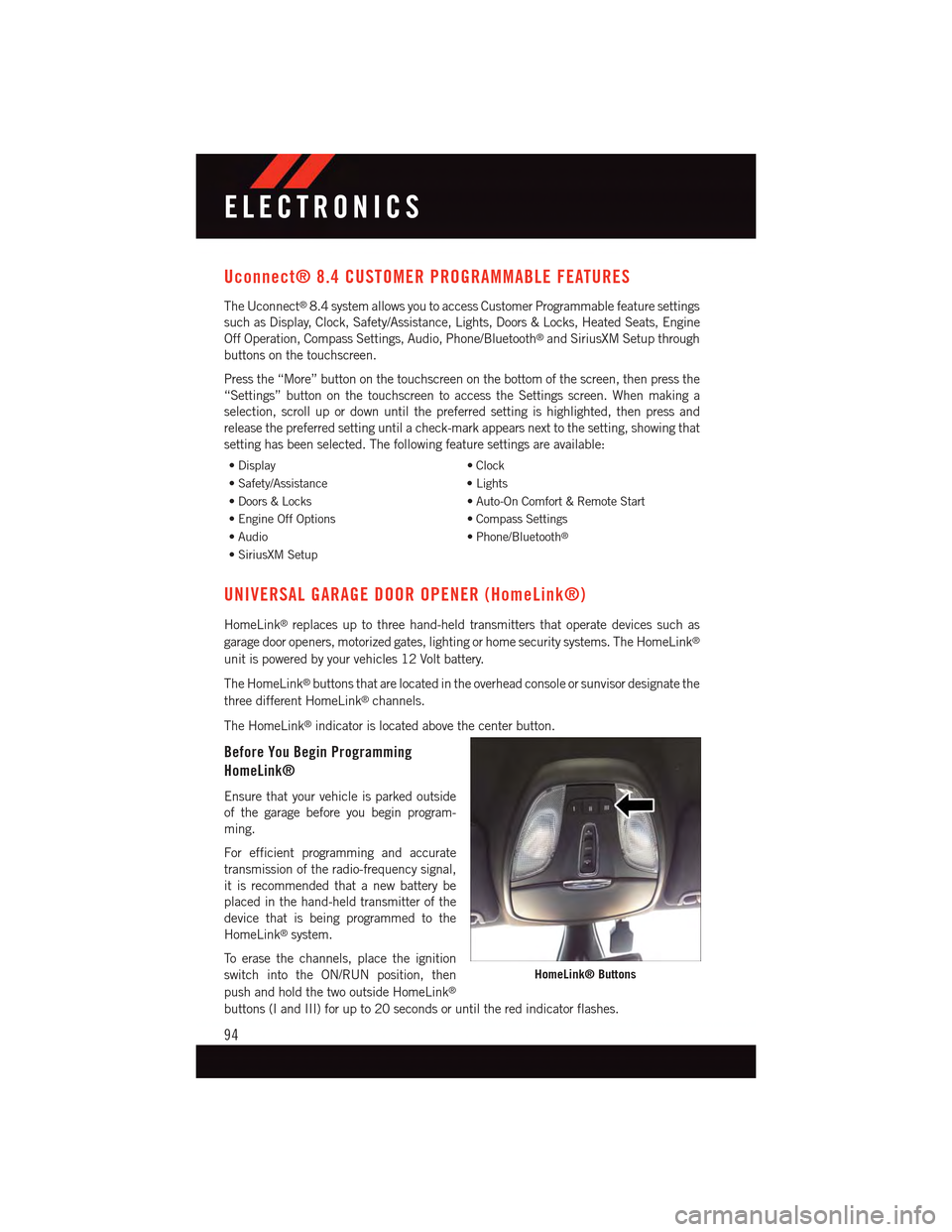
Uconnect® 8.4 CUSTOMER PROGRAMMABLE FEATURES
The Uconnect®8.4 system allows you to access Customer Programmable feature settings
such as Display, Clock, Safety/Assistance, Lights, Doors & Locks, Heated Seats, Engine
Off Operation, Compass Settings, Audio, Phone/Bluetooth®and SiriusXM Setup through
buttons on the touchscreen.
Press the “More” button on the touchscreen on the bottom of the screen, then press the
“Settings” button on the touchscreen to access the Settings screen. When making a
selection, scroll up or down until the preferred setting is highlighted, then press and
release the preferred setting until a check-mark appears next to the setting, showing that
setting has been selected. The following feature settings are available:
•Display•Clock
•Safety/Assistance•Lights
•Doors&Locks•Auto-OnComfort&RemoteStart
•EngineOffOptions•CompassSettings
•Audio•Phone/Bluetooth®
•SiriusXMSetup
UNIVERSAL GARAGE DOOR OPENER (HomeLink®)
HomeLink®replaces up to three hand-held transmitters that operate devices such as
garage door openers, motorized gates, lighting or home security systems. The HomeLink®
unit is powered by your vehicles 12 Volt battery.
The HomeLink®buttons that are located in the overhead console or sunvisor designate the
three different HomeLink®channels.
The HomeLink®indicator is located above the center button.
Before You Begin Programming
HomeLink®
Ensure that your vehicle is parked outside
of the garage before you begin program-
ming.
For efficient programming and accurate
transmission of the radio-frequency signal,
it is recommended that a new battery be
placed in the hand-held transmitter of the
device that is being programmed to the
HomeLink®system.
To e r a s e t h e c h a n n e l s , p l a c e t h e i g n i t i o n
switch into the ON/RUN position, then
push and hold the two outside HomeLink®
buttons (I and III) for up to 20 seconds or until the red indicator flashes.
HomeLink® Buttons
ELECTRONICS
94
Page 151 of 164

AUTHENTIC ACCESSORIES BY MOPAR®
•ThefollowinghighlightsjustsomeofthemanyAuthenticDodgeAccessoriesby
Mopar®featuring a fit, finish, and functionality specifically for your Dodge Dart.
•InchoosingAuthenticAccessoriesyougainfarmorethanexpressivestyle,premium
protection, or extreme entertainment, you also benefit from enhancing your vehicle
with accessories that have been thoroughly tested and factory-approved.
•ForthefulllineofAuthenticDodgeAccessoriesbyMopar®,visityourlocaldealership
or online at mopar.com for U.S. residents and mopar.ca for Canadian residents.
NOTE:
All parts are subject to availability.
EXTERIOR:
•FrontChinSpoiler •ChromeDoorHandles •ChromeGrilleInsert
•RearAirDiffuser •TurnSignalMirrors •SideSills
INTERIOR:
•PremiumCarpetFloorMats•DoorSillGuards •Emergency/FirstAidKit
•SlushMats •Trunk/CargoMat •RearCargoOrganizer
•LeatherWrappedShiftKnob
ELECTRONICS:
•Mopar®Web (WiFi) • Trunk Lid Light Bar • Park Distance Sensors
•KickerSpeakerUpgrades •WirelessCharging(MobilePhone)•ElectronicVehicleTrackingSystem
•RemoteStart •Interior/AmbientLighting
CARRIERS:
•Hitch-MountBikeCarrier •RoofBoxCargoCarrier •RoofMountBikeCarrier
•RoofMountSkiandSnow-board Carrier•RoofMountWaterSportsCarrier•HitchReceiver
•RoofRack
MOPAR® ACCESSORIES
149
Page 156 of 164

Introduction................2
iPod®/USB/MP3 Control
Bluetooth®Streaming Audio....72
Jacking Instructions . . . . . . . . . .109
Jack Location. . . . . . . . . . . . . .108
Jack Operation . . . . . . . . . . . . .109
Jump Starting.............120
Key Fob . . . . . . . . . . . . . . . . . .8
Lock The Doors............8Unlock The Doors...........8Keyless Enter-N-Go............9Lock/Unlock . . . . . . . . . . . . .10Starting/Stopping..........12Keyless Enter-N-Go™Lock The Vehicle’s Doors.......8
Lane Change Assist...........33Light Bulbs . . . . . . . . . . . . . . .145LightsFog . . . . . . . . . . . . . . . . .106High Beam Indicator . . . . . . .106Security Alarm...........106Ti r e P r e s s u r e M o n i t o r i n g ( T P M S )..100LocksDoor..................8Lower Anchors and Tether for CHildren(LATCH)................23Lubrication, Body...........133
Maintenance Free Battery . . . . . . .133Maintenance, General.........133Maintenance Procedures.......133Maintenance Record..........138Maintenance Schedule........134Malfunction Indicator Light (CheckEngine)...............103Manual Transmission..........46Master Cylinder (Brakes)........133MOPAR®Accessories.........149
Navigation Voice Commands......87New Vehicle Break-In Period . . . . . .32
Occupant Restraints........21,22Oil Change Indicator..........104Oil Change Indicator, Reset......104
Oil, Engine............132, 133
Capacity..............132
Change Interval..........133
Checking..............133
Disposal..............133
Filter................133
Filter Disposal...........133
Materials Added to........133
Recommendation......132, 133
Viscosity..............133
Oil Filter, Selection...........133Oil Pressure Light . . . . . . . . . . .103OutletPower................97Overheating, Engine..........107
Paint Care . . . . . . . . . . . . . . .133Panic Alarm................8Phone (Pairing)...........57,80Phone (Uconnect®). . . . . . . . .57,80Placard, Tire and LoadingInformation . . . . . . . . . . . . .142PowerGlass Sunroof............45Outlet (Auxiliary Electrical Outlet)..97Seats................27Preparation for Jacking........109
Rain Sensitive Wiper System......33Rear Camera...............44Rear Cross Path.............44Rear ParkSense System.........44Rear Seat, Folding............29Recreational Towing...........98Refrigerant . . . . . . . . . . . . . . .133Remote ControlTr u n k R e l e a s e . . . . . . . . . . . . 8Remote Keyless Entry (RKE)Lock The Doors............8Unlock The Doors...........8Remote Starting System.........9Replacement Bulbs..........145Reporting Safety Defects.......148Restraint, Head.............26Rocking Vehicle When Stuck.....123
Schedule, Maintenance........134Seat Belt Maintenance........133
INDEX
154
Page 157 of 164

Seat Belts
Adjustable Shoulder Belt......15
Pretensioners............15
Seats . . . . . . . . . . . . . . . . . . .27
Adjustment.............28
Heated . . . . . . . . . . . . . . .29
Lumbar Support..........27
Power................27
Rear Folding............29
Security Alarm.............106
Security Alarm............13
Setting the Clock............53
Shift Lever Override..........122
Short Message Service (SMS)......61
Signals, Turn . . . . . . . . . . . .33, 106
SIRIUS Travel Link . . . . . . . . . . .79
Spare Tire . . . . . . . . .108, 143, 144
Spark Plugs . . . . . . . . . . . . . .132
Speed Control
Accel/Decel.............36
Cancel................37Resume . . . . . . . . . . . . . . .37Set . . . . . . . . . . . . . . . . . .36StartingRemote................9SteeringTi l t C o l u m n . . . . . . . . . . . . . 3 1Wheel, Heated...........30Steering Wheel Audio Controls.....88Store Radio Presets.........54,67Stuck, Freeing . . . . . . . . . . . . .123Sun Roof.................45Supplemental Restraint System -Airbag . . . . . . . . . . . . . . . . .16
Te t h e r A n c h o r, C h i l d R e s t r a i n t.....24Te x t M e s s a g i n g . . . . . . . . . . . . . 6 1Ti l t S t e e r i n g C o l u m n . . . . . . . . . . . 3 1
Ti r e sAir Pressure . . . . . . . . . . . .142Changing..........108, 109Compact Spare..........143Flat Changing...........108Jacking..............109Spare Tire.............108Ti r e S e r v i c e K i t.............114To w i n g . . . . . . . . . . . . . . . . . . 9 8Disabled Vehicle . . . . . . . . . .123Recreational.............98To w i n g V e h i c l e B e h i n d a M o t o r h o m e . . 9 8Tr a i l e r To w i n gTr a i l e r a n d To n g u e W e i g h t.....98Tr a i l e r W e i g h t . . . . . . . . . . . . . . 9 8Tr a n s m i s s i o nFluid . . . . . . . . . . . . . . . .133Maintenance............133Tu r n S i g n a l s............33,106
Uconnect®Phone..........57,80Uconnect®Voice Command....59,86USB Port . . . . . . . . . . . . . .56, 70
Voice Command...........59,86Navigation . . . . . . . . . . . . . .87
WasherAdding Fluid............133Washers, Windshield . . . . . . . . . .33Washing Vehicle . . . . . . . . . . . .133Wheel and Wheel Trim.........133Wheel and Wheel Trim Care . . .133, 144Wind Buffeting. . . . . . . . . . . . . .44Windshield Washers...........33Fluid . . . . . . . . . . . . . . . .106Windshield Wiper Blades.......133Windshield Wipers . . . . . . . . . . . .33Wiper Blade Replacement.......133
INDEX
155