Page 33 of 664
NOTE:
•The vehicle must be equipped with an automatic
transmission to be equipped with Remote Start.
•Low fuel indicator must not be illuminated.
•Obstructions between the vehicle and the Key Fob may
reduce this range.
How To Use Remote Start
All of the following conditions must be met before the
engine will remote start:
•Shift lever in PARK
•Doors closed
•Hood closed
•Trunk closed
•Hazard switch off
•Brake switch inactive (brake pedal not pushed)
•Battery at an acceptable charge level
•RKE panic button not pushed
•System not disabled from previous remote start event
•Vehicle security alarm not active
•Ignition in OFF position
WARNING!
•Do not start or run an engine in a closed garage or
confined area. Exhaust gas contains Carbon Mon-
oxide (CO) which is odorless and colorless. Carbon
Monoxide is poisonous and can cause serious in-
jury or death when inhaled.
(Continued)
2
THINGS TO KNOW BEFORE STARTING YOUR VEHICLE 31
Page 35 of 664

•The park lamps will turn on and remain on during
Remote Start mode.
•For security, power window and power sunroof op-
eration (if equipped) are disabled when the vehicle is
in the Remote Start mode.
•The engine can be started two consecutive times (two
15-minute cycles) with the RKE transmitter. However,
the ignition must be cycled to the RUN position before
you can repeat the start sequence for a third cycle.
To Exit Remote Start Mode Without Driving The
Vehicle
Push and release the REMOTE START button one time or
allow the engine to run for the entire 15-minute cycle.
NOTE:To avoid unintentional shutdowns, the system
will disable the one time push of the REMOTE START
button for two seconds after receiving a valid Remote
Start request.
To Exit Remote Start Mode And Drive The Vehicle
Before the end of 15-minute cycle, push and release the
UNLOCK button on the RKE transmitter to unlock the
doors and disarm the Vehicle Security Alarm (if
equipped). Then, prior to the end of the 15-minute cycle,
push and release the START/STOP button (vehicles
equipped with Keyless Enter-N-Go™) or insert the key
and turn it to the RUN position (vehicles not equipped
with Keyless Enter-N-Go™).
NOTE:The message#Remote Start Active Push Start
Button#(vehicles equipped with Keyless Enter-N-Go™)
or#Remote Start Active Key to Run#(vehicles not
equipped with Keyless Enter-N-Go™) will display in the
EVIC/DID until you push the START button or turn the
key to the RUN position.
2
THINGS TO KNOW BEFORE STARTING YOUR VEHICLE 33
Page 40 of 664

NOTE:For emergency exit from the rear seats when the
Child-Protection Door Lock System is engaged, manually
rotate the door lock button to the unlocked position, roll
down the window, and open the door using the outside
door handle.
KEYLESS ENTER-N-GO™
The Passive Entry system is an enhancement to the
vehicle’s Remote Keyless Entry (RKE) system and a
feature of Keyless Enter-N-Go™. This feature allows you
to lock and unlock the vehicle’s door(s) without having to
push the RKE transmitter lock or unlock buttons.
NOTE:
•Passive Entry may be programmed ON/OFF; refer to
“Uconnect® Settings” in “Understanding Your Instru-
ment Panel” for further information.
•If wearing gloves on your hands, or if it has been
raining on the Passive Entry door handle, the unlock
sensitivity can be affected, resulting in a slower re-
sponse time.
•If the vehicle is unlocked by Passive Entry and no door
goes ajar within 60 seconds, the vehicle will re-lock
and if equipped will arm the security alarm.
To Unlock From The Driver’s Side:
With a valid Passive Entry RKE transmitter within 5 ft
(1.5 m) of the driver’s door handle, grab the front driver
door handle to unlock the driver’s door automatically.
The interior door panel lock knob will raise when the
door is unlocked.
38 THINGS TO KNOW BEFORE STARTING YOUR VEHICLE
Page 79 of 664

Knee Impact Bolsters
The Knee Impact Bolsters help protect the knees of the
driver and front passenger, and position the front occu-
pants for improved interaction with the Advanced Front
Air Bags.
WARNING!
•Do not drill, cut, or tamper with the knee impact
bolsters in any way.
•Do not mount any accessories to the knee impact
bolsters such as alarm lights, stereos, citizen band
radios, etc.
Supplemental Driver And Front Passenger Knee
Air Bags
This vehicle is equipped with a Supplemental Driver
Knee Air Bag mounted in the instrument panel below the
steering column and a Supplemental Passenger Knee Air
Bag mounted in the instrument panel below the glove
compartment. The Supplemental Knee Air Bags provide
enhanced protection during a frontal impact by working
together with the seat belts, pretensioners, and Advanced
Front Air Bags.
Supplemental Side Air Bags
Your vehicle is equipped with two types of supplemental
Side Air Bags:
1. Supplemental Seat-Mounted Side Air Bags (SABs):
Located in the outboard side of the front and rear (in
vehicles equipped with outboard rear seat SABs) seats.
The SABs are marked with a “SRS AIRBAG” or
“AIRBAG ” label sewn into the outboard side of the
seats.
2
THINGS TO KNOW BEFORE STARTING YOUR VEHICLE 77
Page 135 of 664
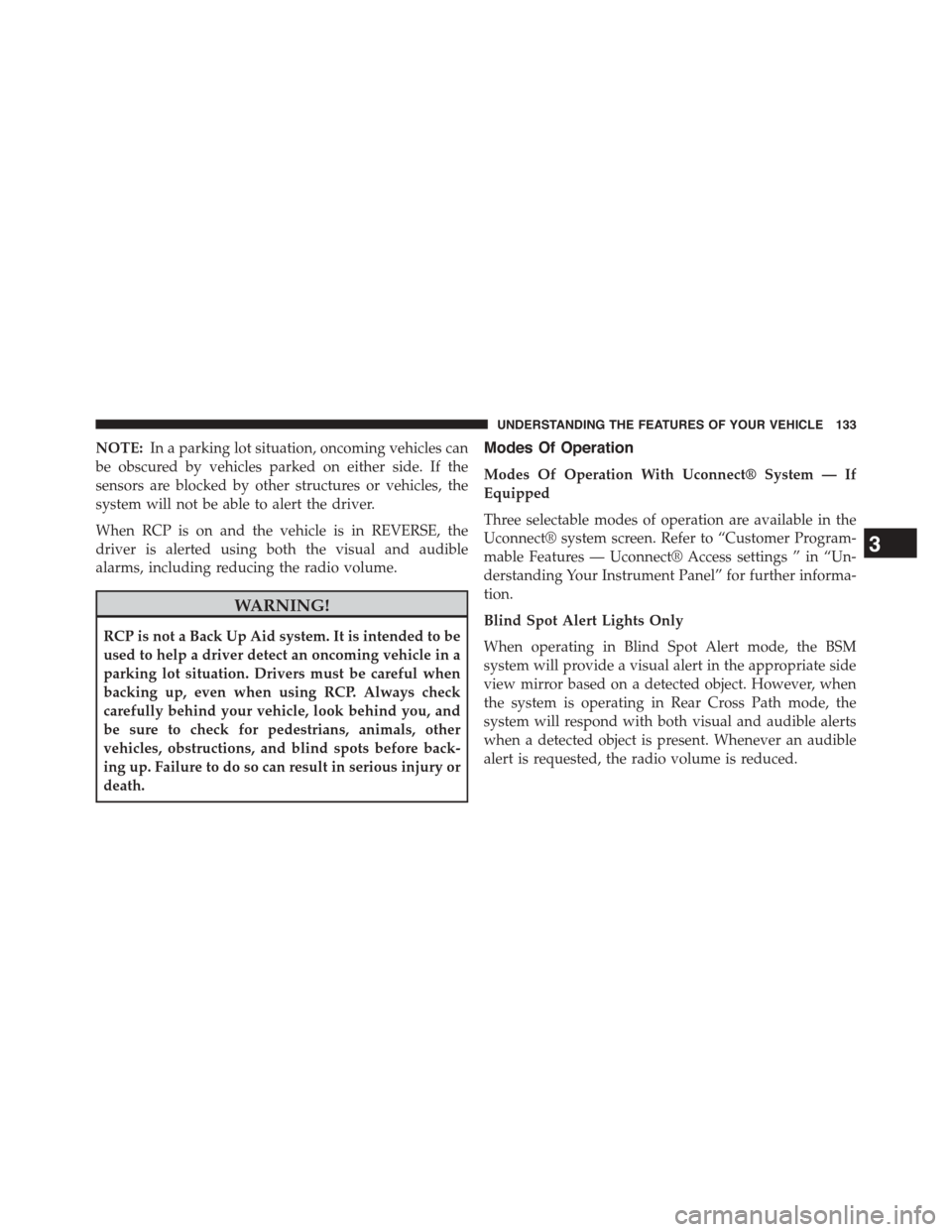
NOTE:In a parking lot situation, oncoming vehicles can
be obscured by vehicles parked on either side. If the
sensors are blocked by other structures or vehicles, the
system will not be able to alert the driver.
When RCP is on and the vehicle is in REVERSE, the
driver is alerted using both the visual and audible
alarms, including reducing the radio volume.
WARNING!
RCP is not a Back Up Aid system. It is intended to be
used to help a driver detect an oncoming vehicle in a
parking lot situation. Drivers must be careful when
backing up, even when using RCP. Always check
carefully behind your vehicle, look behind you, and
be sure to check for pedestrians, animals, other
vehicles, obstructions, and blind spots before back-
ing up. Failure to do so can result in serious injury or
death.
Modes Of Operation
Modes Of Operation With Uconnect® System — If
Equipped
Three selectable modes of operation are available in the
Uconnect® system screen. Refer to “Customer Program-
mable Features — Uconnect® Access settings ” in “Un-
derstanding Your Instrument Panel” for further informa-
tion.
Blind Spot Alert Lights Only
When operating in Blind Spot Alert mode, the BSM
system will provide a visual alert in the appropriate side
view mirror based on a detected object. However, when
the system is operating in Rear Cross Path mode, the
system will respond with both visual and audible alerts
when a detected object is present. Whenever an audible
alert is requested, the radio volume is reduced.
3
UNDERSTANDING THE FEATURES OF YOUR VEHICLE 133
Page 277 of 664
GARAGE DOOR OPENER — IF EQUIPPED
HomeLink® replaces up to three remote controls (hand-
held transmitters) that operate devices such as garage
door openers, motorized gates, lighting or home security
systems. The HomeLink® unit operates off your vehicle’s
battery.
The HomeLink® buttons, located on either the overhead
console, headliner or sunvisor, designate the three differ-
ent HomeLink® channels. The HomeLink® indicator is
located above the center button.
NOTE:HomeLink® is disabled when the Vehicle Secu-
rity Alarm is active.
Sunglass Bin Door
HomeLink® Buttons/Overhead Consoles
3
UNDERSTANDING THE FEATURES OF YOUR VEHICLE 275
Page 284 of 664

To do this, push and hold the two outside buttons for 20
seconds until the red indicator flashes. Note that all
channels will be erased. Individual channels cannot be
erased.
The HomeLink® Universal Transceiver is disabled when
the Vehicle Security Alarm is active.
Troubleshooting Tips
If you are having trouble programming HomeLink®,
here are some of the most common solutions:
•Replace the battery in the original hand-held transmit-
ter.
•Push the LEARN button on the Garage Door Opener
to complete the training for a Rolling Code.
•Did you unplug the device for programming and
remember to plug it back in?
If you have any problems, or require assistance, please
call toll-free 1-800-355-3515 or, on the Internet at
HomeLink.com for information or assistance.
WARNING!
Vehicle exhaust contains carbon monoxide, a danger-
ous gas. Do not run your vehicle in the garage while
programming the transceiver. Exhaust gas can cause
serious injury or death.
WARNING!
Your motorized door or gate will open and close
while you are programming the universal trans-
ceiver. Do not program the transceiver if people, pets
or other objects are in the path of the door or gate.
Only use this transceiver with a garage door opener
(Continued)
282 UNDERSTANDING THE FEATURES OF YOUR VEHICLE
Page 317 of 664

your vehicle may require towing. The light will come on
when the ignition is first placed in the ON/RUN position
and remain on briefly as a bulb check. If the light does not
come on during starting, have the system checked by an
authorized dealer.
16. Air Bag Warning Light
This light will turn on for four to eight seconds
as a bulb check when the ignition switch is first
turned to ON/RUN. If the light is either not on
during starting, stays on, or turns on while
driving, have the system inspected at an authorized
dealer as soon as possible. Refer to “Occupant Restraints”
in “Things To Know Before Starting Your Vehicle” for
further information.
17. Vehicle Security Light — If Equipped
This light will flash at a fast rate for approxi-
mately 15 seconds, when the vehicle security
alarm is arming, and then will flash slowly
until the vehicle is disarmed.
18. Fuel Door Reminder
The arrow in this symbol is a reminder that the
Fuel Filler Door is located on the right side of
the vehicle.
19. Electronic Speed Control Set Light
This light will turn on when the electronic
speed control has been set.
4
UNDERSTANDING YOUR INSTRUMENT PANEL 315