2015 DODGE CHARGER rear view mirror
[x] Cancel search: rear view mirrorPage 131 of 638

NOTE:In a parking lot situation, oncoming vehicles can
be obscured by vehicles parked on either side. If the
sensors are blocked by other structures or vehicles, the
system will not be able to alert the driver.
When RCP is on and the vehicle is in REVERSE, the
driver is alerted using both the visual and audible
alarms, including reducing the radio volume.
WARNING!
RCP is not a Back Up Aid system. It is intended to be
used to help a driver detect an oncoming vehicle in a
parking lot situation. Drivers must be careful when
backing up, even when using RCP. Always check
carefully behind your vehicle, look behind you, and
be sure to check for pedestrians, animals, other
vehicles, obstructions, and blind spots before back-
ing up. Failure to do so can result in serious injury or
death.
Modes Of Operation
Three selectable modes of operation are available in the
Uconnect® System. Refer to “Uconnect® Settings/
Customer Programmable Features” in “Understanding
Your Instrument Panel” for further information.
Blind Spot Alert Lights Only
When operating in Blind Spot Alert mode, the BSM
system will provide a visual alert in the appropriate side
view mirror based on a detected object. However, when
the system is operating in Rear Cross Path mode, the
system will respond with both visual and audible alerts
when a detected object is present. Whenever an audible
alert is requested, the radio volume is reduced.
Blind Spot Alert Lights/Chime
When operating in Blind Spot Alert Lights/Chime mode,
the BSM system will provide a visual alert in the appro-
priate side view mirror based on a detected object. If the
3
UNDERSTANDING THE FEATURES OF YOUR VEHICLE 129
Page 199 of 638

Under rare conditions, when the camera is not tracking
any vehicles or objects in its path this warning may
temporarily occur.
If weather conditions are not a factor, the driver should
examine the windshield and the camera located on the
back side of the inside rear view mirror. They may
require cleaning or removal of an obstruction.
When the condition that created limited functionality is
no longer present, the system will return to full function-
ality.
NOTE:If the “ACC/FCW Limited Functionality Clean
Front Windshield” message occurs frequently (e.g. more
than once on every trip) without any snow, rain, mud, or
other obstruction, have the windshield and forward
facing camera inspected at your authorized dealer.
Service ACC/FCW Warning
If the system turns off, and the DID displays “ACC/FCW
Unavailable Service Required” or “Cruise/FCW Unavail-
able Service Required”, there may be an internal system
fault or a temporary malfunction that limits ACC func-
tionality. Although the vehicle is still drivable under
normal conditions, ACC will be temporarily unavailable.
If this occurs, try activating ACC again later, following an
ignition cycle. If the problem persists, see your autho-
rized dealer.
Precautions While Driving With ACC
In certain driving situations, ACC may have detection
issues. In these cases, ACC may brake late or unexpect-
edly. The driver needs to stay alert and may need to
intervene.
Towing A Trailer
Towing a trailer is not advised when using ACC.
3
UNDERSTANDING THE FEATURES OF YOUR VEHICLE 197
Page 320 of 638

•Rear ParkSense® Volume
The Rear ParkSense® Chime Volume settings can be
selected from the DID or Uconnect® System. The chime
volume settings include LOW, MEDIUM, and HIGH. The
factory default volume setting is MEDIUM. To make
your selection, press the “Rear ParkSense® Vol.” button
on the touchscreen, until a check-mark appears next to
setting, indicating that the setting had been selected.
Press the back arrow button on the touchscreen to return
to the previous menu. ParkSense® will retain its last
known configuration state through ignition cycles.
•Tilt Side Mirrors In Reverse
When this feature is selected, the exterior sideview
mirrors will tilt downward when the ignition is in the
RUN position and the transmission shift lever is in the
REVERSE position. The mirrors will move back to their
previous position when the transmission is shifted out of
REVERSE. To make your selection, press the “Tilt Side
Mirrors in Reverse” button on the touchscreen, until a
check-mark appears next to setting, indicating that the
setting had been selected. Press the back arrow button on
the touchscreen to return to the previous menu.
•Blind Spot Alert
When this feature is selected, the Blind Spot Alert feature
Provides alerts, visual and/or audible, to indicate objects
in your blind spot. The Blind Spot Alert feature can be
activated in “Lights” mode. When this mode is selected,
the Blind Spot Monitor (BSM) system is activated and
will only show a visual alert in the exterior mirrors.
When “Lights & Chime” mode is activated, the Blind
Spot Monitor (BSM) will show a visual alert in the
exterior mirrors as well as an audible alert when the turn
signal is on. When “Off” is selected, the Blind Spot
Monitor (BSM) system is deactivated. To change the
Blind Spot Alert status, press the “Off,” “Lights” or
“Lights & Chime” button on the touchscreen. Then press
the back arrow button on the touchscreen.
318 UNDERSTANDING YOUR INSTRUMENT PANEL
Page 374 of 638
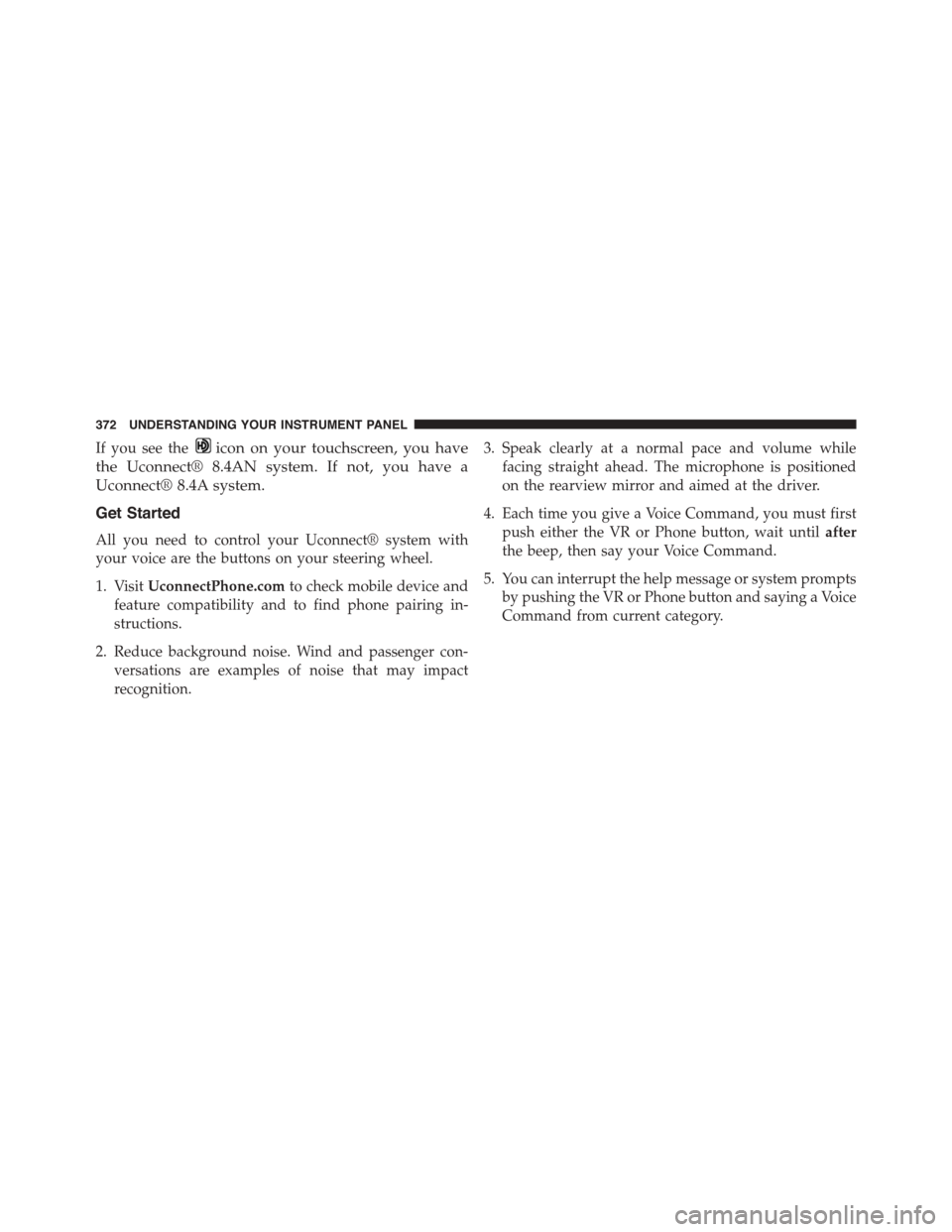
If you see theicon on your touchscreen, you have
the Uconnect® 8.4AN system. If not, you have a
Uconnect® 8.4A system.
Get Started
All you need to control your Uconnect® system with
your voice are the buttons on your steering wheel.
1. VisitUconnectPhone.comto check mobile device and
feature compatibility and to find phone pairing in-
structions.
2. Reduce background noise. Wind and passenger con-
versations are examples of noise that may impact
recognition.
3. Speak clearly at a normal pace and volume while
facing straight ahead. The microphone is positioned
on the rearview mirror and aimed at the driver.
4. Each time you give a Voice Command, you must first
push either the VR or Phone button, wait untilafter
the beep, then say your Voice Command.
5. You can interrupt the help message or system prompts
by pushing the VR or Phone button and saying a Voice
Command from current category.
372 UNDERSTANDING YOUR INSTRUMENT PANEL
Page 571 of 638
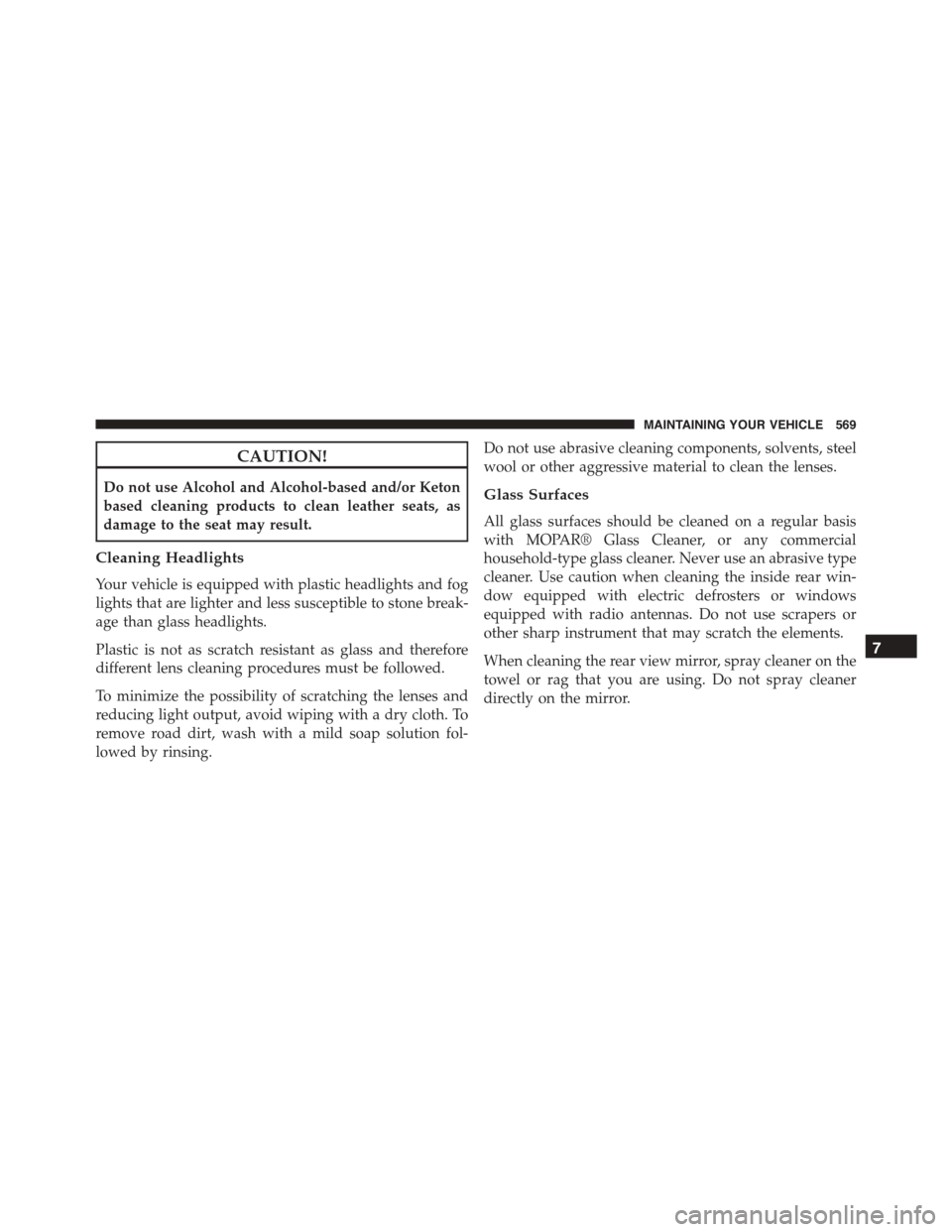
CAUTION!
Do not use Alcohol and Alcohol-based and/or Keton
based cleaning products to clean leather seats, as
damage to the seat may result.
Cleaning Headlights
Your vehicle is equipped with plastic headlights and fog
lights that are lighter and less susceptible to stone break-
age than glass headlights.
Plastic is not as scratch resistant as glass and therefore
different lens cleaning procedures must be followed.
To minimize the possibility of scratching the lenses and
reducing light output, avoid wiping with a dry cloth. To
remove road dirt, wash with a mild soap solution fol-
lowed by rinsing.
Do not use abrasive cleaning components, solvents, steel
wool or other aggressive material to clean the lenses.
Glass Surfaces
All glass surfaces should be cleaned on a regular basis
with MOPAR® Glass Cleaner, or any commercial
household-type glass cleaner. Never use an abrasive type
cleaner. Use caution when cleaning the inside rear win-
dow equipped with electric defrosters or windows
equipped with radio antennas. Do not use scrapers or
other sharp instrument that may scratch the elements.
When cleaning the rear view mirror, spray cleaner on the
towel or rag that you are using. Do not spray cleaner
directly on the mirror.
7
MAINTAINING YOUR VEHICLE 569
Page 624 of 638
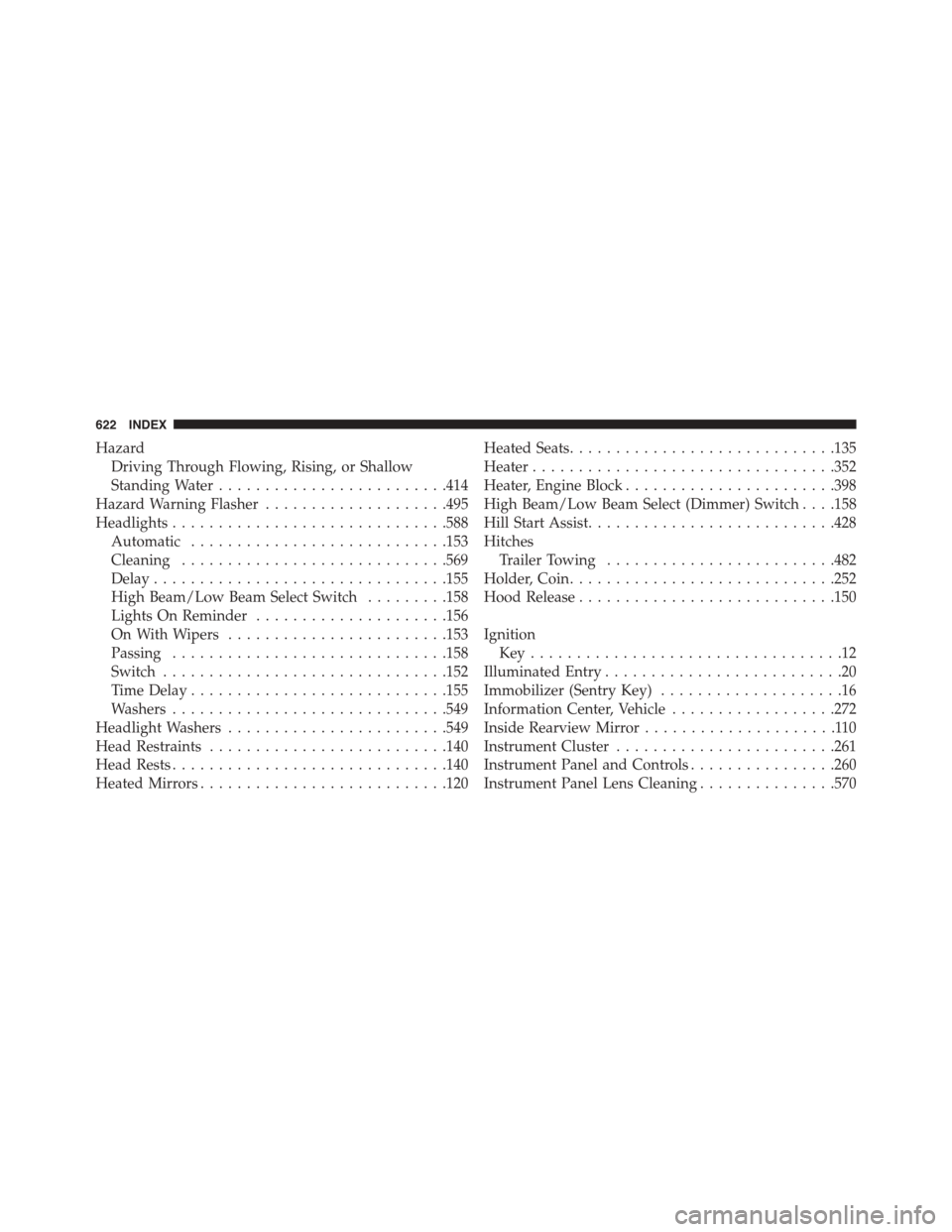
Hazard
Driving Through Flowing, Rising, or Shallow
Standing Water.........................414
Hazard Warning Flasher....................495
Headlights..............................588
Automatic............................153
Cleaning.............................569
Delay................................155
High Beam/Low Beam Select Switch.........158
Lights On Reminder.....................156
On With Wipers........................153
Passing..............................158
Switch...............................152
Time Delay............................155
Washers..............................549
Headlight Washers........................549
Head Restraints..........................140
Head Rests..............................140
Heated Mirrors...........................120
Heated Seats.............................135
Heater.................................352
Heater, Engine Block.......................398
High Beam/Low Beam Select (Dimmer) Switch . . . .158
Hill Start Assist...........................428
Hitches
Trailer Towing.........................482
Holder, Coin.............................252
Hood Release............................150
Ignition
Key . . . . . . . . . . . . . . . . . . . . . . . . . . . . . . . . . .12
Illuminated Entry..........................20
Immobilizer (Sentry Key)....................16
Information Center, Vehicle..................272
Inside Rearview Mirror.....................110
Instrument Cluster........................261
Instrument Panel and Controls................260
Instrument Panel Lens Cleaning...............570
622 INDEX
Page 627 of 638
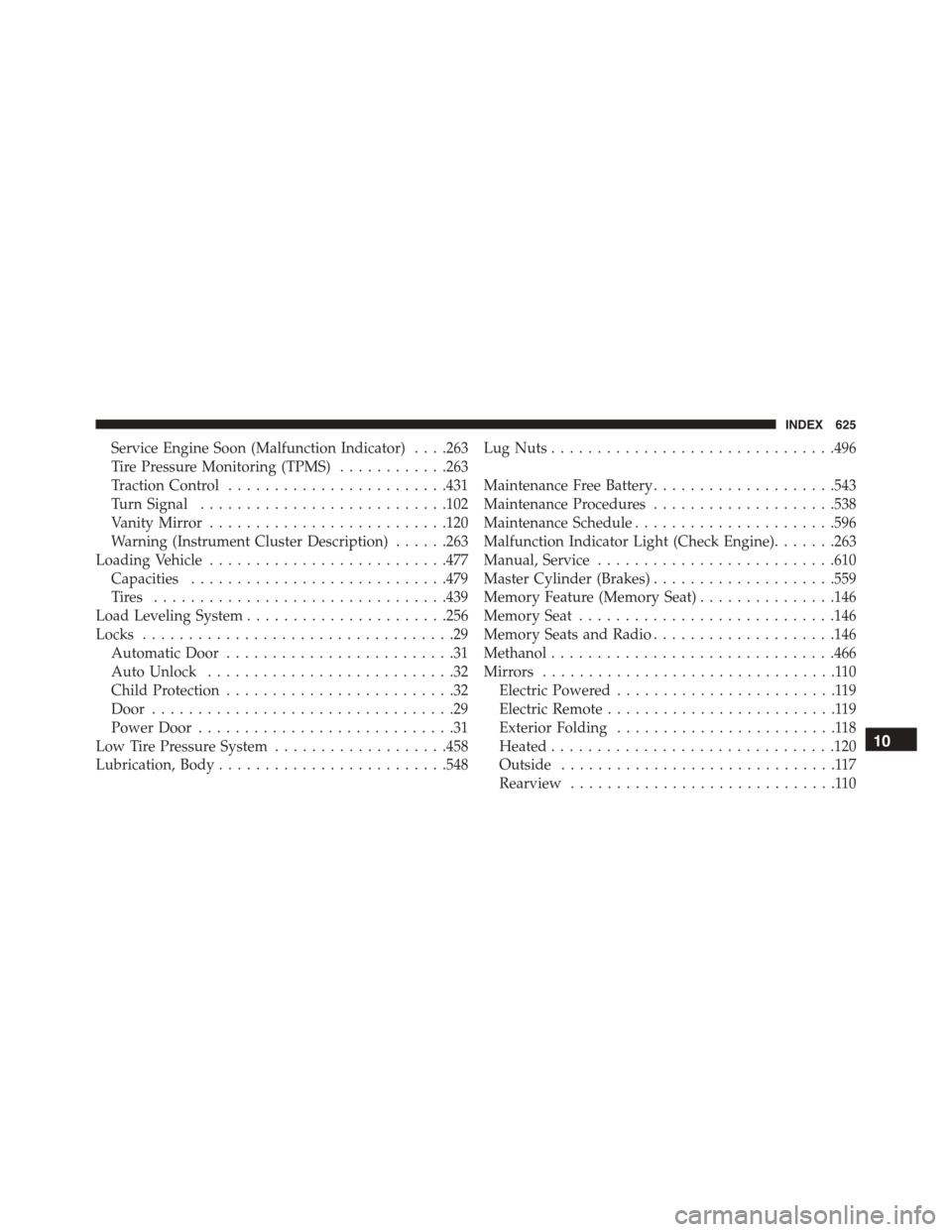
Service Engine Soon (Malfunction Indicator) . . . .263
Tire Pressure Monitoring (TPMS)............263
Traction Control........................431
Turn Signal...........................102
Vanity Mirror..........................120
Warning (Instrument Cluster Description)......263
Loading Vehicle..........................477
Capacities............................479
Ti re s . . . . . . . . . . . . . . . . . . . . . . . . . . . . . . ..439
Load Leveling System......................256
Locks..................................29
Automatic Door.........................31
Auto Unlock...........................32
Child Protection.........................32
Door.................................29
Power Door............................31
Low Tire Pressure System...................458
Lubrication, Body.........................548
Lug Nuts...............................496
Maintenance Free Battery....................543
Maintenance Procedures....................538
Maintenance Schedule......................596
Malfunction Indicator Light (Check Engine).......263
Manual, Service..........................610
Master Cylinder (Brakes)....................559
Memory Feature (Memory Seat)...............146
Memory Seat............................146
Memory Seats and Radio....................146
Methanol...............................466
Mirrors................................110
Electric Powered........................119
Electric Remote.........................119
Exterior Folding........................118
Heated...............................120
Outside..............................117
Rearview.............................110
10
INDEX 625
Page 628 of 638
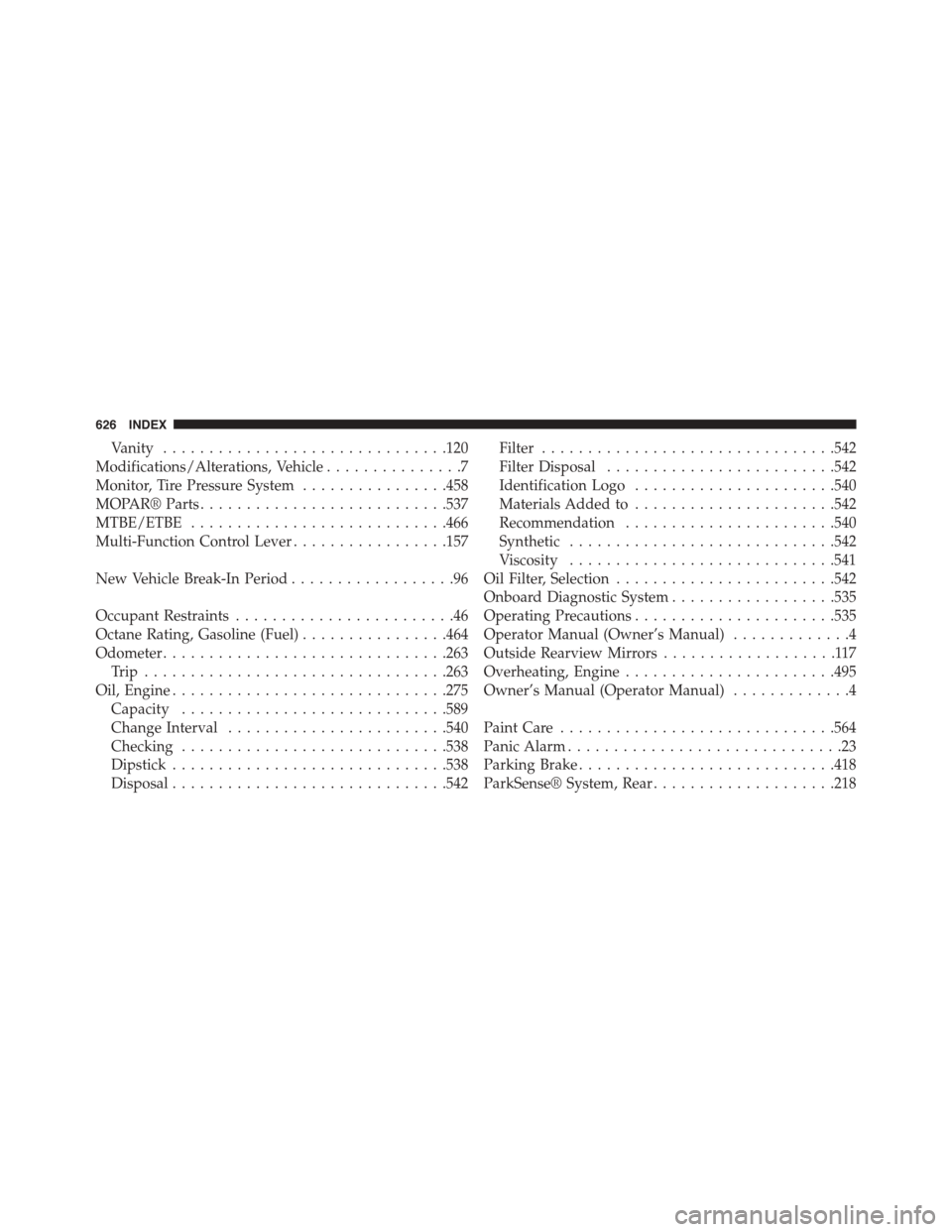
Vanity...............................120
Modifications/Alterations, Vehicle...............7
Monitor, Tire Pressure System................458
MOPAR® Parts...........................537
MTBE/ETBE............................466
Multi-Function Control Lever.................157
New Vehicle Break-In Period..................96
Occupant Restraints........................46
Octane Rating, Gasoline (Fuel)................464
Odometer...............................263
Tr i p . . . . . . . . . . . . . . . . . . . . . . . . . . . . . . . ..263
Oil, Engine..............................275
Capacity.............................589
Change Interval........................540
Checking.............................538
Dipstick..............................538
Disposal..............................542
Filter................................542
Filter Disposal.........................542
Identification Logo......................540
Materials Added to......................542
Recommendation.......................540
Synthetic.............................542
Viscosity.............................541
Oil Filter, Selection........................542
Onboard Diagnostic System..................535
Operating Precautions......................535
Operator Manual (Owner’s Manual).............4
Outside Rearview Mirrors...................117
Overheating, Engine.......................495
Owner’s Manual (Operator Manual).............4
Paint Care..............................564
Panic Alarm..............................23
Parking Brake............................418
ParkSense® System, Rear....................218
626 INDEX