Page 131 of 220
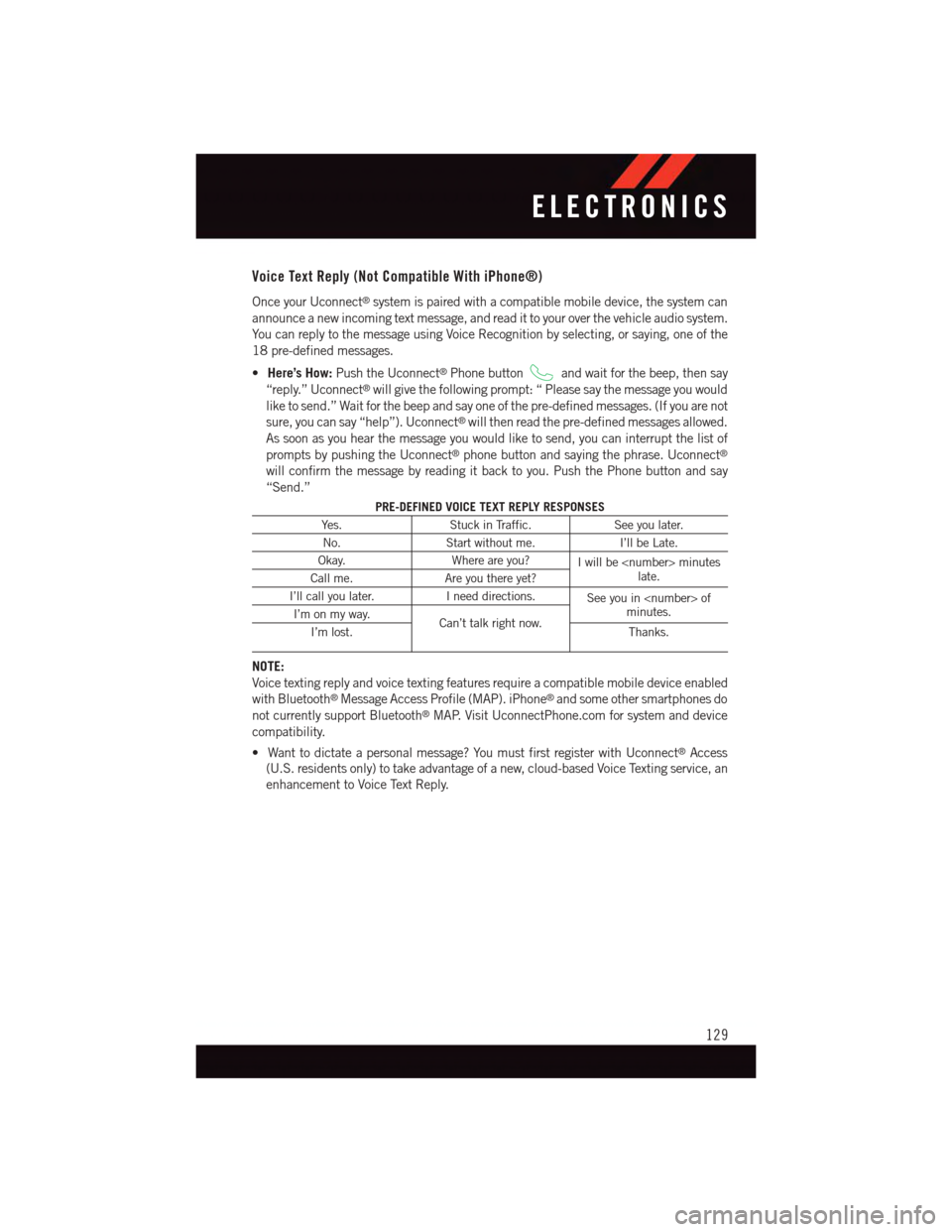
Voice Text Reply (Not Compatible With iPhone®)
Once your Uconnect®system is paired with a compatible mobile device, the system can
announce a new incoming text message, and read it to your over the vehicle audio system.
Yo u c a n r e p l y t o t h e m e s s a g e u s i n g Vo i c e R e c o g n i t i o n b y s e l e c t i n g , o r s a y i n g , o n e o f t h e
18 pre-defined messages.
•Here’s How:Push the Uconnect®Phone buttonand wait for the beep, then say
“reply.” Uconnect®will give the following prompt: “ Please say the message you would
like to send.” Wait for the beep and say one of the pre-defined messages. (If you are not
sure, you can say “help”). Uconnect®will then read the pre-defined messages allowed.
As soon as you hear the message you would like to send, you can interrupt the list of
prompts by pushing the Uconnect®phone button and saying the phrase. Uconnect®
will confirm the message by reading it back to you. Push the Phone button and say
“Send.”
PRE-DEFINED VOICE TEXT REPLY RESPONSES
Ye s .Stuck in Traffic.See you later.
No.Start without me.I’ll be Late.
Okay.Where are you?Iwillbeminuteslate.Call me.Are you there yet?
I’ll call you later.Ineeddirections.See you in ofminutes.I’m on my way.Can’t talk right now.I’m lost.Thanks.
NOTE:
Voice texting reply and voice texting features require a compatible mobile device enabled
with Bluetooth®Message Access Profile (MAP). iPhone®and some other smartphones do
not currently support Bluetooth®MAP. Visit UconnectPhone.com for system and device
compatibility.
•Wanttodictateapersonalmessage?YoumustfirstregisterwithUconnect®Access
(U.S. residents only) to take advantage of a new, cloud-based Voice Texting service, an
enhancement to Voice Text Reply.
ELECTRONICS
129
Page 133 of 220
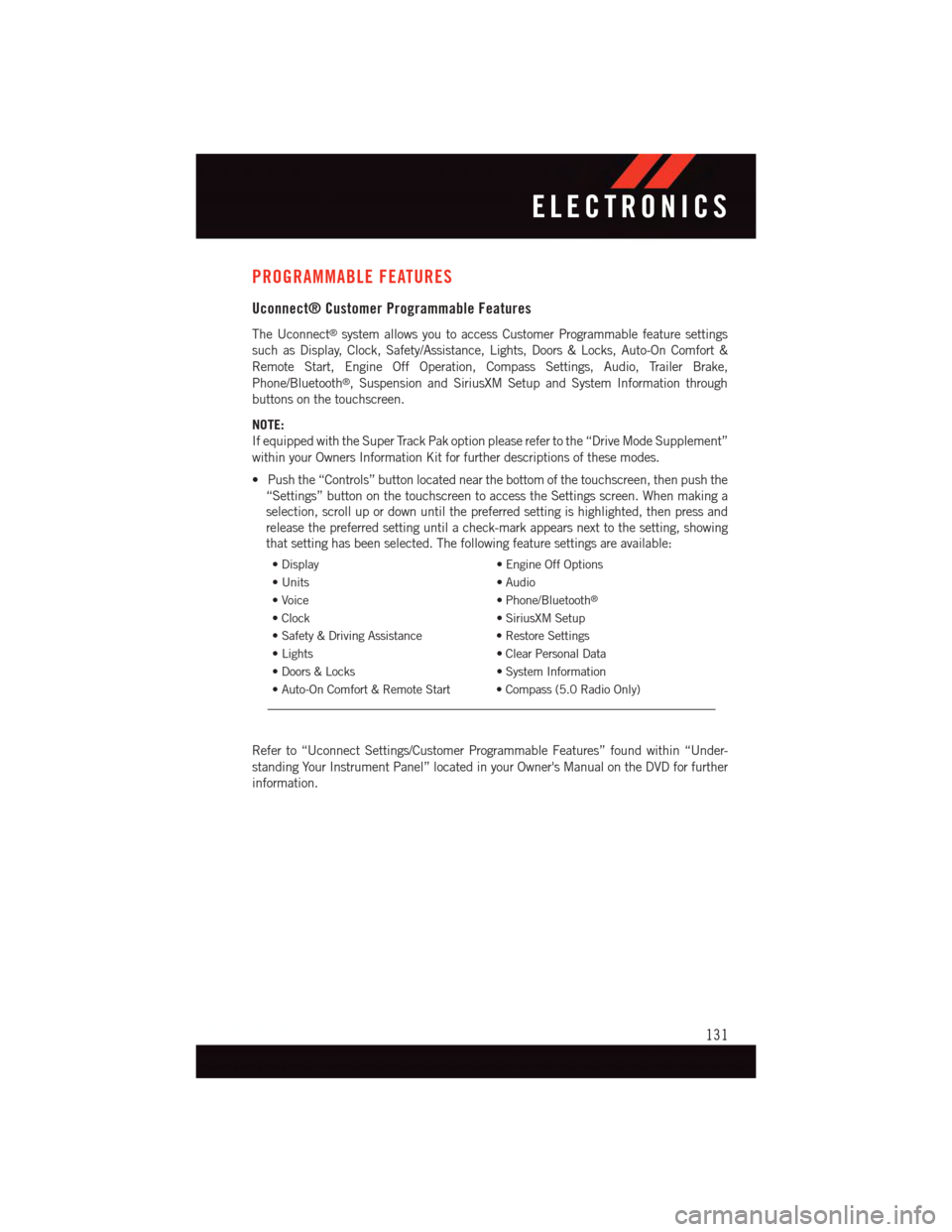
PROGRAMMABLE FEATURES
Uconnect® Customer Programmable Features
The Uconnect®system allows you to access Customer Programmable feature settings
such as Display, Clock, Safety/Assistance, Lights, Doors & Locks, Auto-On Comfort &
Remote Start, Engine Off Operation, Compass Settings, Audio, Trailer Brake,
Phone/Bluetooth®,SuspensionandSiriusXMSetupandSystemInformationthrough
buttons on the touchscreen.
NOTE:
If equipped with the Super Track Pak option please refer to the “Drive Mode Supplement”
within your Owners Information Kit for further descriptions of these modes.
•Pushthe“Controls”buttonlocatednearthebottomofthetouchscreen,thenpushthe
“Settings” button on the touchscreen to access the Settings screen. When making a
selection, scroll up or down until the preferred setting is highlighted, then press and
release the preferred setting until a check-mark appears next to the setting, showing
that setting has been selected. The following feature settings are available:
•Display•EngineOffOptions
•Units•Audio
•Voice•Phone/Bluetooth®
•Clock•SiriusXMSetup
•Safety&DrivingAssistance•RestoreSettings
•Lights•ClearPersonalData
•Doors&Locks•SystemInformation
•Auto-OnComfort&RemoteStart •Compass(5.0RadioOnly)
Refer to “Uconnect Settings/Customer Programmable Features” found within “Under-
standing Your Instrument Panel” located in your Owner's Manual on the DVD for further
information.
ELECTRONICS
131
Page 212 of 220
FREQUENTLY ASKED QUESTIONS
GETTING STARTED
•HowdoIinstallmyLATCHEquippedChildSeat?pg.22
OPERATION YOUR VEHICLE
•Whatismyenginebreak-inrecommendation?
•NonSRTVersionpg.33
•SRTVersionpg.34
ELECTRONICS
•Whichradioisinmyvehicle?
•Uconnect®5.0 pg. 71
•Uconnect®8.4A pg. 82
•Uconnect®8.4AN pg. 113
•HowdoIactivatetheAudioJack?
•Uconnect®5.0 pg. 73
•Uconnect®8.4A pg. 87
•Uconnect®8.4AN pg. 119
•HowdoIsettheclockonmyradio?
•Uconnect®5.0 pg. 71
•Uconnect®8.4A pg. 82
•Uconnect®8.4AN pg. 113
•HowdoIusetheNavigationfeature?
•Uconnect®8.4A pg. 90
•Uconnect®8.4AN pg. 122
•HowdoIpairmycellphoneviaBluetooth®with the Uconnect®Hands-Free Voice
Activation System? pg. 126
•HowdoIusemyUSBporttolistentoaudiothroughmytouch-screenradio?pg.119
•HowdoIconfiguremyUniversalGarageDoorOpener(HomeLink®)? pg. 132
UTILITY
•HowdoIknowhowmuchIcantowwithmyDodgeChallenger?pg.136
FREQUENTLY ASKED QUESTIONS
210
Page 216 of 220

Octane Rating . . . . . . . .182, 185
Specifications........182, 185
Ta n k C a p a c i t y........182, 184
Fuse . . . . . . . . . . . . . . . . . .198
Fuses . . . . . . . . . . . . . . . . . .198
Garage Door Opener (HomeLink®)..132
General Maintenance.........186
Glass Cleaning . . . . . . . . . . . . .186
Hands-Free Phone (Uconnect®). . . .126HeadlightsAutomatic . . . . . . . . . . . . . .37Cleaning..............186Dimmer Switch...........37High Beam . . . . . . . . . . . . .37Head Restraints.............24Heated Mirrors..............49Heated Steering Wheel.........30High Beam Indicator..........150High Beam/Low Beam Select(Dimmer) Switch...........37HomeLink®(Garage Door Opener) . .132Hood Release . . . . . . . . . . . . .172
Instrument Cluster............8Instrument Cluster Indicator Lights . .150Instrument Panel Cover........186Instrument Panel Lens Cleaning . . .186Interior and Instrument Lights......7Interior Appearance Care.......186Intermittent Wipers (Delay Wipers) . . .36Introduction................3In Vehicle FeaturesUconnect®Access..........62iPod®/USB/MP3 ControlBluetooth®StreamingAudio.........73,87,93,119
Jacking Instructions . . . . . . . . . .154Jack Location. . . . . . . . . . . . . .152Jack Operation . . . . . . . . . . . . .154Jump Starting.............164
Key Fob . . . . . . . . . . . . . . . . .10Lock The Doors...........10Unlock The Doors..........10Keyless Enter-N-Go...........12
Lock/Unlock..........12,13
Starting/Stopping........14,15
Keyless Enter-N-Go™
Lock The Vehicle’s Doors......10
Lane Change Assist...........36
Lap/Shoulder Belts...........17
Light Bulbs . . . . . . . . . . . . . . .206
Lights
Fog . . . . . . . . . . . . . . . . .150
High Beam Indicator.......150Low Fuel..............145Seat Belt Reminder........148Security Alarm...........150Service...............206Ti r e P r e s s u r e M o n i t o r i n g(TPMS)..............145LocksDoor.................10Lubrication, Body...........186
Maintenance Free Battery.......186Maintenance, General.........186Maintenance Procedures.......186Maintenance Record.......190, 197Maintenance Schedule . .186, 191, 193Malfunction Indicator Light (CheckEngine)...............147ManualTi l t / Te l e s c o p i n g S t e e r i n g C o l u m n . . 3 1Master Cylinder (Brakes)........186MirrorsHeated...............49MOPAR®Accessories.........209
Navigation . . . . . . . . . . . . .90, 122New Vehicle Break-In Period . . . .33, 34
Occupant Restraints...........20Octane Rating, Gasoline(Fuel).............182, 185Oil Change Indicator..........149Oil Change Indicator, Reset......149Oil, Engine.........182, 185, 186Capacity...........182, 184Change Interval..........186Checking..............186Disposal..............186
INDEX
214
Page:
< prev 1-8 9-16 17-24