Page 217 of 575
UNDERSTANDING YOUR INSTRUMENT PANEL
CONTENTS
�INSTRUMENT PANEL FEATURES ..........218
� INSTRUMENT CLUSTER — SRT ...........219
� INSTRUMENT CLUSTER — SRT ...........220
� INSTRUMENT CLUSTER DESCRIPTIONS .....221
� DRIVER INFORMATION DISPLAY (DID) .....230
▫ Engine Oil Life Reset ..................233
▫ Cruise Control ....................... .235
▫ DID Yellow Telltales ....................235
▫ DID Red Telltales .....................236
▫ DID Selectable Menu Items ..............239�
Uconnect® SETTINGS ...................249
▫ Buttons On The Faceplate ................250
▫ Buttons On The Touchscreen ..............251
▫ Customer Programmable Features — Uconnect®
8.4 Settings ......................... .251
▫ Guidelines For Race Track Use Of Your SRT . . .271
▫ SRT Performance Pages .................274
▫ SRT Drive Modes .....................286
▫ Race Options ........................ .298
▫ Valet Mode ......................... .3024
Page 235 of 575

For Screen Setup and Vehicle Settings:
•OK button allows user to enter menu and submenus.
• Within each submenu layer, the Up/Down arrows will
allow the user to select the item of interest.
• Pushing the OK button makes the selection and a
confirmation screen will appear (returning the user to
the 1st page of the submenu).
• Pushing the Left arrow button will exit each submenu
layer and return to the main menu.
For the Trip and Fuel Economy menus (and new Perfor-
mance Timers):
• Information is reset by pushing and holding the OK
button.Engine Oil Life Reset
Oil Change Required
Your vehicle is equipped with an engine oil change
indicator system. The “Oil Change Required” message
will display in the DID for five seconds after a single
chime has sounded, to indicate the next scheduled oil
change interval. The engine oil change indicator system
is duty cycle based, which means the engine oil change
interval may fluctuate, dependent upon your personal
driving style.
Unless reset, this message will continue to display each
time you place the ignition in the ON/RUN position. To
turn off the message temporarily, push and release the
OK button. To reset the oil change indicator system (after
performing the scheduled maintenance), refer to the
following procedure.
4
UNDERSTANDING YOUR INSTRUMENT PANEL 233
Page 236 of 575

Vehicles Equipped With Keyless Enter-N-Go™
1. Without pushing the brake pedal, push the ENGINESTART/STOP button and place the ignition to the
ON/RUN position (do not start the engine).
2. Fully push the accelerator pedal, slowly, three times within 10 seconds.
3. Without pushing the brake pedal, push the ENGINE START/STOP button once to return the ignition to the
OFF/LOCK position.
NOTE: If the indicator message illuminates when you
start the vehicle, the oil change indicator system did not
reset. If necessary, repeat this procedure.
Secondary Method Of Navigating To The Oil Life Screen
In The DID And Holding Ok
Your vehicle is equipped with an engine oil change
indicator system. The “Oil Change Required” message will flash in the DID display for approximately 10
seconds after a single chime has sounded to indicate the
next scheduled oil change interval. The engine oil change
indicator system is duty cycle based, which means the
engine oil change interval may fluctuate, dependent
upon your personal driving style.
Use the steering wheel DID controls for the following
procedure(s):
1. Without pushing the brake pedal, place the ignition in
the ON/RUN position (do not start the engine).
2. Push and release the DOWNarrow button to scroll
downward through the main menu to “Vehicle Info.”
3. Push and release the RIGHTarrow button to access
the ”Oil Life” screen.
4. Push and hold the OKbutton until the “Oil Life”
screen displays.
234 UNDERSTANDING YOUR INSTRUMENT PANEL
Page 237 of 575
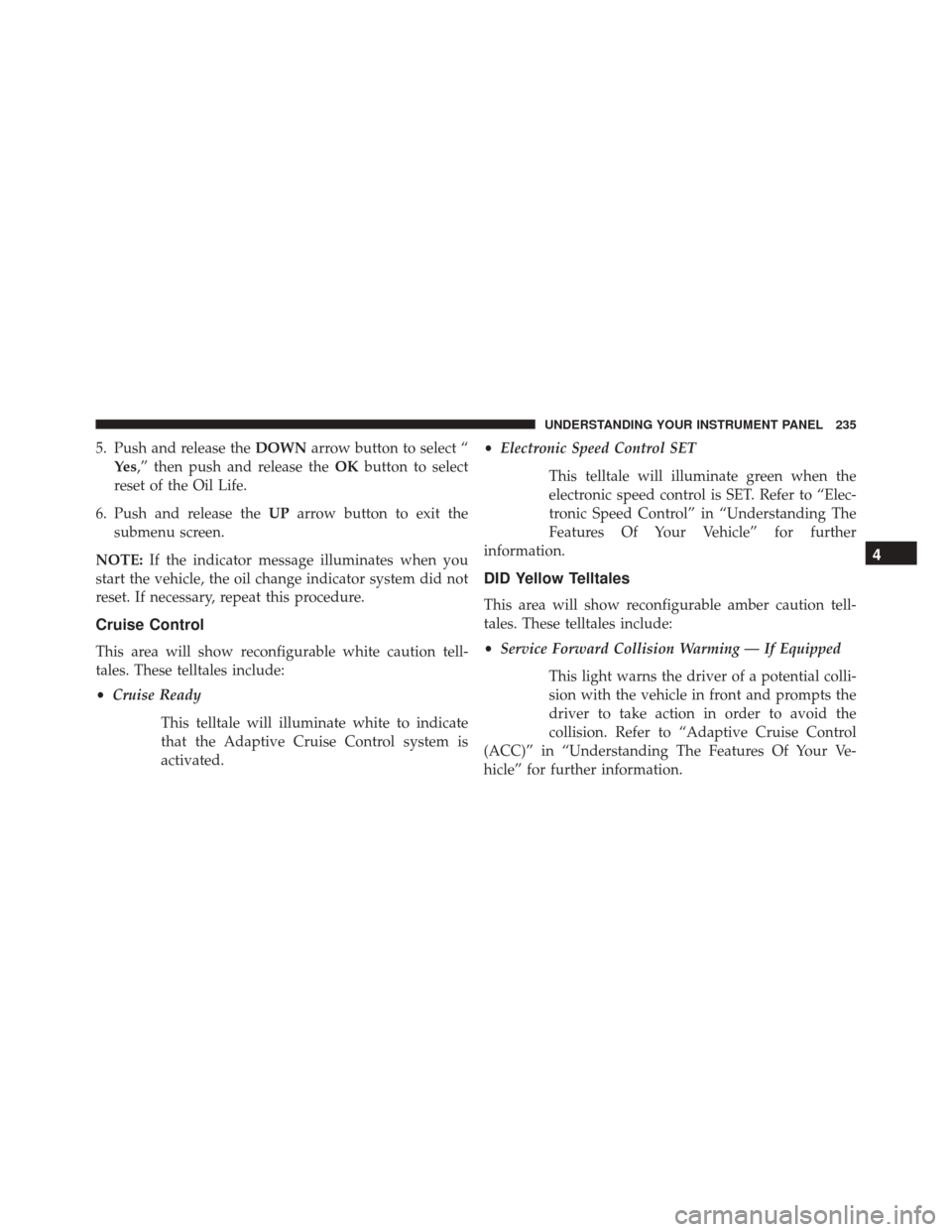
5. Push and release theDOWNarrow button to select “
Ye s ,” then push and release the OKbutton to select
reset of the Oil Life.
6. Push and release the UParrow button to exit the
submenu screen.
NOTE: If the indicator message illuminates when you
start the vehicle, the oil change indicator system did not
reset. If necessary, repeat this procedure.
Cruise Control
This area will show reconfigurable white caution tell-
tales. These telltales include:
• Cruise Ready
This telltale will illuminate white to indicate
that the Adaptive Cruise Control system is
activated. •
Electronic Speed Control SET
This telltale will illuminate green when the
electronic speed control is SET. Refer to “Elec-
tronic Speed Control” in “Understanding The
Features Of Your Vehicle” for further
information.
DID Yellow Telltales
This area will show reconfigurable amber caution tell-
tales. These telltales include:
• Service Forward Collision Warming — If Equipped
This light warns the driver of a potential colli-
sion with the vehicle in front and prompts the
driver to take action in order to avoid the
collision. Refer to “Adaptive Cruise Control
(ACC)” in “Understanding The Features Of Your Ve-
hicle” for further information.
4
UNDERSTANDING YOUR INSTRUMENT PANEL 235
Page 242 of 575
Vehicle Info
Push and release the UP or DOWN arrow button until
the Vehicle Info menu is highlighted in the DID. Push and
release the RIGHT arrow buttons to enter the submenu
items of Vehicle Info. Follow the directional prompts to
access or reset any of the following Vehicle Info submenu
items:
Tire Pressure Monitor
Coolant Temp
Trans Temp
Oil Temp
Oil Pressure
Oil Life
Battery Voltage
Intake Air TempEngine Torque
Engine Power
Air-Fuel Ratio — 6.2L Supercharged
Boost Pressure — 6.2L Supercharged
Intercooler Water Temp — 6.2L Supercharged
Performance Features
WARNING!
Measurement of vehicle statistics with the Perfor-
mance Features is intended for off-highway or off-
road use only and should not be done on any public
roadways. It is recommended that these features be
used in a controlled environment and within the
limits of the law. The capabilities of the vehicle as
measured by the performance pages must never be
(Continued)
240 UNDERSTANDING YOUR INSTRUMENT PANEL
Page 531 of 575

Your authorized dealer will reset the oil change indicator
message after completing the scheduled oil change. If a
scheduled oil change is performed by someone other
than your authorized dealer, the message can be reset by
referring to the steps described under “Driver Informa-
tion Display (DID)” in “Understanding Your Instrument
Panel” for further information.
At Each Stop For Fuel
•Check the engine oil level. Refer to “Maintenance
Procedures/Engine Oil” in “Maintaining Your Ve-
hicle” for further information.
• Check the windshield washer solvent and add if
required.
Once A Month
• Check tire pressure and look for unusual wear or
damage. •
Inspect the battery, and clean and tighten the terminals
as required.
• Check the fluid levels of the coolant reservoir, brake
master cylinder, and power steering, and add as
needed.
• Check all lights and other electrical items for correct
operation.
At Each Oil Change
• Change the engine oil filter.
• Inspect the brake hoses and lines.
CAUTION!
Failure to perform the required maintenance items
may result in damage to the vehicle.
8
MAINTENANCE SCHEDULES 529