Page 20 of 575

NOTE:When having the Sentry Key® Immobilizer Sys-
tem serviced, bring all vehicle Key Fobs with you to the
authorized dealer.
Customer Key Programming
Programming Key Fobs or RKE transmitters may be
performed at an authorized dealer.
General Information
The Sentry Key system complies with FCC rules part 15
and with RSS-210 of Industry Canada. Operation is
subject to the following conditions:
• This device may not cause harmful interference.
• This device must accept any interference that may be
received, including interference that may cause unde-
sired operation. NOTE:
Changes or modifications not expressly approved
by the party responsible for compliance could void the
user’s authority to operate the equipment.
VEHICLE SECURITY ALARM
The Vehicle Security Alarm monitors the vehicle doors
and trunk for unauthorized entry and the ignition switch
for unauthorized operation. While the Vehicle Security
Alarm is armed, interior switches for door locks and
decklid release are disabled. If something triggers the
alarm, the Vehicle Security Alarm will provide the fol-
lowing audible and visible signals: the horn will pulse,
the headlights will turn on, park lamps and/or turn
signals will flash, and the Vehicle Security Light in the
instrument cluster will flash.
18 THINGS TO KNOW BEFORE STARTING YOUR VEHICLE
Page 22 of 575
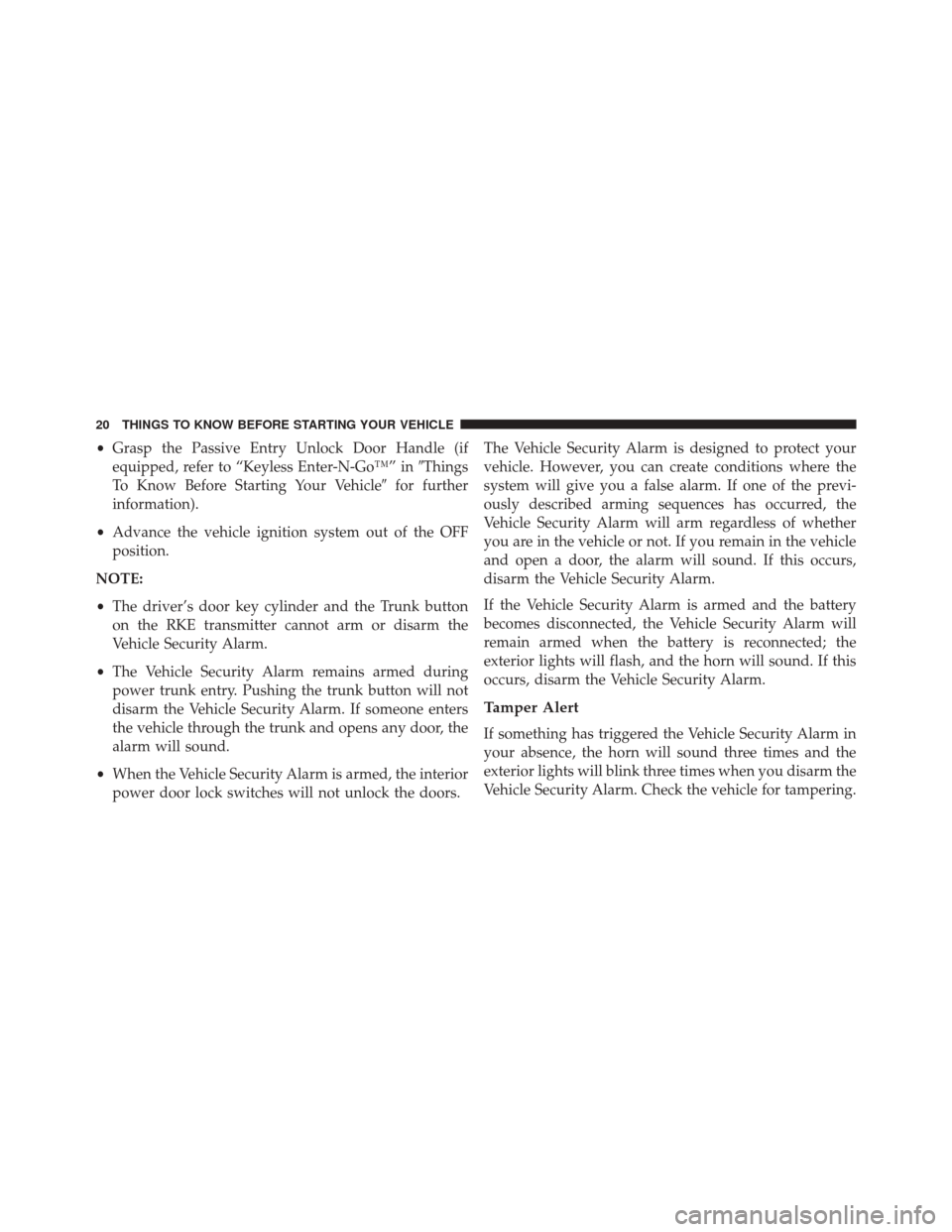
•Grasp the Passive Entry Unlock Door Handle (if
equipped, refer to “Keyless Enter-N-Go™” in �Things
To Know Before Starting Your Vehicle� for further
information).
• Advance the vehicle ignition system out of the OFF
position.
NOTE:
• The driver’s door key cylinder and the Trunk button
on the RKE transmitter cannot arm or disarm the
Vehicle Security Alarm.
• The Vehicle Security Alarm remains armed during
power trunk entry. Pushing the trunk button will not
disarm the Vehicle Security Alarm. If someone enters
the vehicle through the trunk and opens any door, the
alarm will sound.
• When the Vehicle Security Alarm is armed, the interior
power door lock switches will not unlock the doors. The Vehicle Security Alarm is designed to protect your
vehicle. However, you can create conditions where the
system will give you a false alarm. If one of the previ-
ously described arming sequences has occurred, the
Vehicle Security Alarm will arm regardless of whether
you are in the vehicle or not. If you remain in the vehicle
and open a door, the alarm will sound. If this occurs,
disarm the Vehicle Security Alarm.
If the Vehicle Security Alarm is armed and the battery
becomes disconnected, the Vehicle Security Alarm will
remain armed when the battery is reconnected; the
exterior lights will flash, and the horn will sound. If this
occurs, disarm the Vehicle Security Alarm.
Tamper Alert
If something has triggered the Vehicle Security Alarm in
your absence, the horn will sound three times and the
exterior lights will blink three times when you disarm the
Vehicle Security Alarm. Check the vehicle for tampering.
20 THINGS TO KNOW BEFORE STARTING YOUR VEHICLE
Page 26 of 575

Using The Panic Alarm
To turn the Panic Alarm feature on or off, push and hold
the PANIC button on the RKE transmitter for at least one
second and release. When the Panic Alarm is activated,
the turn signals will flash, the horn will pulse on and off,
and the interior lights will turn on.
The Panic Alarm will stay on for three minutes unless
you turn it off by either pushing the PANIC button a
second time or drive the vehicle at a speed of 15 MPH
(24 km/h) or greater.
NOTE:
•The interior lights will turn off if you place the ignition
in the ACC or ON/RUN position while the Panic
Alarm is activated. However, the exterior lights and
horn will remain on. •
You may need to be less than 35 ft (11 m) from the
vehicle when using the RKE transmitter to turn off the
Panic Alarm due to the radio frequency noises emitted
by the system.
Programming Additional Transmitters
Programming Key Fobs or RKE transmitters may be
performed at an authorized dealer.
Transmitter Battery Replacement
The recommended replacement battery is one CR2032
battery.
NOTE:
• Perchlorate Material — special handling may apply.
See www.dtsc.ca.gov/hazardouswaste/perchlorate
• Do not touch the battery terminals that are on the back
housing or the printed circuit board.
24 THINGS TO KNOW BEFORE STARTING YOUR VEHICLE
Page 66 of 575
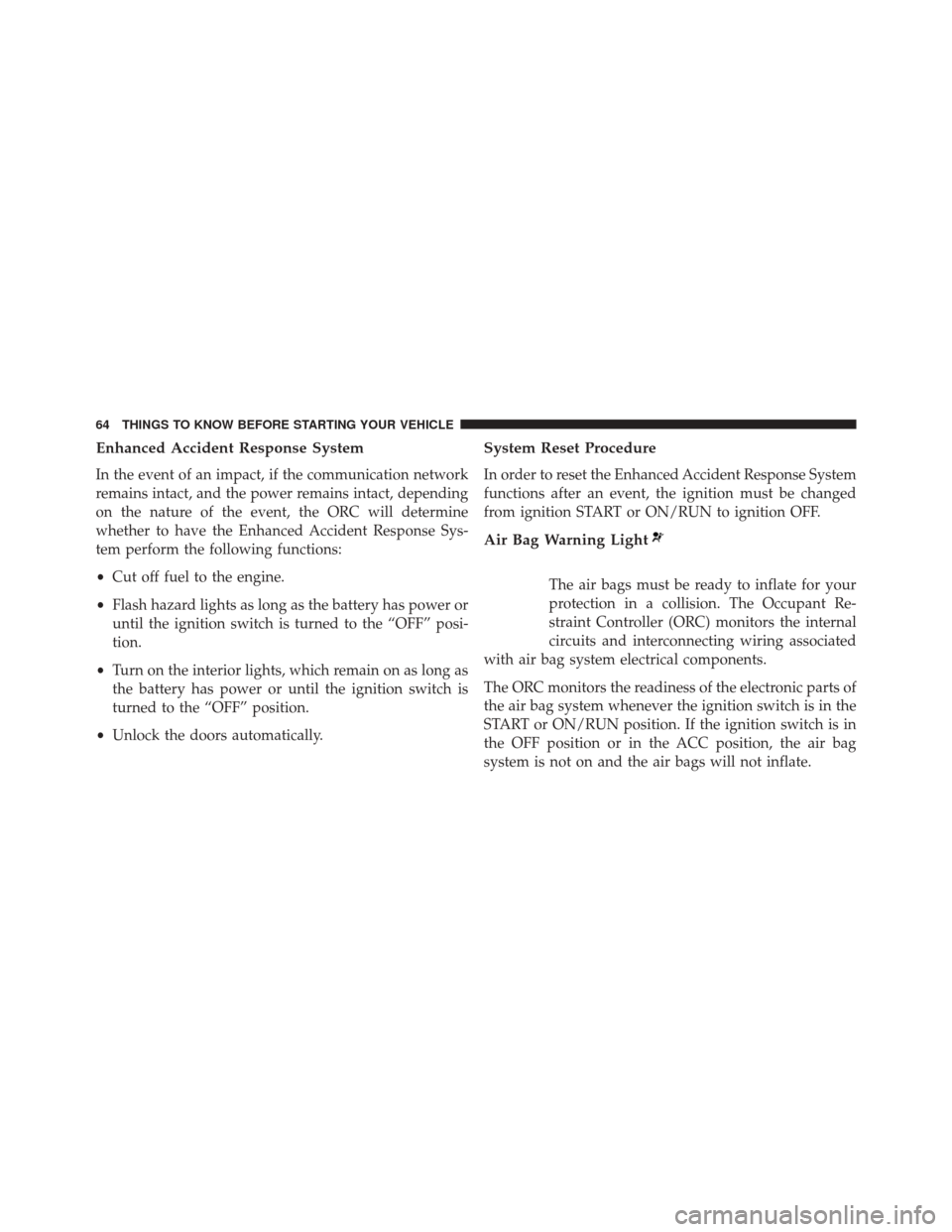
Enhanced Accident Response System
In the event of an impact, if the communication network
remains intact, and the power remains intact, depending
on the nature of the event, the ORC will determine
whether to have the Enhanced Accident Response Sys-
tem perform the following functions:
•Cut off fuel to the engine.
• Flash hazard lights as long as the battery has power or
until the ignition switch is turned to the “OFF” posi-
tion.
• Turn on the interior lights, which remain on as long as
the battery has power or until the ignition switch is
turned to the “OFF” position.
• Unlock the doors automatically.
System Reset Procedure
In order to reset the Enhanced Accident Response System
functions after an event, the ignition must be changed
from ignition START or ON/RUN to ignition OFF.
Air Bag Warning Light
The air bags must be ready to inflate for your
protection in a collision. The Occupant Re-
straint Controller (ORC) monitors the internal
circuits and interconnecting wiring associated
with air bag system electrical components.
The ORC monitors the readiness of the electronic parts of
the air bag system whenever the ignition switch is in the
START or ON/RUN position. If the ignition switch is in
the OFF position or in the ACC position, the air bag
system is not on and the air bags will not inflate.
64 THINGS TO KNOW BEFORE STARTING YOUR VEHICLE
Page 100 of 575

▫Manual Front Seatback Recline ............127
▫ Passenger Seat Easy Entry ...............128
▫ Head Restraints ..................... .129
▫ Folding Rear Seat .....................131
� TO OPEN AND CLOSE THE HOOD .........132
� LIGHTS ............................ .134
▫ Headlight Switch .....................134
▫ Automatic Headlights — If Equipped .......135
▫ Headlights On With Wipers (Available With
Automatic Headlights Only) .............136
▫ Automatic High Beam — If Equipped ......136
▫ Headlight Time Delay ..................137
▫ Daytime Running Lights (DRL) —
If Equipped ........................ .138▫
Lights-On Reminder ...................138
▫ Multifunction Lever ...................139
▫ Turn Signals ........................ .139
▫ Lane Change Assist ...................140
▫ High/Low Beam Switch ................140
▫ Flash-To-Pass ....................... .140
▫ Map/Reading Lights ...................141
▫ Interior Lights ...................... .142
� WINDSHIELD WIPERS AND WASHERS ......143
▫ Intermittent Wiper System ...............144
▫ Mist Feature ........................ .145
▫ Windshield Washers ...................145
98 UNDERSTANDING THE FEATURES OF YOUR VEHICLE
Page 144 of 575
Interior Lights
The interior lights come on when a door is opened.
To protect the battery, the interior lights will turn off
automatically 10 minutes after the ignition is moved to
the LOCK position. This will occur if the interior lights
were switched on manually or are on because a door is
open. This includes the glove box light and the trunk
light. To restore interior light operation, either place the
ignition in the ON/RUN position or cycle the light
switch.
Dimmer Controls
The dimmer control is part of the headlight switch and is
located on the left side of the instrument panel.With the parking lights or headlights on, rotating the left
dimmer control upward will increase the brightness of
the instrument panel lights and lighted cupholders (if
equipped).
Dimmer Controls
142 UNDERSTANDING THE FEATURES OF YOUR VEHICLE
Page 145 of 575
Dome Light Position
Rotate the left dimmer control completely upward to the
second detent to turn on the interior lights. The interior
lights will remain on when the dimmer control is in this
position.
Interior Light Defeat (OFF)
Rotate the left dimmer control to the extreme bottom
“OFF” position. The interior lights will remain off when
the doors are open.
Parade Mode (Daytime Brightness Feature)
Rotate the instrument panel dimmer control upward to
the first detent. This feature brightens all text displays
such as the odometer, Driver Information Display (DID),
and radio when the position lights or headlights are on.
WINDSHIELD WIPERS AND WASHERS
The multifunction lever operates the windshield
wipers and washer when the ignition is placed in
the ON/RUN or ACC position. The multifunction
lever is located on the left side of the steering column.
Instrument Panel Dimmer
3
UNDERSTANDING THE FEATURES OF YOUR VEHICLE 143
Page 254 of 575

Display
After pressing the “Display” button on the touchscreen
the following settings will be available:
•Display Mode
When in this display you may select one of the auto
display settings. To change Mode status, press and re-
lease the “Manual” or “Auto” button on the touchscreen.
Then press the back arrow button on the touchscreen.
NOTE: When Day or Night is selected for the Display
Mode, the usage of the Parade Mode feature will cause
the radio to activate the Display Brightness Day control
even though the headlights are on.
• Display Brightness With Headlights ON
When in this display, you may select the brightness with
the headlights on. Adjust the brightness with the “+” and
“–” setting buttons on the touchscreen or by selecting any point on the scale between the “+” and “–” buttons on the
touchscreen. Then press the back arrow button on the
touchscreen.
NOTE:
To make changes to the �Display Brightness with
Headlights ON� setting, the headlights must be on and
the interior dimmer switch must not be in the �party�or
�parade� positions.
• Display Brightness With Headlights OFF
When in this display, you may select the brightness with
the headlights off. Adjust the brightness with the “+” and
“–” setting buttons on the touchscreen or by selecting any
point on the scale between the “+” and “–” buttons on the
touchscreen. Then press the back arrow button on the
touchscreen.
252 UNDERSTANDING YOUR INSTRUMENT PANEL