Page 305 of 575
not set, so you are free to select any 4 digit numeric
combination that will be easy to remember.
While in Valet Mode the following vehicle configurations
are set and locked to prevent unauthorized modification:
•Engine limited to the lowest power output state.
• Transmission locks out access to first gear and up-
shifts earlier than normal.
• Traction, Steering, and Suspension are set to their
STREET settings.
• Steering wheel paddle shifters are disabled.
• The Drive Mode interface is not available. Pressing the
SRT button on the touchscreen will display the unlock
keypad.
• The ESC Off button is disabled.
• The Launch Control button is disabled. To exit Valet Mode you must enter the same 4 digit PIN
that was used to enter the mode. The unlock keypad can
be accessed by either pushing the SRT button on the
faceplate, or pressing the “Valet Mode Active – Press
Here to Exit” button on the touchscreen.
Valet Mode Deactivation
4
UNDERSTANDING YOUR INSTRUMENT PANEL 303
Page 316 of 575
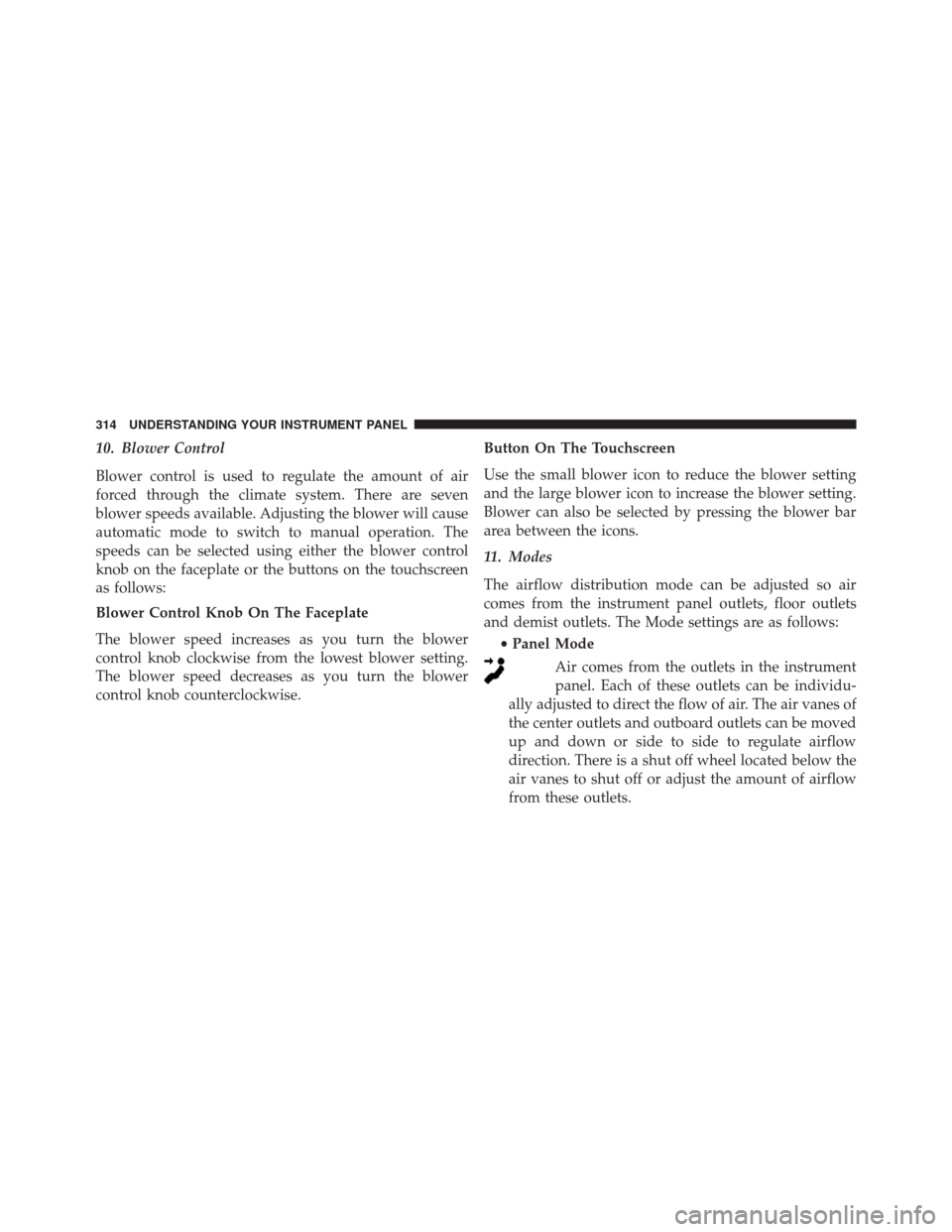
10. Blower Control
Blower control is used to regulate the amount of air
forced through the climate system. There are seven
blower speeds available. Adjusting the blower will cause
automatic mode to switch to manual operation. The
speeds can be selected using either the blower control
knob on the faceplate or the buttons on the touchscreen
as follows:
Blower Control Knob On The Faceplate
The blower speed increases as you turn the blower
control knob clockwise from the lowest blower setting.
The blower speed decreases as you turn the blower
control knob counterclockwise.Button On The Touchscreen
Use the small blower icon to reduce the blower setting
and the large blower icon to increase the blower setting.
Blower can also be selected by pressing the blower bar
area between the icons.
11. Modes
The airflow distribution mode can be adjusted so air
comes from the instrument panel outlets, floor outlets
and demist outlets. The Mode settings are as follows:
•Panel Mode
Air comes from the outlets in the instrument
panel. Each of these outlets can be individu-
ally adjusted to direct the flow of air. The air vanes of
the center outlets and outboard outlets can be moved
up and down or side to side to regulate airflow
direction. There is a shut off wheel located below the
air vanes to shut off or adjust the amount of airflow
from these outlets.
314 UNDERSTANDING YOUR INSTRUMENT PANEL
Page 332 of 575
Uconnect® Access (8.4A/8.4AN)
An included trial and/or subscription is required to take
advantage of the Uconnect® Access services in the next
section of this guide. To register with Uconnect® Access,press the Apps button on the 8.4-inch touchscreen to get
started. Detailed registration instructions can be found
on the next page.
NOTE:
Uconnect® Access is available only on equipped
vehicles purchased within the continental United States
and Alaska. Services can only be used where coverage is
available; see coverage map for details.
9-1-1 Call
Security Alarm Notification
Remote Door Lock/Unlock
Stolen Vehicle Assistance
Remote Vehicle Start**
Remote Horn and Lights
Yelp® Search
Voice Texting
Uconnect® 8.4A/8.4AN Navigation
330 UNDERSTANDING YOUR INSTRUMENT PANEL
Page 334 of 575
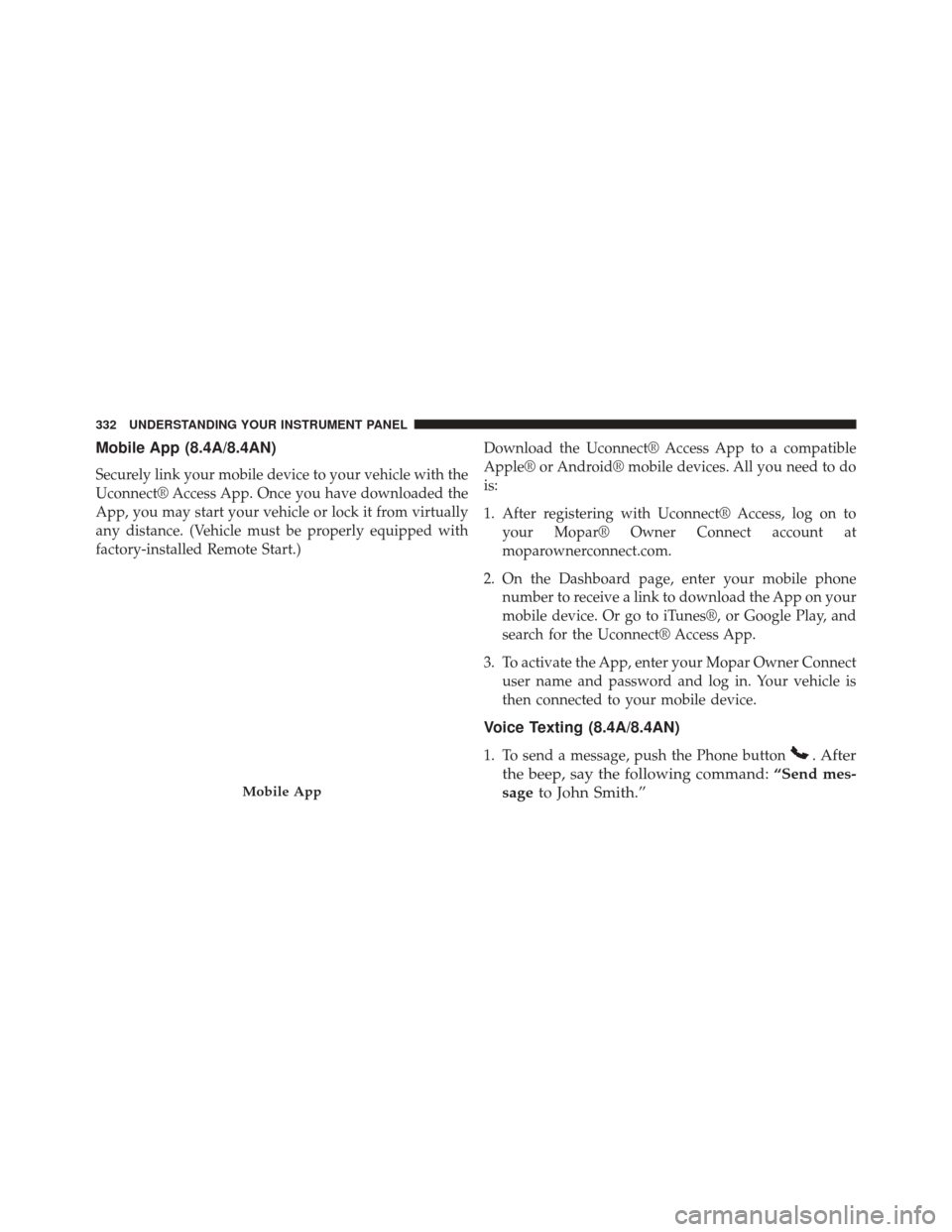
Mobile App (8.4A/8.4AN)
Securely link your mobile device to your vehicle with the
Uconnect® Access App. Once you have downloaded the
App, you may start your vehicle or lock it from virtually
any distance. (Vehicle must be properly equipped with
factory-installed Remote Start.)Download the Uconnect® Access App to a compatible
Apple® or Android® mobile devices. All you need to do
is:
1. After registering with Uconnect® Access, log on to
your Mopar® Owner Connect account at
moparownerconnect.com.
2. On the Dashboard page, enter your mobile phone number to receive a link to download the App on your
mobile device. Or go to iTunes®, or Google Play, and
search for the Uconnect® Access App.
3. To activate the App, enter your Mopar Owner Connect user name and password and log in. Your vehicle is
then connected to your mobile device.
Voice Texting (8.4A/8.4AN)
1. To send a message, push the Phone button. After
the beep, say the following command: “Send mes-
sage to John Smith.”
Mobile App
332 UNDERSTANDING YOUR INSTRUMENT PANEL
Page 339 of 575
STARTING AND OPERATING
CONTENTS
�STARTING PROCEDURES ................341
▫ Manual Transmission — If Equipped ........341
▫ Automatic Transmission — If Equipped .....342
▫ Keyless Enter-N-Go™ ..................343
▫ Normal Starting ...................... .343
▫ Extreme Cold Weather
(Below –20°F Or �29°C) ................346
▫ If Engine Fails To Start .................346
▫ After Starting ....................... .348
� ENGINE BLOCK HEATER — IF EQUIPPED . . .348 �
MANUAL TRANSMISSION — IF EQUIPPED . .348
▫ Six-Speed Manual Transmission ...........348
▫ Shifting ............................ .350
▫ Recommended Shift Speeds ..............351
▫ 1–4 Skip Shift ....................... .352
▫ Downshifting ....................... .352
� AUTOMATIC TRANSMISSION ............353
▫ Key Ignition Park Interlock ...............354
▫ Brake/Transmission Shift Interlock System . . .354
5
Page 340 of 575

▫Eight-Speed Automatic Transmission — If
Equipped .......................... .355
� AUTOSTICK ......................... .362
▫ Steering Wheel Mounted Paddle Shifters Or
Console Mounted Shifter ................362
� DRIVE MODES ....................... .365
▫ Launch Mode — If Equipped .............370
▫ Guidelines For Track Use ................374
� DRIVING ON SLIPPERY SURFACES .........377
▫ Acceleration ........................ .377
▫ Traction ........................... .377
� DRIVING THROUGH WATER .............378
▫ Flowing/Rising Water ..................378
� POWER STEERING — 6.4L ENGINE .........380�
POWER STEERING — 6.2L SUPERCHARGED
ENGINE ............................ .381
�
FUEL SAVER TECHNOLOGY — IF EQUIPPED. . .382
� PARKING BRAKE ..................... .382
▫ Manual Transmission — If Equipped ........383
▫ Automatic Transmission — If Equipped ......383
� BRAKE SYSTEM ...................... .385
� ELECTRONIC BRAKE CONTROL SYSTEM . . . .386
▫ Anti-Lock Brake System (ABS) ............386
▫ Traction Control System (TCS) ............389
▫ Brake Assist System (BAS) ...............389
▫ Hill Start Assist (HSA) .................390
▫ Electronic Stability Control (ESC) ..........391
338 STARTING AND OPERATING
Page 343 of 575
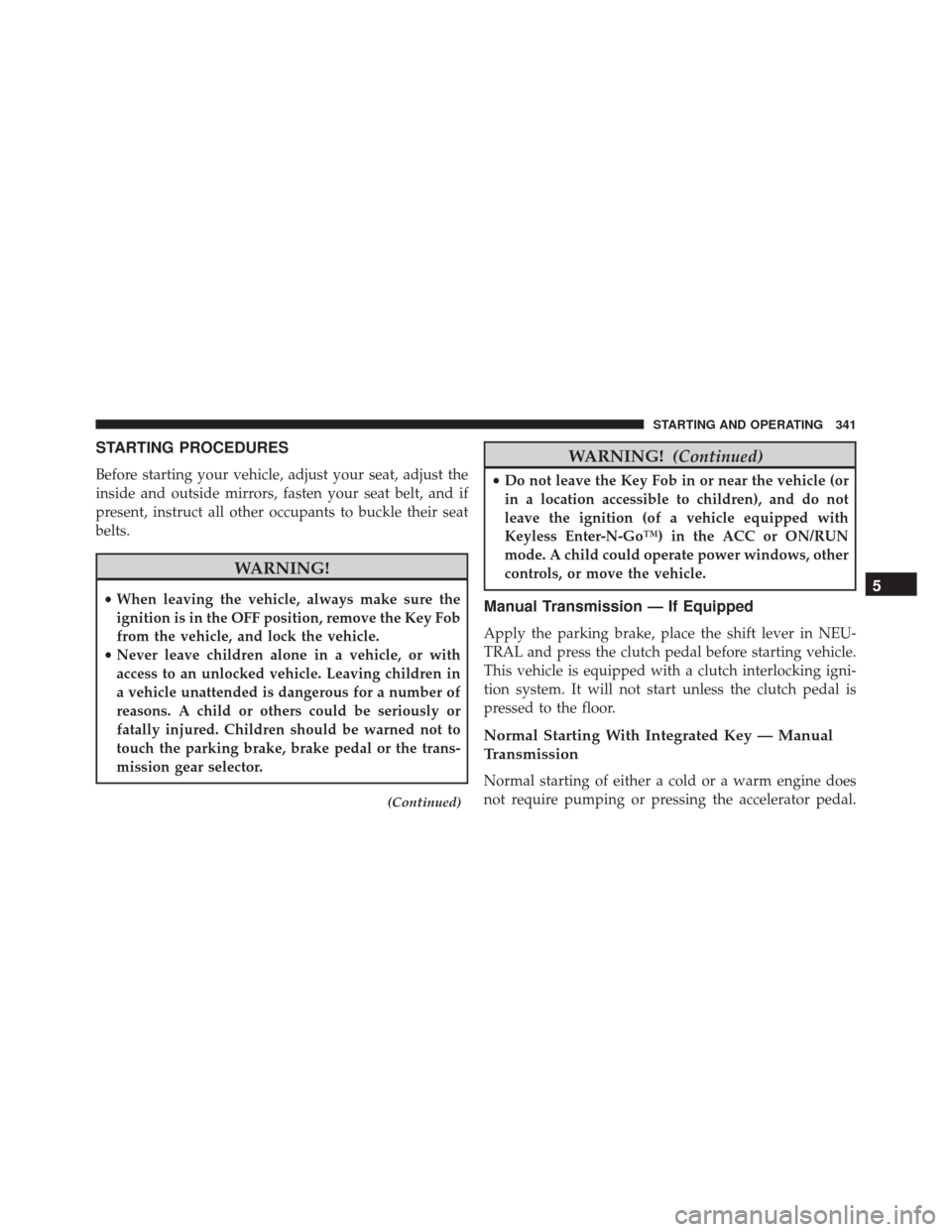
STARTING PROCEDURES
Before starting your vehicle, adjust your seat, adjust the
inside and outside mirrors, fasten your seat belt, and if
present, instruct all other occupants to buckle their seat
belts.
WARNING!
•When leaving the vehicle, always make sure the
ignition is in the OFF position, remove the Key Fob
from the vehicle, and lock the vehicle.
• Never leave children alone in a vehicle, or with
access to an unlocked vehicle. Leaving children in
a vehicle unattended is dangerous for a number of
reasons. A child or others could be seriously or
fatally injured. Children should be warned not to
touch the parking brake, brake pedal or the trans-
mission gear selector.
(Continued)
WARNING! (Continued)
•Do not leave the Key Fob in or near the vehicle (or
in a location accessible to children), and do not
leave the ignition (of a vehicle equipped with
Keyless Enter-N-Go™) in the ACC or ON/RUN
mode. A child could operate power windows, other
controls, or move the vehicle.
Manual Transmission — If Equipped
Apply the parking brake, place the shift lever in NEU-
TRAL and press the clutch pedal before starting vehicle.
This vehicle is equipped with a clutch interlocking igni-
tion system. It will not start unless the clutch pedal is
pressed to the floor.
Normal Starting With Integrated Key — Manual
Transmission
Normal starting of either a cold or a warm engine does
not require pumping or pressing the accelerator pedal.
5
STARTING AND OPERATING 341
Page 345 of 575

Using Fob With Integrated Key (Tip Start)
NOTE:Normal starting of either a cold or a warm
engine is obtained without pumping or pressing the
accelerator pedal.
Do not press the accelerator. Use the Fob with Integrated
Key to briefly place the ignition in the START position
and release it as soon as the starter engages. The starter
motor will continue to run, and it will disengage auto-
matically when the engine is running. If the engine fails
to start, the starter will disengage automatically in 10
seconds. If this occurs, place the ignition in the LOCK/
OFF position, wait 10 to 15 seconds, then repeat the
“Normal Starting” procedure.
Keyless Enter-N-Go™
This feature allows the driver to oper-
ate the ignition switch with the push
of a button, as long as the ENGINE
START/STOP button is installed and
the Remote Start/Keyless Enter-N-
Go™ Key Fob is in the passenger
compartment.
Normal Starting
Using The ENGINE START/STOP Button —
Automatic Transmission Only
1. The transmission must be in PARK or NEUTRAL.
2. Press and hold the brake pedal while pushing the ENGINE START/STOP button once.
5
STARTING AND OPERATING 343