Page 338 of 603
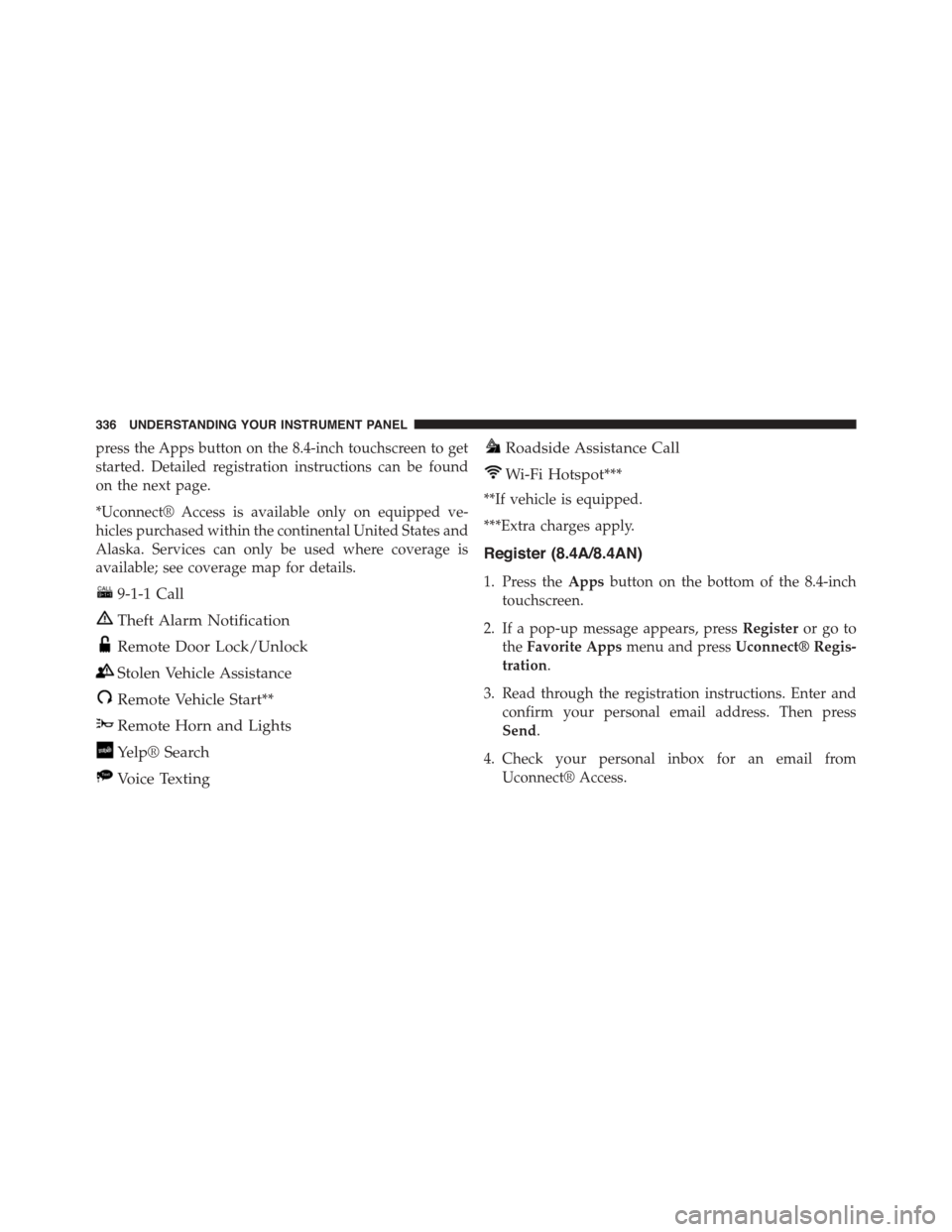
press the Apps button on the 8.4-inch touchscreen to get
started. Detailed registration instructions can be found
on the next page.
*Uconnect® Access is available only on equipped ve-
hicles purchased within the continental United States and
Alaska. Services can only be used where coverage is
available; see coverage map for details.
9-1-1 Call
Theft Alarm Notification
Remote Door Lock/Unlock
Stolen Vehicle Assistance
Remote Vehicle Start**
Remote Horn and Lights
Yelp® Search
Voice Texting
Roadside Assistance Call
Wi-Fi Hotspot***
**If vehicle is equipped.
***Extra charges apply.
Register (8.4A/8.4AN)
1. Press theAppsbutton on the bottom of the 8.4-inch
touchscreen.
2. If a pop-up message appears, pressRegisteror go to
theFavorite Appsmenu and pressUconnect® Regis-
tration.
3. Read through the registration instructions. Enter and
confirm your personal email address. Then press
Send.
4. Check your personal inbox for an email from
Uconnect® Access.
336 UNDERSTANDING YOUR INSTRUMENT PANEL
Page 346 of 603
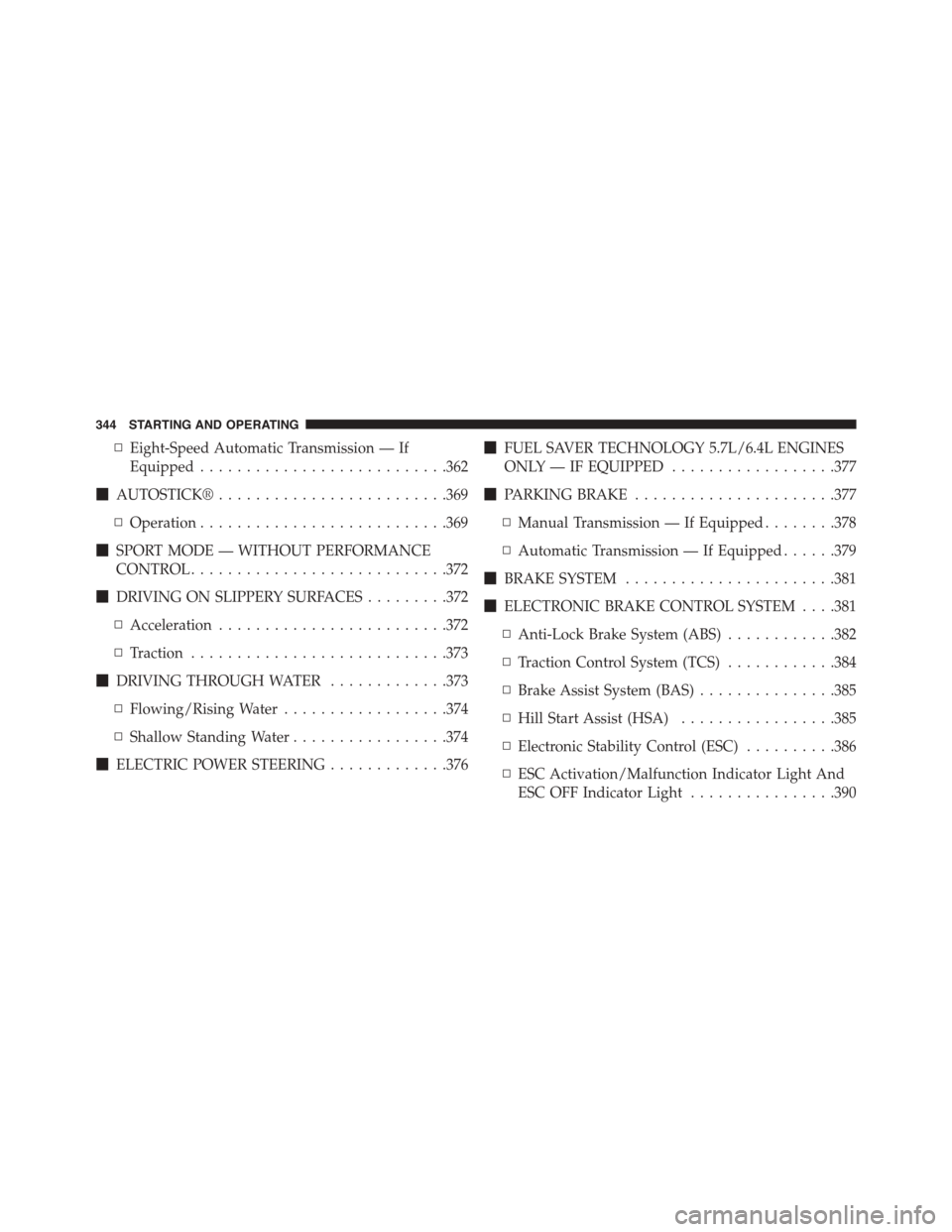
▫Eight-Speed Automatic Transmission — If
Equipped...........................362
!AUTOSTICK®.........................369
▫Operation...........................369
!SPORT MODE — WITHOUT PERFORMANCE
CONTROL............................372
!DRIVING ON SLIPPERY SURFACES.........372
▫Acceleration.........................372
▫Traction............................373
!DRIVING THROUGH WATER.............373
▫Flowing/Rising Water..................374
▫Shallow Standing Water.................374
!ELECTRIC POWER STEERING.............376
!FUEL SAVER TECHNOLOGY 5.7L/6.4L ENGINES
ONLY — IF EQUIPPED..................377
!PARKING BRAKE......................377
▫Manual Transmission — If Equipped........378
▫Automatic Transmission — If Equipped......379
!BRAKE SYSTEM.......................381
!ELECTRONIC BRAKE CONTROL SYSTEM . . . .381
▫Anti-Lock Brake System (ABS)............382
▫Traction Control System (TCS)............384
▫Brake Assist System (BAS)...............385
▫Hill Start Assist (HSA).................385
▫Electronic Stability Control (ESC)..........386
▫ESC Activation/Malfunction Indicator Light And
ESC OFF Indicator Light................390
344 STARTING AND OPERATING
Page 358 of 603
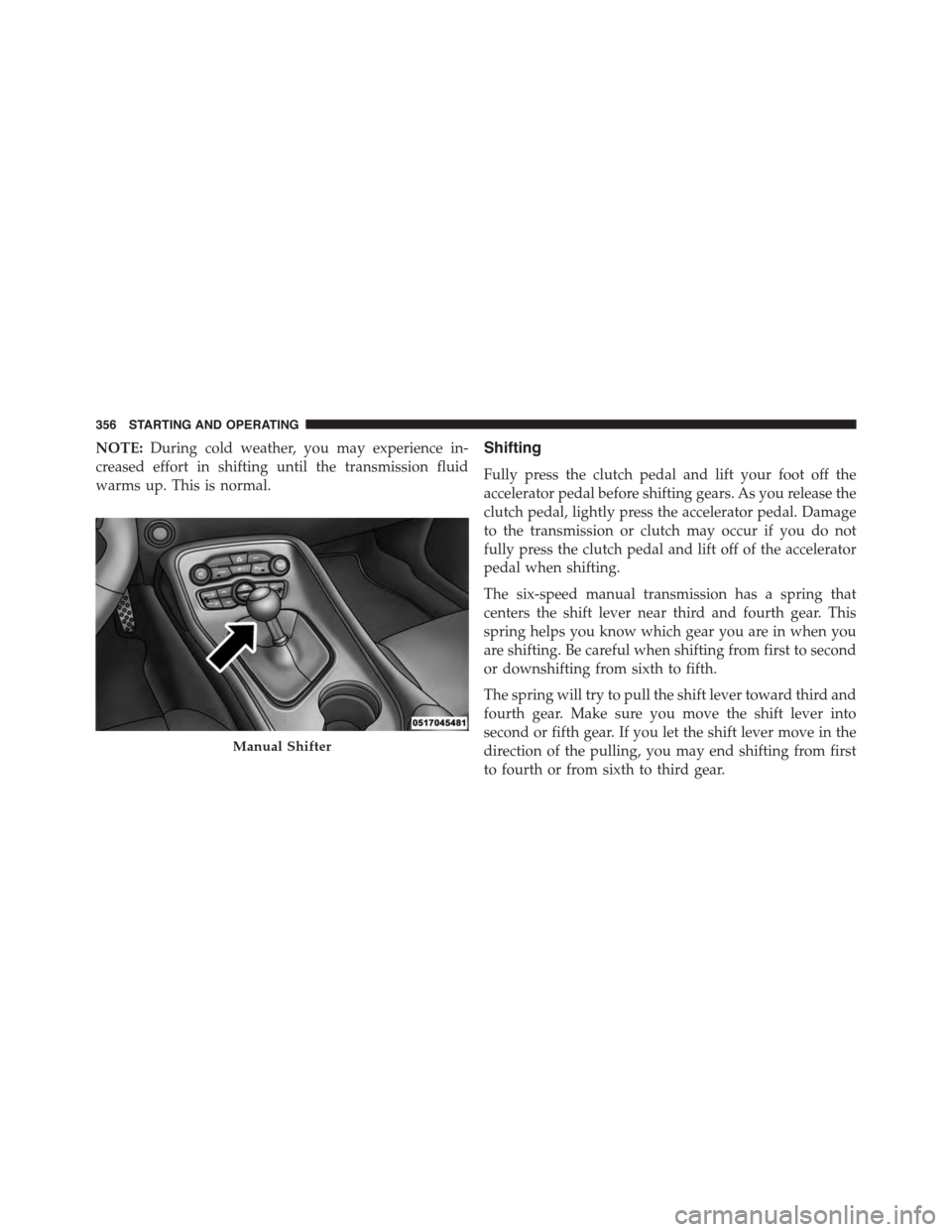
NOTE:During cold weather, you may experience in-
creased effort in shifting until the transmission fluid
warms up. This is normal.
Shifting
Fully press the clutch pedal and lift your foot off the
accelerator pedal before shifting gears. As you release the
clutch pedal, lightly press the accelerator pedal. Damage
to the transmission or clutch may occur if you do not
fully press the clutch pedal and lift off of the accelerator
pedal when shifting.
The six-speed manual transmission has a spring that
centers the shift lever near third and fourth gear. This
spring helps you know which gear you are in when you
are shifting. Be careful when shifting from first to second
or downshifting from sixth to fifth.
The spring will try to pull the shift lever toward third and
fourth gear. Make sure you move the shift lever into
second or fifth gear. If you let the shift lever move in the
direction of the pulling, you may end shifting from first
to fourth or from sixth to third gear.
Manual Shifter
356 STARTING AND OPERATING
Page 360 of 603

NOTE:
•Your vehicle is equipped with a transmission reverse
inhibitor system. When vehicle speed is greater than
3 mph (5 km/h), the reverse inhibitor activates to help
prevent shifts into REVERSE. When at a complete stop,
you may notice lighter shift efforts into REVERSE with
the ignition switch in the ON position (RUN position
for Keyless Enter-N-Go™), as compared to the ignition
LOCK position (OFF position for Keyless Enter-N-
Go™). This is normal operation of the transmission
reverse inhibitor system.
•Due to the high performance nature of your drivetrain,
you may hear your transmission. This can be most
noticeable when the vehicle is idling in NEUTRAL
with the clutch engaged (clutch pedal released), but it
may also be heard when driving at low engine RPM.
Also, this may be more noticeable when the transmis-
sion is warm. This is a normal condition and is not an
indication of a problem with your clutch or transmis-
sion.
1–4 Skip Shift
There are times when you must shift the transmission
directly from first gear to fourth gear instead of from first
gear to second gear. This is to help you get the best
possible fuel economy from your vehicle. This occurs
when the engine coolant (antifreeze) is higher than 106°F
(41°C), vehicle speed is greater than 19 mph (30 km/h)
but less than 21 mph (34 km/h), and the transmission is
in first gear, and the accelerator is at¼throttle or less.
After you shift the transmission to fourth gear, you can
press the clutch in and shift to another forward gear.
358 STARTING AND OPERATING
Page 370 of 603
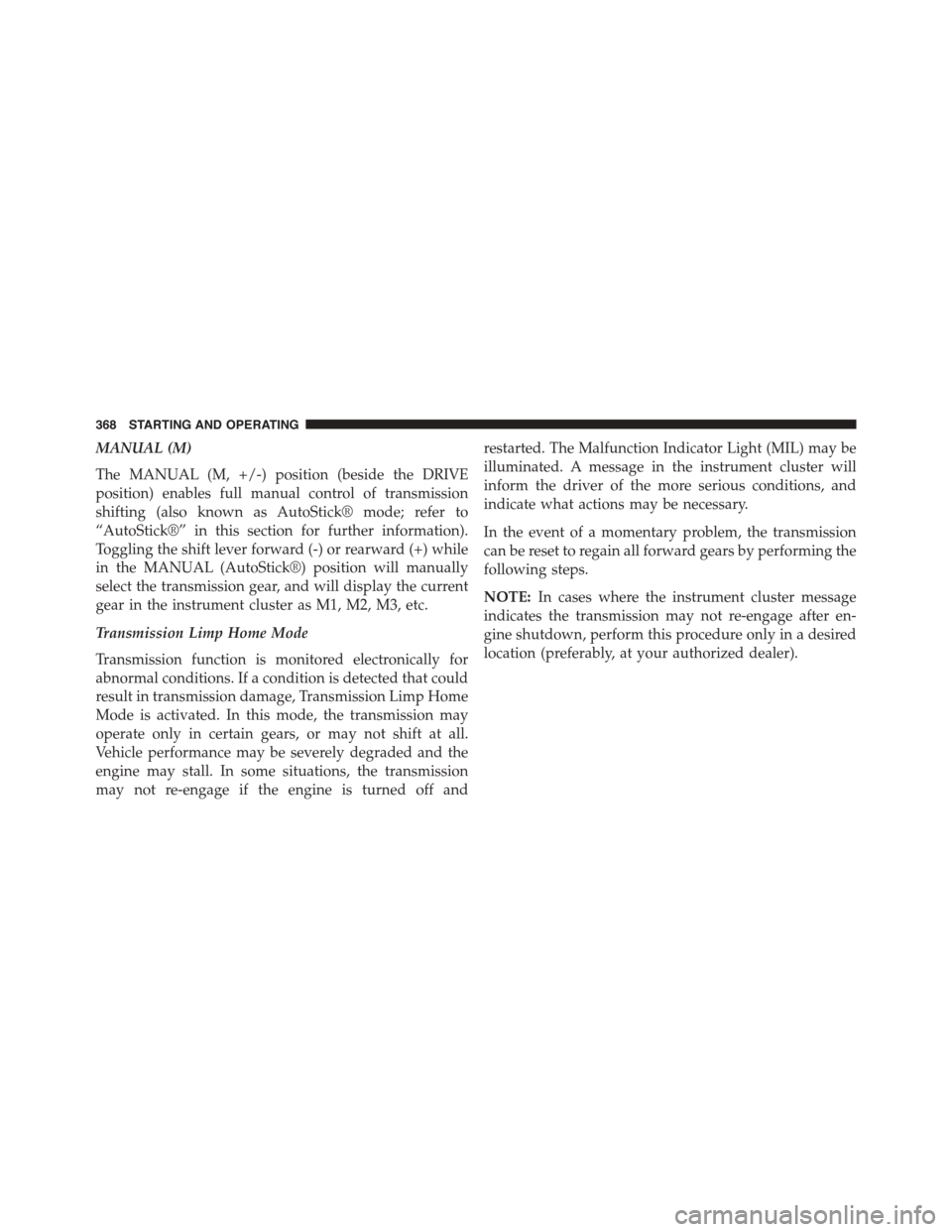
MANUAL (M)
The MANUAL (M, +/-) position (beside the DRIVE
position) enables full manual control of transmission
shifting (also known as AutoStick® mode; refer to
“AutoStick®” in this section for further information).
Toggling the shift lever forward (-) or rearward (+) while
in the MANUAL (AutoStick®) position will manually
select the transmission gear, and will display the current
gear in the instrument cluster as M1, M2, M3, etc.
Transmission Limp Home Mode
Transmission function is monitored electronically for
abnormal conditions. If a condition is detected that could
result in transmission damage, Transmission Limp Home
Mode is activated. In this mode, the transmission may
operate only in certain gears, or may not shift at all.
Vehicle performance may be severely degraded and the
engine may stall. In some situations, the transmission
may not re-engage if the engine is turned off and
restarted. The Malfunction Indicator Light (MIL) may be
illuminated. A message in the instrument cluster will
inform the driver of the more serious conditions, and
indicate what actions may be necessary.
In the event of a momentary problem, the transmission
can be reset to regain all forward gears by performing the
following steps.
NOTE:In cases where the instrument cluster message
indicates the transmission may not re-engage after en-
gine shutdown, perform this procedure only in a desired
location (preferably, at your authorized dealer).
368 STARTING AND OPERATING
Page 372 of 603
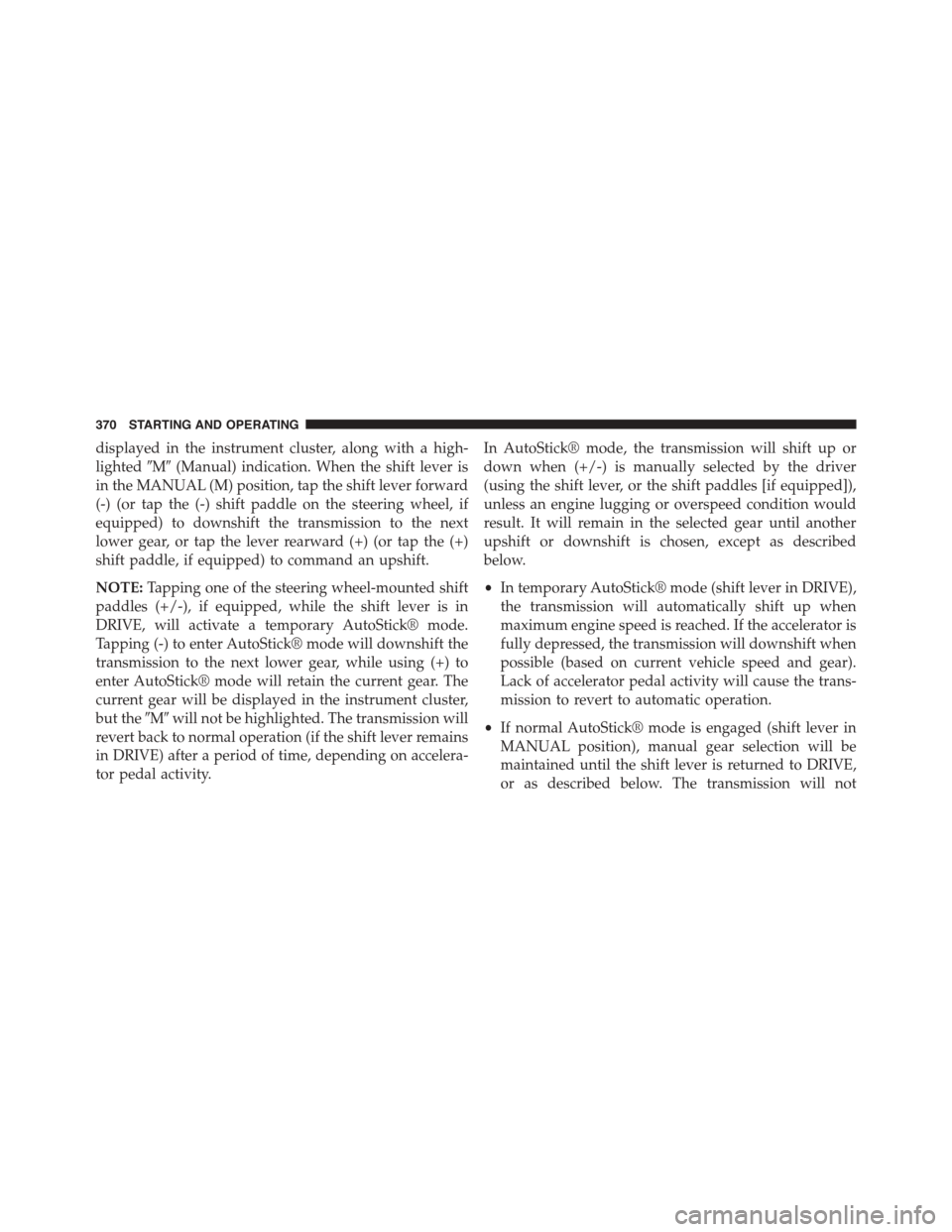
displayed in the instrument cluster, along with a high-
lighted#M#(Manual) indication. When the shift lever is
in the MANUAL (M) position, tap the shift lever forward
(-) (or tap the (-) shift paddle on the steering wheel, if
equipped) to downshift the transmission to the next
lower gear, or tap the lever rearward (+) (or tap the (+)
shift paddle, if equipped) to command an upshift.
NOTE:Tapping one of the steering wheel-mounted shift
paddles (+/-), if equipped, while the shift lever is in
DRIVE, will activate a temporary AutoStick® mode.
Tapping (-) to enter AutoStick® mode will downshift the
transmission to the next lower gear, while using (+) to
enter AutoStick® mode will retain the current gear. The
current gear will be displayed in the instrument cluster,
but the#M#will not be highlighted. The transmission will
revert back to normal operation (if the shift lever remains
in DRIVE) after a period of time, depending on accelera-
tor pedal activity.
In AutoStick® mode, the transmission will shift up or
down when (+/-) is manually selected by the driver
(using the shift lever, or the shift paddles [if equipped]),
unless an engine lugging or overspeed condition would
result. It will remain in the selected gear until another
upshift or downshift is chosen, except as described
below.
•In temporary AutoStick® mode (shift lever in DRIVE),
the transmission will automatically shift up when
maximum engine speed is reached. If the accelerator is
fully depressed, the transmission will downshift when
possible (based on current vehicle speed and gear).
Lack of accelerator pedal activity will cause the trans-
mission to revert to automatic operation.
•If normal AutoStick® mode is engaged (shift lever in
MANUAL position), manual gear selection will be
maintained until the shift lever is returned to DRIVE,
or as described below. The transmission will not
370 STARTING AND OPERATING
Page 376 of 603

Flowing/Rising Water
WARNING!
Do not drive on, or cross, a road or a path where
water is flowing and/or rising (as in storm run-off).
Flowing water can wear away the road or path’s
surface and cause your vehicle to sink into deeper
water. Furthermore, flowing and/or rising water can
carry your vehicle away swiftly. Failure to follow this
warning may result in injuries that are serious or
fatal to you, your passengers, and others around you.
Shallow Standing Water
Although your vehicle is capable of driving through
shallow standing water, consider the following Cautions
and Warnings before doing so.
WARNING!
•Driving through standing water limits your vehi-
cle’s traction capabilities. Do not exceed 5 mph
(8 km/h) when driving through standing water.
•Driving through standing water limits your vehi-
cle’s braking capabilities, which increases stopping
distances. Therefore, after driving through stand-
ing water, drive slowly and lightly press on the
brake pedal several times to dry the brakes.
•Failure to follow these warnings may result in
injuries that are serious or fatal to you, your pas-
sengers, and others around you.
374 STARTING AND OPERATING
Page 378 of 603
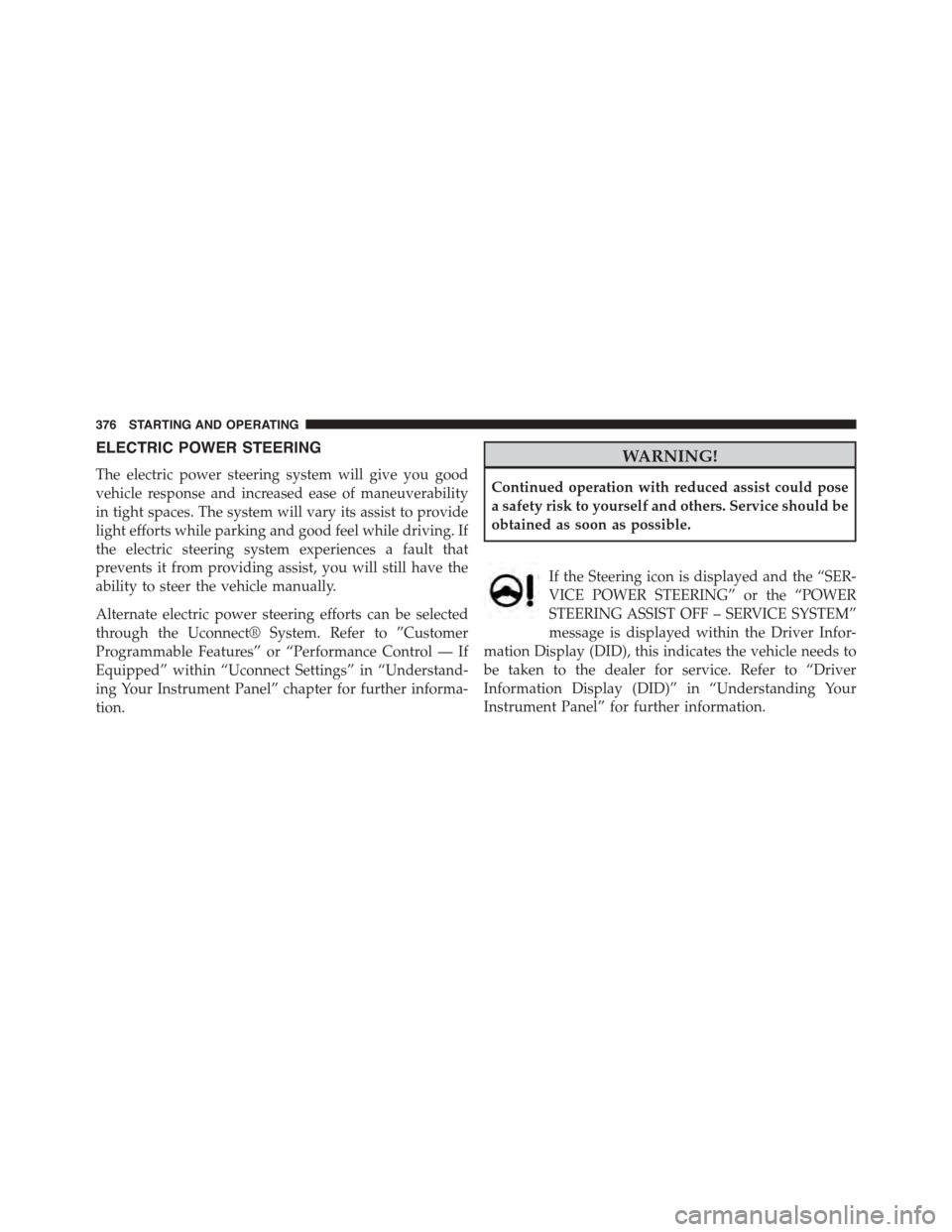
ELECTRIC POWER STEERING
The electric power steering system will give you good
vehicle response and increased ease of maneuverability
in tight spaces. The system will vary its assist to provide
light efforts while parking and good feel while driving. If
the electric steering system experiences a fault that
prevents it from providing assist, you will still have the
ability to steer the vehicle manually.
Alternate electric power steering efforts can be selected
through the Uconnect® System. Refer to ”Customer
Programmable Features” or “Performance Control — If
Equipped” within “Uconnect Settings” in “Understand-
ing Your Instrument Panel” chapter for further informa-
tion.
WARNING!
Continued operation with reduced assist could pose
a safety risk to yourself and others. Service should be
obtained as soon as possible.
If the Steering icon is displayed and the “SER-
VICE POWER STEERING” or the “POWER
STEERING ASSIST OFF – SERVICE SYSTEM”
message is displayed within the Driver Infor-
mation Display (DID), this indicates the vehicle needs to
be taken to the dealer for service. Refer to “Driver
Information Display (DID)” in “Understanding Your
Instrument Panel” for further information.
376 STARTING AND OPERATING