Page 145 of 248
143
QUICK HELP
8
Failed bulb or lamp
Third brake lamp
Type B , P21W - 21W
- Unscrew the two screws.
- Remove the lamp.
- Remove the bulb holder moving aside the two tabs.
- Remove the faulty bulb by pressing it lightly while turning it anticlockwise.
- Change the bulb.
Number plate lamps
Type C, C5W - 5W
- Press the point, indicated by the arrow, then remove the plastic lens.
- Remove the failed bulb by moving aside the two contacts.
- With the new bulb in place, ensure that it is secured correctly between the two
contacts.
- Replace the plastic lens and press on it to lock it in place.
Page 146 of 248
144
Worn wiper blade
CHANGING A WIPER BLADE
The steps, located in the front bumper,
enable you to access the blades and the
screenwash nozzles. Changing a front wiper blade
Lift the wiper arm.
Unclip the blade by pressing the button and
remove it by pulling it outwards.
Fit the new blade and ensure that it is
secured correctly.
Push back the wiper arm.
Changing the rear wiper blade
Lift the wiper arm, then unclip the blade and
remove it.
Fit the new blade and push back the wiper arm.
To return the windscreen wipers to their
normal position, switch on the ignition
and operate the wiper control stalk. Check that the screenwash or headlamp
wash nozzles are not blocked.
Page 148 of 248
146
Puncture
Removing the wheel to be repaired
- Remove the trim using the screwdriver F
as a lever.
- Release the bolts using the wheelbrace E .
- Position the jack C at one of the four
locations provided on the underbody
near the wheels.
Spare wheel
The spare wheel retaining bolt is located
below the bumper on the right.
- Turn the bolt using the long socket A
and the ratchet wrench B to release
the wheel.
- Turn to the locking point, indicated by an increase in the force required for
the manoeuvre. - Take out the spare wheel using the
wrench.
- Unscrew the handle G and remove
the support H .
- Release the spare wheel and place it near the wheel to be changed.
Page 151 of 248

149
QUICK HELP
8
Puncture
- If a pressure of at least 3 bars is not
reached within 5 minutes, disconnect
the compressor from the valve and the
power socket, then move the vehicle
forward by approximately 10 metres
to distribute the sealant fluid inside
the tyre.
- Then repeat the inflating operation: ● if a pressure of at least 3 bars is not
reached within 10 minutes, switch off
your vehicle: the tyre has suffered
too much damage and repair has not
been possible.Contact a CITROËN
dealer or a qualified workshop.
● if the tyre has been inflated to a pressure of 4 bars , set off again
immediately.
After driving for approximately 10 minutes,
stop and check the pressure of the tyre
again.
Adjust the pressure if necessary and contact
a CITROËN dealer or a qualified workshop
as soon as possible.
Checking and adjusting the pressure
The compressor can only be used to check
and adjust the pressure.
- Disconnect the hose I and connect it to
the tyre valve directly; the cartridge will
then be connected to the compressor
and the filling fluid will not be injected.
If it is necessary to deflate the tyre, connect
the hose I to the tyre valve and press the
yellow button, placed in the centre of the
switch on the compressor.
Replacing the cartridge
To replace the sealant cartridge, carry out
the following operations:
- disconnect the hose I ,
- turn the cartridge to be replaced anticlockwise and lift it,
- insert the new cartridge and turn it clockwise,
- reconnect the hose I and connect the
hose B in its location.
The cartridge contains ethylene-glycol,
a product which is harmful if swallowed
and which causes irritation to the eyes.
Keep out of reach of children.
After use, do not discard the cartridge in the
environment, take it to a CITROËN dealer or an
appropriate waste disposal organisation.
This puncture repair kit and replacement
cartridges are available from CITROËN dealers.
Page 152 of 248

150
Being towed or towing
TOWING
Towing the vehicle
The removable towing eye is located in the
tool box under the front passenger seat.
Unclip the cover using a flat tool.
Screw the removable towing eye in fully.
Attach the approved towing bar to to the
removable towing eye.
Place the gear lever in neutral.
Towing another vehicle
The fixed towing eye is located on the right
below the bumper.
Attach the approved towing bar onto the
fixed eye.
Failure to observe this requirement
may result in damage to certain
braking components and the lack of some
braking assistance systems when the engine
is re-started.
General recommendations
Observe the legislation in force in your
country.
Ensure that the weight of the towing vehicle
is higher than that of the towed vehicle.
The driver must remain at the wheel of the
towed vehicle and must have a valid driving
licence.
When towing a vehicle with all four wheels
on the ground, always use an approved
towing bar; rope and straps are prohibited.
The towing vehicle must move off gently.
When towing a vehicle with the engine off,
there is no longer any power assistance for
braking or steering.
In the following cases, you must always call
on a professional recovery service:
- vehicle broken down on a motorway or fast road,
- four-wheel drive vehicle,
- when it is not possible to put the gearbox into neutral, unlock the
steering, or release the parking brake,
- towing with only two wheels on the ground,
- where there is no approved towing bar available...
Page 168 of 248
01
" Telephone "
allows the connection of a mobile telephone via Bluetooth.
" Vehicle information "
gives access to the ambient temperature, the clock, the compass and the trip computer.
" Settings "
allows certain functions to be activated, deactivated or settings adjusted.
" Radio "
allows the selection of different radio sources and certain functions to be activated, deactivated or settings adjusted.
" Navigation "
allows settings for the navigation system and the choice of a destination.
" Media "
allows selection of different music sources and certain functions to be activated, deactivated or settings adjusted.
GENERAL OPERATION
10.2
Page 195 of 248
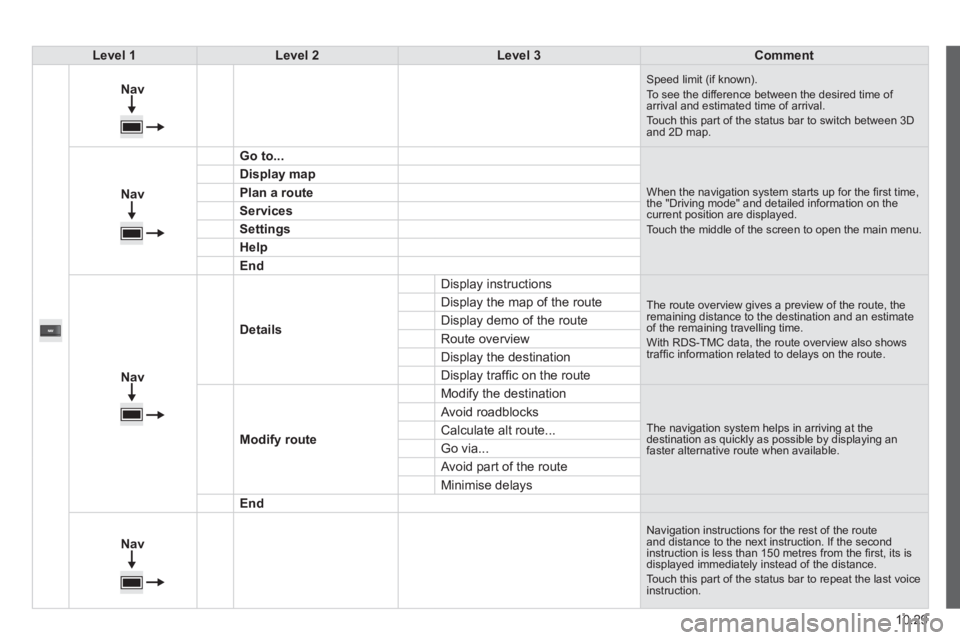
10.29
Level 1Level 2Level 3Comment
Nav
Speed limit (if known). To see the difference between the desired time of arrival and estimated time of arrival. Touch this part of the status bar to switch between 3D and 2D map.
Nav
Go to...
When the navigation system starts up for the fi rst time, the "Driving mode" and detailed information on the current position are displayed. Touch the middle of the screen to open the main menu.
Display map
Plan a route
Services
Settings
Help
End
Nav
Details
Display instructions
The route overview gives a preview of the route, the remaining distance to the destination and an estimate of the remaining travelling time. With RDS-TMC data, the route overview also shows traffi c information related to delays on the route.
Display the map of the route
Display demo of the route
Route overview
Display the destination
Display traffi c on the route
Modify route
Modify the destination
The navigation system helps in arriving at the destination as quickly as possible by displaying an faster alternative route when available.
Avoid roadblocks
Calculate alt route...
Go via...
Avoid part of the route
Minimise delays
End
Nav
Navigation instructions for the rest of the route and distance to the next instruction. If the second instruction is less than 150 metres from the fi rst, its is displayed immediately instead of the distance. Touch this part of the status bar to repeat the last voice instruction.
Page 197 of 248
10.31
Level 1Level 2Level 3Comment
More
Ambient temp. Displays the ambient temperature.
More
Clock Displays the clock.
More
Compass Displays the direction of travel.
More
Trip
Current trip Range
Displays the trip computer. Make a long press on button "Trip A" or "Trip B" to reset the trip in question.
Current fuel consumption
Trip A
Average fuel consumption
Average speed
Distance travelled
Journey time
Trip B
Average fuel consumption
Average speed
Distance travelled
Journey time