Page 188 of 248
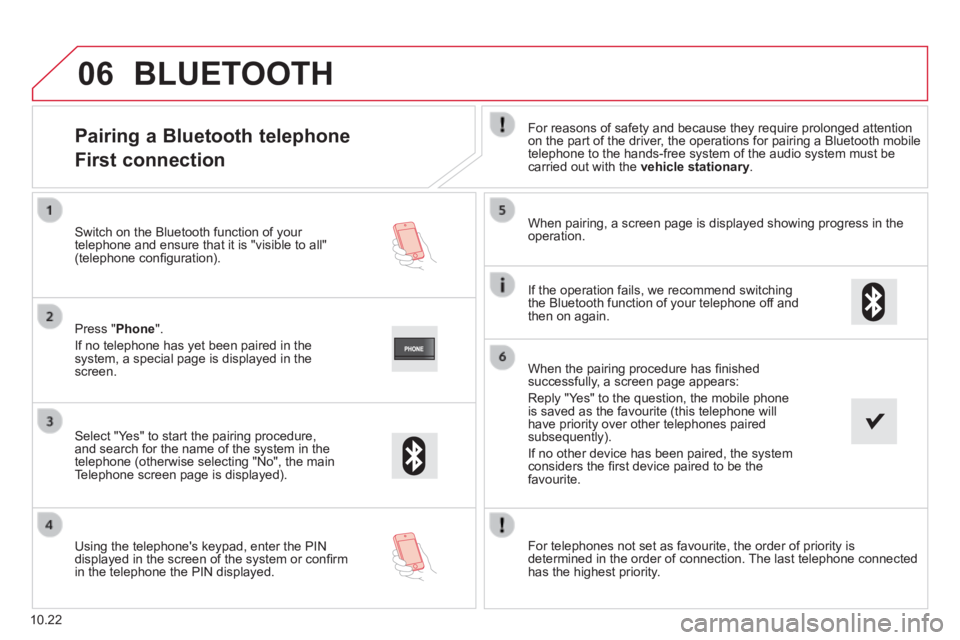
06
10.22
Pairing a Bluetooth telephone
First connection
For reasons of safety and because they require prolonged attention on the part of the driver, the operations for pairing a Bluetooth mobile telephone to the hands-free system of the audio system must be carried out with the vehicle stationary .
Select " Yes " to start the pairing procedure, and search for the name of the system in the telephone (otherwise selecting "No", the main Telephone screen page is displayed).
When pairing, a screen page is displayed showing progress in the operation.
Using the telephone's keypad, enter the PIN displayed in the screen of the system or confi rm in the telephone the PIN displayed.
Press " Phone ".
If no telephone has yet been paired in the system, a special page is displayed in the screen.
Switch on the Bluetooth function of your telephone and ensure that it is "visible to all" (telephone confi guration).
BLUETOOTH
If the operation fails, we recommend switching the Bluetooth function of your telephone off and then on again.
When the pairing procedure has fi nished successfully, a screen page appears:
Reply "Yes" to the question, the mobile phone is saved as the favourite (this telephone will have priority over other telephones paired subsequently).
If no other device has been paired, the system considers the fi rst device paired to be the favourite.
For telephones not set as favourite, the order of priority is determined in the order of connection. The last telephone connected has the highest priority.
Page 191 of 248
06
10.25
Press " Phone ".
Calling a new number Calling a contact
Making a call Use of the telephone is not recommended while driving. We recommended that you park safely or make use of the steering mounted controls.
Press the touch keypad.
Enter the phone number using the keypad then press the " Call " button to start the call.
Press " Phone ".
Press the " Contacts " button or the " Recent calls " button.
Select the desired contact from the list offered to start the call.
CONTACTS
Page 224 of 248
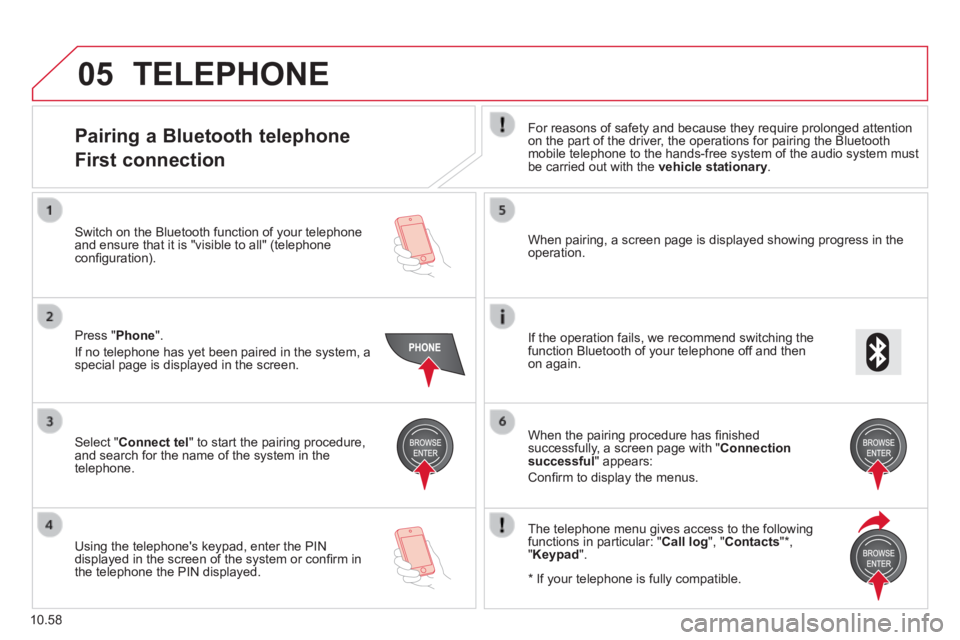
05
10.58
TELEPHONE
Pairing a Bluetooth telephone
First connection
For reasons of safety and because they require prolonged attention on the part of the driver, the operations for pairing the Bluetooth mobile telephone to the hands-free system of the audio system must be carried out with the vehicle stationary .
Select " Connect tel " to start the pairing procedure, and search for the name of the system in the telephone.
When pairing, a screen page is displayed showing progress in the operation.
Using the telephone's keypad, enter the PIN displayed in the screen of the system or confi rm in the telephone the PIN displayed.
Press " Phone ".
If no telephone has yet been paired in the system, a special page is displayed in the screen.
Switch on the Bluetooth function of your telephone and ensure that it is "visible to all" (telephone confi guration).
If the operation fails, we recommend switching the function Bluetooth of your telephone off and then on again.
When the pairing procedure has fi nished successfully, a screen page with " Connection successful " appears:
Confi rm to display the menus.
The telephone menu gives access to the following functions in particular: " Call log ", " Contacts " * , " Keypad ".
* If your telephone is fully compatible.
Page 225 of 248
05
10.59
Receiving a call
An incoming call is announced by a ring and a superimposed display in the screen.
Press this button to accept the incoming call.
Or press this button to reject the call.
Making a call
Select " Contacts " to display your contacts and use the dial to scroll through the list.
Select " Call log " for access to the recent calls made.
To dial a number, use the system's " Keypad ".
TELEPHONE
Ending a call
To reject a call, press this button at the steering mounted controls.
Page 245 of 248

5
QUICK HELP
8
Transport solutions
TOWBAR WITH QUICKLY
DETACHABLE TOW BALL
Presentation
This tow ball can be fitted and removed
quickly and easily without the use of tools. For information on the maximum
trailer weight and the recommended
nose weight, refer to the "Technical data -
Weights" section.
For information on safely towing a trailer,
refer to the "Accessories - Towing a trailer"
section.
1. Carrier
2. Connector socket.
3. Safety eye.
4. Detachable tow ball.
5. Locking / unlocking wheel.
6. Key lock.
7. Key reference label. A. Locked position; the locking wheel is in
contact with tow ball (no gap).
B. Unlocked position; the locking wheel and tow ball are no longer in contact
(gap of about 5 mm). Before each use
Check that the tow ball is correctly
locked and verify the following points:
- the green mark on the locking wheel is in line with the green mark on the tow
ball,
- the locking wheel is in contact with the tow ball,
- the key lock is on and the key removed; the locking wheel can no longer be
operated,
- the tow ball must no longer move at all in its carrier; try to shake it by hand.
During use
Never unlock the device when a trailer or
load carrier is fitted to the tow ball.
Never exceed the maximum authorised
weight for the vehicle plus trailer (Gross
Train Weight - GTW).
Observe the legislation in force in the
country in which you are driving. After use
For journeys made without a trailer or
load carrier, the tow ball must be removed
and the blanking plug inserted in the carrier.
This measure applies particularly if the tow
ball could hinder visibility of the number
plate or lighting.
Page 246 of 248
6
Transport solutions
Fitting the tow ball
Below the rear bumper, remove the
protective plug from the tow ball carrier. Insert the end of the tow ball
4 into the
carrier 1 and push upwards; it locks in place
automatically. Check that the mechanism has correctly
locked in to place (position
A ).
Close the lock 6 using the key.
The locking wheel 5 turns a quarter of a turn
anti-clockwise; take care to keep your hands
clear. Always remove the. The key cannot be
removed when the lock is open.
Clip the cap onto the lock.
Page 247 of 248
7
QUICK HELP
8
Transport solutions
Removing the tow ball
Disconnect the trailer harness from the
socket 2 on the carrier.
Detach the cable on the trailer from the
safety ring 3 on the carrier.
Unhook the trailer from the tow ball.
Refit the protective cover to the tow ball.
Remove the protective cover from the tow
ball.
Attach the trailer to the tow ball.
Attach the cable on the trailer to the safety
ring
3 on the carrier.
Connect the trailer harness to the socket 2
on the carrier. Remove the cap from the lock and press it
onto the head of the key.
Insert the key into the lock
6 .
Open the lock using the key.