Page 142 of 248

140
Failed bulb or lamp
Halogen bulbs must be changed after
the headlamp has been off for several
minutes (risk of serious burns). Do not touch
the bulb directly with your fingers, use lint-
free cloths.
When each operation has been completed,
check the operation of the lamps.
5 - Foglamps
Type E , H1 - 55 W
- Turn the steering fully to the left.
- Remove the screw located in the wheel arch then open the flap.
- Remove the cover.
- Disconnect the electrical connector.
- Release the retaining spring by pressing on the two clips.
- Change the bulb taking care to align the metal part with the grooves on the lamp.
LED daytime running lamps
These light-emitting diode (LED) lamps
serve as both daytime running lamps and
sidelamps.
If your vehicle is fitted with LED daytime
running lamps, contact a CITROËN dealer. 4 - Sidelamps / daytime running lamps
Type A , W21/5W - 21W and 5W
- Remove the cover by pulling on the rubber tongue.
- Turn the bulb holder a quarter of a turn anti-clockwise.
- Change the bulb.
Page 152 of 248

150
Being towed or towing
TOWING
Towing the vehicle
The removable towing eye is located in the
tool box under the front passenger seat.
Unclip the cover using a flat tool.
Screw the removable towing eye in fully.
Attach the approved towing bar to to the
removable towing eye.
Place the gear lever in neutral.
Towing another vehicle
The fixed towing eye is located on the right
below the bumper.
Attach the approved towing bar onto the
fixed eye.
Failure to observe this requirement
may result in damage to certain
braking components and the lack of some
braking assistance systems when the engine
is re-started.
General recommendations
Observe the legislation in force in your
country.
Ensure that the weight of the towing vehicle
is higher than that of the towed vehicle.
The driver must remain at the wheel of the
towed vehicle and must have a valid driving
licence.
When towing a vehicle with all four wheels
on the ground, always use an approved
towing bar; rope and straps are prohibited.
The towing vehicle must move off gently.
When towing a vehicle with the engine off,
there is no longer any power assistance for
braking or steering.
In the following cases, you must always call
on a professional recovery service:
- vehicle broken down on a motorway or fast road,
- four-wheel drive vehicle,
- when it is not possible to put the gearbox into neutral, unlock the
steering, or release the parking brake,
- towing with only two wheels on the ground,
- where there is no approved towing bar available...
Page 209 of 248
10
10.43
These commands can be made from any screen page after pressing the voice\
recognition or telephone button located on the steering wheel, as long as there is no telephone call in progress.
VOICE COMMANDS
Global voice commands
Level 1Level 2Level 3Comment
Help Provides generic help to the user by suggesting certain available commands.
Cancel Closes the current voice session.
Repeat Repeats to the user the last voice message spoken.
Voice tutorial Provides the user with detailed description of how to use the voice system.
Page 210 of 248
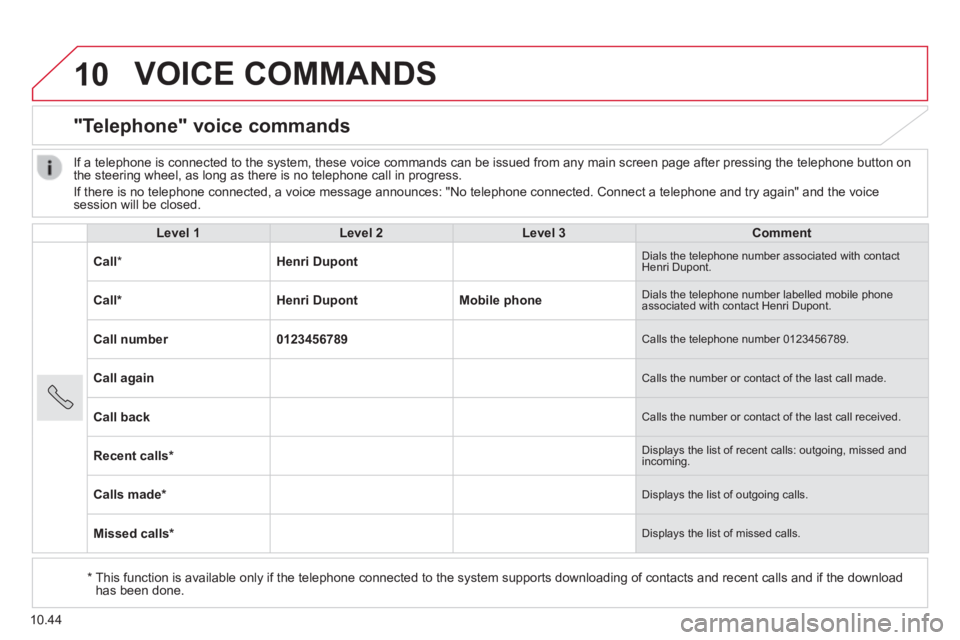
10
10.44
VOICE COMMANDS
"Telephone" voice commands
Level 1Level 2Level 3Comment
Call * Henri Dupont Dials the telephone number associated with contact Henri Dupont.
Call * Henri DupontMobile phone Dials the telephone number labelled mobile phone associated with contact Henri Dupont.
Call number0123456789 Calls the telephone number 0123456789.
Call again Calls the number or contact of the last call made.
Call back Calls the number or contact of the last call received.
Recent calls * Displays the list of recent calls: outgoing, missed and incoming.
Calls made * Displays the list of outgoing calls.
Missed calls * Displays the list of missed calls.
If a telephone is connected to the system, these voice commands can be i\
ssued from any main screen page after pressing the telephone button on the steering wheel, as long as there is no telephone call in progress.
If there is no telephone connected, a voice message announces: "No telep\
hone connected. Connect a telephone and try again" and the voice session will be closed.
* This function is available only if the telephone connected to the system\
supports downloading of contacts and recent calls and if the download has been done.
Page 212 of 248
10
10.46
VOICE COMMANDS
"AM-/ FM /DAB Radio" voice commands
Level 1Level 2Level 3Comment
Tune to105.5FM Tunes the radio to the frequency 105.5 on the FM waveband.
Tune to940AM Tunes the radio to the frequency 940 on the AM waveband.
Tune to * FIPFM Tune the radio to the FIP station.
Tune to DAB channel ** Radio NOVA Tunes the DAB radio to the Radio NOVA channel.
* The name "FIP" can be replaced by any other FM station name received by \
the radio. Not all radio stations provide this service.
** The name "Radio NOVA" can be replaced by any other DAB channel name received by the radio. \
Not all DAB channels provide this service.
These voice commands can be issued from any main screen page after press\
ing the voice recognition button on the steering wheel, as long as there is no telephone call in progress.
Page 213 of 248
10
10.47
VOICE COMMANDS
"Media" voice commands
Level 1Level 2Level 3Comment
Play track " Title 1 " Plays the track "Title 1".
Play album " Album 1 " Plays the songs in album "Album 1".
Play artist " Artist 1 " Plays the songs by "Artist 1".
Play musical genre " Jazz " Plays the songs of the "Jazz" musical genre.
Play playlist " Playlist 1 " Plays the songs in the playlist "Playlist 1".
Play podcast " Radio 1 " Plays the podcast "Podcast 1".
Play audio book " Book 1 " Plays the audio book "Book 1".
Play track number " 5 " Plays track number "5".
Select " USB " Selects the USB media as the active audio source.
Scan " Album " Displays the list of albums available.
These voice commands can be issued from any main screen page after press\
ing the voice recognition button on the steering wheel, as long as there is no telephone call in progress.
Page 214 of 248
10
10.48
VOICE COMMANDS
"Navigation" voice commands
Level 1Level 2Level 3Comment
Go home Display the route home.
2D mode Change to 2D mode.
3D mode Change to 3D mode.
Delete route Delete the route displayed.
Add a favourite Display the favourites screen page.
Repeat instruction Repeat the last voice message spoken.
These voice commands can be issued from any main screen page after press\
ing the voice recognition button on the steering wheel, as long as there is no telephone call in progress.
Page 215 of 248
10
10.49
VOICE COMMANDS
"Test message" voice commands
Level 1Level 2Level 3Comment
Send a text to0123456789 Starts the voice procedure for sending a pre-defi ned text message using the system. Send a text toHenri DupontMobile phone
Display textHenri DupontMobile phone Display the message box downloaded from the telephone.
These voice commands can be issued from any main screen page after press\
ing the telephone button on the steering wheel, as long as there is no telephone call in progress.