2015 Citroen NEMO reset
[x] Cancel search: resetPage 85 of 192
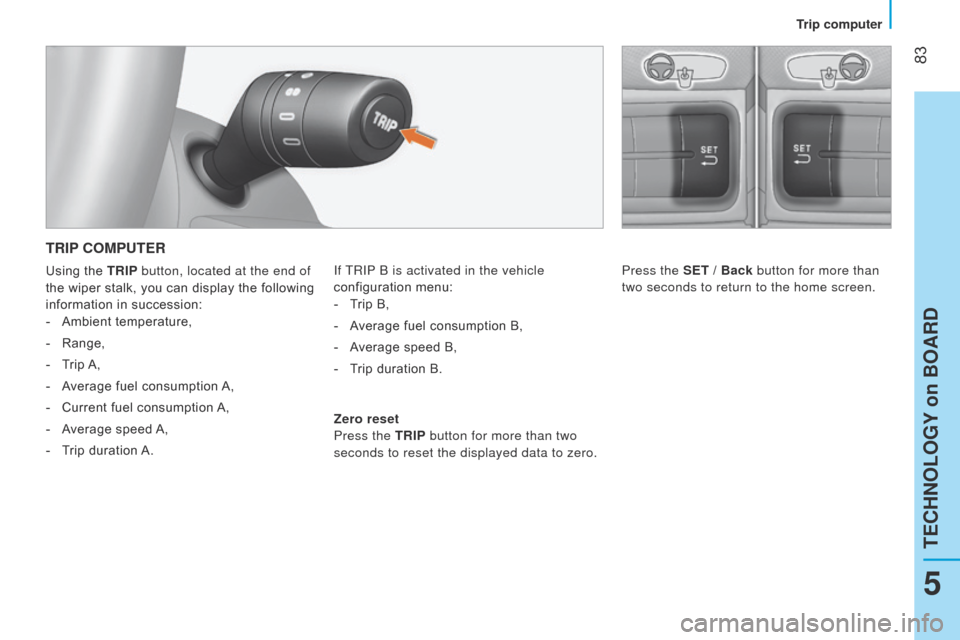
83
TRIP COMPUTER
If TRIP b is activated in the vehicle
configuration menu: -
T
rip B,
-
A
verage fuel consumption B,
-
A
verage speed B,
-
T
rip duration B.
Zero reset
Press the TRIP button for more than two
seconds to reset the displayed data to zero.
Using the TRIP button, located at the end of
the wiper stalk, you can display the following
information in succession:
-
Ambient temperature,
-
Range,
-
T
rip A,
-
A
verage fuel consumption A,
-
Current fuel consumption
A,
-
A
verage speed A,
-
T
rip duration A. Press the SET / Back button for more than
two seconds to return to the home screen.
5
TECHNOLOGY on BOARD
Trip computer
Page 91 of 192

89
Volume Increase/
d
ecrease.
o
n.
o
ff.
Mute On/Off.
Selection of the CD/CD MP3 source.
Use the left/right arrows to select the previous/
next track.Use the left/right arrows to fast forward/
backward playing of the current track.
In CD MP3 mode: use the up/down arrows
to change folder. Setting the audio options: bass, treble, fader (front/rear), balance (left/
right), loudness, EQ Preset (equaliser).
Use the up/down arrows to select the option.
Use the left/right arrows to increase or decrease the value of the option
or change the equaliser.
a
ccess to the menu.
Use the up/down arrows to
select one of the following
functions: ●
AF switching.
●
T
raffic info.
●
Regional mode.
●
MP3 display
.
●
Speed volume.
●
External audio vol.
●
Radio of
f.
●
Restore default.
Use the left/right arrows to
change the setting of the
function selected.
CD eject.
Selection of the FM waveband. Automatic storing of stations
(autostore
a S). Selection of the
a
M waveband.
Use the left/right arrows for an automatic station search.
Use the up/down arrows for a manual station search.
1/2/3/4/5/6: selection of the stored station. Storing a station.
Control panel FIRST STEPS
Requires a
long press.
5
TECHNOLOGY on BOARD
Audio equipment
Page 92 of 192

90FIRST STEPS
Steering
mounted
controls
Increase volume.
Mute On / Off.
Bluetooth hands-free system*. Reduce volume.RADIO: select the next preset station
down.
CD: select the previous track.
CD MP3: select the previous folder.
Change audio source: RADIO /
CD / CD MP3.
Select waveband: FM1 / FM2 /
FMT / MW / LW.
Bluetooth hands-free system*.
RADIO: select the next preset station up.
CD: select the next track.
CD MP3: select the next folder.
*
For more information on the using the Bluetooth hands-free syst
em,
refer to the corresponding section.
Audio equipment
Page 93 of 192

91"AUDIO FUNCTIONS" MENU
RDS "AF Switching"
The RdS (Radio data System) enables you
to continue listening to the same station,
regardless of the frequency that it uses in
your current location. The audio equipment
continuously searches for the transmitter
which offers the best reception for the
station.
Press the "3 " or "4" button to activate (
on )
or deactivate (
o FF) the R d S.
o
n the FM waveband, " a F" appears on
the display if the R
d S is activated and the
station is broadcasting with the RDS.
"Traffic Info"
All traffic information announcements will be given
priority regardless of which source is currently
playing.
The EON (Enhanced Other Networks) system
links stations which belong to the same network. It
allows you to receive traffic information transmitted
by a station which belongs to the same network as
the station to which you are listening.
"Regional Mode"
Some stations, organised in a network,
broadcast regional programmes in the
various areas which they serve. The regional
mode allows you to choose to continue
listening to the same programme.
Press the "3 " or "4" button to activate (
on )
or deactivate (
o FF) the REG function.
o
n the FM waveband, "L o C" appears on the
display if the REG function is activated and
the station finds a local frequency.
"MP3 Display"
Press the "3 " or "4" button to display the
track number or the MP3 CD information
(Artist / Album / Folder / File / Title / Time
elapsed).
Automatic volume control "Speed
Volume"
Press the "3 " or "4" button to minimise
(L o W), maximise (HIGH) or deactivate
(
o FF) the automatic control of the volume in
relation to the vehicle speed.
The volume of the traffic information is
independent of the volume of the other
sources. You can adjust it using the volume
button during traffic announcements;
this setting will be stored for the next
announcement.
Press the "3
" or "4" button to activate (
on
)
or deactivate (
o
FF) the T
a function.
o
n the FM waveband, "T
a
" appears on the
display if the T
a function is activated and
"TPM" appears if the station broadcasts
traffic information.
"External Audio Vol"
Press the "3 " or "4" button to decrease
(down to 0 minimum), increase (up to
40
maximum) or deactivate (OFF) the volume
of the external source (e.g.: hands-free kit).
Programmed switching off "Radio Off"
Press the "3 " or "4" button to programme
the switch-off time of "00 MIN" or "20 MIN".
This countdown is taken into account
with the doors closed and the key in the
STOP
position.
"Restore Default"
Press the "3 " or "4" button to retain the
modified values ( no ) or restore the default
values (YES).
"Restoring" appears on the display during
the resetting of the configuration values. "MP3" appears on the display if the function
is activated and the CD contains tracks in
the MP3 format.
Press the MENU
button on
the audio equipment to gain
access to the "
a
udio functions"
menu.
Press the "5 " or "6" button to
select one of the configurable
audio functions below.
5
TECHNOLOGY on BOARD
Audio equipment
Page 145 of 192

143
Resetting
To set off again, restore the fuel supply and
the electrical supply manually:
-
with the key in the
STOP position, turn
the key to the RUNNING position,
-
push the direction indicator control stalk
fully upwards,
-
place it in the "Of
f" position,
-
press the direction indicator control stalk
fully downwards,
-
return it to the "Of
f" position,
-
push it fully upwards again,
-
return it to the "Of
f" position,
-
press it fully downwards again,
-
return it to the "Of
f" position,
-
turn the key to the
STOP position.
Fuel used for petrol engines
The petrol engines are compatible with
E10 bio-petrol (containing 10 % ethanol),
conforming to European standards EN 228
and EN 15376.
E85 type fuels (containing up to 85 %
ethanol) are reserved exclusively for
vehicles marketed for the use of this type
of fuel (b ioFlex vehicles). The quality of
the ethanol must comply with European
standard EN 15293.
Fuel used for Diesel engines
The Diesel engines are perfectly with
biofuels which conform to current and future
European standards (
d iesel fuel which
complies with standard EN 590 mixed
with a biofuel which complies with standard
EN 14214) available at the pumps
(containing up to 7 % Fatty Acid Methyl
Ester).
The B30 biofuel can be used in certain
Diesel engines; however, this use is subject
to strict application of the special servicing
conditions indicated in the maintenance and
warranty guide. Contact a CITROËN dealer
or a qualified workshop.
The use of any other type of (bio)fuel
(vegetable or animal oils, pure or diluted,
domestic fuel...) is strictly prohibited (risk of
damage to the engine and fuel system).
8
CHECKS
Fuel