2015 Citroen NEMO tow
[x] Cancel search: towPage 53 of 192
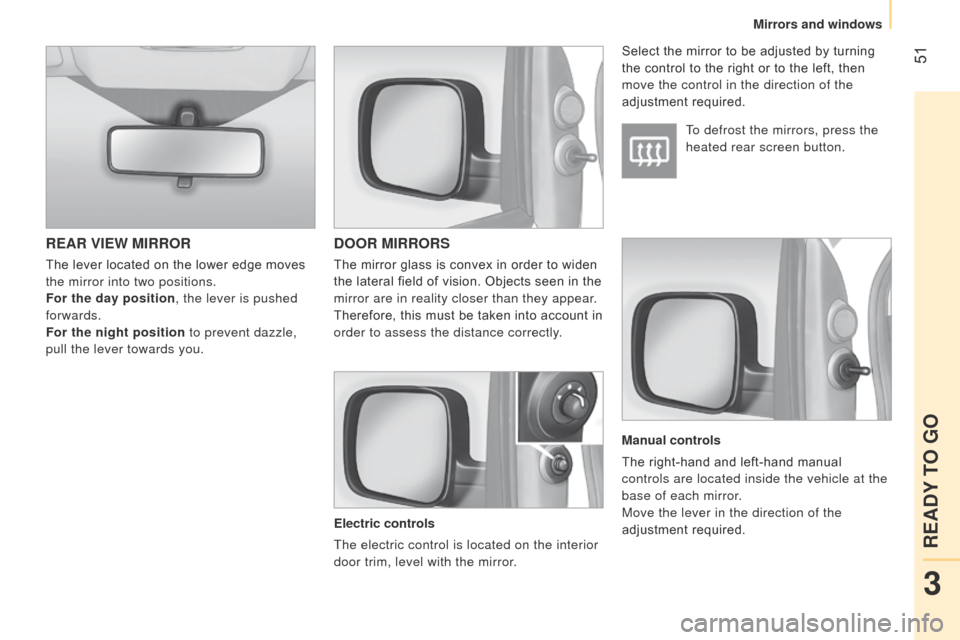
51
REAR VIEW MIRRORDOOR MIRRORS
Electric controls
The electric control is located on the interior
door trim, level with the mirror. To defrost the mirrors, press the
heated rear screen button.
Select the mirror to be adjusted by turning
the control to the right or to the left, then
move the control in the direction of the
adjustment required.
Manual controls
The right-hand and left-hand manual
controls are located inside the vehicle at the
base of each mirror.
Move the lever in the direction of the
adjustment required.
The lever located on the lower edge moves
the mirror into two positions.
For the day position, the lever is pushed
forwards.
For the night position to prevent dazzle,
pull the lever towards you.
The mirror glass is convex in order to widen
the lateral field of vision. Objects seen in the
mirror are in reality closer than they appear.
Therefore, this must be taken into account in
order to assess the distance correctly.
3
READY TO GO
Mirrors and windows
Page 56 of 192

54
ELECTRONIC GEARBOX
The five-speed electronic gearbox offers a
choice between the comfort of automated
operation or the pleasure of manual gear
changing.
This gearbox provides two driving modes:
-
an automated mode for automatic control
of the gears by the gearbox and therefore
without any action on the part of the
driver,
-
a sequential mode for manual changing
of the gears by the driver using the gear
lever.
It consists of:
1.
a gear lever
1 on the centre console
for selecting the driving mode, reverse
gear and neutral or for changing gear in
sequential mode,
2.
a button
2 to activate or deactivate the
economy programme.
Gear lever gate
All movements of the gear lever are given
from the middle position.
N : neutral.
With your foot on the brake, select this
position to start, by moving the gear lever to
the right and then forwards.
R : reverse gear.
With the vehicle stationary, keep your foot
on the brake pedal and move the gear lever
to the right and then backwards.
M +/-:
sequential mode with manual gear
changing.
Make a long push to the left on the lever to
select this mode, then:
-
push towards
+ to change up,
-
push towards
- to change down.
Displays in the instrument panel
N. neutral.
R. Reverse.
1 2 3 4 5. Gears engaged.
AUTO.
Comes on when automated mode
is selected; it goes off when changing to
sequential mode.
E.
It comes on when the economy
programme is activated; it goes off on
deactivation. A : automated mode.
Move the lever downwards to select this
mode.
E : economy programme.
Press this button to activate or deactivate it.
Gearbox and steering wheel
Page 57 of 192

55
Moving off
You must press the brake pedal.
Start the engine; the gearbox changes into
neutral automatically.
The gear lever stays in the position selected
before switching off the ignition.
"N" appears in the instrument panel screen,
accompanied by an audible signal when
you release the brake pedal, to indicate that
there is a difference between the position of
the gear lever and the gear selected in the
gearbox.
Select first gear (move the lever towards +)
or reverse (position R ).
"1" or "R" appears in the instrument panel
screen.
Release the parking brake.
Remove your foot from the brake pedal and
then accelerate away. The
a
UT
o
or sequential mode used
before switching off the ignition remains
in memory when the vehicle is restarted.Stopping - Starting on a slope
This gearbox is electronically controlled and
does not have a clutch pedal.
Do not use the accelerator pedal to hold
the vehicle on a slope, apply the parking
brake instead; failure to follow this
procedure can overheat the clutch and
damage the gearbox.
When moving off on a slope, accelerate
gradually while releasing the parking brake.
It is also possible to move of
f
in 2
nd gear on slippery surfaces
(2nd press on +).
Automated mode
once you have moved off, you can switch to
automated mode by selecting position A/M.
"AUTO" and the gear engaged
appear in the instrument panel
screen.
The gearbox then operates in auto-active
mode, without any action on the part of the
driver.
It continuously selects the most appropriate
gear depending on the:
-
vehicle speed,
-
engine speed,
-
accelerator pedal position.
T
o optimise driving comfort and obtain the
most suitable gear, avoid sharp variations in
the pressure on the accelerator pedal.
If you fully depress the accelerator pedal,
the gearbox changes down for sharper
acceleration.
By rapidly pushing the accelerator fully
down, the vehicle moves off quickly.
3
READY TO GO
Gearbox and steering wheel
Page 59 of 192

57Reinitialisation
Turn the ignition key to the MAR position.
Within ten seconds, the gear engaged should
appear in the instrument panel screen.
Otherwise, turn the ignition key to the
STOP position and wait until the instrument
panel screen goes off.
Turn the ignition key to the MAR position
again. The illumination of this warning
lamp, accompanied by a message
in the instrument panel screen,
indicates incorrect use of the
gearbox by the driver.
With the ignition on, the flashing this warning
lamp, accompanied by an audible signal and
a message in the instrument panel screen,
indicates a fault with the gearbox.
Have it checked by a CITROËN dealer or a
qualified workshop.
If the problem persist, have the system
checked by a CITROËN dealer or a
qualified workshop.
n
ever select neutral N while the vehicle
is moving.
Only engage reverse gear R with the vehicle
immobilised and the brake pedal pressed.
You risk damaging the gearbox if you
press the accelerator and brake pedals
simultaneously.
Back-up mode - Slow move off
This procedure should be applied if pressing
the brake pedal is not recognised by the
system, or if the gearbox has fault on
starting the engine.
Press the brake pedal firmly.
Turn the ignition key to the AV V position for
at least seven seconds.
The engine starts.
The system is in back-up mode; the gearbox
will not go beyond the 3
rd gear engaged and
automated mode is not available.
If the engine does not start, have the
system checked by a CITROËN dealer
or a qualified workshop.
Operating faultIn the event of a prolonged stop with the
engine running, it is recommended that
the gearbox be put into neutral (position N ).
With the vehicle stationary, the engine
running and first, second or reverse
gear engaged, the gearbox changes to
neutral automatically, accompanied
by
an audible signal, in the following
circumstances:
-
no action on the accelerator or brake
pedals for at least 3 minutes,
-
brake pedal applied for more than
10 minutes,
-
driver's door opened and no action on the
accelerator or brake pedals for at least
1.5 seconds,
-
a gearbox fault. When towing your vehicle, ensure that
the gearbox is in neutral (position N ).
When traversing a flooded road or a
ford, drive at walking pace.
3
READY TO GO
Gearbox and steering wheel
Page 68 of 192

66
FOLDING FRONT PASSENGER SEATTable position
Press the head restraint to place it in the
lowest position.
Push one of the controls rearwards, located
on each side of the seat back.
Lower the seat back onto the seat cushion
to the table position.
Folded position
After placing the seat back in the table
position, pull the seat's rear strap while
guiding the folded seat back forwards and
towards the floor.
Returning the seat to the sitting position
Pull the seat's rear strap to unlock the seat.
Lift the seat from the front and the rear
then guide it forwards to bring it to the table
position.
Push one of the controls, located on each
side of the seat back, rearwards while
pressing on the seat back, then place the
seat back in the upright position.
Press on the seat back firmly to trigger the
locking of the seat on the floor.
Adjust the head restraint using the button on
the side.
o
nly move the seat when the rear
seats are not occupied.
Before moving the seat backwards,
ensure that there is nothing that might
prevent the full travel of the seat, so as to
avoid the risk of of jamming the seat caused
by the presence of objects on the floor
behind the seat or rear passengers. If the
seat jams, stop the movement immediately.
Seats
Page 70 of 192

68
Returning the bench seat to its
position
Put the bench seat in place in its front
anchorages in the fully folded position.
Fold the bench seat to the table position,
the front and rear feet of the seat lock
automatically.
Returning the bench seat to the sitting
position
Lift the bench seat back.
Take care not to trap the seat belts.
Lock the seat back by pushing it fully
towards the rear. The red indicator is no
longer visible.
Rear head restraints
The rear head restraints can be removed
and have two positions:
4 high, position for use,
4 low, storage position.
To raise or lower a head restraint, pull it
forwards sliding it at the same time.
To remove it, place it in the high position,
push the lug and pull it forwards and
upwards.
To refit it, engage the head restraint rods
in the holes taking care to remain in the
centreline of the seat back.
n ever drive with the head restraints
removed, they must be in place and
correctly adjusted.
Seats
Page 71 of 192

69
SPLIT REAR BENCH SEAT
The left-hand side (2/3) or right-hand side
(1/3) of this bench seat can be folded to
adapt the load space in the boot.
Table position
Press the head restraint and its lug
simultaneously to place the head restraint in
the low position.
Unlock the seat back by pulling the
corresponding side control towards you. The
red indicator becomes visible.
Fold the corresponding seat back onto the
seat cushion.
Fully folded position
After placing the seat back in the table
position, pull the corresponding strap to
unlock the rear feet of the seat.
Lift the seat fully to secure it in the fully
folded position.
Removing the bench seat
After placing the bench seat in the fully
folded position, lower the corresponding
transverse bar to unlock the front feet of the
seat.
Lift the bench seat to detach it from its front
anchorages.
When driving, to secure the bench,
detach the red retaining strap, located on
the back of the bench seat cushion, and fix one
end to a front head restraint spindle and the
other end to the side of the seat cushion.
4
EASE OF USE and COMFORT
Seats
Page 72 of 192

70
Returning the bench seat to its
position
Put the bench seat in place in its front
anchorages in the fully folded position.
Fold the bench seat to the table position,
the front and rear feet of the seat lock
automatically.
Returning the bench seat to the sitting
position
Lift the bench seat back.
Take care not to trap the seat belts.
Lock the seat back by pushing it fully
towards the rear. The red indicator is no
longer visible.
Repeat all of these operations for the other
part of the rear bench seat.
Seats