2015 Citroen DS5 RHD dashboard
[x] Cancel search: dashboardPage 12 of 396
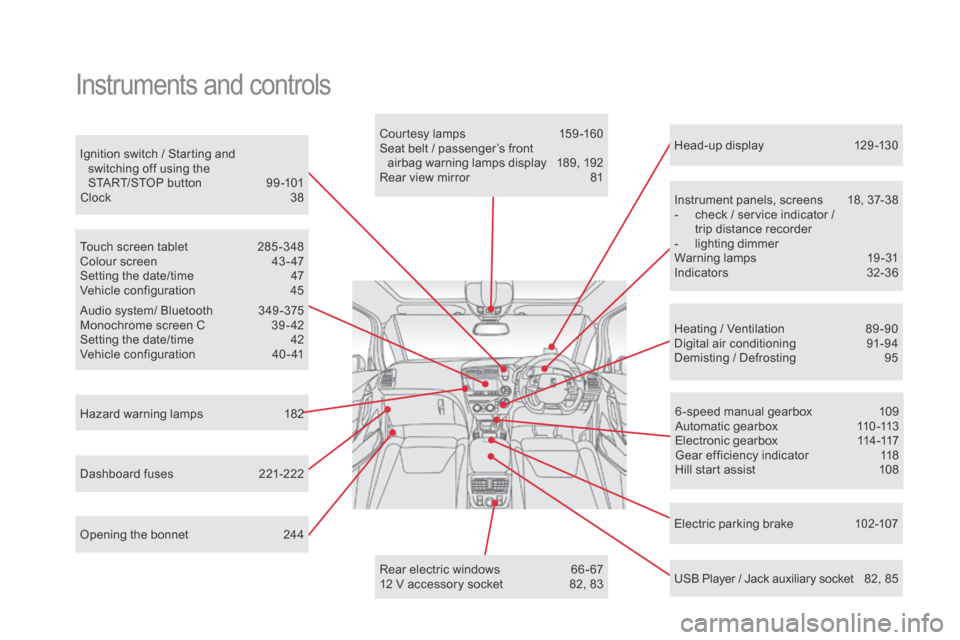
Head-up display 129 -130
Instrument panels, screens
1
8, 37-38
-
c
heck / service indicator /
trip distance recorder
-
l
ighting dimmer
Warning lamps
1
9-31
Indicators
32
-36
Electric parking brake
1
02-107
Ignition switch / Starting and
switching off using the
START/STOP button
9
9 -101
Clock
3
8
Hazard warning lamps
1
82
Instruments and controls
Courtesy lamps 1 59 -160
Seat belt / passenger’s front airbag warning lamps display
1
89, 192
Rear view mirror
8
1
Heating / Ventilation
8
9 -90
Digital air conditioning
9
1-94
Demisting / Defrosting
9
5
USB Player / Jack auxiliary socket
8
2, 85
Dashboard fuses
2
21-222 6 -speed manual gearbox
1
09
Automatic gearbox
1
10 -113
Electronic gearbox
1
14-117
Gear efficiency indicator
1
18
Hill start assist
1
08
Audio system/ Bluetooth
3
49 -375
Monochrome screen C
3
9 - 42
Setting the date/time
4
2
Vehicle configuration
4
0 - 41
Touch screen tablet
2
85 -348
Colour screen
4
3 - 47
Setting the date/time
4
7
Vehicle configuration
4
5
Opening the bonnet
2
44 Rear electric windows
6
6 - 67
12 V accessory socket
8
2, 83
Page 44 of 396

choice of language
Once this menu has been selected, you can
choose the language used by the display from
a pre-defined list.
Display configuration
This menu gives access to the following
settings:
-
"
Choice of units",
-
"
Date and time adjustment",
-
"
Display parameters",
-
"
Brightness".
For safety reasons, configuration of the
multifunction screen by the driver must
only be done when stationary.
Adjusting the date and time
F
P
ress the "
7" or " 8" button to display
the "Display configuration" menu, then
press "OK"
.
F
P
ress the "
5" or " 6" button to select the
"Date and time adjustment" button, then
press "OK" .
F
P
ress the "
7" or " 8" button to select
the setting to modify. Confirm by
pressing "O K"
, then modify the setting and
confirm again to save the modification.
F
A
djust the settings one by one, confirming
with the "OK" button.
F
P
ress the "5" or " 6" button, then the "OK"
button to select the "OK" box and confirm
or the "Back" button to cancel. The analogue clock, located in the
dashboard, is synchronised with the
time in the screen. It is set after the
time is adjusted using the configuration
menu and every time the ignition is
switched on.
Page 49 of 396

47
Setting the date and time
F Select the "Settings" menu.
F
I
n the secondary page, press on " Time/
d
ate". F
Sel ect "Adjust time " or "Adjust date". F M odify the settings using the number
keypad, then confirm.
F
P
ress "
c
onfirm" to save and quit.
When setting the time, you can select
" Satellite synchronisation ", so that
the minutes are adjusted automatically
by satellite reception. The analogue clock, located in the
dashboard, is synchronised with the
time in the screen. It is set after the
time is adjusted using the configuration
menu and every time the ignition is
switched on.
Monitoring
Page 92 of 396

In order for these systems to be fully effective, follow the operation and maintenance
guidelines below:
F
T
o obtain an even air distribution, take care not to obstruct the exterior air intake grilles
located at the base of the windscreen, the nozzles, the vents and the air outlets, as well
as the air extractor located in the boot.
F
D
o not cover the sunshine sensor, located on the dashboard; this is used for regulation
of the digital air conditioning system.
F
O
perate the air conditioning system for at least 5 to 10 minutes, once or twice a month
to keep it in per fect working order.
F
E
nsure that the passenger compartment filter is in good condition and have the filter
elements replaced regularly (refer to the "Checks" section).
W
e recommend the use of a combined passenger compartment filter. Thanks to its
special active additive, it contributes to the purification of the air breathed by the
occupants and the cleanliness of the passenger compartment (reduction of allergic
symptoms, bad odours and greasy deposits).
F
T
o ensure correct operation of the air conditioning system, you are also advised to have
it checked regularly as recommended in the maintenance and warranty guide.
F
I
f the system does not produce cold air, switch it off and contact a CITROËN dealer or a
qualified workshop.
You can switch off the air conditioning (AC button) and stay in Automatic mode in order
to limit fuel consumption. If misting appears while in this mode, you can switch the air
conditioning back on temporarily to improve the situation.
When towing the maximum load on a steep gradient in high temperatures, switching off the
air conditioning increases the available engine power and so improves the towing ability.
Recommendations for ventilation and air conditioning
If after an extended stop in sunshine,
the interior temperature is very high, first
ventilate the passenger compartment for
a few moments.
Put the air flow control at a setting high
enough to quickly change the air in the
passenger compartment.
The air conditioning system does not
contain chlorine and does not present
any danger to the ozone layer.
The condensation created by the air
conditioning results in a discharge
of water under the vehicle which is
per fectly normal.
If you want to prioritise heating, start
and leave the engine running by
pressing ECO OFF.
Page 125 of 396

123
The system is reactivated automatically
at every start using the START/STOP
button.
Reactivation
With the touch screen tablet system With the control switch on the
dashboard
If the system has been deactivated
in STOP mode, the engine restarts
immediately.
deactivation
When driving on flooded roads, it is
strongly recommended that the system
be deactivated.
Refer to the "A few driving
recommendations" section.
With the touch screen tablet system
With the control switch on
the dashboard
F At any time, press the "EcO O FF" control
switch to deactivate the system.
This is confirmed by the illumination of
the indicator lamp in the control switch,
accompanied by the display of a message.
F
Sel
ect the "
dr
iving" menu.
F
I
n the page, press
the
"E
cO
OFF" button for
Stop
&
Start
.
F Press the "EcO O FF" control switch again.
The system is active again; this is confirmed by
the indicator lamp in the control switch going
off, accompanied by the display of a message.
F
Sel
ect the "
dr
iving" menu.
The system is active again; this is confirmed by
the indicator lamp in the button going off.
The indicator lamp for this button comes on. F
I
n the page, press the "E
cO
O
FF" button for Stop & Start
again.
driving
Page 126 of 396

Operating fault
Have it checked by a CITROËN dealer or a
qualified workshop.
In the event of a fault in STOP mode, the
vehicle may stall.
All of the instrument panel warning lamps
come on.
It is then necessary to switch off the ignition
and start the engine again using the "START/
STOP" button.Before doing any work under the
bonnet, deactivate the Stop & Start
system to avoid the risk of injury related
to an automatic change to START
mode.
This system requires the use of a 12 V battery
of specific technology and characteristics
(reference numbers available from a CITROËN
dealer or a qualified workshop).
Fitting a battery not listed by CITROËN would
introduces the risk of faults with the system.
Maintenance
The Stop & Start system makes use of
an advanced technology. All work on
this type of battery must only be carried
out by a CITROËN dealer or a qualified
workshop.With the touch screen tablet system
A fault with the system is signalled in the
"dr iving" menu page.
With the control switch on
the
dashboard
In the event of a fault with the system, the
indicator lamp in the "EcO O
FF" control switch
flashes, then comes on continuously.
The symbol in the "E
cO
OFF!"
button changes to alert mode and
the indicator lamp flashes for a few
moments then remains on fixed. If you press this button to reactivate
the system, the indicator lamp flashes
again for a few moments then returns to
fixed illumination.
Page 193 of 396

191
Airbags
System designed to contribute towards improving
the safety of the occupants (with the exception of
the rear centre passenger) in the event of violent
collisions. The airbags supplement the action of
the force-limiting seat belts (with the exception of
the centre rear passenger).
If a collision occurs, the electronic detectors
record and analyse the front and side impacts
sustained in the impact detection zones:
-
i
n the case of a serious impact, the airbags
are deployed instantly and contribute towards
better protection of the occupants of the
vehicle (with the exception of the rear centre
passenger); immediately after the impact,
the airbags deflate rapidly so that they do not
hinder visibility or the exit of the occupants,
-
i
n the case of a minor or rear impact or in
certain roll-over conditions, the airbags
may not be deployed; the seat belt alone
contributes towards ensuring your protection
in these situations.
The airbags do not operate when the
ignition is switched off. Deployment of one or more of the
airbags is accompanied by a slight
emission of smoke and a noise, due
to the activation of the pyrotechnic
cartridge incorporated in the system.
This smoke is not harmful, but sensitive
individuals may experience slight
irritation.
The noise of detonation related to the
deployment of one or more airbags may
result in a slight loss of hearing for a
short time.
Impact detection zones
A. Front impact zone.
B. S
ide impact zone.
Front airbags
deployment
The airbags are deployed, except the passenger's
front airbag if it is deactivated, in the event of a
serious front impact to all or part of the front impact
zone A , in the longitudinal centreline of the vehicle on
a horizontal plane and directed from the front to the
rear of the vehicle.
The front airbag inflates between the thorax and
head of the front occupant of the vehicle and the
steering wheel, driver's side, and the dashboard,
passenger's side to cushion their for ward movement.
System which protects the driver and front
passenger in the event of a serious front impact
in order to limit the risk of injury to the head and
thorax.
The driver's airbag is fitted in the centre of the
steering wheel; the front passenger's airbag is
fitted in the dashboard above the glove box.
This equipment will only deploy once.
If a second impact occurs (during the
same or a subsequent accident), the
airbag will not be deployed again.
Safety
Page 196 of 396

Sit in a normal upright position.
Wear a correctly adjusted seat belt.
Do not leave anything between the
occupants and the airbags (a child, pet,
object...). This could hamper the operation of
the airbags or injure the occupants.
After an accident or if the vehicle has been
stolen or broken into, have the airbag
systems checked.
All work on the airbag system must be
carried out by a CITROËN dealer or a
qualified workshop.
Even if all of the precautions mentioned
are observed, a risk of injury or of minor
burns to the head, chest or arms when an
airbag is deployed cannot be ruled out. The
bag inflates almost instantly (within a few
milliseconds) then deflates within the same
time discharging the hot gas via openings
provided for this purpose.Lateral airbags
Use only approved covers on the seats,
compatible with the deployment the lateral
airbags. For information on the range of seat
covers suitable for your vehicle, you can
contact a CITROËN dealer.
Refer to the "Accessories" section.
Do not fix or attach anything to the seat
backs (clothing...). This could cause injury
to the chest or arms if the lateral airbag is
deployed.
Do not sit with the upper part of the body any
nearer to the door than necessary.
Front airbags
Do not drive holding the steering wheel by its
spokes or resting your hands on the centre
part of the wheel.
Passengers must not place their feet on the
dashboard.
Do not smoke as deployment of the airbags
can cause burns or the risk of injury from a
cigarette or pipe.
Never remove or pierce the steering wheel or
hit it violently.
Do not fit or attach anything to the steering
wheel or dashboard, this could cause
injuries with deployment of the airbags.
For the airbags to be fully effective, observe the following safety rules:
cur
tain airbags
Do not fix or attach anything to the roof. This
could cause injury to the head if the curtain
airbag is deployed.
If fitted on your vehicle, do not remove the
grab handles installed on the roof, they play
a part in securing the curtain airbags.