2015 Citroen DS5 USB port
[x] Cancel search: USB portPage 356 of 403

DS5_en_Chap11d_RD5_ed01-2015
RdS
Select " Rd S" and confirm to save.
" Rd
S" is displayed in the screen.
When the radio is displayed on the
screen, press OK
to display the
contextual menu.
Select or deselect categories to
activate or deactivate the reception of
the corresponding messages. Make a long press on TA I N FO to
display the list of categories.
Press TA I N FO
to activate or
deactivate the reception of traffic
messages.
RDS, if displayed, enables you to continue
listening to the same station by automatic
retuning to alternative frequencies.
However, in certain conditions, coverage
of an RDS station may not be assured
throughout the country as radio stations
do not cover 100
% of the territory. This
explains the loss of reception of the station
during a journey.
Receiving TA messages
The TA (Traffic Announcement)
function gives priority to TA alert
messages. To operate, this function
needs good reception of a radio station
transmitting this type of message.
When a traffic report is transmitted,
the current audio source (Radio, CD,
USB,
...) is interrupted automatically to
play the TA message. Normal playback
of the audio source resumes at the end
of the transmission of the message. The INFO function gives priority to
TA alert messages. To be active, this
function needs good reception of a
radio station that transmits this type
of message. When a message is
transmitted, the current audio source
(Radio, CD, USB, ...) is interrupted
automatically to receive the INFO
message. Normal play resumes at the
end of the message transmission.
Receiving INFO messages
Page 358 of 403
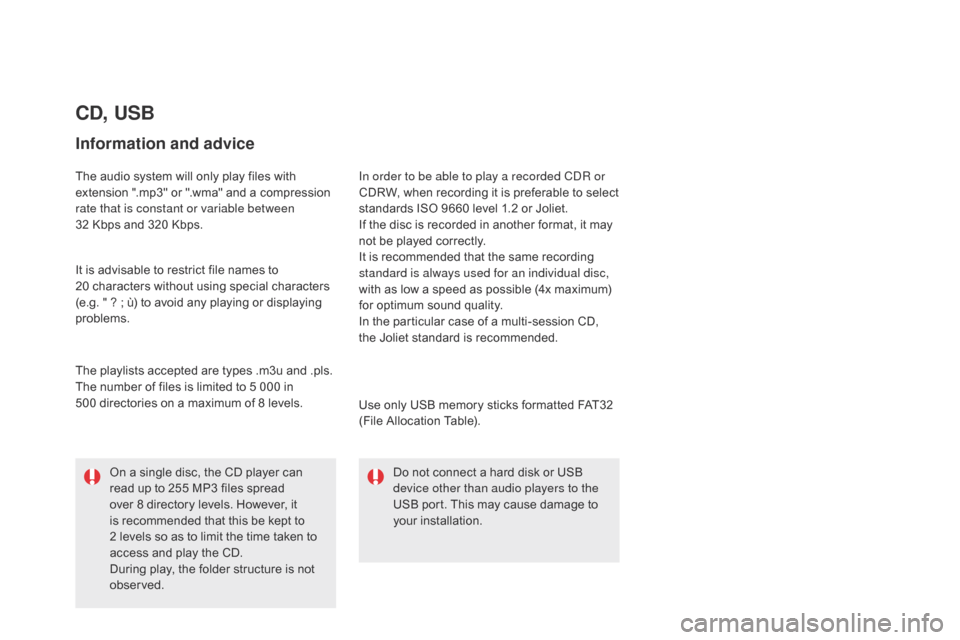
DS5_en_Chap11d_RD5_ed01-2015
cd, USB
Information and advice
The audio system will only play files with
extension ".mp3" or ".wma" and a compression
rate that is constant or variable between
32 Kbps and 320 Kbps.
It is advisable to restrict file names to
20
characters without using special characters
(e.g. " ? ; ù) to avoid any playing or displaying
problems.
Use only USB memory sticks formatted FAT32
(File Allocation Table).
The playlists accepted are types .m3u and .pls.
The number of files is limited to 5 000 in
500
directories on a maximum of 8 levels. In order to be able to play a recorded CDR or
CDRW, when recording it is preferable to select
standards ISO 9660 level 1.2 or Joliet.
If the disc is recorded in another format, it may
not be played correctly.
It is recommended that the same recording
standard is always used for an individual disc,
with as low a speed as possible (4x maximum)
for optimum sound quality.
In the particular case of a multi-session CD,
the
Joliet standard is recommended.Do not connect a hard disk or USB
device other than audio players to the
USB port. This may cause damage to
your installation.
On a single disc, the CD player can
read up to 255 MP3 files spread
over 8 directory levels. However, it
is recommended that this be kept to
2
levels so as to limit the time taken to
access and play the CD.
During play, the folder structure is not
observed.
Page 359 of 403
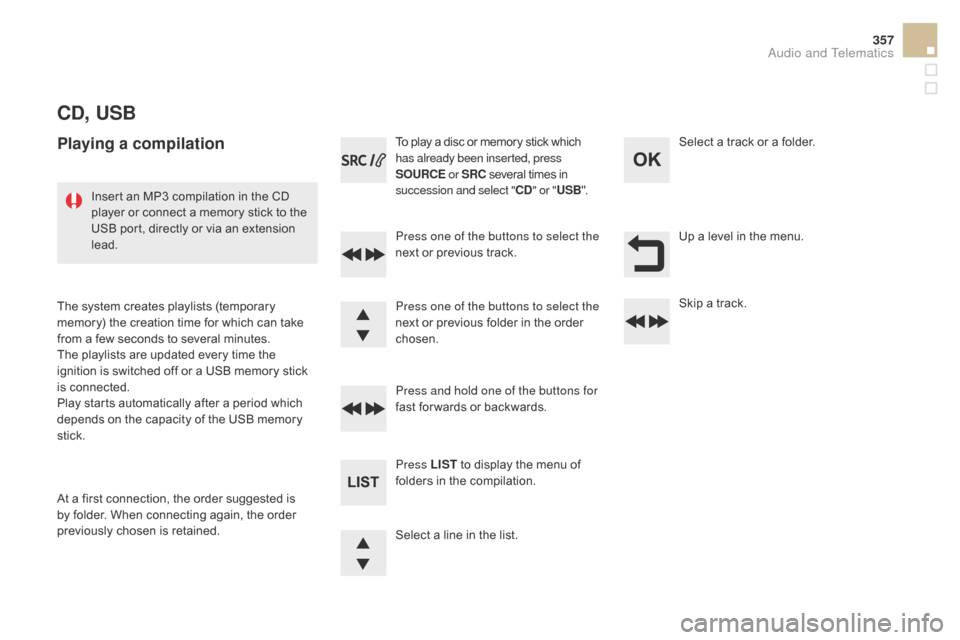
357
DS5_en_Chap11d_RD5_ed01-2015
cd, USB
Playing a compilation
Press one of the buttons to select the
next or previous track.
Press LIST to display the menu of
folders in the compilation. Press and hold one of the buttons for
fast for wards or backwards. Press one of the buttons to select the
next or previous folder in the order
chosen. To play a disc or memory stick which
has already been inserted, press
SOUR c
E
o
r SR c
s
everal times in
succession and select "
cd" o
r "
USB ".
Insert an MP3 compilation in the CD
player or connect a memory stick to the
USB port, directly or via an extension
lead.
The system creates playlists (temporary
memory) the creation time for which can take
from a few seconds to several minutes.
The playlists are updated every time the
ignition is switched off or a USB memory stick
is connected.
Play starts automatically after a period which
depends on the capacity of the USB memory
stick.
At a first connection, the order suggested is
by folder. When connecting again, the order
previously chosen is retained. Select a line in the list.Select a track or a folder.
Up a level in the menu.
Skip a track.
Audio and Telematics
Page 360 of 403

DS5_en_Chap11d_RD5_ed01-2015
USB memory stick - File
sorting
Make a long press on LIST or press
MENU , select " Multimedia ", then
" Media parameters " and finally
"
ch
oice of track listing " to display
the different types of sorting.
Having selected the desired sorting
(" By
folders ", "By ar tists ", "By
genres ", "By
playlists") press OK.
Then confirm OK to save the
modifications.
-
B
y folders : all folders containing
audio files recognised on the
peripheral device, in alphabetical
order without following the folder
structure.
-
B
y ar tists : all of the artist names
defined in the ID3 Tags, in
alphabetical order.
-
B
y genres : all of the genres
defined in the ID3 Tags.
-
By
playlists : if playlists have
been saved.
USB players
Management of the device is via the
audio system controls.
* Check your player's manual. The audio files on a Mass Storage portable
player* can be heard through the vehicle's
speakers by connecting it to the USB port
(cable not supplied). If the portable player is not recognised by
the USB port, connect it to the auxiliary Jack
socket.
The Apple
® player must be updated regularly
for the best connection.
The playlists are those defined in the Apple
®
p l aye r.
The Apple
® player must be generation 5 or
later.
Page 361 of 403

359
DS5_en_Chap11d_RD5_ed01-2015
Press the SOURcE o r SR c b utton
several times in succession and
select " AUX".
First adjust the volume on your portable device.
Then adjust the volume of the audio
system.
In certain cases, playing of the
audio files must be initiated from the
telephone.
Do not connect a device to the USB
port and to the auxiliary Jack socket at
the same time.
Auxiliary socket (AUX)
The auxiliary Jack socket permits the
connection of a portable non-mass storage
device or an Apple
® player if not recognised by
the USB port.
Connect the portable device to the auxiliary
Jack socket using a suitable cable (not
supplied). The display and management of controls is on
the portable device.
Activate the streaming source by
pressing
SOUR
c
E o
r SR c
. C
ontrol
of playback is via the audio system.
The contextual information can be
displayed in the screen. Pair/connect the telephone: see the
"USING THE TELEPHONE" section.
Streaming - Playing audio
files via Bluetooth
depending on the compatibility of the phone
Streaming allows music files on a telephone to
be heard via the vehicle's speakers.
The telephone must support the appropriate
Bluetooth profiles (Profiles A2DP / AVRCP).
The audio quality depends on the quality of the
transmission from the telephone.
Audio and Telematics
Page 376 of 403
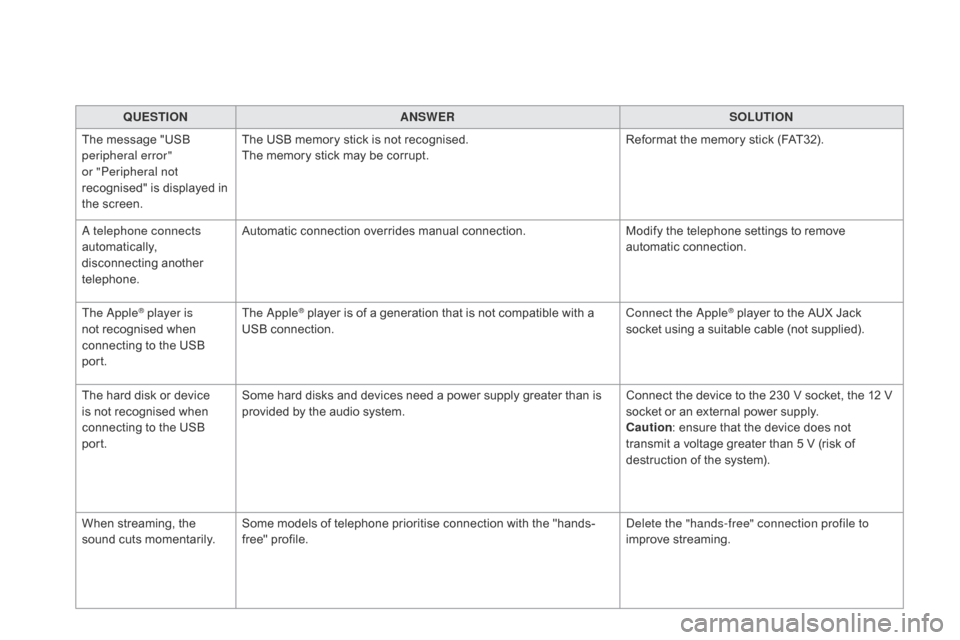
DS5_en_Chap11d_RD5_ed01-2015
QUESTIONANSWER SOLUTION
The message "USB
peripheral error"
or "Peripheral not
recognised" is displayed in
the screen. The USB memory stick is not recognised.
The memory stick may be corrupt.
Reformat the memory stick (FAT32).
A telephone connects
automatically,
disconnecting another
telephone. Automatic connection overrides manual connection.
Modify the telephone settings to remove
automatic connection.
The Apple
® player is
not recognised when
connecting to the USB
port. The Apple® player is of a generation that is not compatible with a
USB connection. Connect the Apple® player to the AUX Jack
socket using a suitable cable (not supplied).
The hard disk or device
is not recognised when
connecting to the USB
port. Some hard disks and devices need a power supply greater than is
provided by the audio system.
Connect the device to the 230 V socket, the 12 V
socket or an external power supply.
ca
ution : ensure that the device does not
transmit a voltage greater than 5 V (risk of
destruction of the system).
When streaming, the
sound cuts momentarily. Some models of telephone prioritise connection with the "hands-
free" profile. Delete the "hands-free" connection profile to
improve streaming.
Page 383 of 403

381
DS5_en_Chap12_index-recherche_ed01-2015
Paint colour code ..........................................2 78
Parking brake, electric ............ 2 6, 102, 107, 254
Parking lamps
............................................... 15
0
Parking sensors, front
...................................14
0
Parking sensors, rear.................................... 13 9
Particle filter
.......................................... 2
51, 253
Passenger compartment filter
...................... 25
3
Player, CD MP3
............................. 3
14, 356, 357
Port, USB
........................................ 8
5, 314, 358
Priming the fuel system
................................2
47
Protecting
children
................................ 1
62-178, 190, 192
Puncture
................
........................................ 198
Radio
...............
.............................. 310, 342, 353
RDS
................
............................................... 311
Rear foglamp ................................................. 218
Rear screen (demisting)
............................ 8
0, 95
Recharging the battery
......................... 2
25, 226
Reduction of electrical load
.......................... 2
27
Regeneration of the particle filter
.................25
3
Reinitialising the remote control
.....................59
R
emote control
.................................... 5
2-55, 60
Removing a wheel
..............................
..........208
Removing the mat
...............................
............84
Repair kit, puncture
....................................... 19
8
Replacing bulbs
..............................
.......213 -2 20
Replacing fuses
..............................
.......221-223
Replacing the air filter
...................................25
3
Replacing the oil filter
................................... 25
3
Replacing the passenger
compartment filter
...................................... 25
3
Replacing wiper blades......................... 15 8, 228
Safety for children .................. 162-178, 190, 192
Screen, instrument panel .......................... 1 8, 48
Screen menu map
....... 2
90, 292, 296, 304, 306,
308, 318, 320, 322, 332, 334, 369, 370
Screen, monochrome
.....................3
9, 352, 369
Screenwash fluid level
..................................25
0
Screenwash, front
......................................... 15
6
SCR (Selective Catalytic Reduction)
............25
5
Seat adjustment
...............................
......... 72, 73
Seat belts
....................................... 1
70, 188 -190
Seats, rear
................................................. 7
7, 79
Serial number, vehicle
..................................2
78
Service indicator
............................................. 33
S
ervice warning lamp
..................................... 25
S
ervicing
...............................
..........................14
Settings (Menus)
...............................
.....318-325
Setting the clock
....................................... 4
2, 47
Sidelamps
....... 1
44, 147, 150, 213 -215, 217, 218
Side repeater
..............................
..................217
Ski flap
..............................
..............................86
Snow chains
.................................................. 2
12
Spare wheel
...............................
...........204, 205
Speed limiter
...............................
..........131, 13 3
Spotlamps, side
..................................... 1
51, 217
Resetting the service indicator
.......................
35
R
esetting the trip recorder
..............................
37
R
eversing camera
...............................
..........
141
Reversing lamp
............................................. 2
18
Risk areas (update)
.......................................
3
01
Roof bars
....................................................... 23
3
Routine checks
......................................
2
52-254
Running out of fuel (Diesel)
..........................
2
47
Starting using another battery
......................
2
25
Starting the vehicle
.................. 9
9, 101, 111, 115
Steering mounted controls, audio
........ 2
88, 351
Stickers, expressive
......................................
23
4
Stopping the vehicle
................ 9
9, 101, 111, 115
Stop & Start
................................ 4
9, 92, 95, 121,
224, 241, 244, 252
Storage
................
................................
82, 85 - 87
Storing a speed
.............................................
13
1
Storing driving positions
.................................
74
S
towing rings
..............................
....................
87
Synchronising the remote control
...................
59
S
ystem settings
.............................................
325
Table of weights .................................... 2 67, 272
Tables of engines ............................... ...266, 269
Tables of fuses
.............................................. 2
21
Tank, AdBlue
® additive ......................... 2 55, 260
Tank, fuel
............................... ........................ 243
Technical data
....................................... 2
66 -278
Telephone
.............................................3
36, 360
Temperature control for heated seats
............76
T
emperature, coolant
...................................... 32
T
emporary puncture repair kit
......................19
8
Third brake lamp
........................................... 2
20
Three flashes function (direction indicators)
................................... 18
2
Time
...............
..................................... 38, 42, 47
TMC (Traffic info)
.......................................... 3
02
To o l s
................
......................................204, 205
Total distance recorder
................................... 37
T
ouch screen tablet
.................................. 3
8, 43
Touch screen tablet (Menus)
..........4
3, 285, 289
Alphabetical index
Page 394 of 403

Audio and Telematics 7
As a safety measure and because it
requires sustained attention by the
driver, using a smartphone when
driving is prohibited.
All operations must be done with the
vehicle stationary
.
The synchronisation of a
smartphone allows applications on a
smartphone that are adapted to the
MirrorLink
TM technology to be displayed
in the vehicle's screen.
As the principles and standards are
constantly evolving, it is recommended
that you update the operating system of
your smartphone.
For the list of eligible smar tphones,
connect to the brand's internet website
in your country.
Please note:
- if your smartphone is supported, to
make it "MirrorLink
TM " compatible,
some phone manufacturers
nevertheless invite you to first
download a dedicated application.
- iPhone
®
is not supported yet; an
Apple ® application, "CarPlay ®
",
is being developed.
When connecting a smartphone to
the system, it is recommended that
Bluetooth
® be started on the smartphone.
Start the application on the
smartphone (optional, depending
on the smartphone and operating
system).
Access to the different audio sources remains
accessible in the margin of the MirrorLink
TM
display, using touch buttons in the upper bar.
Access to the menus for the system is possible
at any time using the dedicated buttons
.
If the smartphone is locked,
communication with the system is only
by USB cable.
During the procedure, several screen
pages relating to certain functions
are displayed.
Accept to start and end the
connection.
Connect a USB cable.
The smartphone charges when
connected by a USB cable.
Press " MirrorLink
TM
" to start
the application in the system.
Once connection is established, an
" Applications
" page is displayed with the
list of applications already downloaded to
your smartphone and adapted to MirrorLink
TM
technology.
If only one application has been downloaded to
the smartphone, it starts automatically.
MirrorLink TM
smartphone
connection
Press and hold the SRC
(source) button at
the steering mounted controls to start voice
recognition of your smartphone via the system.
Voice recognition requires a compatible
smartphone connected to the vehicle by
Bluetooth.
Voice recognition
As a safety measure, applications
can only be viewed with the vehicle
stationary; display is interrupted once
the vehicle is moving.
From the system, press " Connected
services
" to display the primary
page.