2015 Citroen DS5 HYBRID4 key
[x] Cancel search: keyPage 363 of 436

361
DS5_en_Chap11d_RD5_ed01-2015
Pairing can also be initiated from the
telephone by searching for detected
Bluetooth devices.
The directory and the calls list can be
accessed after the synchronisation
period (if the telephone is compatible).
Automatic connection must be
configured in the telephone to allow
the connection each time the vehicle is
started.
A message is displayed on the screen of the
telephone: enter the same code and confirm.
Select "
Bluetooth connection " and
confirm. A virtual keypad is displayed on the
screen: enter a code with at least
4 digits and conform with OK.
Select " Search for a device".
Select the telephone to be connected
from the list. Only one telephone can
be connected at a time.
A window is displayed "
Search in progress…".
In some cases, the reference number of the
telephone or the Bluetooth address may appear
instead of the name of the telephone.
If pairing fails, try again; the number of attempts is not limited.
Accept the connection to the telephone.
A message appears in the screen to confirm
the result of the connection.
Streaming - Playing audio
files via Bluetooth
Pair/connect the telephone then listen: see the
AUDIO section.
Audio and Telematics
Page 368 of 436

DS5_en_Chap11d_RD5_ed01-2015
(so that the caller cannot hear)
In the contextual menu:
-
s
elect " Micro OFF " to switch off
the microphone.
-
d
eselect " Micro OFF " to switch
the microphone on. In the contextual menu:
-
s
elect "Telephone mode " to
transfer the call to the telephone.
-
d
eselect "Telephone mode " to
transfer the call to the vehicle. From the contextual menu, select
"dT
MF tones" and confirm to use
the digital keypad to navigate in the
interactive voice response menu.
From the contextual menu, select
" Switch " and conform to return to a
call left on hold.
Secret - Muteco mbined mode
(to leave the vehicle without ending the call)
Interactive voice response
co
nsultation call
In certain cases, the combined mode has to
activated from the telephone.
If the contact has been cut off, when you
reconnect on returning to the vehicle,
the Bluetooth connection will be restored
automatically (depending on the compatibility of
the telephone).
Page 382 of 436

DS5_en_Chap12_index-recherche_ed01-2015
Key .............................................................52-57
Key, electronic ............................................ 5
2-53
Keyless Entry and Starting
.........5
4, 60, 99, 100
Key with remote control
.......................... 9
9, 100
Massage function ...........................................76
Mat ....... ........................................................... 84
Menu, touch screen tablet
.... 2
85, 289, 290, 292,
296, 304, 306, 308,318, 320, 322, 332, 334
Menu, audio system
...................................... 3
52
Menus (audio)
.............................. 3
04, 306, 308
MirrorLink connection
................................... 3
31
Mirror, rear view
.............................................. 81
M
irrors, door ............................................ 80, 126
Misfuel prevention
...............................
..........243
Mountings for ISOFIX seats
.........................17
2
MP3 CD
................
................................. 314, 357
Oil change
...............................
......................248
Oil consumption
............................................ 24
8
Oil filter
...............
........................................... 253
Oil level .................................................... 36, 248
Opening the boot
..............................
.. 52-54, 62
Opening the doors
...............................
..... 52, 54
Operation indicator lamps
.........................1
9 - 31Labels, identification .....................................2 78
Lamps, cleaning ............................................ 23
4
Lamps, warning and indicator
...................1
9 - 31
Lane Departure Warning System (LDWS)
....................................................... 12
5
Leather (care)
...............................
.................234
LEDs - light-emitting diodes
.......... 1
47, 214, 218
Level, AdBlue
® additive ................................. 25 5
Level, brake fluid ........................................... 24
9
Level, headlamp wash
.................................. 25
0
Level, power steering fluid
............................ 24
9
Levels and checks
................ 2
45, 246, 248 -251
Light-emitting diodes - LEDs
......... 1
47, 214, 218
Lighting
................
.......................................... 160
Lighting bulbs (replacement)
.................2
13 -2 20
Lighting control stalk
............................. 1
44, 150
Lighting dimmer
..............................
................37
Lighting, guide-me home
...................... 1
48, 150
Lighting, interior
.................................... 1
59, 160
Loading
..............................
..................... 14, 233
Load reduction mode
.................................... 2
27
Localised Assistance Call
............................. 28
2
Locating your vehicle
...................................... 55
L
ocking from the inside.................................... 61
Long objects, transporting
.............................. 86
L
ow fuel level
..............................
..................2 41
Lumbar
...............................
............................. 76
Jack .......................................................204, 205
Jack cable ............................................. 3 14, 359
JACK socket
...............................
..... 85, 314, 359
Jukebox
...............
.......................................... 317
Identification plates .......................................2 78
Ignition on...................................................... 10 0
Indicator lamps, status
...............................1
9 - 31
Indicators, direction
...................................... 18
2
Inflating accessories (using the kit)
..............20
3
Inflating tyres
..............................
............ 14, 277
Inputs for audio system
................... 8
5, 314, 359
Instrument panel lighting
................................37
In
strument panels
...............................
............18
Instrument panel screen
...............................11
8
Intelligent Traction Control
............................ 18
5
Interior fittings
................................................. 8
2
Interior mood lighting
.................................... 16
0
Internet
...............
................................... 326, 327
Internet browser
.................................... 3
26, 327
ISOFIX
...............
.................................... 172-176
ISOFIX mountings ......................................... 172
Navigation
...............................
..............290-303
Number plate lamps
......................................2
20
Main beam
...................... 2
0, 144, 213, 215, 217
Maintenance (advice)
.............................. 1
4, 234
Map reading lamps
.......................................15
9
Markings, identification
................................. 2
78
Page 405 of 436
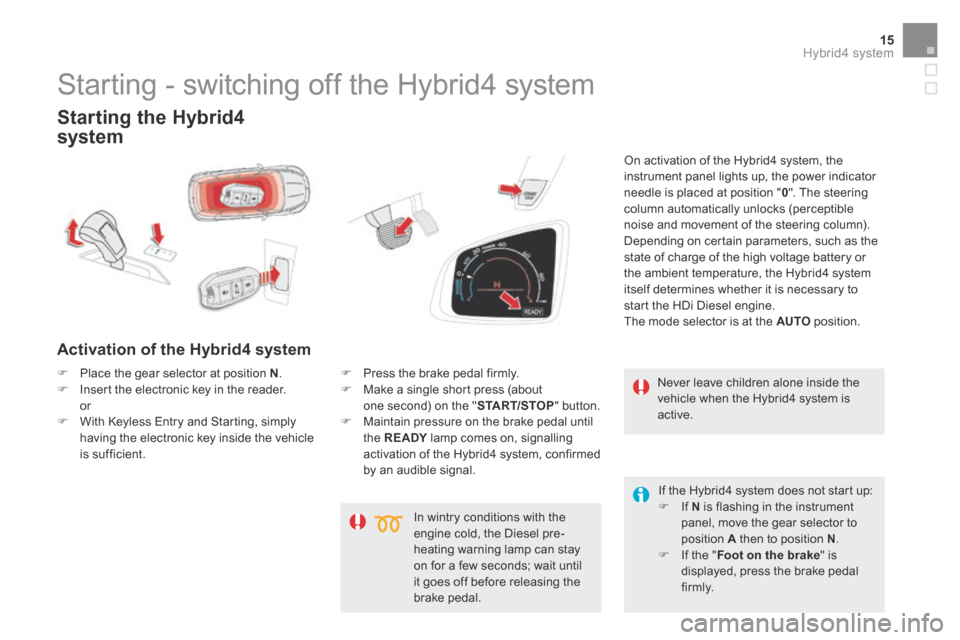
15Hybrid4 system
DS5Hy4_en_Chap00c_hybride_ed01-2015
Starting the Hybrid4
system
Activation of the Hybrid4 system
On activation of the Hybrid4 system, the instrument panel lights up, the power indicator needle is placed at position " 0 ". The steering column automatically unlocks (perceptible noise and movement of the steering column). Depending on certain parameters, such as the state of charge of the high voltage battery or the ambient temperature, the Hybrid4 system itself determines whether it is necessary to start the HDi Diesel engine. The mode selector is at the AUTO p o s i t i o n .
In wintry conditions with the engine cold, the Diesel pre-heating warning lamp can stay on for a few seconds; wait until it goes off before releasing the brake pedal.
Starting - switching off the Hybrid4 system
Never leave children alone inside the vehicle when the Hybrid4 system is a c t i v e .
Place the gear selector at position N . Insert the electronic key in the reader. or With Keyless Entry and Starting, simply having the electronic key inside the vehicle is sufficient.
Press the brake pedal firmly. Make a single short press (about one second) on the " START/STOP " button. Maintain pressure on the brake pedal until the RE ADY lamp comes on, signalling RE ADY lamp comes on, signalling RE ADYactivation of the Hybrid4 system, confirmed by an audible signal.
If the Hybrid4 system does not start up: If N is flashing in the instrument panel, move the gear selector to position A then to position N . If the " Foot on the brake " is displayed, press the brake pedal
f i r m l y .
Page 407 of 436

17Hybrid4 system
DS5Hy4_en_Chap00c_hybride_ed01-2015
Switching off the Hybrid4
system
Immobilise the vehicle. Place the gear selector in position N . Make a short press (about one second) on the " START/STOP " button. The Hybrid4 stops: - the RE ADY lamp goes off, RE ADY lamp goes off, RE ADY
- the steering column locks, - the electric parking brake is applied automatically, unless its automatic mode is deactivated. Check that the parking brake warning lamps are on. Remove the electronic key from the reader.
Before doing anything under the bonnet, the Hybrid4 must be switched off ( RE ADY lamp off) and the electric RE ADY lamp off) and the electric RE ADYparking brake must be applied.
Check that the RE ADY lamp is off RE ADY lamp is off RE ADYbefore leaving the vehicle. Never leave the electronic key in the vehicle in your absence.
For reasons of safety and theft protection,
do not leave your electronic key in the vehicle, even when you are close to it. It is recommended that you keep it on your person.
Switching the ignition on
With the electronic key in the reader or the Keyless Entry and Starting key inside the vehicle, pressing the " START/STOP " button, with no action on the brake pedal , allows the ignition to be switched on.
Press the " START/STOP " button, the instrument panel comes on but the Hybrid4 system does not start up.
With the ignition on, the system goes into energy economy mode when necessary to maintain the state of charge of the battery.
Press this button again to switch off the ignition and so allow the vehicle to be l o c k e d .
Page 408 of 436

DS5Hy4_en_Chap00c_hybride_ed01-2015
Back-up starting /
emergency switching off
Back-up starting with the Keyless Entry and Starting system
When the electronic key is in the recognition zone and after pressing the " START/STOP " button, the Hybrid4 system does not start up:
Insert the electronic key in the reader. Place the gear selector at position N . Press the brake pedal firmly. Press the " START/STOP " button. The Hybrid4 starts up; the RE ADY lamp is on. RE ADY lamp is on. RE ADY
Electronic key not recognised with Keyless Entry and Starting
If the electronic key is no longer in the recognition zone when driving or when you (later) request switching off of the hybrid system, a message appears in the instrument panel.
Press and hold the " START/STOP " button for about 3 seconds if you want to force the hybrid system to switch off.
In the event of an emergency only, the engine can be switched of without any conditions. To do this, press and hold the " S TA R T/STOP " button for about 3 seconds. In this case the steering column locks as soon as the vehicle stops.
The electronic key must always remain inside the vehicle when in use.
Emergency switching off
Note that restarting will not be possible without the presence of the electronic key in the recognition zone.
Page 431 of 436

41Alphabetical index
DS5Hy4_en_Chap12_index-recherche_ed01-2015
Advice on driving ............................................23Air conditioning .........................................22, 25
Backup starting ...............................................18Bag hook .........................................................31Battery, 12 V ......................................................5Battery, high voltage ........................5, 27-29, 35Boot floor, removable ......................................31
Car wash .........................................................32Cooling, high voltage battery ..........................29
Ignition on........................................................17Indicator, power.............................................8, 9Instrument panel ...............................................8Instrument panel screen .......................8, 10, 13
Mode selector .......................................Mode selector .......................................Mode selector7, 19, 24Motor, electric .......................................5, 19, 35
Gear selector ..................................................Gear selector ..................................................Gear selector32
Head-up display ..............................................16Heating ......................................................22, 25High voltage ..............................................27, 28High voltage cable ..........................................28Histogramme, fuel consumption .....................12
Fittings, boot ...................................................31Flat bed (recovery) ..........................................34Four wheel drive ...........................19, 21, 23, 34Fuel consumption ..................................9, 12, 24
Opening the bonnet ........................................30
READY lamp .....................................8, 9, 28, 30Recovery of the vehicle ..................................34Regeneration of the particle filter ......................Regeneration of the particle filter ......................Regeneration of the particle filter5, 26Reset histogramme .........................................14Reset trip ...................................................13, 14Retaining strap ................................................31
Keyless Entry and Starting ..................15, 17, 18Key not recognised .........................................18
Parcel shelf, rear .............................................Parcel shelf, rear .............................................Parcel shelf, rear31Parking brake, electric ........................15, 23, 32Particle emission filter ................................Particle emission filter ................................Particle emission filter5, 25Power ................................................................Power ................................................................Power9Puncture ..........................................................33
Snow chains ....................................................34Speedometer ....................................................Speedometer ....................................................Speedometer8Starting the Hybrid4 system .....................15, 18State of charge, battery ..................5, 10, 25, 27Stop & Start .......................................4, 6, 11, 27Storage ............................................................31Switching off the Hybrid4 system .............15, 18
Defrosting ........................................................25Demisting ........................................................25Driving economically ......................................24
Eco-driving .....................................................24ECO OFF (switch) ...........................................22Electric running (ZEV) ............11, 20, 22, 24, 25Electronic gearbox ..........................7, 15, 23 -25Electronic key .......................................15, 17, 18Emergency switching off .................................Emergency switching off .................................Emergency switching off18Energy flows .............................................1 0 , 11Energy recovery ....................................9, 11, 24Engine compartment ......................................30Engine, Diesel ...............5, 19, 22, 25, 32, 36, 37Environment ....................................................24