2015 Citroen DS5 HYBRID4 light
[x] Cancel search: lightPage 39 of 436

37
DS5_en_Chap01_controle-de-marche_ed01-2015
This allows manual adjustment of the
brightness of the instruments and controls
when driving at night.
Lighting dimmer
When the lighting is on:
F p ress this button to adjust the brightness of
the instruments and controls,
F
w
hen the level of brightness required is
reached, release this button.
The setting is memorised when switching off
the ignition.
Pressing this button does not have any
effect when the exterior lighting is off.
The total and trip distances are displayed for thirty seconds when the ignition is switched off, when
the driver's door is opened and when the vehicle is locked or unlocked.
distance recorders
Total distance recorder
It measures the total distance travelled by the
vehicle since its first registration.
When travelling abroad, you may
have to change the units of distance:
the display of road speed must be in
the official units (miles or km) for the
country. The change of units is done via
the screen configuration menu, with the
vehicle stationary.
Trip distance recorder
It measures the distance travelled since it was
reset to zero by the driver.
F
W
ith the ignition on, press the button until
zeros appear.
Monitoring
Page 40 of 436

DS5_en_Chap01_controle-de-marche_ed01-2015
This allows some of the instrument panel
displays, as well as the touch screen tablet, to
be switched off when driving at night, so as to
reduce visual fatigue for the driver.
The essential driving information, such as
the vehicle speed, warning lamps, the gear
engaged for an electronic or automatic
gearbox, cruise control or speed limiter,
remains displayed in the instrument panel.
Black panel (comfortable
night display) with the
touch screen tablet
Clock
The analogue clock does not have an
adjustment button.
To set the time, refer to the section relating to
the screen (audio system) configuration menu.
The clock is synchronised with the screen time;
once the the setting has been confirmed in the
screen, the hands will turn to synchronise with
the screen, as well as every time the ignition is
switched on.
F
W
ith the exterior lighting on, press
this button to activate the function.
Touch screen tablet
You can return to the current display
at any time by by pressing the blank
screen or one of the menu buttons.
In automatic illumination of headlamps
mode, the "Black panel" function is
automatically deactivated once the
ambient light reaches an adequate
level.
F
P
ress this button again or press the
instrument panel lighting dimmer button to
deactivate the function.
Page 43 of 436

41
DS5_en_Chap01_controle-de-marche_ed01-2015
- "Driving assistance":● " Parking brake automatic" (Automatic
electric parking brake; see the "Driving"
section),
●
"
Rear wipe in reverse gear"
(Rear wiper coupled to reverse gear; see
the " Visibility" section),
●
"
Speeds memorised" (Memorising
speeds; see the "Driving" section).
-
"
Vehicle lighting" (see the " Visibility"
section):
●
"
Directional headlamps" (Main /
additional directional lighting),
-
"
Interior lighting" (see the " Visibility"
section):
●
"
Follow-me-home headlamps"
(Automatic operation of headlamps after
switching off the ignition),
●
"
Welcome lighting" (Exterior welcome
lighting). For example: setting of the duration of the
"follow-me-home" lighting
F
P
ress the "7" or " 8" buttons, to select the
"Define the vehicle parameters" menu,
then the " OK" button.
F
P
ress the "5" or " 6" buttons to select
the "Interior lighting" line, then the
"OK"
button; then follow the same
procedure to select the "Follow-me-home
headlamps" line. F
P ress the "7" or " 8" buttons to set the
value required (15, 30 or 60 seconds), then
press the "OK" button to confirm.
F
P
ress the "5" or " 6" buttons, then the
"OK" button to select the "OK" box and
confirm or press the "Back" button to
cancel.
Monitoring
Page 45 of 436

43
DS5_en_Chap01_controle-de-marche_ed01-2015
Touch screen tablet
This system gives access to:
- m enus for adjusting settings for vehicle
functions and systems,
-
a
udio and display settings menus,
-
a
udio system and telephone controls and
the display of associated information.
-
t
he display of the ambient temperature
(a blue snowflake appears if there is a risk
of ice),
-
t
he display of visual parking sensor
information,
-
t
he controls for the navigation system
and Internet services and the display of
associated information.
As a safety measure, the driver
should only carr y out operations
that require close attention, with the
vehicle stationary.
Some functions are not accessible
when driving.General operation
Recommendations
It is necessary to press firmly, particularly for
"flick" gestures (scrolling through lists, moving
the map...). Just a light touch is not enough.
The screen does not recognise pressing with
more than one finger.
This technology allows use at all temperatures
and when wearing gloves.
Do not use pointed objects on the touch screen
tablet.
Do not touch the touch screen tablet with wet
hands.
Uses a soft clean cloth to clean the touch
screen tablet.
Principles
Press the virtual buttons in the touch screen
tablet.
Each menu is displayed over one or two pages
(primary page and secondary page).
Use the "Options" button to go to the
secondary page.
After a few moments with no action on
the secondary page, the primary page
is displayed automatically.
Use this button for access to
additional information and to the
settings for certain functions.
Use this button to confirm.
Use this button to quit the current
display and return to the primary
page.
Monitoring
Page 47 of 436
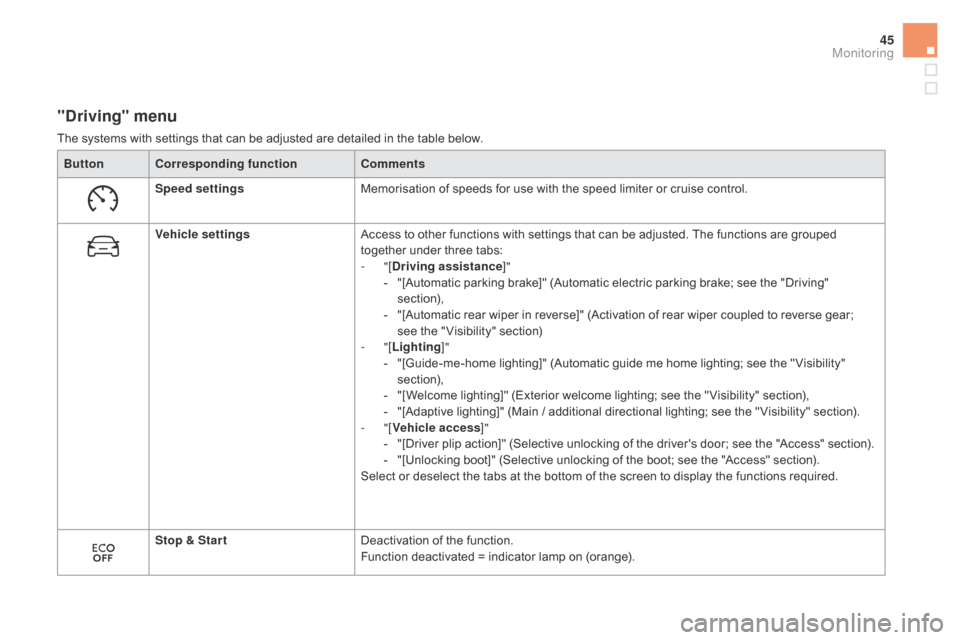
45
DS5_en_Chap01_controle-de-marche_ed01-2015
"driving" menu
The systems with settings that can be adjusted are detailed in the table below.Button
co
rresponding function
co
mments
Speed settings Memorisation of speeds for use with the speed limiter or cruise control.
ve
hicle settings Access to other functions with settings that can be adjusted. The functions are grouped
together under three tabs:
-
"[
dr
iving assistance]"
-
"
[Automatic parking brake]" (Automatic electric parking brake; see the "Driving"
section),
-
"
[Automatic rear wiper in reverse]" (Activation of rear wiper coupled to reverse gear;
see the " Visibility" section)
-
"[Lighting ]"
-
"
[Guide-me-home lighting]" (Automatic guide me home lighting; see the " Visibility"
section),
-
"
[Welcome lighting]" (Exterior welcome lighting; see the " Visibility" section),
-
"
[Adaptive lighting]" (Main / additional directional lighting; see the " Visibility" section).
-
"[
veh
icle access]"
-
"
[Driver plip action]" (Selective unlocking of the driver's door; see the "Access" section).
-
"
[Unlocking boot]" (Selective unlocking of the boot; see the "Access" section).
Select or deselect the tabs at the bottom of the screen to display the functions required.
Stop & Star t Deactivation of the function.
Function deactivated = indicator lamp on (orange).
Monitoring
Page 57 of 436
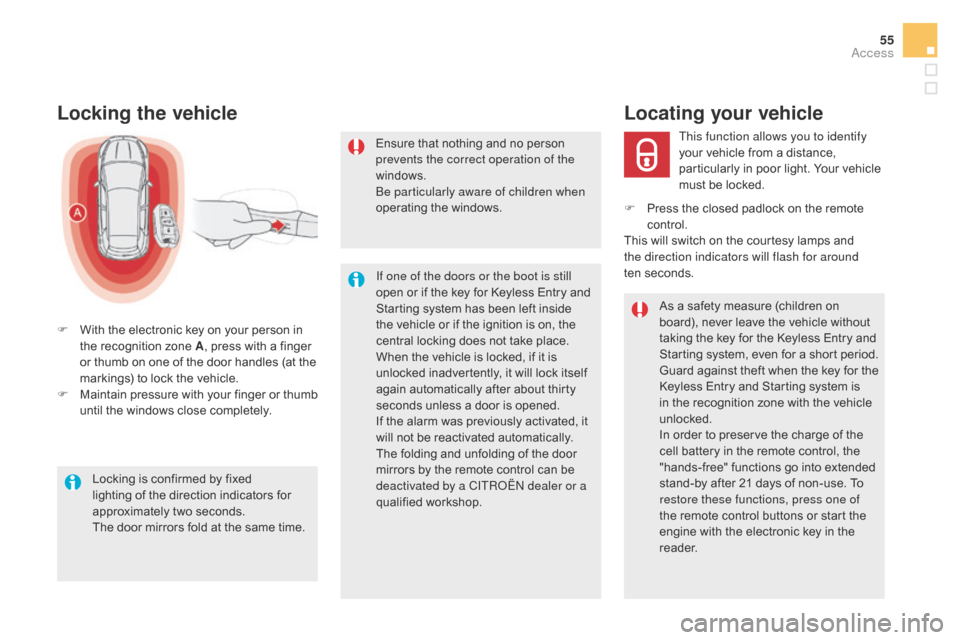
55
DS5_en_Chap02_ouvertures_ed01-2015
Locking the vehicle
F With the electronic key on your person in the recognition zone A , press with a finger
or thumb on one of the door handles (at the
markings) to lock the vehicle.
F
M
aintain pressure with your finger or thumb
until the windows close completely.
Locking is confirmed by fixed
lighting of the direction indicators for
approximately two seconds.
The door mirrors fold at the same time. If one of the doors or the boot is still
open or if the key for Keyless Entry and
Starting system has been left inside
the vehicle or if the ignition is on, the
central locking does not take place.
When the vehicle is locked, if it is
unlocked inadvertently, it will lock itself
again automatically after about thirty
seconds unless a door is opened.
If the alarm was previously activated, it
will not be reactivated automatically.
The folding and unfolding of the door
mirrors by the remote control can be
deactivated by a CITROËN dealer or a
qualified workshop.
As a safety measure (children on
board), never leave the vehicle without
taking the key for the Keyless Entry and
Starting system, even for a short period.
Guard against theft when the key for the
Keyless Entry and Starting system is
in the recognition zone with the vehicle
unlocked.
In order to preserve the charge of the
cell battery in the remote control, the
"hands-free" functions go into extended
stand-by after 21 days of non-use. To
restore these functions, press one of
the remote control buttons or start the
engine with the electronic key in the
reader.
Ensure that nothing and no person
prevents the correct operation of the
windows.
Be particularly aware of children when
operating the windows.
This function allows you to identify
your vehicle from a distance,
particularly in poor light. Your vehicle
must be locked.
Locating your vehicle
F Press the closed padlock on the remote
control.
This will switch on the courtesy lamps and
the direction indicators will flash for around
ten
se
conds.
Access
Page 70 of 436

DS5_en_Chap02_ouvertures_ed01-2015
Cockpit glass roof
Each of the three sections of the glass roof is
fitted with an electric blind.
The controls for the blinds can be operated
individually or simultaneously.There are two options for opening and closing:
Electric blinds
Automatic mode
F Pull or press the control switch, going
beyond the point of resistance (for wards to
close and rear wards to open).
O
ne press opens or closes the blind
completely.
F
ollowing a new action on the the control
switch, the blind continues to move for a
further 2 cm approximately, then stops.
Manual mode
F Pull or press the control switch without going beyond the point of resistance
(for wards to close and rear wards to open).
W
hen you release the control switch, the
blind continues to move for a further
2 cm approximately, then stops.
Safety anti-pinch
In automatic mode and at the end of its travel,
if the blind meets an obstacle while closing, it
stops and moves back slightly.
Page 71 of 436

69
DS5_en_Chap02_ouvertures_ed01-2015
Reinitialisation
If the blind meets an obstacle during
operation, you must reverse the
movement of the blind. To do this,
press the control switch for the blind in
question.
When the driver operates the blind
control switch, they must ensure that
no one is preventing correct closing of
the blind.
The driver must ensure that passengers
use the blind correctly.
Be particularly aware of children when
operating the blind.
If the blind opens again on its own
during a closing movement or soon
after stopping:
F
o
perate the control switch until the
blind is fully open,
F
t
hen operate the control switch until
the blind is fully closed.
The safety anti-pinch function is not
operational during these operations.
In the event of a failure or battery disconnection
while a blind is moving or soon after it stops,
the safety anti-pinch must be reinitialised:
For each blind control switch:
F
o
perate the control until the blind is fully
closed,
F
c
ontinue to press for at least 3 seconds.
A slight movement of the blind will then be
noticeable, confirming the reinitialisation.
Access