2015 Citroen DS3 key
[x] Cancel search: keyPage 297 of 415
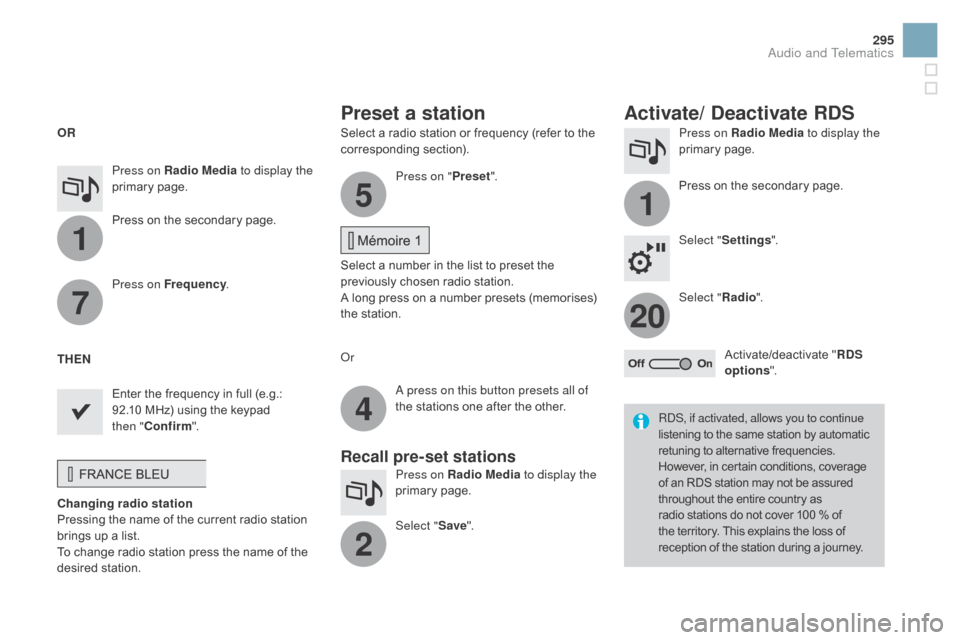
1
1
20
5
4
2
7
295
DS3_en_Chap11c_SMEGplus_ed01-2015
Select a radio station or frequency (refer to the corresponding s ection). Press on Radio Media
to display the
primary pag e.
Press
on the secondary page.
Select " Settings ".
Select " Radio".
Activate/deactivate
" RdS
opt
ions".
Press on Radio Media
to display the
primary
pag
e.
Press
on
the
secondary
page. Press on "
Preset".
Select
a number in the list to preset the
p
reviously chosen radio station.
A
long press on a number presets (memorises)
t
he station.
Press on Frequency
.
Enter
the
frequency
in
full
(e.g.:
9
2.10 MHz)
using
the
keypad
then " Confirm ".
Changing radio station
Pressing
the
name
of
the
current
radio
station
b
rings
up
a
list.
To
change
radio
station
press
the
name
of
the
de
sired
s
tation. Or
Press on Radio Media to display the
primary
pag
e.
Select " Save".
Preset a station Activate/ de activate RdS
OR
THE
n
A p
ress on this button presets all of
the
stations one after the other.
Recall pre-set stations
RDS, if activated, allows you to continue
listening to the same station by automatic r
etuning to alternative frequencies.
H
owever, in certain conditions, coverage
o
f an RDS station may not be assured
t
hroughout the entire country as
r
adio stations do not cover 100 % of
t
he territory. This explains the loss of
r
eception of the station during a journey.
Audio and Telematics
Page 341 of 415

339
DS3_en_Chap11d_RD45_ed01-2015
Use only USB memory sticks formatted FAT32 (File Allocation Table).
It
is recommended that you use
g
enuine
A
pple
® USB cables for correct
operation.
*
I
n certain cases, play of the audio files must
b
e initiated from the keypad.
**
If the telephone supports the function.
Bluetooth® audio streaming
Streaming allows music files on the telephone to be played via the audio system.
Connect
the telephone: see the "Telephone "
section.
Select in the " Bluetooth:
Telephone - Audio"
menu
the telephone to be connected.
The
audio system connects to a newly paired
t
elephone
a
utomatically.
Control
of tracks to be played is via the buttons
o
n the audio system control panel and the
s
teering mounted controls**. The contextual
i
nformation can be displayed in the screen.
Activate
the streaming source by
p
ressing the SOURCE
b
ut to n*.
Connecting Apple® players
Connect the Apple® player to the USB port
using
a
suitable
cable (not supplied).
Play
starts
automatically.
Control
is
via
the
audio system.
The classifications available are those of the
portable
device
connected (artists / albums /
g
enres
/
playlists
/
audiobooks / podcasts).
The
version
of
software in the audio system
m
ay
not
be
compatible with the generation of
y
our Apple
® player.
Audio and Telematics
Page 342 of 415

DS3_en_Chap11d_RD45_ed01-2015
Telephone
Pairing a Bluetooth® telephone
Screen C
(Available according to model and version)
As a safety measure and because they require prolonged attention on the part
o
f the driver, the operations for pairing
o
f the Bluetooth mobile telephone with
t
he Bluetooth hands-free system of
y
our audio equipment must be carried
o
ut with the vehicle stationary and the
ignition
o
n.
Go
to
www.citroen.co.uk for more information
(
compatibility, more help, ...).
Activate
the telephone's Bluetooth function
a
nd
ensure that it is "visible to all" (telephone
c
onfiguration). Press the ME
n
U
button. In
the menu, select:
- "Bluetooth : Telephone - Audio "
-
"Bluetooth configuration "
-
"Perform a Bluetooth search "
A
window is displayed with a message that a
s
earch is in progress.
The services available depend on
the
network, the SIM card and the
c
ompatibility of the Bluetooth device
u
sed.
Consult
your telephone's manual and
y
our operator to find out which services
are
available to you.
*
If
your telephone is fully compatible. The
first 4 telephones recognised are displayed
i
n this window.
The "Telephone"
menu permits access to the
f
ollowing functions in particular: "
dir
ectory" *,
" Calls list ", "Consult the paired equipment ".Select
the telephone to be connected from the l
ist. Only one telephone can be connected at
a
time.
A
virtual keypad is displayed in the screen:
e
nter a code with at least 4 digits.
Confirm
by pressing OK.
A
message
in
the
screen
indicates
the
telephone
c
hosen. To accept the pairing, enter the same
c
ode on the telephone, then confirm with OK.
If
pairing fails, the number of attempts is not
l
imited.
A
message that the pairing has been
s
uccessful appears in the screen.
The
automatic connection authorised is only
a
ctive after the telephone has been configured.
The directory and the call list can be accessed
after
the necessary synchronisation period.
Page 343 of 415

341
DS3_en_Chap11d_RD45_ed01-2015
Receiving a call
An incoming call is announced by a ring and a superimposed display in the screen.
Select the YES tab on the display
using
the buttons.
Confirm
by pressing OK.
Press
this button at the steering
m
ounted controls to accept the call.
Making a call
From the "Bl uetooth: Telephone - Audio"
menu.
Select " Manage the telephone call".
Select " Call".
Or
Select " Calls list ".
Or
Select "
dir
ectory".
Press
this button for more than
t
wo seconds for access to your
directory,
then navigate using the
t
humb wheel.
Or
To
dial a number, use your telephone's keypad,
w
ith the vehicle stationary.
Ending a call
During a call, press this button for more than 2 seconds.
Confirm
with OK
to end the call.
The
system accesses the telephone's
c
ontacts directory, depending on its
c
ompatibility, and while it is connected
b
y
Bluetooth.
With certain telephones connected by
Bluetooth you can send a contact to the
directory
of the audio system.
Contacts
imported in this way are
s
aved in a permanent directory
v
isible to all, whatever the telephone
connected.
The
menu for the directory is not
a
ccessible if it is empty.
Audio and Telematics
Page 354 of 415

DS3_en_Chap12_index-recherche_ed01-2015
Exterior
Remote control key 60 - 63, 101-103
- l ocking/unlocking
-
battery
-
a
nti-theft protection
-
s
tarting Lighting
controls
1
30 -134
Headlamp
adj
ustment
1
35
Changing
bu
lbs
2
08-211
-
f
ront lamps
-
fo
glamps
-
d
irection indicator repeaters
W iper c ontrols
13
6 -13 9
Changing
a wiper blade
2
27 Door
mirrors
7
9
Doors
66 - 68
-
ope
ning/closing
-
c
entral locking
-
em
ergency
c
ontrol
Electric windows
6
4- 65
Fuel
tank
1
84-185
Misfuel prevention
1
86Accessories
23
4-235
Hill start assist
1
19
Braking
assistance
1
50 -151
Trajectory
control
1
51-152
Tyre pressures
1
98 -199, 262
Under-inflation detection
1
46-149
Boot
6
9
Temporary
puncture repair kit
1
95 -199
Changing
a wheel
2
00 -206
-
tools
-
r
emoving/refiting
Snow chains
2
07
Changing
bu
lbs
2
12-214
-
r
ear lamps
-
3
D rear lamps
-
3
rd brake lamp
-
n
umber plate lamps
Rear
parking sensors
1
24-125
Reversing camera
1
26
Towbar
23
0-231
Towing
2
28-229
Page 359 of 415

357
DS3_en_Chap12_index-recherche_ed01-2015
EBA (Emergency braking assistance) .....15 0, 151
Eco-driving ...............................
......................14
Economy
mode
...............................
..............226
Electric window controls
................................. 64
E
lectronic brake force distribution (EBFD)
...15
0
Electronic
eng
ine
i
mmobiliser.................63, 101
Emergency
b
oot
r
elease
................................. 69
E
mergency braking system
..........................1
51
Emergency
c
all
..................................... 14
5, 26 6
Emergency
w
arning
lam
ps
...........................14
4
Emissions
control system, SCR
......3
3, 34, 188
Energy
economy mode
.................................2
26
Engine
c
ompartment
............................ 24
0, 241
Engine
c
ompartment
f
usebox
.......................2
19
Engine,
Diesel
......................... 2
4, 185, 241, 258
Engine
oil
...................................................... 2
42
Engine
oil level indicator
.........................3
9, 242
Engine,
petrol
....................... 1
85, 240, 250, 253
Environment
............... 1
4, 63, 90, 146, 194, 245
Equipment
se
ttings
.....................4
2, 45, 51, 343
Filling
with fuel
...................................... 18
4 -18 6
Fitting
a wheel
...............................
................205
Fittings,
boot
................................................... 96
F
lashing
in
dicators
........................................ 14
4
Foglamps,
f
ront
...............................
......13 2 , 2 11
Foglamps,
re
ar
...................................... 13
2, 213
Fragrance
c
artridge
........................................ 90
F
requency (radio)
................................. 29
4, 295
Front seats
..............................
..................72, 75
Fuel .......................................................... 14, 18 5
Fuel
c
onsumption
............................................ 14
F
uel filler flap
......................................... 18
4, 18 6
Gearbox, automatic ................1 4, 111, 225, 247
Gearbox, e lectronic ........1
4, 106, 116, 225, 247
Gearbox,
m
anual
.................... 1
4, 105, 116, 247
Gear
lever, automatic gearbox
.....................111
G
ear lever, manual gearbox
.........................10
5
Gear
selector,
electronic
ge
arbox
.............................. 1
06, 247
Gear
shift indicator
....................................... 11
5
Glove
box
........................................................ 93
G
rab
han
dles
............................................ 74
, 76
Halogen headlamps ......................................20 8
Hands-free kit .............................. .320, 321, 340
Hazard
w
arning
lam
ps
.................................. 14
4
Head restraints, front
...................................... 73
H
ead restraints, rear
....................................... 77
H
eated seats
...............................
....................73
Heating
................
............................... 83, 84, 86
Height
and reach adjustment,
steering
w
heel
..............................
................78
Hill start assist
............................................... 11
9
Horn ............................................................... 145
Fuel
gauge
........................................
18
, 20, 18 4
Fuel tank................................................
18 4, 18 6
Fusebox,
das
hboard
.....................................
2
17
Fuses
................
.............................................
216Indicators, direction
......................................
14
4
Inflating accessories (using the kit)
..............
19
8
Inflating tyres
..............................
............
14, 26 0
Instrument panel lighting
................................
41
In
strument
p
anels
...............................
......
18, 20
Instrument panel screen
...................
1
8, 20, 115
Interior
f
ittings
...........................................
9
2, 93
Interior lamp
...............................
...................
140
Interior
m
ood
l
ighting
....................................
1
41
Internet
...............
...................................
310, 311
ISOFIX
...............
....................................
178 -18 0
ISOFIX
m
ountings
................................. 178 , 18 0
Jack ............................................................... 200
Jack cable ............................................ 2
98, 337
JACK
socket
...............................
....94, 298, 337
Jukebox
...............
.......................................... 301
Keeping
children safe
...........1
59, 162, 166 -180
Key
in ignition warning
..................................10
3
Key
with remote control
....................6
0 - 63, 101
Labels, identification .....................................2 62
Lamps, front .......................................... 20
8, 210
Lamps,
re
ar
...............................
....................212
Alphabetical index
Page 375 of 415

Contents
ACCESS
2 Soft top
10 Boot
12 Alarm
002 PR ACTICAL
INFORMATION
13 Rear shelf
010
008
TECHNICAL DATA
14 Changing a fuse
15 Recommendations on care
16 Petrol engines
17 Petrol weights
18 Diesel engine
19 Diesel weights
20 Dimensions
Key
safety warning
additional information
COMFORT 003
corresponds to a left hand drive vehicle.
corresponds to a right hand drive vehicle.
Page 383 of 415

9Access
Precautions for use
Never place objects on the roof, whether open or closed.
In the event of prolonged storage of the vehicle outside, it is recommended that the roof be protected with a cover.
To avoid damaging the roof, do not open it under snowy or frosty conditions. Never use sharp tools to remove ice or accumulations of snow on the roof. Never use scrapers or aerosol products to remove ice that may have formed on the rear screen. Avoid operating the heated rear screen when the roof is completely open (risk of overheating).
To limit the creation of folds in the roof fabric, it is recommended that the roof not be left open for long periods. Operation of the vehicle's air conditioning system is not recommended while the roof is open.
Never place objects on the transverse roof support when the roof is open.
It is recommended that the roof be closed when the vehicle is left parked. Even if the roof is closed, it is prudent not to leave any valuable objects inside the vehicle. When you leave the vehicle, remove the ignition key to avoid any unwanted operation of the roof.
If your vehicle has a voice command system, this may not work as well when driving with the roof open.
Protection of the roof opening and closing electric motors: during repeated opening and closing of the roof, the electric motors may become too hot and then no longer allow the roof to be opened or closed. Allow the motors to cool down by not operating the roof for ten minutes.
Reinitialisation
Do not release the control during the reinitialisation procedure.
Operating
fault
In the event of an electrical fault, contact a CITROËN dealer or a qualified workshop.
If the automatic roof operation mode is lost, the system must be reinitialised. With the engine running , press and hold the control for closing the roof. After about 5 seconds, the roof closes
completely to position 0 . The roof is then reinitialised.