2015 Citroen C5 RHD radio
[x] Cancel search: radioPage 320 of 362

318
Menus
Screen C
Audio functions
Radio; CD; USB; AUX.
Trip computer
Enter distances; Alerts: Status of
functions.
Bluetooth
®: Telephone - Audio
Pairing; Hands-free kit; Streaming.
Personalisation-configuration
Vehicle parameters; Display;
Languages. For an overview of the menus available,
refer to the "Screen menu map"
section.
Radio
Selecting a station
Press the SOURCE
button several
times in succession and select the
radio.
Press the BAND AST button to
select a waveband.
b riefly press one of the buttons to
carry out an automatic search of the
radio stations.
Press one of the buttons to carry out
a manual search up / down for radio
frequencies.
Press the LIST REFRESH button to
display the list of stations received
locally (30 stations maximum).
To update this list, press for more
than two seconds.
audio and Telematics
Page 321 of 362
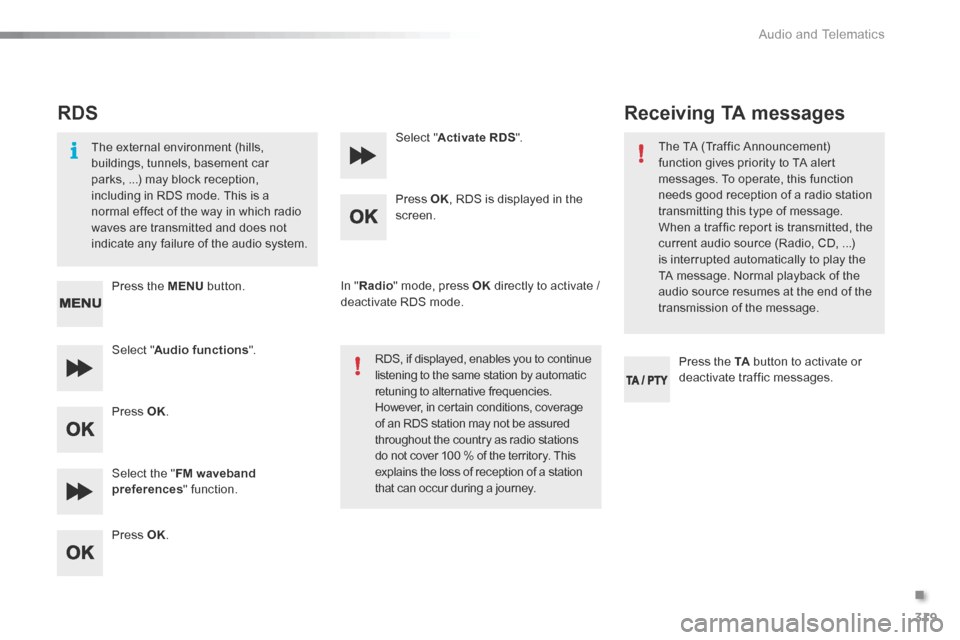
319
RDS
The external environment (hills,
buildings, tunnels, basement car
parks, ...) may block reception,
including in RDS mode. This is a
normal effect of the way in which radio
waves are transmitted and does not
indicate any failure of the audio system.Press the MENU button.
Select " Audio functions ".
Press OK.
Select the " FM waveband
preferences " function.
Press OK. Select "
Activate RDS ".
Press OK , RDS is displayed in the
screen.
In " Radio " mode, press OK directly to activate /
deactivate RDS mode.
RDS, if displayed, enables you to continue
listening to the same station by automatic
retuning to alternative frequencies.
However, in certain conditions, coverage
of an RDS station may not be assured
throughout the country as radio stations
do not cover 100 % of the territory. This
explains the loss of reception of a station
that can occur during a journey.
Receiving TA messages
Press the TA button to activate or
deactivate traffic messages.
The TA (Traffic Announcement)
function gives priority to TA alert
messages. To operate, this function
needs good reception of a radio station
transmitting this type of message.
When a traffic report is transmitted, the
current audio source (Radio, CD, ...)
is interrupted automatically to play the
TA message. Normal playback of the
audio source resumes at the end of the
transmission of the message.
.
Audio and Telematics
Page 328 of 362

326
Screen menu map(s)
Screen C
Press the OK dial for access to
short-cut menus according to the
display on the screen.
activate / deactivate RDS
activate / deactivate REG mode
activate / deactivate radiotext
Radio
activate / deactivate Intro
CD / MP3 CD
activate / deactivate track repeat
(the entire current CD for CD, the entire
current folder for MP3 CD)
activate / deactivate random play
(the entire current CD for CD, the entire
current folder for MP3 CD) activate / deactivate track repeat (of the
current folder / artist / genre / playlist)
USB
activate / deactivate random play (of the
current folder / artist / genre / playlist)
1
1
1
1
1
1
1
1
Audio and Telematics
Page 329 of 362

327
Screen C
Audio functions
Alternative frequencies (RDS)Activate / deactivate
FM
preferences
Regional mode (REG) Activate / deactivate
Radio-text information (RDTXT) Activate / deactivate
1
2
3
4
3
4
3
4
Play modes
Album repeat (RPT)Activate / deactivate
Track random play (RDM) Activate / deactivate2
3
4
3
4
Enter distance to destination1
1
1
2
2
2
Pressing the MENU button displays:
Audio functions Trip computerDistance: x miles
Vehicle diagnosis
Warning log
Systems activated or deactivated
State of systems
.
Audio and Telematics
Page 331 of 362

329
The table below gives answers to the most frequently asked questions on your audio system.QUESTION ANSWER SOLUTION
With the engine off, the
audio system switches off
after a few minutes of use. When the engine is switched off, the audio system operating time
depends on the state of charge of the battery.
The switch-off is normal: the audio equipment switches to economy
mode and switches off to prevent discharging of the vehicle’s
battery. Start the vehicle’s engine to increase the battery
charge.
The message "the audio
system is overheated"
appears on the display. In order to protect the installation if the surrounding temperature
is too high, the audio system switches to an automatic thermal
protection mode leading to a reduction in volume or CD play
stopping. Switch the audio system off for a few minutes to
allow the system to cool.
Frequently asked questions
QUESTION
ANSWER SOLUTION
There is a difference in
sound quality between the
different audio sources
(radio, CD...). For optimum sound quality, the audio settings (Volume, Bass,
Treble, Ambience, Loudness) can be adapted to the different sound
sources, which may result in audible differences when changing
source (radio, CD...). Check that the audio settings (Volume, Bass,
Treble, Ambience, Loudness) are adapted to
the sources listened to. It is advisable to set
the audio functions (Bass, Treble, Front-Rear
Balance, Left-Right Balance) to the middle
position, select the musical ambience "None"
and set the loudness correction to the "Active"
position in CD mode or to the "Inactive" position
in radio mode.
Radio
.
Audio and Telematics
Page 332 of 362

330
QUESTIONANSWER SOLUTION
The stored stations do
not function (no sound,
87.5 Mhz is displayed...). An incorrect waveband is selected.
Press the band aST button to return to the
waveband (AM, FM1, FM2, FMAST) on which the
stations are stored.
The traffic announcement
(TA) is displayed. I do
not receive any traffic
information. The radio station is not part of the regional traffic information
network.
Tune to a radio station which broadcasts traffic
information.
The quality of reception of
the radio station listened
to gradually deteriorates
or the stored stations do
not function (no sound,
87.5 Mhz is displayed...). The vehicle is too far from the transmitter used by the station
listened to or there is no transmitter in the geographical area
through which the vehicle is travelling.
Activate the RDS function to enable the system
to check whether there is a more power ful
transmitter in the geographical area.
The environment (hills, buildings, tunnels, underground car parks...)
block reception, including in RDS mode. This phenomenon is normal and does not
indicate a failure of the audio equipment.
The aerial is absent or has been damaged (for example when going
through an automatic car wash or into an underground car park). Have the aerial checked by a CITROËN dealer.
Sound cut-outs of 1 to
2 seconds in radio mode. During this brief sound cut-out, the RDS searches for another
frequency giving better reception of the station. Deactivate the RDS function if the phenomenon
is too frequent and always on the same route.
Audio and Telematics
Page 336 of 362

334
Emergency warning
lamps .......................................................... 148
Emissions control system, SCR ...................................................... 33, 234
Energy economy
mode ........................................................... 213
Engine compartment ............................ 225, 226
Engine, Diesel .......................179, 226, 244, 245
Engine, petrol ........................ 179, 225, 242, 243
Environment .............................................. 12, 49
Deactivating the passenger
airbag .......................................................... 15 8
Deadlocking .................................................... 47
Demisting/defrosting,
front ......................................................... 77, 82
Demisting/defrosting, rear ........................ 78, 82
d iesel ............................................................ 179
Dimensions ................................................... 246
Dipstick .................................................... 24, 227
Direction indicators ....................... 148, 195, 199
d isplay screen,
instrument panel .............................. 14, 17, 114
d isplay screen,
multifunction ................................................. 37
d oors ............................................................... 55
Driving economically ....................................... 12
Driving positions (storing) ...............................67
Dynamic stability control (DSC) ..............29, 151
CITR
oËn Localised
Emergency Call .................................. 149, 251
Closing the boot .............................................. 46
Closing the doors ...................................... 46, 55
Configuration,
vehicle ............................... 15, 37, 42, 286, 328
Connection, b luetooth ......... 296, 304, 305, 324
Connection, MirrorLink ................................. 299
Connection, Wi-Fi network ...........................296
Control, electric windows ................................53
Control, emergency
boot release .................................................. 58
Control, emergency door ................................ 57
Control, heated seats ...................................... 66
Control, panoramic sunroof blind ................................................. 62
Control stalk, lighting .............................13 6 -14 0
Control stalk, wipers ..............................14 4 -146
Courtesy lamps ............................................... 83
Cover, load space ........................................... 93
Cruise control ................................................ 125
Cup holder ................................................. 88, 89
DAB (Digital Audio Broadcasting) - Digital radio ......................................... 280, 281
Date (setting) ............................................. 39, 44
Daytime running lamps .........................139, 193
Deactivating ESP .......................................... 152
D
Eco-driving ..................................................... 12
Economy
mode ........................................................... 213
Electronic brake force distribution (EBFD) ........................................................ 150
Emergency braking assistance (EBA) .......................................................... 150
Emergency call ..................................... 149, 251
E
Filling the fuel tank ................................. 17 7-179
Filter, air ........................................................ 231
Filter, oil ......................................................... 231
Filter, particle ........................................ 230, 232
Filter, passenger
compartment .............................................. 231
Fitting a wheel ............................................... 19 0
Fitting roof bars ............................................. 218
Fittings, boot ............................................. 91, 92
Fittings, interior ............................................... 86
Fittings, rear .................................................... 89
Flap, fuel filler ......................................... 17 7, 178
Flashing indicators ........................................ 148
Foglamps, front ..................................... 137, 196
Foglamps, rear ............................... 137, 197, 199
Folding the rear seats ..................................... 71
Frequency (radio) ..........................278, 279, 318
F
alphabetical index
Page 338 of 362

336
Level, screenwash fluid ................................230
Lighting ............................................................ 84
Lighting, dashboard ........................................ 25
Lighting dimmer .............................................. 25
Lighting, directional ............................... 142, 143
Lighting, guide-me home ......................139, 140
Lighting, interior .............................................. 83
Lighting, mood ................................................ 84
Lighting, welcome ........................................... 84
Loading ........................................................... 12
Localised Assistance Call .....................149, 251
Locating your vehicle ...................................... 48
Locking from the inside ...................................................... 55
Log, alerts ....................................................... 20
Oil change ..................................................... 227
Oil consumption ............................................ 227
OIl, engine ..................................................... 227
Opening the bonnet ...................................... 224
Opening the boot ............................................ 45
Opening the doors .................................... 45, 55
Opening the fuel filler flap ...................................................... 17 7
Opening the panoramic sunroof blind ................................................. 62
Opening the sunroof ....................................... 61
O
P
Pads, brake ................................................... 233
Paint colour code .......................................... 250
Panoramic glass sunroof ................................62
Parking brake ................................ 100, 101, 233
Parking brake, electric ..................................101
Parking sensors, front ...................................131
Parking sensors, rear .................................... 131
Parking space sensors ................................129
Petrol ............................................................. 179
Plates, identification ...................................... 250
Player, a pple
® ....................................... 284, 323
Player, MP3 CD ..................................... 321, 322
Player, USB ........................................... 282, 320
Port, USB ........................................ 88, 282, 320
Pressures, tyres ............................................ 250
Priming the fuel system ......................................................... 180
Protecting
children ........................................ 156, 162-176
Puncture ........................................................ 181
Mirrors, door
.................................................... 69
Misfuel prevention ......................................... 178
Mountings,
Isofix ........................................................... 172
MP3 CD ......................................................... 322
M
Maintenance, routine ...................................... 12
Map reading lamps ......................................... 83
Markings, identification ................................. 250
Massage function ........................................... 66
Mat .................................................................. 87
Menu ................... 258, 260, 264, 272, 274, 276,
286, 288, 290, 300, 302
Menu, main ............................................. 15, 318
Menus (audio) ........................................ 272-277
Menus (Touch screen tablet) .................................................. 253, 257
Mirror, rear view .............................................. 70Navigation
.............................................. 25 8 -271
Net, high load retaining ........................................................ 94
Number plate lamps ...................................... 201
N
Radio ..................................................... 278, 318
Radio, digital (Digital Audio Broadcasting - DAB) ...........................280, 281
R dS ....................................................... 279, 319
Reading lamps, rear ........................................ 83
Recharging the battery .........................210, 212
Recirculation, air ....................................... 78, 81
R
alphabetical index