2015 Citroen C5 RHD bluetooth
[x] Cancel search: bluetoothPage 327 of 362

325
Receiving a call
An incoming call is announced by a ring and a
superimposed display in the screen.Select the YES tab on the display
using the buttons.
Confirm by pressing OK.
Press this button at the steering
mounted controls to accept the call.
Making a call
From the " Bluetooth : Telephone - Audio "
menu.
Select " Manage the telephone call".
Select " Call".
or
Select " Calls list ".
or
Select " Directory ".
Press this button for more than two
seconds for access to your directory,
then navigate using the thumb wheel.
or
To dial a number, use your telephone’s keypad,
with the vehicle stationary.
Ending a call
During a call, press this button for
more than 2 seconds.
Confirm with OK to end the call.
The system accesses the telephone’s
contacts directory, depending on its
compatibility, and while it is connected
by Bluetooth.
With certain telephones connected by
Bluetooth you can send a contact to the
directory of the audio system.
Contacts imported in this way are
saved in a permanent directory
visible to all, whatever the telephone
connected.
The menu for the directory is not
accessible if it is empty.
.
Audio and Telematics
Page 330 of 362

328
Bluetooth configuration11
1
22
22
2
3
3
3
2
3
Normal video
Brightness-video adjustment
Display configuration Define the vehicle parameters*
Inverse video
Brightness (- +) adjustment
Date and time adjustment
Setting the day/month/year
Setting the hour/minute
Choice of 12 h / 24 h mode
Choice of units
l/100 km - mpg - km/l °Celsius / °Fahrenheit
1
1
3
3
2
3
2
3
3
2
3
3
3
Personalisation-
configuration Bluetooth: Telephone -
Audio
Telephone function
Delete a paired equipment
Connect/Disconnect an equipment
Audio Streaming function
Consult the paired equipment
Per form a Bluetooth search
Calls list
Call
d irectory Terminate the current call
Manage the telephone call
Activate secret mode
* The settings vary according to vehicle.
Choice of language1
Audio and Telematics
Page 335 of 362
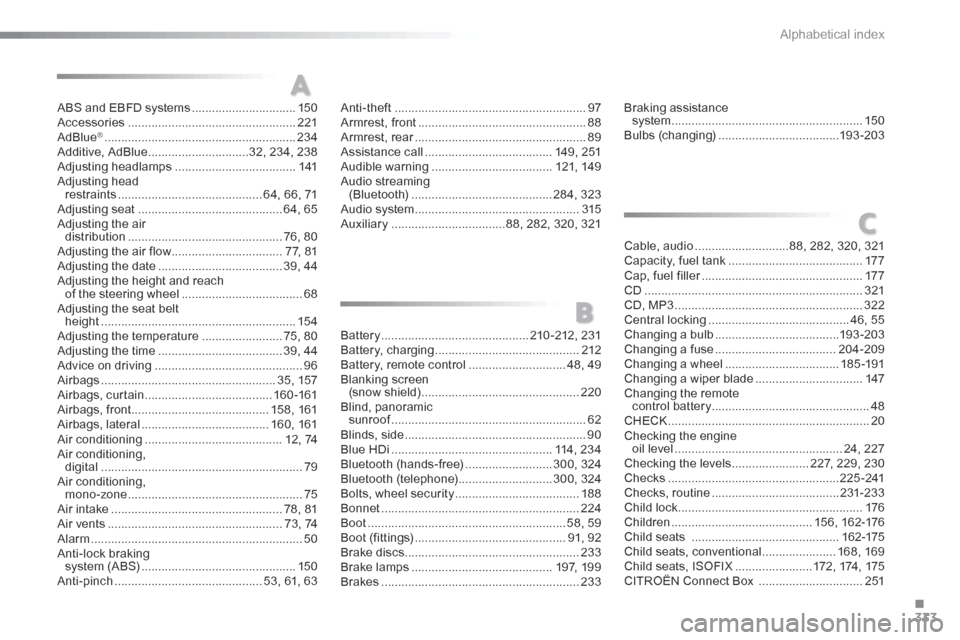
333
ABS and EBFD systems ...............................150
a ccessories .................................................. 221
AdBlue
® ......................................................... 234
Additive, AdBlue .............................. 32, 234, 238
Adjusting headlamps .................................... 141
Adjusting head restraints ........................................... 64, 66, 71
Adjusting seat ........................................... 64, 65
Adjusting the air distribution .............................................. 76, 80
Adjusting the air flow .................................77, 81
Adjusting the date ..................................... 39, 44
Adjusting the height and reach of the steering wheel .................................... 68
Adjusting the seat belt height .......................................................... 15 4
Adjusting the temperature ........................75, 80
Adjusting the time ..................................... 39, 44
Advice on driving ............................................ 96
Airbags .................................................... 35, 157
Airbags, curtain ...................................... 160 -161
Airbags, front ......................................... 158, 161
Airbags, lateral ...................................... 160, 161
Air conditioning ......................................... 12, 74
Air conditioning, digital ............................................................ 79
Air conditioning, mono-zone .................................................... 75
Air intake ................................................... 78, 81
a ir vents .................................................... 73, 74
Alarm ............................................................... 50
Anti-lock braking system (ABS) .............................................. 150
Anti-pinch ............................................ 53, 61, 63 Cable, audio
............................ 88, 282, 320, 321
Capacity, fuel tank ........................................ 17 7
Cap, fuel filler ................................................ 17 7
Cd ................................................................. 321
CD, MP3 ........................................................ 322
Central locking .......................................... 46, 55
Changing a bulb ..................................... 193 -203
Changing a fuse .................................... 204-209
Changing a wheel .................................. 18 5 -191
Changing a wiper blade ................................147
Changing the remote control battery ............................................... 48
CHEC k ............................................................ 20
Checking the engine oil level .................................................. 24, 227
Checking the levels .......................227, 229, 230
Checks ................................................... 2 2 5 - 2 41
Checks, routine ...................................... 231-233
Child lock ....................................................... 176
Children .......................................... 156, 162-176
Child seats ............................................ 16 2-175
Child seats, conventional ......................168, 169
Child seats, ISOFIX .......................172, 174, 175
CITR oËn Connect Box ............................... 2 51
A
B
C
battery ............................................ 210 -212, 231
Battery, charging ........................................... 212
Battery, remote control .............................48, 49
Blanking screen (snow shield) ............................................... 220
Blind, panoramic
sunroof .......................................................... 62
Blinds, side ...................................................... 90
b lue H di ................................................ 114, 234
Bluetooth (hands-free) ..........................300, 324
Bluetooth (telephone) ............................ 300, 324
b olts, wheel security ..................................... 188
b onnet ........................................................... 224
boot ........................................................... 58, 59
Boot (fittings) ............................................. 91, 92
Brake discs .................................................... 233
Brake lamps .......................................... 197, 19 9
Brakes ........................................................... 233
Anti-theft
......................................................... 97
Armrest, front .................................................. 88
Armrest, rear ................................................... 89
a ssistance call ...................................... 149, 251
Audible warning .................................... 121, 149
Audio streaming (Bluetooth) .......................................... 284, 323
Audio system ................................................. 315
Auxiliary .................................. 88, 282, 320, 321 Braking assistance
system ......................................................... 150
Bulbs (changing) .................................... 193 -203
.
alphabetical index
Page 350 of 362

.
Audio and Telematics
3
Internet browser
Authentication for Internet browsing via
a smartphone is done using the Dial-Up
Networking (DUN) standard.
Press on " Internet browser
" to
displays the browser's home page;
first connect your smartphone by
Bluetooth, option "Internet", see the
" Te l e p h o n e
" section.
Some smartphones of the latest
generation do not support this
standard.
Press on Connected services
to
display the primary page.
Page 351 of 362

Audio and Telematics
4
Level 1
Level 2
Usage monitor
Internet connection settings
Wi- Fi network connection
Bluetooth
(devices)
Page 352 of 362

.
Audio and Telematics
5
Level 1
Level 2
Comments
Connected
services
Secondary page
Bluetooth
connection
Search
Start the search for a device to connect.
Connect / Disconnect
Start or end the Bluetooth connection to the
selected device.
Update
Import contacts from the selected telephone to
save them in the audio system.
Delete
Delete the selected telephone.
Confirm
Save the settings.
Connected
services
Secondary page
Tr a n s f e r r a t e
Reset
Reset the usage monitor, them confirm.
Confirm
Connected
services
Secondary page
WiFi connection
All
Display all Wi-Fi networks.
Secure
Display secure Wi-Fi networks.
Stored
Memorise the selected Wi-Fi network(s).
Add
Add a new Wi-Fi network.
Off/
On
Activate or deactivate a Wi-Fi network.
Connect
Select a Wi-Fi network found by the system and
connect to it.
Page 354 of 362

.
Audio and Telematics
7
As a safety measure and because it
requires sustained attention by the
driver, using a smartphone when
driving is prohibited.
All operations must be done with the
vehicle stationary
.
The synchronisation of a
smartphone allows applications on a
smartphone that are adapted to the
MirrorLink
TM technology to be displayed
in the vehicle's screen.
As the principles and standards are
constantly evolving, it is recommended
that you update the operating system of
your smartphone.
For the list of eligible smar tphones,
connect to the brand's internet website
in your country.
Please note:
- if your smartphone is supported, to
make it "MirrorLink
TM " compatible,
some phone manufacturers
nevertheless invite you to first
download a dedicated application.
- iPhone
®
is not supported yet; an
Apple ® application, "CarPlay ®
", is
being developed.
When connecting a smartphone to
the system, it is recommended that
Bluetooth
® be started on the smartphone
Start the application on the
smartphone (optional, depending
on the smartphone and operating
system).
Access to the different audio sources remains
accessible in the margin of the MirrorLink
TM
display, using touch buttons in the upper bar.
Access to the menus for the system is possible
at any time using the dedicated buttons
If the smartphone is locked,
communication with the system is only
by USB cable.
During the procedure, several screen
pages relating to certain functions
are displayed.
Accept to start and end the
connection.
Connect a USB cable. The
smartphone charges when
connected by a USB cable.
Press " MirrorLink
TM
" to start
the application in the system.
Once connection is established, an
" Applications
" page is displayed with the
list of applications already downloaded to
your smartphone and adapted to MirrorLink
TM
technology.
If only one application has been downloaded to
the smartphone, it starts automatically.
MirrorLink TM
smartphone
connection
Press the end of the lighting control stalk to
start voice recognition of your smartphone via
the system.
Voice recognition requires a compatible
smartphone connected to the vehicle by
Bluetooth.
Voice recognition
As a safety measure, applications
can only be viewed with the vehicle
stationary; display is interrupted once
the vehicle is moving.
From the system, press " Connected
services
" to display the primary
page.