2015 Citroen C4 PICASSO RHD display
[x] Cancel search: displayPage 176 of 428

174
The change from one level of alert to the next takes place if the driving
c
onditions do not change (speed
u
nchanged, no change of lane...)
Severe
weather conditions (very heavy
r
ain, accumulation of snow in front
o
f the radar) may inter fere with the
o
peration of the system, resulting in
t
he display of the message "System
inactive: Reduced visibility ".
The
s
ystem remains unavailable until the
m
essage
d
isappears.
If
the speed of your vehicle is too high
w
hen approaching another vehicle, the
f
irst level of alert may not be displayed:
t
he level 2 alert may be displayed
d
i r e c t l y.
On
the other hand, the level 1 alert
i
s never displayed with the triggering
t
hreshold 3 (close).
Alerts
According to the collision risk detected by the system and the alert threshold chosen, three
l
evels of alert can be triggered.
Level 1 :
visual alert only (orange)
i
ndicating that the vehicle in front is
v
ery close. The message "Vehicle
close "
is displayed.
Level 2 :
visual (red) and audible
a
lerts indicating that a collision is
i
mminent. The message "Brake! " is
displayed.
This
level of alert is based on the inter-vehicle
t
ime between your vehicle and the one in front.
This
level of alert is based on a time before
c
ollision. It takes account of the vehicle
d
ynamics, the speed of your vehicle and
t
he speed of the vehicle in front, the driving
c
onditions, the situation with your vehicle
(
cornering, pedals pressed, etc.) to trigger the
a
lert at the right moment. Level 3
: an increase in t
he tension of the driver's
s
eat belt, to hold the driver
a
gainst the backrest of their
sea
t.
The
3
rd level of alert is not triggered or i
s
interrupted in the event of an impact
b
etween the two vehicles.
The increase in the tension of the
driver's
seat belt is intended only as an
a
lert:
it
does not in any circumstances
a
ssure
the function of driver safety.
The
triggering of this alert does not act
o
n
the
safety functions provided by the
s
eat
belts.
Driving
Page 177 of 428

175
Operating fault
In the event of a fault, you are
alerted by the display of the Service
w
arning lamp, accompanied by a
m
essage.
Consult
a CITROËN dealer or a
q
ualified
w
orkshop. The
operation of the radar, located in
t
he front bumper, may be disturbed by
a
ccumulations of grime (dust, mud...) or
i
n certain weather conditions
(snow,
i
ce...).
The
message "SYSTEM INACTIVE:
V
isibility reduced" is displayed to signal
t
hat the system has been put into
s
t a n dby.
Clean
the front bumper regularly.
4
Driving
Page 182 of 428

180
This system indicates the proximity of an obstacle (person, vehicle, tree, gate, etc.)
w
hich comes within the field of detection of
s
ensors located in the bumper.
Certain
types of obstacle (stake, roadworks
c
one, etc.) detected initially will no longer be
d
etected at the end of the manoeuvre due to
t
he presence of blind spots.
Parking sensors
This function cannot, in any
circumstances, take the place of the
v
igilance of the driver. The
system is switched on by engaging reverse
g
ear. This is accompanied by an audible signal.
The system is switched off when you come out
o
f reverse gear.
Audible assistance
The proximity information is given by an i
ntermittent audible signal, the frequency of w
hich increases as the vehicle approaches the
obstacle.
The
sound emitted by the speaker (right or left)
i
ndicates the side on which the obstacle is located.
When
the distance between the vehicle and
t
he obstacle becomes less than approximately
t
hirty centimetres, the audible signal becomes
c
ontinuous.
Rear parking sensors
Visual assistance
This supplements the audible signal by d isplaying bars in the screen or the instrument
p
anel which move progressively nearer to
t
he vehicle. When the obstacle is near, the
"
Danger" symbol is displayed.
driving
Page 184 of 428

182
Reversing camera
Clean the reversing camera regularly u
sing a soft, dry cloth.
The
reversing
camera
is
activated
automatically
w
hen
r
everse
g
ear
i
s
enga
ged.
Depending
on
version,
the
image
is
displayed
in
t
he
touch
screen
tablet
or
the
instrument
panel.
The
superimposed
representation
of
guide
l
ines
helps
with
the
manoeuvre.
The
blue lines represent the general direction
o
f
the
vehicle (the difference corresponds to
t
he
width of your vehicle without the mirrors).
The
red lines represent a distance of about
3
0
cm
beyond the edge of your vehicle's rear
b
u m p e r.
The
green lines represent distances of about 1
a
nd
2
metres beyond the edge of your vehicle's
r
ear
bumper.
The turquoise blue curves represent the
maximum turning circle.
The
reversing
camera
cannot
in
any
c
ircumstances
be
a
substitute
for
v
igilance
on
the
part
of
the
driver.
Opening the tailgate causes the display
t
o disappear.
The
reversing
camera
function
may
be
c
ompleted
with
parking
sensors.
High pressure jet washing
When
washing
your
vehicle,
do
not
d
irect
the
lance
within
30
cm
of
the
c
amera
lens. They
are
represented
by
lines
marked
"
on
the
ground"
and
do
not
allow
the
p
osition
of
the
vehicle
to
be
determined
r
elative
to
tall
obstacles
(for
example:
other
v
ehicles, ...).
Some
deformation
of
the
image
is
normal.
driving
Page 185 of 428

183
360 Vision
This system provides a view in the instrument panel of the near surroundings of your vehicle,
u
sing cameras mounted at the front and rear of
y
our vehicle and under the door mirrors.
Depending
on the angle of view chosen (front
v
iew, rear view or 360° panoramic view),
3
60 Vision provides special visual assistance
i
n particular driving conditions such as when
e
ntering a blind crossing or manoeuvring in
a
reas of reduced visibility.
Once
activated, this function operates up to
9 m
ph (15 km/h). Above 18 mph (30 km/h), the
f
unction is deactivated automatically. This
system is a visual aid which in no
c
ircumstances can replace the need for
v
igilance on the part of the driver.
The images provided by the cameras
m
ay be deformed by the relief. The
p
resence of areas in shade, in sunny
c
onditions, or of low ambient light may
d
arken the image and reduce contrast.
Forward vision
The camera located in the front bumper is a
ctivated and views of the areas located at
f
ront left and front right appear simultaneously
i
n the instrument panel.
Rear vision
The camera located in the tailgate is activated and the view of the area behind your vehicle is
d
isplayed in the instrument panel and behaves
l
ike a reversing camera, whatever the position
o
f the gear selector lever.
The
blue lines represent the width of your
v
ehicle (excluding mirrors): they move
a
ccording to the position of the steering wheel.
The
red line represents a distance of 30 cm
f
rom the rear bumper, and the two green
l
ines, 1 m and 2 m from the rear bumper,
r
espectively. Rear
vision is displayed automatically
w
hen engaging reverse, regardless of
t
he state of the system.
4
Driving
Page 186 of 428

184
Operation
Activating the function
With the engine running:
F Sel ect the " Driving assistance "
menu of
t
he touch screen tablet.
With
this menu displayed, select one of the
t
hree views:
Deactivating the function
F Accelerate so as to exceed 18 mph (
30 km/h).
or
F
Sel
ect the " Driving assistance "
menu of
t
he touch screen tablet.
Check
the cleanliness of the camera
l
enses
r
egularly.
High pressure jet wash
When
washing your vehicle, direct
t
he lance at least 30 cm away from
t
he camera.
F
P
ress this button for access to
the " 360 vision "
sub
-menu. F
P
ress this button for access to
the " 360 vision "
sub
-menu.
F
Sel
ect
"
Camera
O
ff".
"Front
camera".
"360°
camera". "Rear
camera".
The view selected is displayed in the instrument panel.
360 vision
The cameras located in the front and rear b
umpers and under the door mirrors are a
ctivated and a reconstruction of the view from
a
bove
y
our
v
ehicle
i
n
i
ts
i
mmediate
s
urroundings
i
s displayed in the instrument panel.
Opening
a door or the tailgate disturbs
t
he 360 and rear views.
Fitting
the very cold conditions screen
a
ffects the image transmitted by the
f
ront camera. The
display in the instrument panel
d
isappears above 9 mph (15 km/h).
The
image transmitted by the camera
c
an be slightly affected by the presence
o
f the very cold conditions screen.
Driving
Page 188 of 428
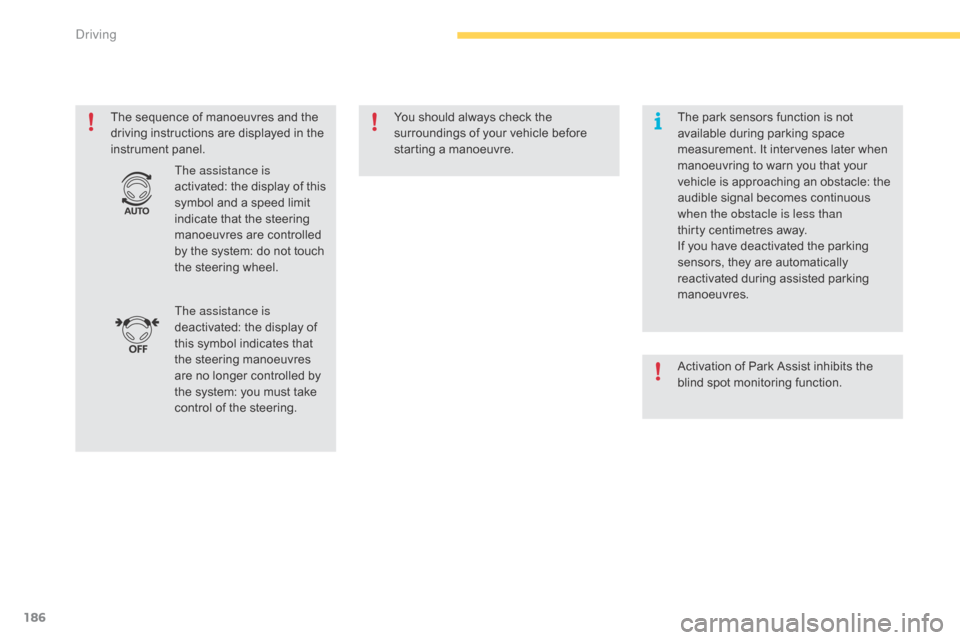
186
The sequence of manoeuvres and the driving instructions are displayed in the
in
strument
pan
el. You
should always check the s
urroundings of your vehicle before
s
tarting a manoeuvre.
The assistance is
deactivated:
the display of
t
his symbol indicates that
t
he steering manoeuvres
a
re no longer controlled by
t
he system: you must take
c
ontrol of the steering.
The assistance is
activated:
the display of this
s
ymbol and a speed limit
i
ndicate that the steering
m
anoeuvres are controlled
b
y the system: do not touch
t
he steering wheel. The
park sensors function is not
a
vailable
d
uring
par
king
spa
ce
m
easurement. It intervenes later when
m
anoeuvring to warn you that your
v
ehicle is approaching an obstacle: the
a
udible signal becomes continuous
w
hen the obstacle is less than
thirty centimetres
away.
If
you have deactivated the parking
s
ensors, they are automatically
r
eactivated during assisted parking
m
anoeuvres.
Activation
of Park Assist inhibits the
b
lind spot monitoring function.
driving
Page 193 of 428
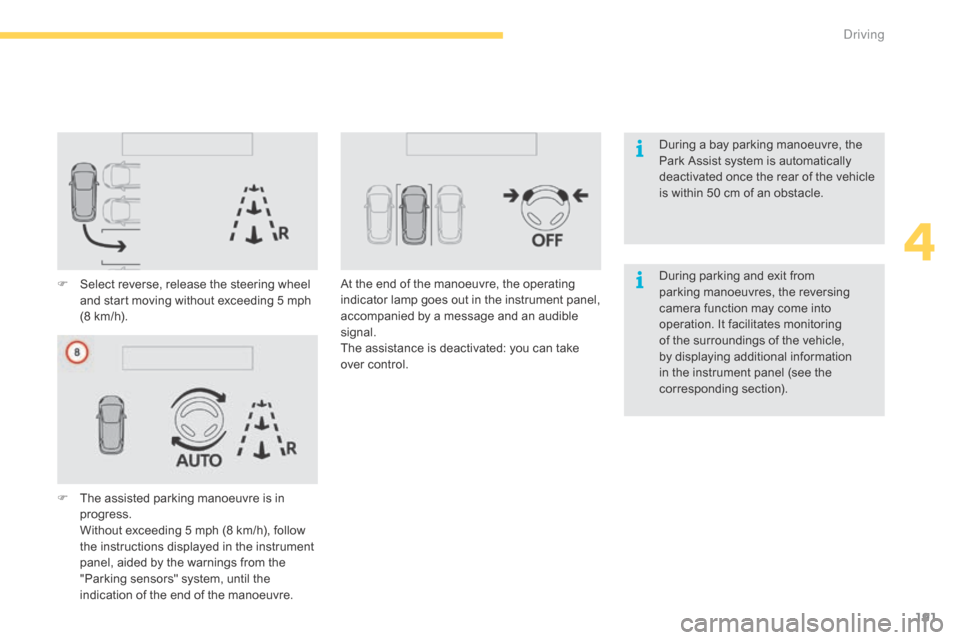
191
During a bay parking manoeuvre, the Park Assist system is automatically
d
eactivated once the rear of the vehicle
i
s within 50 cm of an obstacle.
F
S
elect
reverse,
release
the
steering
wheel
a
nd
start
moving
without
exceeding
5
mph
(
8
km/h).
F
T
he
assisted
parking
manoeuvre
is
in
p
rogress.
W
ithout
exceeding
5
mph
(8
km/h),
follow
t
he
instructions
displayed
in
the
instrument
p
anel,
aided
by
the
warnings
from
the
"
Parking
sensors"
system,
until
the
i
ndication
of
the
end
of
the
manoeuvre. At
the
end
of
the
manoeuvre,
the
operating
i
ndicator
lamp
goes
out
in
the
instrument
panel,
a
ccompanied
by
a
message
and
an
audible
s
ignal.
The
assistance
is
deactivated:
you
can
take
ov
er
control. During
parking and exit from
p
arking manoeuvres, the reversing
c
amera function may come into
o
peration. It facilitates monitoring
o
f the surroundings of the vehicle,
b
y
d
isplaying
a
dditional
in
formation
i
n the instrument panel (see the
c
orresponding
s
ection).
4
D