2015 Citroen C4 PICASSO warning
[x] Cancel search: warningPage 151 of 420

149
The system is reactivated automatically every time the engine is started by the
d
river.
Reactivation
Press this button again.
Operating fault
Have it checked by a CITROËN dealer or a qualified w orkshop.
In
the event of a fault in STOP mode, the vehicle
m
ay stall.
All
of the instrument panel warning lamps come on.
Depending
on version, an alert message may also
b
e displayed, asking you to place the gear selector
l
ever on position N
and put your foot on the brake
ped
al.
It
is then necessary to switch off the ignition and
s
tart the engine again using the "START/STOP"
b
utton. In
t
he
e
vent
o
f
a
f
ault
w
ith
t
he
s
ystem,
t
he symbol for the button changes
t
o alert mode and the warning lamp
f
lashes for a few moments then
c
omes on continuously.
The
system
is
active
again;
this
is
c
onfirmed
by
the
indicator
lamp
in
the
b
utton
going
off
and
illumination
of
t
his
symbol.
The
Stop & Start system makes use of
a
dvanced technology. For any work on
t
he system go to a qualified workshop
w
ith the skills and equipment required,
w
hich a CITROËN dealer is able to
pro
vide.
Before
doing anything under the
b
onnet, deactivate the Stop & Start
s
ystem to avoid any risk of injury
r
esulting from automatic operation of
S
TART mode.
Maintenance
This system requires a 12 V battery with a special specification and technology (reference
n
umbers available from CITROËN dealers).
Fitting
a battery not listed by CITROËN
i
ntroduces the risk of malfunction of the
s
ystem.
For
charging, use a 12 V charger and do not
r
everse the polarity.
4
Driving
Page 155 of 420

153
The vehicle being followed may not be detected in certain conditions such as, for example:
-
w
hen turning,
-
w
hen
c
hanging
lan
e,
-
w
hen the vehicle in front is out of the range
o
f the sensor (maximum range: around
1
00 m).
Operating limits
In the event of a fault with the system, this warning lamp is displayed a
ccompanied by a message.
Operating fault
Have the system checked by a CITROËN dealer or a qualified workshop.
At
the first use of the system after
r
epair, a message may be displayed
i
ndicating that the system is initialising.
T
he system is not available while this is
i
n progress. As soon as the message
d
isappears the system is operational
a
gain. If the message does not
d
isappear, contact a CITROËN dealer
o
r a qualified workshop. The
operation of the radar, located in
t
he front bumper, may be disturbed by
a
ccumulations of grime (dust, mud...) o
r in certain weather conditions (snow, i
ce...).
The
message "SYSTEM INACTIVE:
V
isibility reduced" is displayed to signal
t
hat the system has been put into
s
t a n dby.
Clean
the front bumper regularly.
4
Driving
Page 171 of 420

169
Collision risk alert
System providing a warning to the driver that their vehicle is at risk of collision with the vehicle in front.
T he collision risk alert system can be activated
o
r deactivated by the driver.
From
the secondary page of the "Driving
assistance "
menu:
F
s
elect the "Vehicle settings "
menu,
F
c
heck the "Collision risk alert "
line and
c
onfirm.
This
system has been designed to
i
mprove driving safety.
It
is the responsibility of the driver to
k
eep a constant check on the state of
t
he traffic, to assess the relative speed
a
nd distance of other vehicles.
The
collision risk alert system can never
r
eplace the need for vigilance on the
p
art of the driver.
This
system operates from 20 mph
(
30 km/h), only when other vehicles are
r
unning in the same direction as your
v
ehicle; the system does not detect
s
tationary objects. A radar is fitted at
t
he front of the vehicle. The
alert thresholds determine how you want to
b
e alerted to the presence of a vehicle running
i
n front of you.
You
can choose from three thresholds:
-
1
:
"
Distant", to be given an early alert
(
cautious
d
riving).
-
2
: "Normal".
-
3
:
"
Close", to be given a later alert (sporty
d
riving).
Setting the thresholds for
the alert
This function can be deactivated permanently by a CITROËN dealer or a
q
ualified
w
orkshop.
From
the secondary page of the "Driving
assistance "
menu:
F
s
elect the "Vehicle settings "
menu,
F
c
heck the "Collision risk alert " line,
F
p
ress on the magnifying glass,
F
m
odify the alert threshold and press on
"F
inish"
to memorise the threshold and
l
eave the menu.
4
Driving
Page 174 of 420
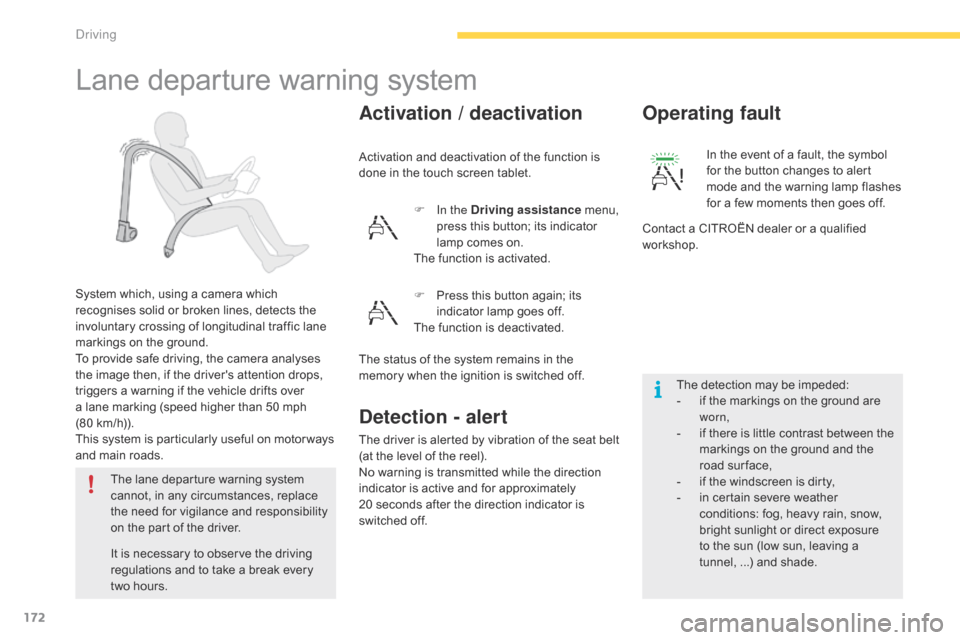
172
Lane departure warning system
System which, using a camera which recognises solid or broken lines, detects the
i
nvoluntary crossing of longitudinal traffic lane
m
arkings on the ground.
To
provide safe driving, the camera analyses
t
he image then, if the driver's attention drops,
t
riggers a warning if the vehicle drifts over
a
lane marking (speed higher than 50 mph
(
80 km/h)).
This
system is particularly useful on motor ways
a
nd main roads. Activation
and deactivation of the function is
d
one in the touch screen tablet.
Activation / deactivation
Detection - alert
The driver is alerted by vibration of the seat belt (
at the level of the reel).
No
warning is transmitted while the direction
i
ndicator is active and for approximately
2
0 seconds after the direction indicator is
s
witched off.
The
lane
departure
warning
system
c
annot,
in
any
circumstances,
replace
t
he
need
for
vigilance
and
responsibility
o
n
the
part
of
the
driver. F
I
n the Driving assistance
menu,
p
ress this button; its indicator
l
amp comes on.
The function is activated.
The detection may be impeded:
-
i
f the markings on the ground are
w
orn,
- i f there is little contrast between the m
arkings on the ground and the
r
oad sur face,
-
i
f the windscreen is dirty,
-
i
n certain severe weather
c
onditions: fog, heavy rain, snow,
b
right sunlight or direct exposure
t
o the sun (low sun, leaving a
t
unnel, ...) and shade.
In
the event of a fault, the symbol
f
or the button changes to alert
m
ode and the warning lamp flashes
f
or a few moments then goes off.
Operating fault
Contact a CITROËN dealer or a qualified w
orkshop.
F
P
ress
this
button
again;
its
i
ndicator
lamp
goes
off.
The
function
is
deactivated.
It
is
necessary
to
observe
the
driving
r
egulations
and
to
take
a
break
every
t
wo
hours. The
status
of
the
system
remains
in
the
m
emory
when
the
ignition
is
switched
off.
Driving
Page 175 of 420

173
Blind spot sensors
Operation
A warning lamp appears in the door mirror on the side in question:
-
i
mmediately, when being overtaken,
-
a
fter a delay of about one second, when
ov
ertaking a vehicle slowly.
This
driving
assistance
system
warns
the
driver
o
f
the
presence
of
another
vehicle
in
the
blind
s
pot
angle
of
their
vehicle
(areas
masked
from
t
he
driver's
field
of
vision),
as
soon
as
this
p
resents
a
potential
danger. Sensors
fitted in the front and rear bumpers
m
onitor the blind spots.
This
system
is
designed
to
improve
safety
when driving and is in no circumstances a
s
ubstitute
for
the
use
of
the
interior
rear
view
mirror and door mirrors. It is the driver's
r
esponsibility
to
constantly
check
the
traffic,
to asses the distances and relative speeds of
o
ther
vehicles
and
to
predict
their
movements before deciding whether to change lane.
The
blind
spot
sensor
system
can
never
replace the vigilance and responsibility of the
d
river. Activation
of the function is done in the touch
s
creen
t
ablet.
F
I
n the Driving assistance
menu,
p
ress this button; its indicator
l
amp comes on.
The function is activated.
This indicator lamp comes on in the in
strument pan el.
4
Driving
Page 176 of 420

174
The alert is given by a warning lamp which comes on in the door mirror on the side in
q
uestion as soon as a vehicle - car, lorry,
b
icycle - is detected and the following
c
onditions are fulfilled:
-
a
ll the vehicles must be moving in the
s
ame direction and in adjacent lanes,
-
t
he speed of your vehicle is between 7 and
87
mph (12 and 140 km/h),
-
y
ou overtake a vehicle with a speed
d
ifference of less than 6 mph (10 km/h),
-
a
vehicle overtakes you with a speed
d
ifference of less than 15 mph (25 km/h),
-
t
he traffic must be flowing normally,
-
i
n the case of an overtaking manoeuvre,
i
f this is prolonged and the vehicle being
ov
ertaken remains in the blind spot,
-
y
ou are driving on a straight or slightly
c
urved road,
-
y
our vehicle is not pulling a trailer, a
c
aravan... No
alert will be given in the following situations:
-
i
n the presence of non-moving objects
(
parked vehicles, barriers, street lamps,
r
oad
s
igns...),
-
w
ith vehicles moving in the opposite
d
irection,
-
d
riving on a sinuous road or a sharp
c
o r n e r,-
w
hen overtaking (or being overtaken by) a
v
ery long vehicle (lorry, coach...) which is
a
t the same time detected at the rear in the
b
lind spot angle and present in the driver's
f
or ward field of vision,
-
i
n very heavy traffic: vehicles detected in
f
ront and behind are confused with a lorry
o
r a stationary object,
-
w
hen overtaking quickly.
driving
Page 177 of 420

175
F To deactivate the system, press t
his button again; its indicator
l
amp goes off as well as the
a
ssociated indicator in the
in
strument
pan
el.
In
the event of a fault, the symbol for
t
he button changes to alert mode and
t
he warning lamp flashes for a few
m
oments then goes off.
Operating fault
Have it checked by a CITROËN dealer or a qualified w orkshop.
The
system is automatically deactivated
w
hen towing with a towbar approved by
CIT
ROËN.
The system may suffer temporary
i
nterference in certain weather
conditions (rain, hail...).
In particular, driving on a wet sur face
o
r moving from a dry area to a wet area
c
an cause false alerts (for example, the
p
resence of a fog of water droplets in
t
he blind spot angle is interpreted as a
v
ehicle).
In bad or wintry weather, ensure that
t
he sensors are not covered by mud, ice
o
r snow.
Take care not to cover the warning zone
i
n the door mirrors or the detection
z
ones on the front and rear bumpers
w
ith adhesive labels or other objects;
t
hey may hamper the correct operation
o
f the system.
The state of the system remains in memory on
s
witching off the ignition.
High pressure jet wash
When washing your vehicle, direct the
l
ance at least 30 cm away from the
sen
sors.
4
Driving
Page 187 of 420

185
Assistance in exiting from a
parallel parking space
F With the vehicle stationary, press this control.
F
P
ress on " Exit parking slot " in
the
touch screen tablet.F
O
perate the direction indicator for the exit
s
ide chosen.
F
E
ngage reverse or for ward gear and
r
elease the steering wheel.
F
T
he assisted parking manoeuvre is in
p
rogress. Without exceeding 3 mph
(
5 km/h), move for wards and backwards,
a
ided by the warnings from the "Parking
s
ensors" system, until the indication of the
e
nd of the manoeuvre.The
manoeuvre is complete when the vehicle's
f
ront wheels are clear of the parking space.
At the end of the manoeuvre, the indicator lamp
i
n the instrument panel goes off, accompanied
b
y a message and an audible signal.
The assistance is deactivated: you can take ov
er control.
F
W
hen you want to leave a parallel parking
s
pace, start the engine.
or F
Sel
ect "Park Assist " in the
" Driving assistance "
menu
o
f the touch screen tablet to
activate
the function.
This
indicator lamp comes on in the
i
nstrument panel to confirm activation
o
f the function.
4
Driving