2015 Citroen C4 PICASSO 50 key
[x] Cancel search: 50 keyPage 281 of 420

279
Type 1 fuse tables
Fusebox 1
Dashboard fuses
The fusebox is located in the lower dashboard (left-hand side).
Access to the fuses
F Refer to the paragraph "Access to the tools".Fuse N°
Rating Functions
F8 5 ASteering mounted controls
F18 20 ATouch screen tablet, audio and navigation system, CD player,
U
SB ports and auxiliary sockets.
F16 15 AFront 12V socket.
F15 15 ABoot 12V socket.
F28 5 ASTART/STOP button.
F30 15 ARear wiper.
F27 15 AFront screenwash pump, rear screenwash pump.
F26 15 AHorn.
F20 5 AAirbags.
F21 5 AInstrument panel.
F19 5 ARain and sunshine sensor.
F12 5 AKeyless starting unit.
F2 5 AManual
h
eadlamp
a
djustment
c
ontrol.
7
Practical information
Page 287 of 420

285
Before disconnecting the battery
Wait 2 minutes after switching off the ignition before disconnecting the battery.
Close
the windows and the doors before
d
isconnecting the battery.
Following reconnection
of the battery
Following reconnection of the battery, switch on t
he ignition and wait 1 minute before starting to
p
ermit initialisation of the electronic systems.
H
owever, if problems remain following this
o
peration, contact a CITROËN dealer or a
q
ualified
w
orkshop.
Referring
to the corresponding section, you
m
ust
y
ourself
r
einitialise
(
depending
o
n
ve
rsion):
-
t
he remote control key,
-
t
he electric blind(s),
-
...
F
R
emove
the
plastic
cover
from
the
(+)
terminal,
if
your
vehicle
has
one.
F
C
onnect
the
red
cable
to
the
positive
t
erminal
(+)
of
the
flat
battery
A
, then to the
positive
terminal
(+)
of
the
slave
battery
B.
F
C
onnect
one
end
of
the
green
or
black
c
able
to
the
negative
terminal
(-)
of
the
s
lave battery B
(or
earth
point
on
the
other
v
ehicle).
F
C
onnect
t
he
o
ther
e
nd
o
f
t
he
g
reen
o
r
b
lack
c
able to the earth point C
on
the
broken
d
own
vehicle
(or
on
the
engine
mounting).
F
S
tart
the
engine
of
the
vehicle
with
the
g
ood
battery
and
leave
it
running
for
a
few
m
inutes.
F
O
perate
the
starter
on
the
broken
down
v
ehicle
and
let
the
engine
run.
I
f
the
engine
does
not
start
straight
away,
s
witch
off
the
ignition
and
wait
a
few
m
oments
before
trying
again.
Some
functions
are
not
available
if
the
b
attery
is
not
sufficiently
charged. F
W
ait
until
the
engine
returns
to
idle
then
d
isconnect
the
jump
lead
cables
in
the
r
everse
o
rder.
F
R
efit
the
plastic
cover
to
the
(+)
terminal,
if
y
our
vehicle
has
one.
7
Practical information
Page 292 of 420

290
Towing another vehicle
F On the rear bumper, unclip the cover by p
ressing at the bottom.
F
S
crew the towing eye in fully.
F
I
nstall the towing bar.
F
S
witch on the hazard warning lamps on
b
oth vehicles.
F
M
ove off gently, drive slowly and for a short
di
stance.
F
O
n
the
front
bumper,
unclip
the
cover
by
p
ressing
on
the
left.
F
S
crew
the
towing
eye
in
fully.
F
I
nstall
the
towing
bar.
F
P
lace
the
gear
lever
in
neutral
(position
N
on
an
electronic
or
automatic
gearbox).
Towing your vehicle
Failure to observe this instruction could r esult in damage to certain components
(
braking, transmission...) and the
a
bsence of braking assistance the next
t
ime the engine is started.
F
U
nlock the steering by turning the key
i
n
the ignition one notch and release the
par
king
b
rake.
F
S
witch on the hazard warning lamps on
b
oth vehicles.
F
M
ove off gently, drive slowly and for a short
di
stance.
Practical information
Page 322 of 420

320
Important: if your vehicle's Ad
Blue® tank is completely empty - w
hich
is
confirmed by the alert
m
essages and the impossibility of
s
tarting
the engine, you must add at
l
east
3.8 litres (so two 1.89 litre bottles).
Never
dispose of AdBlue
® additive b
ottles
in
the
household
waste. Place
t
hem
in
a
special
container provided
t
his
p
urpose
o
r
t
ake
t
hem
t
o
y
our
d
ealer.
Important:
w
hen topping up after
running out of additive ,
signalled
b
y
the
message
"Top
up
emissions
a
dditive:
Starting
prevented", you must
w
ait
for
approximately
5
minutes before
s
witching
on
the
ignition,
without
opening the driver's door, unlocking
the vehicle, placing the key of the
"Keyless Entr y and Star ting" system
inside the vehicle or inser ting the
electronic key in the reader.
Switch
on
the
ignition,
wait for
1
0 seconds,
then
start
the engine.
If
any
additive
is
split
or
splashed,
wash
i
mmediately
w
ith
c
old
w
ater
o
r
w
ipe
w
ith
a
damp
cloth.
If
the
additive
has
crystallised,
clean
it
o
ff
using
a
sponge
and
hot
water.
F
A
fter
emptying
the
bottle,
wipe
away
any
s
pillage
around
the
tank
filler
using
a
damp
c
loth.
F
R
efit
the
blue
cap
to
the
tank
and
turn
it
a
6th of a turn clockwise, to its stop.
F
R
efit the black cap and turn it a quarter of
a
turn clockwise without pressing. Ensure
t
hat the indicator on the cap lines up with
t
he indicator on the support. F
D
epending on equipment, return the spare
w
heel and/or the storage box to the bottom
o
f the boot.
F
R
efit the boot carpet and close the tailgate.
Checks
Page 345 of 420

343
Telephone
Configuration Connected services
Connect a telephone by bl
uetooth®.
Adjust
settings
for
audio
(balance,
a
mbience, ...),
colour
scheme,
brightness
of
the
i
nstruments
and
controls,
display
(language,
u
nits,
date,
time,
...)
and
access
to
interactive
h
elp
for
the
vehicle's
main
systems
and
w
arning
lam
ps. CITRoËn M
ULTICITY Co
nnE
CT
Connect to an applications portal to facilitate,
make
safe
and
personalise
journeys
by
means
o
f
a
connection
key
available
on
subscription
f
rom
a
CITROËN
dealer.
(Depending
o
n
e
quipment)
.
Audio and Telematics
Page 353 of 420
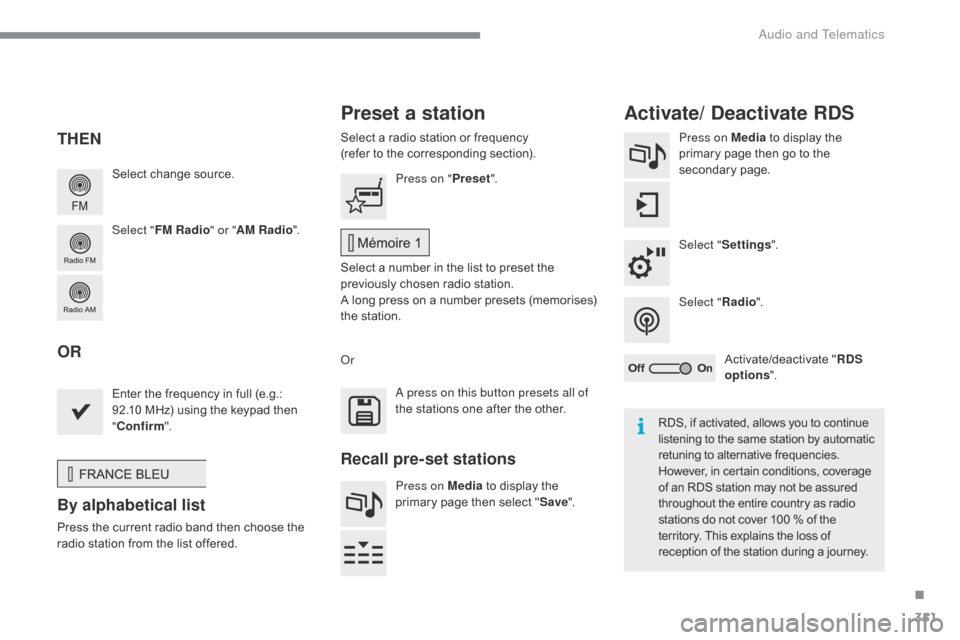
351
Select change source.
Sel ect " FM Radio " or "AM Radio ".Select
a radio station or frequency
(refer to the corresponding section).
Press on Media
to display the
p
rimary page then go to the s
econdary pag e.
Select " Settings ".
Select " Radio".
Activate/deactivate
" R
DS
options ".
Press on "
Preset".
Select
a number in the list to preset the
p
reviously chosen radio station.
A
long press on a number presets (memorises)
t
he station.
Enter
the frequency in full (e.g.:
9
2.10 MHz) using the keypad then
"Co
nfirm ".
By alphabetical list
Press the current radio band then choose the r
adio station from the list offered.
o
r
Press on Media
to display the
p
rimary page then select "
Save ".
Preset a station Activate/ Deactivate RDS
THEN
OR
a press on this button presets all of
t he stations one after the other.
Recall pre-set stations
RDS, if activated, allows you to continue listening to the same station by automatic r
etuning to alternative frequencies.
H
owever, in certain conditions, coverage
o
f an RDS station may not be assured
t
hroughout the entire country as radio
s
tations do not cover 100 % of the
t
erritory. This explains the loss of
r
eception of the station during a journey.
.
audio and Telematics
Page 385 of 420

383
CITRoËn Multicity Connect
These applications use vehicle data such as t
he current speed, mileage, remaining fuel
r
ange
o
r
e
ven
G
PS
p
osition
t
o
p
rovide
p
ertinent
i
nformation.
As
a safety measure, some functions can only
b
e used when stationary. The
"MyCITROËN" application is a link between
t
he user, the manufacturer and its dealer network.
It allows the customer to know everything about
t
heir vehicle: servicing plan, accessory range,
s
ervice contracts taken out, ...
It
also
makes
possible
the
sending
of
the
vehicle's
m
ileage to the "MyCITROËN" site, or to identify
a
dealer.
Press the "Connected services"
m
enu to display the applications.
Plug
the
"CITROËN
MULTICIT Y
C
ONNECT"
connection
key
into
o
ne
of
the
USB
ports.
*
Depending
on
country.
"CITR
oËn M
ulticity Connect"*
is
a
service
providing
driving
aid
a
pplications
in
real
time;
it
gives
access
t
o
useful
information
such
as
the
state
o
f
the
traffic,
danger
zones,
fuel
prices,
t
he
availability
of
parking
places,
tourist
s
ites,
weather
conditions,
correct
a
ddresses…
It
includes
access
to
the
mobile
n
etwork
associated
with
the
use
of
t
hese
applications.
"CITROËN
Multicity
C
onnect"*
is
a
service
available
under
s
ubscription
contract
from
CITROËN
d
ealers,
depending
on
country
and
the
t
ype
of
touch
screen,
both
before
and
a
fter
delivery
of
a
new
vehicle.
.
audio and Telematics
Page 404 of 420

402
Inflating tyres and accessories
( using the kit) .............................. ................256
Instrument
p
anels
...............................
......20-22
Intelligent
T
raction
C
ontrol
............................2
15
Interactive help
.......................................... 1
1, 13
Inter-vehicle
t
ime
........................................... 15
0
ISOFIX
m
ountings......................................... 240
Identification,
v
ehicle
.................................... 333
I
gnition
................
........................................... 127
Immobiliser,
e
lectronic
............................ 6
0,
127
Indicator,
engine
oil
level
....................... 4
3,
308
Indicator
lamps,
operation
........................ 25
-39
Indicator
lamps,
status
..............................2
8,
33
Indicators,
d
irection
...................................... 20
9
Inflating
tyres
..............................
..............9,
333 Jack
........
................................................ 257-2 6 0
Jukebox
...............
.......................................... 357
Jump
starting
..............................
..................284Kit, han
ds-free ..................................... 3 88, 389
Kit, temporary puncture repair ......................24
9
Labels,
i
dentification
.....................................333
L
amp, boot
...............................
.....................120
Lamps,
par
king
.............................................19
3
Lane
Departure Warning System
(LDWS)
....................................................... 17
2
LEDs
- light-emitting diodes
.........2
68, 272, 274
Leg
rest, electric
..............................
...............78
Level,
AdBlue
® additive .................................3 14
Level,
brake
fluid ........................................... 31
0
Level,
Diesel
additive
.................................... 3
11
Level,
engine
coolant
.................................... 31
0
Level,
engine
oil
...............................
...... 43, 308
Level,
headlamp wash
.................................. 3
11
Levels
and
checks
................
................................. 302-320
Level,
screenwash fluid
................................ 3
11
Light-emitting
diodes -
LE
d
s ...........................................2
68, 272, 274
Lighting,
d
irectional
...............................1
99, 200
Lighting,
guide-me home
.............................. 19
3
Lighting,
i
nterior
............................................ 20
6
Lighting,
m
ood
..............................
................208
Lighting,
welcome
......................................... 19
7
Loading
..............................
.............. 9, 294, 295
I
J
L
key .....................................................51- 60, 127ke
y, electronic ............................. 5 1-53, 60, 127
Keyless
Entry and
Starting
............................................. 5
4-57, 60
K
Hazard warning lamps ..........................2 09, 210
Hazard warning lamps,
automatic
ope
ration
.................................... 20
9
Headlamp
adj
ustment
................................... 19
8
Headlamps,
a
utomatic
i
llumination
......................... 19
0,
19
4
Headlamps,
dipped beam
.......2
7, 189, 268, 269
Headlamps,
d
irectional
........................ 2
00, 268
Headlamps,
hal
ogen
..................................... 26
8
Headlamps,
m
ain beam
.................... 2
7, 189, 268 -270, 272
Headlamps,
Xenon
....................................... 26
8
Headlamp
w
ash
............................................ 20
3
Head
restraints, front
...................................... 77
H
ead restraints, rear
....................................... 81
H
eating
................
................................94, 95, 97
Hill start assist
............................................... 13
5
Hooks
...............................
.............................11 6
H
alphabetical index