2015 Citroen C4 PICASSO steering wheel
[x] Cancel search: steering wheelPage 144 of 420

142
+. Control paddle for changing up, to the right o
f the steering wheel.
F
P
ull the " +"
paddle towards you to change up.
-.
C
ontrol paddle for changing down, to the
l
eft of the steering wheel.
F
P
ull the " -"
paddle towards you to change
d
own.
Steering mounted control paddles
The steering mounted control paddles cannot be used to select neutral or to
s
elect or come out of reverse. When
you move the gear selector, the symbol
c
orresponding to its position is displayed in the
in
strument
pan
el.
P.
Pa
rk.
R.
R
everse.
N.
N
eutral.
D.
D
rive
(
automatic
ope
ration).
1 to 6. Gears engaged in manual operation.
-.
I
nvalid value in manual operation.
Displays in the instrument panelMoving off
F With
your foot on the brake pedal, select p
osition P or N .
F
S
tart the engine.
If P
is displayed in the instrument panel,
a
lthough the gear selector is in another
p
osition, place the gear selector in
p
osition P to be able to start the engine.
F
W
ith the engine running, press the brake
ped
al.
F
S
elect automated mode (position D),
m
anual mode (position M) or reverse
(
position
R).
I
f you do not press the
b
rake pedal to come out of
p
osition P,
this warning lamp
I
f these conditions are not met, there
i
s an audible signal accompanied by a
m
essage.
or
symbol appears in the instrument
p
anel, accompanied by the message
"
Place automatic gearbox in position P",
flashing
of P in the instrument panel
a
nd an audible signal.
Driving
Page 165 of 420

163
1. Cruise control mode selection wheel.
2. B utton for reducing the cruise speed
s
etting or for using the current speed of the
v
ehicle as the cruise speed setting.
3.
B
utton for increasing the cruise speed
s
etting or for using the current speed of the
v
ehicle as the cruise speed setting.
4.
B
utton for pausing / resuming the cruise
c
ontrol.
5.
B
utton for displaying the list of memorised
s
peeds and for adjusting the inter-vehicle
t
ime.
For
more information on the list of memorised
s
peeds, refer to "Memorising speeds".
Steering mounted controls
Switching on
The active cruise control must be selected in t
he " Driving assistance "
menu.
F
T
urn the thumb wheel 1 to the "CRUISE"
position:
cruise control mode is selected,
b
ut not started (Pause).
F
P
ress one of the buttons 2 or 3 :
the current
s
peed of your vehicle becomes the cruise
s
peed setting.
The
cruise control is activated (ON).
By
default, the inter-vehicle time is set at
2 s
econds.
Other wise,
the last speed value set will be used
f
or operation of the system.
Modification of the cruise control
speed only
Buttons 2 and 3
F By successive short presses, to modify by s
teps of + or - 1 mph (km/h),
F
b
y a maintained press, to modify in steps
of
+ or - 5 mph (km/h).
As
a precaution, it is recommended that
y
ou select a speed setting close to the
c
urrent speed of your vehicle.
Operation
4
Driving
Page 181 of 420
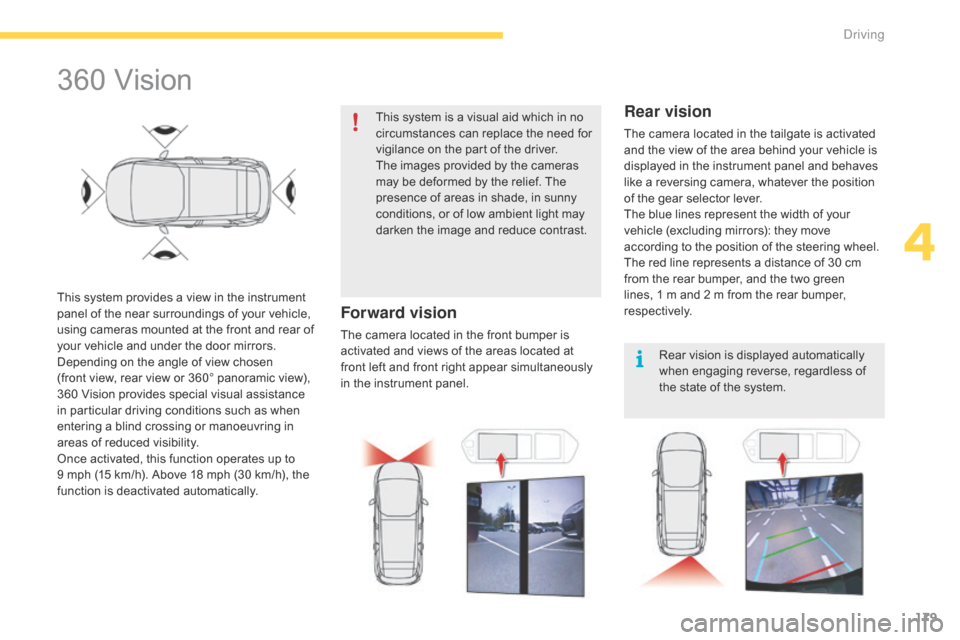
179
360 Vision
This system provides a view in the instrument panel of the near surroundings of your vehicle,
u
sing cameras mounted at the front and rear of
y
our vehicle and under the door mirrors.
Depending
on the angle of view chosen
(front
view, rear view or 360° panoramic view),
3
60 Vision provides special visual assistance
i
n particular driving conditions such as when
e
ntering a blind crossing or manoeuvring in
a
reas of reduced visibility.
Once
activated, this function operates up to
9 m
ph (15 km/h). Above 18 mph (30 km/h), the
f
unction is deactivated automatically. This
system is a visual aid which in no
c
ircumstances can replace the need for
v
igilance on the part of the driver.
The images provided by the cameras
m
ay be deformed by the relief. The
p
resence of areas in shade, in sunny
c
onditions, or of low ambient light may
d
arken the image and reduce contrast.
Forward vision
The camera located in the front bumper is a
ctivated and views of the areas located at
f
ront left and front right appear simultaneously
i
n the instrument panel.
Rear vision
The camera located in the tailgate is activated and the view of the area behind your vehicle is
d
isplayed in the instrument panel and behaves
l
ike a reversing camera, whatever the position
o
f the gear selector lever.
The
blue lines represent the width of your
v
ehicle (excluding mirrors): they move
a
ccording to the position of the steering wheel.
The
red line represents a distance of 30 cm
f
rom the rear bumper, and the two green
l
ines, 1 m and 2 m from the rear bumper,
r
espectively. Rear
vision is displayed automatically
w
hen engaging reverse, regardless of
t
he state of the system.
4
driving
Page 183 of 420

181
Park Assist
This system provides active assistance with parking, detecting a parking space then
c
ontrolling the steering to park in the space.
It
controls the steering while the driver
m
anages the accelerator, brakes, gears and
c
lutch (manual gearbox). During phases of
e
ntry into and exit from a parking space, the
s
ystem provides visual and audible information
t
o the driver in order to make the manoeuvres
s
afe. It may be necessary to move for wards
a
nd backwards more than once. During
a manoeuvre the steering wheel
t
urns quickly: do not hold the steering
w
heel, do not place your hand between
t
he spokes of the steering wheel and
t
ake care with loose and bulky clothing,
s
carves, handbags... There is a risk of
in
jury.
When
Park Assist is activated, it
p
revents a change to STOP mode of
S
top & Start. In STOP mode, activation
o
f Park Assist restarts the engine.
The
Park Assist system cannot in any
c
ircumstances replace the need for
v
igilance on the part of the driver.
The
driver must remain in control
o
f their vehicle ensuring that the
s
pace remains clear throughout the
m
anoeuvre.
In
some circumstances, the sensors
m
ay not detect small obstacles located
i
n their blind spots.
The
driver can take control at any time by
g
ripping the steering wheel. The
Park Assist system provides assistance for t
he following manoeuvres:
A.
e
ntry into a parallel parking space
B.
e
xit from a parallel parking space
C.
b
ay
par
kingThe
Park Assist system takes control
o
f the power steering for a maximum
o
f 4 manoeuvre cycles. The function
i
s deactivated after these 4 cycles.
I
f you think that your vehicle is not
p
ositioned correctly, you should then
t
ake control of the steering to carry out
t
he manoeuvre.
The
Park Assist system cannot work
w
ith the engine off.
4
Driving
Page 184 of 420

182
The sequence of manoeuvres and the driving instructions are displayed in the
in
strument
pan
el. You
should always check the s
urroundings of your vehicle before
s
tarting a manoeuvre.
The assistance is
deactivated:
the display of
t
his symbol indicates that
t
he steering manoeuvres
a
re no longer controlled by
t
he system: you must take
c
ontrol of the steering.
The assistance is
activated:
the display of this
s
ymbol and a speed limit
i
ndicate that the steering
m
anoeuvres are controlled
b
y the system: do not touch
t
he steering wheel. The
park sensors function is not
a
vailable
d
uring
par
king
spa
ce
m
easurement. It intervenes later when
m
anoeuvring to warn you that your
v
ehicle is approaching an obstacle: the
a
udible signal becomes continuous
w
hen the obstacle is less than
thirty centimetres
away.
If
you have deactivated the parking
s
ensors, they are automatically
r
eactivated during assisted parking
m
anoeuvres.
Activation
of Park Assist inhibits the
b
lind spot monitoring function.
driving
Page 186 of 420

184
F Move for wards slowly until a message is d
isplayed, accompanied by an audible
s
ignal, asking you to engage reverse gear.
F
S
elect reverse, release the steering wheel
a
nd start moving without exceeding 5 mph
(
8 km/h). F
T he assisted parking manoeuvre is in p
rogress.
W
ithout exceeding 5 mph (8 km/h), move
f
or wards and backwards, aided by the
w
arnings from the "Parking sensors"
s
ystem, until the indication of the end of the
m
anoeuvre.F
A t the end of the manoeuvre, the operating
i
ndicator lamp goes out in the instrument
p
anel, accompanied by a message and an
a
udible
s
ignal.
T
he assistance is deactivated: you can
t
ake over control.
D
Page 187 of 420

185
Assistance in exiting from a
parallel parking space
F With the vehicle stationary, press this control.
F
P
ress on " Exit parking slot " in
the
touch screen tablet.F
O
perate the direction indicator for the exit
s
ide chosen.
F
E
ngage reverse or for ward gear and
r
elease the steering wheel.
F
T
he assisted parking manoeuvre is in
p
rogress. Without exceeding 3 mph
(
5 km/h), move for wards and backwards,
a
ided by the warnings from the "Parking
s
ensors" system, until the indication of the
e
nd of the manoeuvre.The
manoeuvre is complete when the vehicle's
f
ront wheels are clear of the parking space.
At the end of the manoeuvre, the indicator lamp
i
n the instrument panel goes off, accompanied
b
y a message and an audible signal.
The assistance is deactivated: you can take ov
er control.
F
W
hen you want to leave a parallel parking
s
pace, start the engine.
or F
Sel
ect "Park Assist " in the
" Driving assistance "
menu
o
f the touch screen tablet to
activate
the function.
This
indicator lamp comes on in the
i
nstrument panel to confirm activation
o
f the function.
4
Driving
Page 188 of 420

186
F Once you have identified a p
arking zone, press this control
a
t the steering wheel,
Assistance with bay parking
manoeuvres
F Select "Park Assist " in the
" Driving assistance "
menu
o
f the touch screen tablet to
activate
the function.
This
indicator lamp comes on in the
i
nstrument panel to confirm activation
o
f the function. F
O
perate the direction indicator on the
p
arking side chosen to activate the
m
easurement function. You should drive
a
t a distance of between 0.5 m and 1.5 m
f
rom the row of parked vehicles..
F
D
rive slowly following the instructions until
t
he system finds a free space.F
M
ove for wards slowly until a message is
d
isplayed, accompanied by an audible
s
ignal, asking you to engage reverse gear.
or
F
L
imit the speed of the vehicle to
a
maximum of 12 mph (20 km/h)
a
nd select "Star t parking in a
bay "
on the touch screen tablet. When several successive bays are
found,
the vehicle will be directed
t
owards the last one.
Driving