2015 Citroen C4 PICASSO reset
[x] Cancel search: resetPage 346 of 420

344
Media
Level 1Level 2
List of FM stations
Preset
"Media"
Primary page
Audio and Telematics
Page 347 of 420

345
Level 1Level 2 Comments
Media
List List of FM stations
Press on a radio station to select it.
Media
Source FM RadioSelect change of source.
DAB Radio
AM Radio
Jukebox
CD
USB
iPod
Bluetooth
AUX
Media
Preset
Press an empty location to Preset it.
.
Audio and Telematics
Page 349 of 420
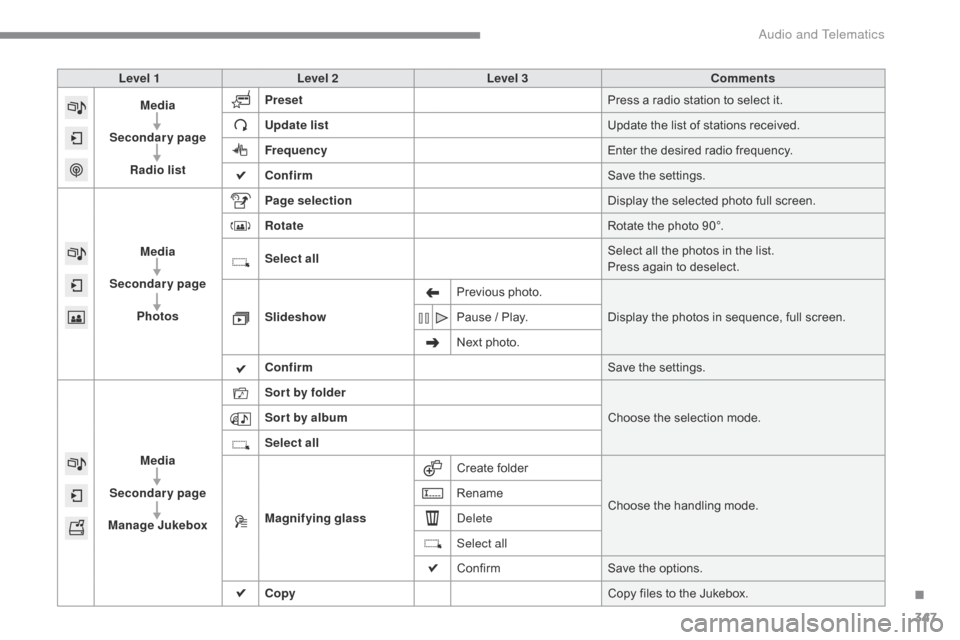
347
Level 1Level 2 Level 3 Comments
Media
Secondary page Radio list Preset
Press
a radio station to select it.
Update list Update
the list of stations received.
Frequency Enter
the desired radio frequency.
Confirm Save
the settings.
Media
Secondary page Photos Page selection
Display
the selected photo full screen.
Rotate Rotate
the photo 90°.
Select all Select
all the photos in the list.
Press
again to deselect.
Slideshow Previous
pho
to.Display
the photos in sequence, full screen.
Pause
/ Play.
Next
photo.
Confirm Save
the settings.
Media
Secondary page
Manage Jukebox Sor t by folder
Choose
the selection mode.
Sor t by album
Select all
Magnifying glass Create
f
olderChoose
the handling mode.
Rename
de
lete
Select all
Confirm Save
the options.
Copy Copy
files to the Jukebox.
.
Audio and Telematics
Page 352 of 420

350
Press on Media to display the p
rimary pag e. Press Media
to display the primary
p
age then select "Preset ".
If
necessary, select change of
s
ource.Press on Media
to display the
p
rimary
pag
e.
By automatic frequency search
Select "Radio list " in the secondary pag
e. Select
a preset radio station
i
n the list.
Select " FM Radio " or "AM Radio ".
Select a radio station from
t
he list offered.
Select " Update list " to refresh the
list. Press on Media
to display the
p
rimary page then go to the
s
econdary
pag
e.
Select " List" in the primary page.
Radio
Changing a radio frequency
Selecting a station
OR
orOR
The exterior environment (hills, buildings, t
unnel, car park, below ground...) may p
revent reception, even in R
dS s
tation
tracking
mode. This phenomenon is
n
ormal in the propagation of radio waves
a
nd is in no way indicative of a fault with
t
he audio system.
or
Press 3 or 4 to move the cursor for an
a
utomatic search down or up for a radio
f
requency.
Press on Media
to display the
p
rimary page then press on the
s
econdary
pag
e.
Press on " Enter frequency " to
display
the primary page then press
o
n the secondary page.
audio and Telematics
Page 353 of 420
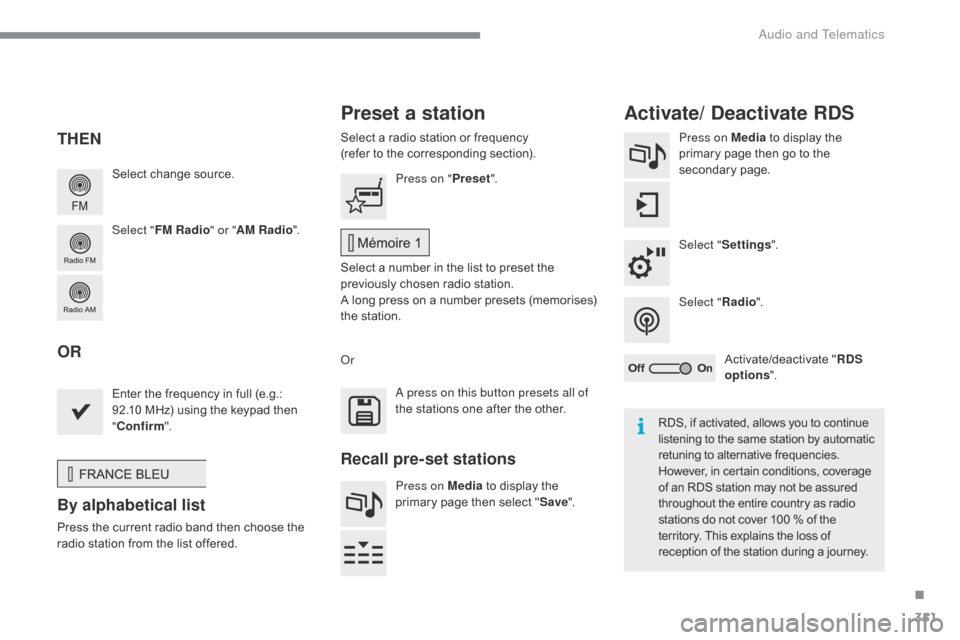
351
Select change source.
Sel ect " FM Radio " or "AM Radio ".Select
a radio station or frequency
(refer to the corresponding section).
Press on Media
to display the
p
rimary page then go to the s
econdary pag e.
Select " Settings ".
Select " Radio".
Activate/deactivate
" R
DS
options ".
Press on "
Preset".
Select
a number in the list to preset the
p
reviously chosen radio station.
A
long press on a number presets (memorises)
t
he station.
Enter
the frequency in full (e.g.:
9
2.10 MHz) using the keypad then
"Co
nfirm ".
By alphabetical list
Press the current radio band then choose the r
adio station from the list offered.
o
r
Press on Media
to display the
p
rimary page then select "
Save ".
Preset a station Activate/ Deactivate RDS
THEN
OR
a press on this button presets all of
t he stations one after the other.
Recall pre-set stations
RDS, if activated, allows you to continue listening to the same station by automatic r
etuning to alternative frequencies.
H
owever, in certain conditions, coverage
o
f an RDS station may not be assured
t
hroughout the entire country as radio
s
tations do not cover 100 % of the
t
erritory. This explains the loss of
r
eception of the station during a journey.
.
audio and Telematics
Page 354 of 420
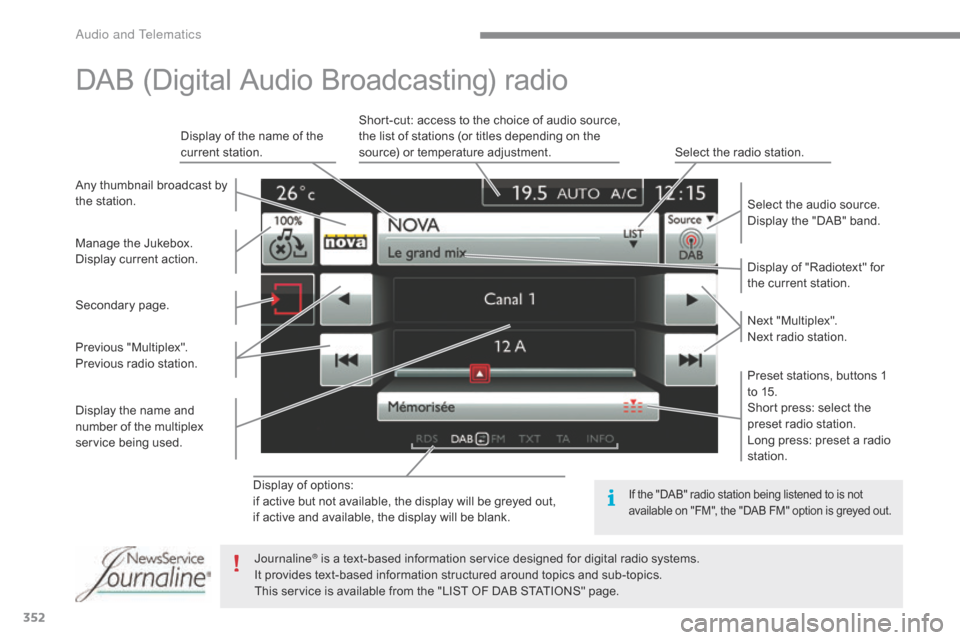
352
Display of options:
i f active but not available, the display will be greyed out,
if
active and available, the display will be blank. Display
of "Radiotext" for
t
he current station.
Manage
the
Jukebox.
Display
current
action.
Select the audio source.
Display the "DAB" band.
Display
of
the name of the
c
urrent
station.
Short-cut: access to the choice of audio source,
t
he list of stations (or titles depending on the
s
ource) or temperature adjustment.
Select the radio station.
Any
thumbnail
broadcast
by
t
he
station.
Preset stations, buttons 1
t
o 15.
Short press: select the
p
reset radio station.
Long press: preset a radio
s
tation.
Next
"
Multiplex".
Next radio station.
Secondary
p
age.
Display
the
name
and
n
umber
of
the
multiplex
ser
vice
b
eing
u
sed.
Previous
"
Multiplex".
Previous
radio
station.
DAB (Digital Audio Broadcasting) radio
If the "DAB" radio station being listened to is not a
vailable on "FM", the "DAB FM" option is greyed out.
Journaline® is a text-based information service designed for digital radio systems.
I
t
provides
text-based information structured around topics and sub-topics.
This
service is available from the "LIST OF DAB STATIONS" page.
audio and Telematics
Page 406 of 420

404
Remote control ..........................................51 - 6 0
Removing a wheel .............................. ..........263
Removing
the mat
...............................
..........111
Replacing
bu
lbs
............................ 2
68, 272-275
Replacing
f
uses
..............................
..............277
Replacing
the air filter
...................................3
12
Replacing
the oil filter
................................... 3
12
Replacing
t
he
p
assenger
c
ompartment filter
...................................... 3
12
Resetting
the service indicator
.......................42
R
esetting the trip recorder
..............................44
R
eversing
c
amera
...............................
..........178
Reversing
lam
p
...................................... 2
72-275
Risk
areas (update)
....................................... 3
69
Roof bars
....................................................... 29
5
Running
out of fuel (Diesel)
..........................3
07Seats, electric .................................................
75
Se ats, front ............................... .................73 -79
Seats,
h
eated
...............................
...................79
Seats, rear
................................................. 8
0-88
Selector,
ge
ar
.........................................1
37, 141
Serial
number, vehicle
..................................333
S
ervice
i
ndicator
.............................................40
S
ervicing
...............................
............................ 9
Settings,
e
quipment
.................................. 1
1, 13
Settings
(
Menus)
...............................
............372
Settings,
system
...............................
.............380
Sidelamps
.............1
89, 193, 268, 270, 272, 274
Side
r
epeater
..............................
..................272
Snow chains
.................................................. 2
67
Socket,
12 V accessory
................ 1
06, 109, 114
Sockets,
audio
......................1
09, 110, 354, 356
Speed
l
imiter
...............................
..........15 4,
15
5
Spotlamps,
si
de
.................................... 1
97, 272
Starting
the vehicle
....................... 1
22, 124, 125
Starting
using another battery
......................28
4
Station,
ra
dio
.........................................35
0-353
Stay, bonnet
...............................
...................301
Steering
wheel, adjustment
............................91
S
topping the vehicle
.............................12
3,
12
5
Stop & Start
............................ 5
0, 102, 147, 148,
2
84, 301, 304, 312
Storage
................
..........................................107
Storage
b
oxes
.......................................11
2 ,
11
4
Storing
driving positions
.................................76
S
un visor
.......................................................10
7
Sun visor flap
...............................
.................107
Synchronising
the remote control
...................59
T
S
Table of weights ............................ 3 23, 328 -330
Tables of engines ..........................32
1, 325 -327
Tables of fuses
.............................................. 2
77
Tank,
AdBlue
® additive ......................... 31 4, 31 8
Tank,
fuel
............................... ............... 304, 305
Technical
da
ta
....................................... 3
21-333
Telephone
..................................... 3
84-391, 399
Three
flashes
(direction indicators)
..............20
9
Time
(setting)
..............................
....................47
TMC
(Traffic
info)
.......................................... 37
0
To o l s
................
....................................... 257-2 6 0
To r c h
..............................
............................... 120
Total
distance
recorder
................................... 44
T
ouch screen tablet
.................................. 1
1, 13
Touch
screen
tablet (Menus)
........3
37, 342, 343
To w b a r
................
........................................... 293
Towed
loads
.................................. 3
23, 328 -330
Towing
another vehicle
................................. 28
9
Traction
control (ASR)
..............................3
0, 34
Traffic
information (TA)
................................. 3
71
Traffic
information (TMC)
.............................. 37
0
Tr a i l e r
...............
............................................. 293
Triangle,
w
arning ........................................... 210
Trip
computer
............................................ 48
-50
Trip
distance
recorder
..................................... 44
T
y r e s
..........................................................9
, 333
Tyre
under-inflation
detection
...............
................. 37, 211-213, 256
Safety,
children
..................... 2
22,
225,
229 -248
Scented
air
freshener
................................... 10
4
Screen,
cold
climate
..................................... 2
97
Screen, colour
...................................... 3
42,
343
Screen
menu
....................... 3
44,
346,
348,
358,
3
60,
364,
372,
384,
386
Screenwash, front
......................................... 20
3
Screenwash, rear
...............................
........... 202
SCR
(Selective
Catalytic
Reduction)
............ 3
14
Seat belts
...................................... 2
18 -222,
235
alphabetical index