2015 Citroen C4 PICASSO mirror
[x] Cancel search: mirrorPage 60 of 420

58
Normal locking
F Turn the key towards the rear of the vehicle t
o lock the vehicle completely.
Deadlocking
F Turn the key towards the rear in the driver's d
oor lock to lock the vehicle completely.
F
T
urn the key towards the rear again within
f
ive seconds to deadlock the vehicle.
Depending
on your version, the
d
irection indicators flash for a
few
seconds, the door mirrors fold.
If
your vehicle has an alarm, this
f
unction is not activated by locking with
t
he integral key.
Emergency procedure
The integral key is used to lock and unlock the v
ehicle when the electronic key cannot operate
a
nd in the event of a fault with the Keyless
E
ntry and Starting system:
-
c
ell battery flat, vehicle battery discharged
o
r disconnected, ...
-
v
ehicle located in an area with strong
e
lectromagnetic
si
gnals.
F
T
o extract the emergency mechanical key
f
rom the electronic key, press button 1 and
g
uide the key 2 out.
The
integral key is also used to deactivate/
reactivate
t
he
p
assenger's
a
irbag.
It
provides a backup means of locking the
p
assenger
do
ors.
It
also allows locking of the vehicle without
a
ctivation of the alarm.
Emergency unlocking/locking
using the integral key
Unlocking
F Turn the key towards the front of the v
ehicle to unlock the vehicle.
Depending
on your version, the
d
irection indicators flash for a few
s
econds, the door mirrors unfold and
t
he welcome lighting comes on.
If
the alarm was activated, the siren will
s
ound on opening the door with the key
(
in the remote control). It stops when
t
he ignition is switched on.
Access
Page 78 of 420

76
System which registers the electrical settings of the driver's seat. It enables you to store and
r
ecall two positions using the buttons on the
s
ide of the driver's seat.
Storing driving positions
Storing a position
Using buttons M / 1 / 2
F Switch on the ignition.
F A djust your seat and the door mirrors.
F
P
ress button M , then press button 1 or 2
within
four seconds.
An
audible signal indicates that
t
he position has
b
een stored.
Storing
a new position cancels the previous
p
osition.
Recalling a stored position
Ignition on or engine running
F Press button 1 or 2 to recall the corresponding p osition.
A
n audible signal confirms that adjustment
i
s complete.
You
can interrupt the current movement by
p
ressing button M, 1 or 2
or by using one of the
s
eat controls.
A
stored position cannot be recalled while
d
riving.
Recalling
stored positions is deactivated
4
5 seconds after switching off the ignition.
Comfort
Page 91 of 420
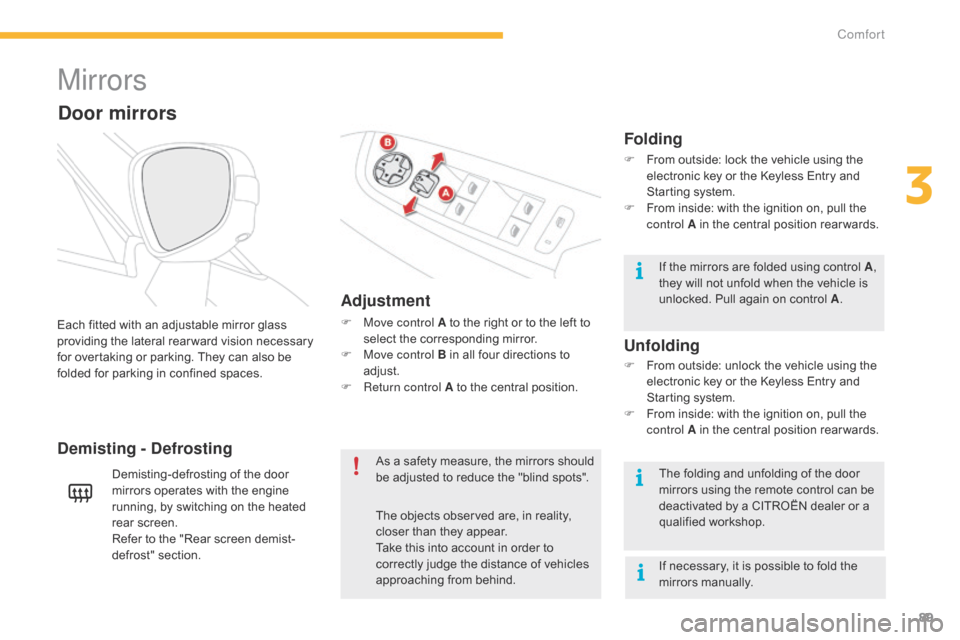
89
Mirrors
Adjustment
F Move control A to the right or to the left to s
elect the corresponding mirror.
F
M
ove control B in all four directions to
adj
ust.
F
R
eturn control A to the central position.
Each
fitted
with
an
adjustable
mirror
glass
p
roviding
the
lateral
rear ward
vision
necessary
f
or
overtaking
or
parking.
They
can
also
be
f
olded
for
parking
in
confined
spaces.
Demisting - Defrosting
Door mirrors
Demisting-defrosting of the door m irrors operates with the engine
r
unning, by switching on the heated
re
ar
sc
reen.
Refer
to the "Rear screen demist-
defrost"
s
ection. As
a safety measure, the mirrors should b
e adjusted to reduce the "blind spots".
The
objects observed are, in reality,
c
loser than they appear.
Take
this into account in order to
c
orrectly judge the distance of vehicles
a
pproaching from behind.
Folding
F From outside: lock the vehicle using the e
lectronic key or the Keyless Entry and
S
tarting system.
F
F
rom inside: with the ignition on, pull the
c
ontrol A in the central position rear wards.
If
the mirrors are folded using control A,
they
will not unfold when the vehicle is
u
nlocked. Pull again on control A.
The
folding and unfolding of the door
m
irrors using the remote control can be
d
eactivated by a CITROËN dealer or a
q
ualified
w
orkshop.
F
F
rom outside: unlock the vehicle using the
e
lectronic key or the Keyless Entry and
S
tarting system.
F
F
rom inside: with the ignition on, pull the
c
ontrol A in the central position rear wards.
Unfolding
If necessary, it is possible to fold the mirrors m anually.
3
Comfort
Page 92 of 420

90
Rear view mirror
Adjustable mirror providing a central rear ward view.
E quipped with an anti-dazzle system, which darkens the mirror glass and reduces the nuisance to
t
he driver caused by the sun, headlamps from other vehicles...
Manual day/night model
Adjustment
F Adjust the mirror so that the glass is d
irected correctly in the "day" position.
In
order to ensure optimum visibility
d
uring your manoeuvres, the mirror
l
ightens automatically when reverse
g
ear
i
s
enga
ged.
Day / night position
F Pull the lever to change to the "night" anti-
dazzle position.
F
P
ush the lever to change to the normal
"
day" position.
Automatic day/night model
By means of a sensor, which measures the light from the rear of the vehicle, this system
a
utomatically and progressively changes
b
etween the day and night uses.
Automatic tilting in reverse gear
With the engine running, on engaging reverse gear, the mirror glasses tilt downwards.
They
return to their initial position:
-
a few seconds after coming out of reverse gear,- once the speed of the vehicle exceeds 6
mph (10 km/h),
-
o
n switching off the engine.
System
which provides a view of the ground
d
uring parking manoeuvres in reverse gear.
This function can be deactivated in the
"D
riving assistance "
menu, then "Vehicle
settings ".
Comfort
Page 93 of 420

91
Steering wheel adjustment
F When stationary , pull the control lever to
release the adjustment mechanism.
F
A
djust the height and reach to suit your
d
riving position.
F
P
ush the control lever to lock the
a
djustment
m
echanism.
as a s
afety precaution, these
operations
should only be carried out
w
ith the vehicle stationary.
Child surveillance mirror
A child surveillance mirror is fitted above the rear view mirror. This allows you to monitor the
v
ehicle’s rear passengers, or it can facilitate
c
onversation between the front and rear
p
assengers without the need to move the rear
v
iew mirror.
I
t can be folded away to eliminate dazzle.
3
Comfort
Page 105 of 420

103
Rear screen demist - defrost
Switching on
Switching off
F Press this button to demist /
defrost the rear screen and
(
depending on version) the
d
oor mirrors. The indicator
l
amp associated with the button
c
omes on.
The demisting/defrosting switches off automatically to prevent an excessive consumption of current.
The rear screen demist - defrost can only operate when the engine is
r
unning.
Switch
off the heating of the rear screen
a
nd door mirrors as soon as you judge it
p
ossible, as reducing the consumption
o
f electrical current reduces fuel
c
onsumption.
F
I
t
is
possible
to
stop
the
demisting/
defrosting
operation
before
it
is
s
witched
off
automatically
by
p
ressing
the
button
again.
The
i
ndicator
lamp
associated
with
the
b
utton
switches
off.
3
Comfort
Page 175 of 420

173
Blind spot sensors
Operation
A warning lamp appears in the door mirror on the side in question:
-
i
mmediately, when being overtaken,
-
a
fter a delay of about one second, when
ov
ertaking a vehicle slowly.
This
driving
assistance
system
warns
the
driver
o
f
the
presence
of
another
vehicle
in
the
blind
s
pot
angle
of
their
vehicle
(areas
masked
from
t
he
driver's
field
of
vision),
as
soon
as
this
p
resents
a
potential
danger. Sensors
fitted in the front and rear bumpers
m
onitor the blind spots.
This
system
is
designed
to
improve
safety
when driving and is in no circumstances a
s
ubstitute
for
the
use
of
the
interior
rear
view
mirror and door mirrors. It is the driver's
r
esponsibility
to
constantly
check
the
traffic,
to asses the distances and relative speeds of
o
ther
vehicles
and
to
predict
their
movements before deciding whether to change lane.
The
blind
spot
sensor
system
can
never
replace the vigilance and responsibility of the
d
river. Activation
of the function is done in the touch
s
creen
t
ablet.
F
I
n the Driving assistance
menu,
p
ress this button; its indicator
l
amp comes on.
The function is activated.
This indicator lamp comes on in the in
strument pan el.
4
Driving
Page 176 of 420

174
The alert is given by a warning lamp which comes on in the door mirror on the side in
q
uestion as soon as a vehicle - car, lorry,
b
icycle - is detected and the following
c
onditions are fulfilled:
-
a
ll the vehicles must be moving in the
s
ame direction and in adjacent lanes,
-
t
he speed of your vehicle is between 7 and
87
mph (12 and 140 km/h),
-
y
ou overtake a vehicle with a speed
d
ifference of less than 6 mph (10 km/h),
-
a
vehicle overtakes you with a speed
d
ifference of less than 15 mph (25 km/h),
-
t
he traffic must be flowing normally,
-
i
n the case of an overtaking manoeuvre,
i
f this is prolonged and the vehicle being
ov
ertaken remains in the blind spot,
-
y
ou are driving on a straight or slightly
c
urved road,
-
y
our vehicle is not pulling a trailer, a
c
aravan... No
alert will be given in the following situations:
-
i
n the presence of non-moving objects
(
parked vehicles, barriers, street lamps,
r
oad
s
igns...),
-
w
ith vehicles moving in the opposite
d
irection,
-
d
riving on a sinuous road or a sharp
c
o r n e r,-
w
hen overtaking (or being overtaken by) a
v
ery long vehicle (lorry, coach...) which is
a
t the same time detected at the rear in the
b
lind spot angle and present in the driver's
f
or ward field of vision,
-
i
n very heavy traffic: vehicles detected in
f
ront and behind are confused with a lorry
o
r a stationary object,
-
w
hen overtaking quickly.
driving