2015 Citroen C4 glove box
[x] Cancel search: glove boxPage 7 of 494

5
C4-2_en_Chap00b_vue-ensemble_ed01-2015
C4-2_en_Chap00b_vue-ensemble_ed01-2015
Interior
Boot fittings 113 -116
- r ear parcel shelf
-
h
ooks
-
1
2 V socket
-
torch
-
l
ashing eyes
-
s
torage compartment
Luggage
cover (C4 enterprise)
1
17
Rear
seats
9
6 -97
Rear
fittings
1
12
-
1
2 V socket
-
r
ear armrest
-
s
ki flap
Child
seats
1
35 -148
ISOFIX
mountings
1
44-147Front
seats
9
1-95
Seat belts 1 54-157
Airbags
1
58-161
Front
fittings
1
01-111
-
a
uxiliary socket / USB port
-
1
2 V socket
-
f
ront armrest
-
2
30 V / 50 Hz socket
-
m
ats
-
s
torage drawersGlove
box
1
02
Deactivating
t
he
p
assenger's
f
ront
a
irbag
1
37-139, 159
.
over view
Page 29 of 494

27
C4-2_en_Chap01_controle-de-marche_ed01-2015
C4-2_en_Chap01_controle-de-marche_ed01-2015
Passenger's
airbag systemfixed
in the seat belt a
nd passenger's front
a
irbag
w
arning
lam
ps
d
isplay.The control switch, located in the glove box, has been placed in the "ON"
position.
The
passenger's front airbag is activated.
In this case, do not install a "rear ward
facing"
child seat.Move the control switch to the "OFF" position to
deactivate the passenger's front airbag.
In
this case, you can install a "rear ward facing" child
sea
t.
Warning
/indicator lampis on Cause Action/Observations
Stop & Star t fixed. When
the
vehicle
stops
(red
lights,
t
raffic
jams,
...)
the
Stop
&
Start
system
h
as
put
the
engine
into
STOP
mode. The
warning lamp goes off and the engine restarts
a
utomatically in START mode, as soon as you want to
m
ove off.
flashes for a few
seconds,
then
goes
o
f f. STOP
mode
is
temporarily
u
navailable.
or
START
mode
is
invoked
au
tomatically. For
more information on special cases with STOP
m
ode and START mode, refer to the "Stop & Start"
s
ection.
Automatic
wiping
fixed.
The wiper control is pushed
downwards. Automatic front wiping is activated.
To deactivate automatic wiping, operate the control
s
talk downwards or put the stalk into another position.
Lighting dimmer fixed. The
lighting
dimmer
is
making
an
adj
ustment.
You can adjust the level of illumination of the
i
nstruments between 1 and 16.
1
Monitoring
Page 30 of 494

28
C4-2_en_Chap01_controle-de-marche_ed01-2015
C4-2_en_Chap01_controle-de-marche_ed01-2015
Deactivation indicator lamps
If one of the following indicator lamps comes on, this confirms that the corresponding system has been switched off intentionally.
T his is may be accompanied by an audible signal and a message on the multifunction screen.
Warning /indicator lampis on Cause Action/Observations
Passenger's
airbag system fixed
in the instrument
p
anel and/or seat belt
a
nd front passenger's
a
irbag
w
arning
lam
ps
d
isplay.The control switch, located in
the
glove box, is set to the "OFF "
position.
The
passenger's front airbag is
d
eactivated.Set the control to the "ON"
position to activate the
passenger's
front airbag.
In this case, do not fit a child seat in the rear ward
facing
position.
Monitoring
Page 103 of 494

101
C4-2_en_Chap05_amenagement_ed01-2015
C4-2_en_Chap05_amenagement_ed01-2015
Front fittings
1. Grab handle
2. Sun visor
(
see details on a following page)
3.
T
icket/map holder
4.
I
lluminated glove box
(
see details on a following page)
5.
Doo
r pocket s
6.
L
arge open storage box
(without audio system)
or
S
mall storage box with flap
(with audio system)
7.
S
mall open storage box
(without audio system)
8.
U
SB por t / Auxiliar y socket
(
see details on a following page)
9.
1
2 V accessory socket
(
see details on following pages)
10.
C
entre armrest with storage
(
see details on a following page)
5
Fittings
Page 104 of 494

102
C4-2_en_Chap05_amenagement_ed01-2015
C4-2_en_Chap05_amenagement_ed01-2015
12 V accessory socket
F To connect a 12 V accessory (max power: 1
20 W), lift the cover and connect a
s
uitable
a
daptor.
Component
which
protects
against
sunlight
f
rom
the
front
or
the
side,
also
equipped
with
an
i
lluminated
v
anity
m
irror.
F
W
ith
the
ignition
on,
raise
the
concealing
f
lap;
the
mirror
is
illuminated
automatically.
This
sun
visor
is
also
equipped
with
a
ticket
h
o l d e r.
Sun visor Illuminated glove box
It has dedicated locations for storing a water b
ottle, the vehicle's handbook pack...
Its
lid has locations for storing a pen, a pair of
g
lasses, tokens, maps, a cup...
F
T
o open the glove box, raise the handle.
The
glove box is illuminated when the lid is
ope
ned.
It
gives access to the passenger's front airbag
d
eactivation switch A .
It
contains an adjustable ventilation nozzle B,
distributing
the same conditioned air as the
v
ents in the passenger compartment.
Fittings
Page 161 of 494

159
C4-2_en_Chap08_securite_ed01-2015
C4-2_en_Chap08_securite_ed01-2015
Deactivation
Only the passenger's front airbag can be deactivated:
F
i
nsert the key in the passenger airbag
d
eactivation switch,
F
t
urn it to the "OFF" position,
F
t
hen, remove the key keeping the switch in
t
he new position.
According
to version, this warning
l
amp comes on in the instrument
p
anel and/or in the seat belt and
p
assenger's front airbag warning
l
amps display when the ignition is on
a
nd until the airbag is reactivated.
Front airbags
Deployment
The airbags are deployed, except the passenger's front airbag if it is deactivated, in the e
vent of a serious front impact to all or part of the
f
ront impact zone A,
in the longitudinal centreline
o
f the vehicle on a horizontal plane and directed
from
the front to the rear of the vehicle.
The
front airbag inflates between the thorax and
h
ead of the front occupant of the vehicle and the
steering
wheel, driver's side, and the dashboard,
p
assenger's side to cushion their for ward
m
ovement. To assure the safety of your child,
the
passenger's front airbag must
b
e deactivated when you install a
"rear facing" child seat on the front
p
assenger
sea
t.
Other wise, the child would risk being
s
eriously injured or killed if the airbag
w
ere deployed.
System which protects the driver and front
p
assenger in the event of a serious front impact
i
n order to limit the risk of injury to the head and
t
horax.
The driver's airbag is fitted in the centre of the
s
teering wheel; the front passenger's airbag is
f
itted in the dashboard above the glove box.
Reactivation
When you remove the child seat, turn the s
witch to the "ON" position to reactivate the
airbag
and so assure the safety of your front
p
assenger in the event of an impact.
With the ignition on, this warning lamp comes on in the seat belt and p
assenger's front airbag warning lamps
d
isplay for approximately one minute, if
t
he passenger's front airbag is activated.
Operating fault
If this warning lamp comes on in the instrument panel, contact a CITROËN d
ealer or a qualified workshop to have
t
he system checked. The airbags may
n
o longer be deployed in the event of a
s
erious
im
pact.
8
Safety
Page 255 of 494
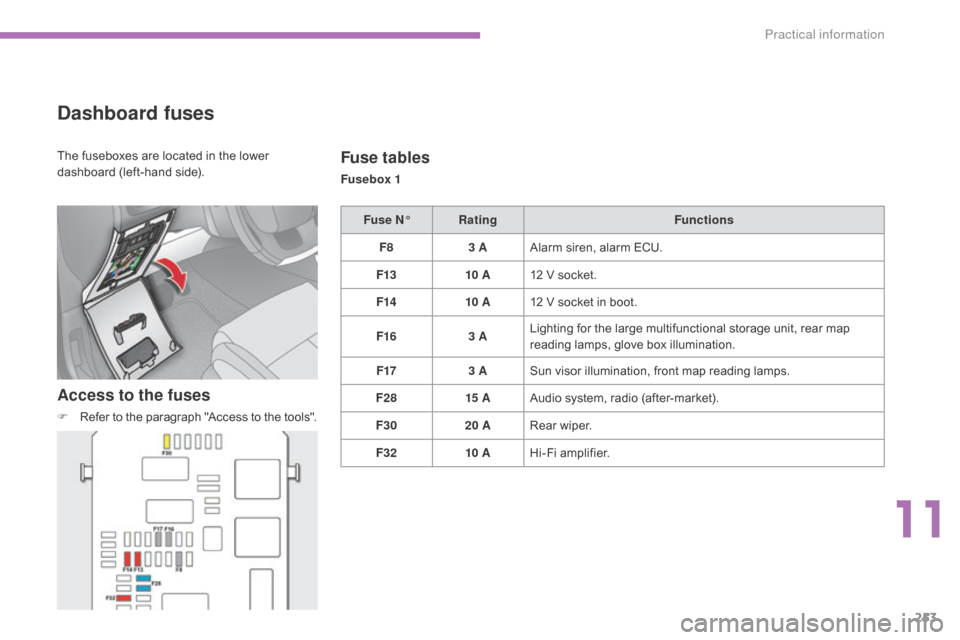
253
C4-2_en_Chap11_info-pratique_ed01-2015
C4-2_en_Chap11_info-pratique_ed01-2015
Dashboard fuses
Access to the fuses
F Refer to the paragraph "Access to the tools".
Fuse tables
Fusebox 1
Fuse N° Rating Functions
F8 3 AAlarm
s
iren,
alar
m
E
CU.
F13 10 A12
V socket.
F14 10 A12
V socket in boot.
F16 3 ALighting
for the large multifunctional storage unit, rear map
r
eading lamps, glove box illumination.
F17 3 ASun
visor illumination, front map reading lamps.
F28 15 AAudio
system, radio (after-market).
F30 20 ARear
wiper.
F32 10 AHi-Fi
amplifier.
The
fuseboxes
are
located
in
the
lower
d
ashboard
(left-hand
side).
11
Practical information
Page 294 of 494

02
292
C4-2_en_Chap13b_SMEGplus_ed01-2015
C4-2_en_Chap13b_SMEGplus_ed01-2015
With the engine running, press to mute the sound.
With
the ignition off, press to switch
the
system on.
Volume
adjustment (each
source
is independent, including
T
raffic announcements (TA) and
navigation
instructions). Selecting
the audio source (depending on version):
-
"FM"
/ "AM" / "DAB"* stations.
-
"USB"
memory stick.
-
CD
player (located in front panel).
-
Jukebox*,
after first copying audio files to the internal memory of the system.
-
T
elephone connected by Bluetooth* and audio streaming Bluetooth* (streaming).
-
Media
player connected to the auxiliary socket (jack, cable not supplied).
The
screen is of the "resistive" type, it is necessary to press firmly, particularly for "flick" gestures (scrolling through a list, moving the map...).
A
simple wipe will not be enough. pressing with more than one finger is not recognised.
The
screen can be used when wearing gloves.
This
technology allows use at all temperatures.
FIRST STEPS
* Depending on equipment.
T o clean the screen, use a soft non-abrasive cloth (spectacles cloth) without any additional product.
Do not use pointed objects on the screen.
Do not touch the screen with wet hands. Following prolonged
operation in sunny
conditions, the volume
may
be limited to protect
the
system.
The
return to
normal
takes place when the
temperature
in the passenger
compartment
drops.
Short-cuts: using the touch buttons
in the upper band of the touch
screen
tablet, it is possible to go
directly to the selection of audio
source,
the list of stations (or titles,
depending
on the source).