2015 Citroen C4 CACTUS power st
[x] Cancel search: power stPage 19 of 326

17
C4-cactus_en_Chap01_controle-de-marche_ed02-2014
Warning lamps
When the engine is running or the vehicle is being driven, illumination of one of the following warning lamps indicates a fault which requires action on the part of the driver.
Any
fault resulting in the illumination of a warning lamp must be investigated further using the associated message.
If
you encounter any problems, contact a CITROËN dealer or a qualified workshop.
STOP fixed,
associated with
a
nother warning lamp,
a
ccompanied by an
a
udible signal and a
m
essage.Illumination
of this warning lamp is
r
elated to a serious fault detected
with
the braking or power steering
s
ystems, the electrical system, or
w
ith engine lubrication or cooling or
a pu
ncture.Stop
as soon as it is safe to do so as the engine may
c
ut out.
Park,
switch off the ignition and call a CITROËN
d
ealer or a qualified workshop.
Warning / indicator lamp
StateCause Action / Observations
Service on
temporarily,
a
ccompanied by a
m
essage.One
or more minor faults for which
t
here is no specific warning lamp
h
ave been detected.Identify
the cause of the fault using the message
d
isplayed in the screen.
You
can deal with some problems yourself, such as a
d
oor open or the start of saturation of the particle filter
(as
soon as the traffic conditions allow, regenerate
t
he filter by driving at a speed of at least 40 mph
(
60 km/h), until the warning lamp goes off).
For
any other problems, such as a fault with the tyre
u
nder inflation detection system, contact a CITROËN
d
ealer or a qualified workshop.
fixed,
accompanied by
a
message.One
or more major faults for which
t
here is no specific warning lamp
h
ave been detected.Identify
the cause of the fault using the message
d
isplayed in the screen; you must then contact a
C
ITROËN dealer or a qualified workshop.
fixed, associated with the flashing and then fixed d
isplay of the service
indicator
span
ner.The servicing interval has been exceeded. Only
on BlueHDi Diesel versions.
Your vehicle must be serviced as soon as possible.
1
Monitoring
Page 60 of 326

58
C4-cactus_en_Chap03_confort_ed02-2014
In order for these systems to be fully effective, follow the operation and maintenance guidelines belo w:
F
T
o obtain an even air distribution, take care not to obstruct the exterior air intake grilles
l
ocated at the base of the windscreen, the nozzles, the vents and the air outlets, as well
as
the air extractor located in the boot.
F
D
o not cover the sunshine sensor, located on the dashboard; this is used for regulation
o
f the air conditioning system.
F
O
perate the air conditioning system for at least 5 to 10 minutes, once or twice a month
t
o keep it in per fect working order.
F
E
nsure that the passenger compartment filter is in good condition and have the filter
e
lements replaced regularly.
W
e recommend the use of a combined passenger compartment filter. Thanks to its
s
pecial active additive, it contributes to the purification of the air breathed by the
occupants
and the cleanliness of the passenger compartment (reduction of allergic
s
ymptoms, bad odours and greasy deposits).
F
T
o ensure correct operation of the air conditioning system, you are also advised to have
i
t checked regularly as recommended in the maintenance and warranty guide.
F
I
f the system does not produce cold air, switch it off and contact a CITROËN dealer or a
q
ualified
w
orkshop.
Recommendations for ventilation and air conditioning
If after an extended stop in sunshine, the i nterior t emperature i s v ery h igh, f irst
v
entilate the passenger compartment for
a
few moments.
Put
the air flow control at a setting high
e
nough to quickly change the air in the
p
assenger
c
ompartment.
The
air conditioning system does not
c
ontain chlorine and does not present
any
danger to the ozone layer.
The condensation created by the air
conditioning
results in a discharge
o
f water under the vehicle which is
per fectly
normal.
When
towing
the
maximum
load
on
a
steep
gradient
in
high
temperatures,
switching
off
the
a
ir
conditioning
increases
the
available
engine
power
and
so
improves
the
towing
ability.
Stop & Start
The heating and air conditioning s ystems only work when the engine
i
s running. To maintain a comfortable
t
emperature in the passenger
c
ompartment, you can temporarily
d
eactivate the Stop & Start system (see
t
he corresponding section).
Comfort
Page 73 of 326

71
C4-cactus_en_Chap04_amenagements_ed02-2014
Glove box
Sun visor
Component to protect against sunlight from the f
ront or the side.
The
driver's sun visor is fitted with a vanity
m
irror, with concealing flap and a card (or
t
icket) holder. It can be used to hold a water bottle, the
vehicle's
handbook pack...F
T o connect a 12 V accessory (maximum
p
ower: 120 Watts), lift the cover and
c
onnect a suitable adaptor.
12 V accessory socket
F To open the glove box, raise the lid.
Do not exceed the maximum power
r
ating of the socket (risk of damage to
y
our device).
It
houses an auxiliary socket, a USB
p
ort (depending on equipment) and the
f
ront passenger airbag deactivation
s
witch.
4
Fittings
Page 74 of 326
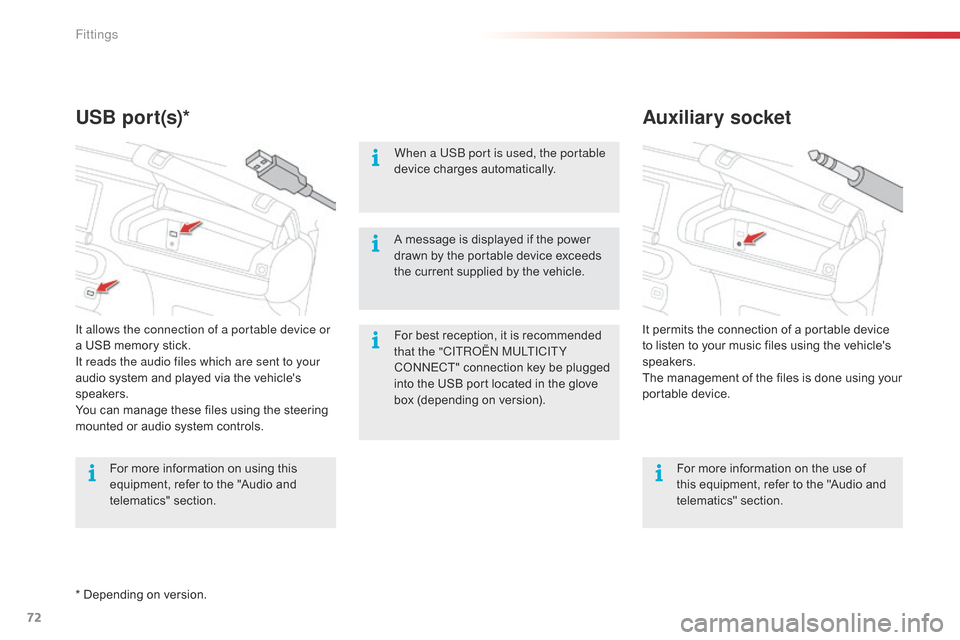
72
C4-cactus_en_Chap04_amenagements_ed02-2014
Auxiliary socket
USB por t(s)*
For best reception, it is recommended t
hat the "CITRoËn M ULTICITY
CONNECT"
connection key be plugged
i
nto the USB port located in the glove
b
ox (depending on version).
When a US
b
port is used, the portable
device charges automatically.
For more information on the use of
t
his equipment, refer to the "Audio and
t
elematics"
se
ction.
For
more
information
on
using
this
e
quipment,
refer
to
the
"Audio
and
t
elematics"
se
ction. It
permits the connection of a portable device t
o listen to your music files using the vehicle's
s
peakers.
The
management of the files is done using your
p
ortable
d
evice.
It allows the connection of a portable device or
a
USB
memory
stick.
It reads the audio files which are sent to your
audio
system
and
played
via
the
vehicle's
s
peakers.
You
can
manage
these
files
using
the
steering
m
ounted
or
audio
system
controls. A
message is displayed if the power
d
rawn by the portable device exceeds
t
he current supplied by the vehicle.
*
Depending
on
version.
Fittings
Page 81 of 326

79
C4-cactus_en_Chap05_conduite_ed02-2014
Starting-switching off the engine
It has 3 positions:
- position 1 (Stop):
insert and removing
the
key,
-
position 2 (Ignition on) :
steering column
u
nlocked, ignition on, Diesel preheating,
e
ngine
r
unning,
-
position 3 (Starting) .
Ignition switch
Switching off the engine leads to a loss o
f braking assistance.
Ignition on position (2)
It allows the use of the vehicle's electric equipment or portable devices to be charged.
Once
the state of charge of the battery drops
t
o the reserve level, the system switches to
e
nergy economy mode: the power supply is
c
ut off automatically to preserve the remaining
b
attery charge. Avoid
attaching heavy objects to the k
ey, which would weigh down on its b
lade in the ignition switch and could
c
ause a malfunction.
5
driving
Page 86 of 326

84
C4-cactus_en_Chap05_conduite_ed02-2014
Operation
Gear shift indicator
System which reduces fuel consumption by advising the driver to change up, on vehicles fitted with a manual gearbox.T he system adapts its gear change
r
ecommendation according to the
d
riving conditions (slope, load, ...) and
t
he demands of the driver (power,
a
cceleration, braking, ...).
The
system never suggests:
-
e
ngaging first gear,
-
enga
ging
r
everse
g
ear,
-
e
ngaging a lower gear.
Example:
-
Y
ou are in third gear.
Depending
on the driving situation and your
v
ehicle's equipment, the system may advise
y
ou to skip one (or more) gear(s). You can
f
ollow this instruction without engaging the
i
ntermediate
g
ears.
-
Y
ou press the accelerator pedal.
-
T
he system may suggest that you engage
a
higher gear.
The
information appears in the instrument
p
anel in the form of an arrow, accompanied by
t
he recommended gear.
On
certain Diesel versions with manual
g
earbox, the system may suggest
c
hanging into neutral (N is displayed in
the
instrument panel) so that the engine
c
an go into standby (STOP mode
w
ith Stop & Start), in certain driving
c
onditions.
The
gear engagement recommendations must
n
ot be considered compulsory. In fact, the
c
onfiguration of the road, the amount of traffic
a
nd safety remain determining factors when
c
hoosing the best gear. Therefore, the driver
r
emains responsible for deciding whether or not
t
o follow the advice given by the system.
This
system cannot be deactivated.
Driving
Page 92 of 326

90
C4-cactus_en_Chap05_conduite_ed02-2014
Stop & Start
Operation
Going into engine STOP mode
The "ECO" warning lamp comes on i
n the instrument panel and the engine g
oes into standby automatically:
-
w
ith a manual gearbox , when stationary,
in neutral, and you release the clutch
pedal.
-
w
ith an electronic gearbox , when
stationary
or at speeds below 5 mph
(
8 km/h) (depending on version), in neutral
(
control on N)
or when you press the brake
ped
al. Never
refuel with the engine in STOP
m
ode; you must switch off the ignition
w
ith the button.
For
your comfort, during parking
m
anoeuvres, STOP mode is not
a
vailable for a few seconds after
coming
out of reverse gear.
STOP
mode does not affect the the
v
ehicle's systems, such as for example,
b
raking, power steering...
Special cases: STOP mode not
available
STOP mode is not invoked principally when:
- t he vehicle is on a steep slope (rising or
f
alling),
-
t
he driver's door is open,
-
t
he driver's seat belt is not fastened,
-
t
he vehicle has not exceeded 6 mph
(
10 km/h) since the last engine start by the
d
river,
-
t
he engine is needed to maintain a
c
omfortable temperature in the passenger
c
ompartment,
-
d
emisting is active,
-
s
ome special conditions (battery charge,
e
ngine temperature, braking assistance,
a
mbient temperature...) where the engine is
n
eeded to assure control of a system.
In this case, the "ECO"
warning
l
amp flashes for a few seconds then
g
oes off.
This operation is perfectly normal.
The
Stop
&
Start system
puts
the
engine
temporarily
into
standby
-
STOP
mode
-
during
stops
in
the
traffic (red lights, traffic jams,
or
other...).
The engine
restarts
automatically
-
START
mode
-
as
soon
as
you
want
to
move
off.
The
restart takes place instantly, quickly
and
silently.
Per fect
for
urban
use,
the
Stop
&
Start
system
reduces
fuel
consumption
and
exhaust
emissions
as
well
as the noise level when
stationary.
Stop & Start time counter
A cumulative time counter for periods i n STOP mode during a journey.
It
is
displayed in the trip computer (accessible
v
ia the " Driving assistance "
menu of the
t
ouch
screen tablet).
It resets to zero every time the ignition is switched on.
driving
Page 113 of 326

111
C4-cactus_en_Chap06_visibilite_ed02-2014
In good or rainy weather, both day and night, the front foglamps and the
r
ear foglamp are prohibited. In these
s
ituations, the power of their beams
m
ay dazzle other drivers. They should
o
nly be used in fog or snow.
In these weather conditions, it is your
responsibility
to switch on the foglamps
a
nd dipped beam headlamps manually
a
s the sunshine sensor may detect
s
ufficient light.
Do
not forget to switch off the front
f
oglamps and the rear foglamp when
t
hey are no longer necessary.Switching off the lamps
when the ignition is
switched off
On switching off the ignition, all of the lamps turn off immediately, except for dipped beam i
f guide-me-home lighting is activated.
Switching on the lamps
after the ignition is
switched off
To reactivate the lighting control, rotate the ring to the "0" position - lamps off,
t
hen to the desired position.
On
opening the driver's door a
t
emporary audible signal warns the
d
river that the lighting is on.
The
lamps, with the exception of the
s
idelamps, switch off automatically after
a
maximum duration of thirty minutes to
p
revent discharging of the battery.
6
Visibility