2015 Citroen C4 CACTUS navigation
[x] Cancel search: navigationPage 276 of 326

05
Street names are visible on the map from the 100 m scale.
Configure
Select "
Aspect". Select:
- ""Day" map colour" to have the map
always
in day mode.
- ""Night" map colour
" to have the map
always
in night mode.
- "Automatic day/night
" to have
the brightness of the map adjusted
automatically
according to the ambient light
level.
This
mode makes use of the vehicle's
sunshine
sensor or by manual operation of
the
vehicle's lighting.
Select "Map settings". Press on Navigation
to
display
the
primary
page
then
go
to
the
secondary
page.
MAP
Then "Confirm" to save the modifications.
274
Page 277 of 326

05
275
Navigation speech synthesis
Volume / Street names
Select "Settings".
Select "Voice".Select "Confirm"
to save the modifications.
Press on Navigation
to display the primary
page
then go to the secondary page.
SETTINGS
Select "Voice synthesis" and/or "Male voice"
and/or "Female voice" and/or "Speak road
names".
Page 279 of 326

277277
Level 1
Level 2 Level 3 Comments
Configuration
Audio settings Ambience
Choose the sound ambience.
BalanceSet the position of the sound in the vehicle using the Arkamys® system.
Sound effectsSet the volume or activate the link to vehicle speed.
RingtonesSet the telephone ringtone and volume.
VoiceSet the volume and voice for speaking street names
ConfirmSave the settings.
Configuration
Turn off screenTurn off the display (black screen). A press on the black screen
restores the display.
Configuration
Interactive help BackConsult the Interactive help.
Driving assistance -
Equipment
Warning lamps
Audio communication
GPS Navigation
Previous page
Next page
Page 288 of 326
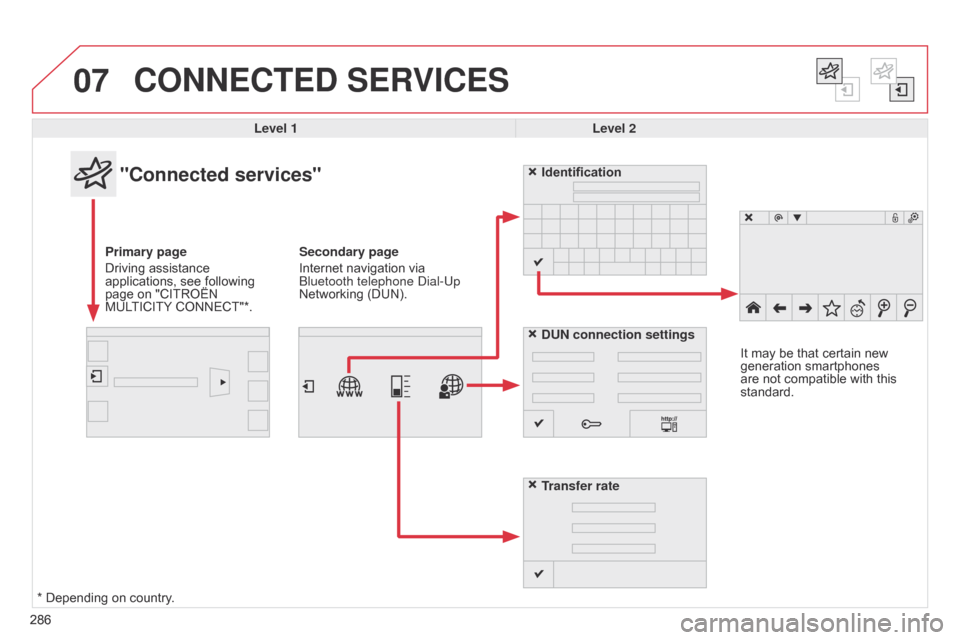
07
286
CONNECTED SERVICES
286Level 1
Level 2
"Connected services"
Primary page
Driving
assistance
applications,
see following
page
on "CITROËN
MUL
TICITY
CONNECT"*. Identification
DUN connection settings
Transfer rate
It
may be that certain new
generation
smartphones
are
not compatible with this
standard.
Secondary page
Internet navigation via
b
luetooth telephone d ial-Up
Networking
(DUN).
*
Depending on country.
Page 300 of 326

The following table groups together the answers to the most frequently asked questions concerning your audio system.
FREqUENTLY ASKED q UESTIONS
298
q
UESTION
ANSWER SOLUTION
Navigation, guidance
The route calculation is
not successful.
The guidance criteria may conflict with the current location (exclusion of
toll
roads on a toll motorway).
Check the guidance criteria on the Navigation
Menu,
"Guidance options"\ "Define calculation
criteria".
I
am unable to enter my
post
code.
The system only accepts post codes of up to 5 characters.
The POIs do not appear. The POIs have not been selected.
Select the POIs in the list of POIs.
The risk areas audible
warning
does not work.
The audible warning is not active.
Activate audible warnings in the Guidance options
menu,
"Navigation - guidance", "Set parameters
for
risk areas".
The system does not
suggest
a detour around
an
incident on the route.
The guidance criteria do not take account of
TMC
messages.
Select the "Traffic info" function in the list of
guidance
criteria.
I receive a Risk area alert
which
is not on my route.
Other than guidance, the system announces all Risk areas positioned in a
cone
located in front of the vehicle. It may provide an alert for a Risk area
located
on nearby or parallel roads.
Zoom in on the map to view the exact position of
the
Risk area. Select "On the route" to no longer
receive
alerts other than guidance or to reduce the
time
for the announcement.
Page 309 of 326

307
C4-cactus_en_Chap13_index-alpha_ed02-2014
M
N
O
L
Labels, identification .....................................23 0
Lamps, front .......................................... 1 83, 214
Lamps,
re
ar
...............................
............ 188, 214
Lamps,
warning and indicator
..................13
-23
Leather
(
care)
...............................
.................214
LED
daytime running lamps
.... 1
09, 113, 183, 184
Level,
a d
blu
e
® additive ................................. 16 1
Level,
brake
fluid ........................................... 2
21
Levels
and
checks
..............................
...217-2 24
Light-emitting
diodes - LEDs
................ 1
13, 190
Lighting
bulbs
(replacement)
................1
8 3 -19 0
Lighting
control stalk
..................... 1
08, 109, 114
Lighting
dimmer
..............................
..............123
Lighting,
guide-me home
.............................. 11
4
Lighting,
i
nterior
............................................ 12
2
Loading
..............................
............................... 9
Load
reduction mode
.................................... 2
02
Locating
your
vehicle
...................................... 40
L
ocking
from
the inside
................................... 43
L
ocking
the
doors
.............................. 4
0, 43, 45
Low fuel level
..............................
............ 21, 156
Main
beam
..............................
......108, 183, 185
Maintenance
(
advice)
........................ 9
, 211, 214
Map
reading
lamps
....................................... 12
2
Markings,
id
entification
................................. 23
0
Mat
.......
............................................... 69, 70, 74
Menus
(audio)
......................
238, 240, 242, 256,
258,
260, 276, 288, 290
Menus
(Touch
screen tablet)
........... 2
8, 29, 234
Mirror, rear view
.............................................. 55
M
irrors, door .................................................... 54
Misfuel prevention
...............................
..........15 8
Mountings
for
ISOFIX seats
......................... 15
0Navigation
...............................
......................255
N
umber plate lamps
......................................
18
9
P
Oil change ...............................
......................219
Oil consumption ............................................ 2
19
oil
filter
...............
........................................... 223
oi
l level .................................................... 27,
219
Opening
the bonnet
...................................... 2
16
Opening
the boot
..............................
..............46
Opening
the doors
...............................
...........44
Operation
indicator lamps
........................ 1
3, 16
R
Paint colour code ..........................................23 0
Panoramic glass sunroof ..............................12
1
Parcel shelf, rear
............................................. 76
P
ark Assist
...............................
.....................103
Parking
brake
..........................................8
2, 224
Parking
lam
ps
............................................... 11
4
Parking
sensors, front
...................................10
1
Parking
sensors, rear.................................... 10 0
Particle filter
......................................... 2
22,
2
23
Passenger
c
ompartment
f
ilter
......................2
23
Plip
..............................
.............................. 39 - 43
P
ort, US
b
........................... 6
9, 70, 72, 250, 254
Preheater,
d
i
esel
..............................
..............14
Priming
the fuel system
................................16
0
Protecting
children
................. 1
34, 136, 141-155
Protectors
...................................................... 2
11
Puncture
................
........................................ 169
S
Safety for children .................. 1 34, 136, 141-155
Screen menu ........................ 238, 240, 242, 256,
258,
260, 276, 288, 290
Screenwash fluid level
..................................2
22
Screenwash, front
......................................... 11
8
Radio
...............
..............................................
244
R
dS ................
...............................................
247
Rear door windows
................................. 4
8, 214
Rear
fo
glamp
......................................... 110, 188
Rear
s
creen
(
demisting)
..................................
68
R
echarging the battery
.................................
2
01
Reduction of electrical load
.......................... 2
02
Regeneration of the particle filter
.................
2
23
Reinitialising the remote control
.....................
41
R
emote control
..........................................
3
9-43
Removable screen (snow shield)..................
210
Removing a wheel
..............................
..........
178
Removing the mat
...............................
............
74
Repair kit, puncture
.......................................
16
9
Replacing
bu
lbs
..............................
......
18 3 -19 0
Replacing
f
uses
..............................
.......
191-197
Replacing the air filter
...................................
2
23
Replacing the oil filter
...................................
2
23
Replacing the p
assenger c ompartment f ilter ........223
Replacing
wiper
blades.........................120, 203
Resetting
the
service
indicator
....................... 26
R
esetting
the
trip
recorder
.............................. 37
R
eversing
c
amera
...............................
.......... 102
Reversing
lam
p
............................................. 18
8
Risk
areas
(update)
....................................... 26
5
Roof bars
....................................................... 20
8
Routine
checks
.....................................2
23, 224
Running
out
of
fuel
(Diesel)
.......................... 16
0
.
alphabetical index