2015 Citroen C4 CACTUS ignition
[x] Cancel search: ignitionPage 26 of 326

24
Service indicator
System which informs the driver when the next service is due, in accordance with the
ma
nufacturer's
ser
vicing
s
chedule.
More than 1 800 miles (3 000 km)
remain before the next service is due
When the ignition is switched on, no service information appears in the screen.
Between 600 miles (1 000 km)
and 1 800 miles (3 000 km) remain
before the next service is due
For 5 seconds after the ignition is switched on, the s
panner s ymbolising t he ser vice o perations c omes o
n. The distance recorder display line indicates the
d
istance remaining before the next service is due.
Example:
1 700 miles (2 800 km) remain before
t
he next service is due.
For
5 seconds after the ignition is switched on, the
s
creen indicates:
5
seconds after the ignition is switched on,
t
he spanner goes off ;
the distance recorder
r
esumes its normal operation. The screen then
i
ndicates the total distance.
Indicators
The point at which the next service is due is calculated from the last indicator zero reset,
d
epending on the distance travelled and the
t
ime elapsed since the last service.
For
b
l
ueH
di
d
i
esel versions, the
degree
of deterioration of the engine oil
i
s also taken into account (depending
o
n the country of sale).
Monitoring
Page 27 of 326

25
C4-cactus_en_Chap01_controle-de-marche_ed02-2014
Service overdue
For 5 seconds after the ignition is switched on, the
s panner flashes to indicate that the service must b
e carried out as soon as possible.
Example:
the service is overdue by 180 miles
(
300 km).
For
5 seconds after the ignition is switched on, the
s
creen indicates:
For
b
l
ueH
di
d
i
esel versions, this alert
may
also be accompanied by the fixed
i
llumination of the service warning lamp
w
hen the ignition is on.
5
seconds after the ignition is switched on,
t
he distance recorder resumes its normal
ope
ration.
T
he spanner remains on. The
distance remaining may be w
eighted by the time factor, depending o
n the driving conditions.
Therefore,
the spanner may also come
o
n if you have exceeded the period
s
ince the last service, indicated in the
manufacturer's
ser
vice
s
chedule.
Less than 600 miles (1 000 km)
remain before the next service is due
Example: 560 miles (900 km) remain before t
he next service is due.
For
5 seconds after the ignition is switched on,
t
he screen indicates:
5
seconds after the ignition is switched on,
t
he distance recorder resumes its normal
ope
ration.
T
he spanner remains on to
indicate
that a service must be carried out
s
oon. For
b
l
ueH
di
d
i
esel versions, the
spanner
may also be brought on earlier
t
han expected, depending on the
d
egree of deterioration of the engine oil
(
depending on the country of sale).
The
rate of deterioration of the engine
o
il depends on the driving conditions in
w
hich the vehicle is used.
1
Monitoring
Page 28 of 326

26
Service indicator zero reset
After each service, the service indicator must be reset to zero.
If you have carried out the service on your
vehicle
y
ourself:
F
s
witch off the ignition,
F
p
ress and hold the button on the end of the
lighting
control stalk,
F
s
witch
o
n
t
he
i
gnition;
t
he
d
istance
r
ecorder
d
isplay begins a countdown,
F
w
hen the display indicates "=0" , release
the
button; the spanner disappears.
Following
this operation, if you wish to
d
isconnect the battery, lock the vehicle
a
nd wait at least five minutes for the
z
ero reset to be taken into account.
Retrieving the service
information
You can access the service information at any time in the touch screen tablet.
F
Sel
ect the "Driving assistance "
menu.
F
I
n the secondary page, select
"D
iagnostic".
The
servicing information is displayed in
t
he screen.
Monitoring
Page 38 of 326

36
Trip computer, a few definitions
Range
(miles or km)
T he distance which can still be
travelled
with the fuel remaining in
t
he tank (related to the average fuel
c
onsumption over the last few miles
(
kilometres)
t
ravelled).
This
value may vary following a change
i
n
the style of driving or the relief,
r
esulting in a significant change in the
c
urrent fuel consumption.
When
the
range falls below 20 miles (30 km),
d
ashes
are displayed. After filling with at least
5
litres
of
fuel, the range is recalculated and is
d
isplayed
when it exceeds 60 miles (100 km).
If dashes are displayed continuously
while
driving in place of the digits,
c
ontact a CITR
oËn
dealer or a
qualified
w
orkshop. This
function is only displayed from
20
mph (30 km/h).
Current fuel
consumption
(mpg or l/100 km or km/l)
C alculated over the last few seconds.
Average fuel consumption
(mpg or l/100 km or km/l)
C alculated since the last trip
computer
re
set.
Distance travelled
(miles or km)
C alculated since the last trip
computer
re
set.
Average speed
(mph or km/h)
C alculated since the last trip
computer
re
set.
Stop & Start time
counter
(minutes / seconds or hours / minutes)
If
your
vehicle is fitted with Stop & Start, a time
c
ounter
calculates the time spent in STOP
m
ode
during a journey.
It
resets
to zero every time the ignition is
s
witched
on.
Monitoring
Page 42 of 326

40
C4-cactus_en_Chap02_ouvertures_ed02-2014
If one of the doors or the boot is still
open, the central locking does not
t
ake place; the vehicle locks then
i
mmediately unlocks, identifiable by the
s
ound of the locks rebounding.
When
the vehicle is locked, if it is
u
nlocked inadvertently, it will lock
a
gain automatically after thirty seconds
u
nless a door or the boot is open.
Locking using the remote control
F Press the closed padlock to lock t
he vehicle.
Locking the vehicle
Locking is confirmed by the fixed illumination of the direction indicators for approximately
t
wo seconds.
Locking using the key
F Turn the key in the driver's door lock, t
owards the rear of the vehicle to lock it.This function allows you to identify your vehicle
from
a distance, especially when the light is
p
oor. Your vehicle must be locked.
Locating your vehicle
Anti-theft protection
Electronic engine immobiliser
The key contains an electronic chip which has a
special code. When the ignition is switched
o
n, this code must be recognised in order for
s
tarting to be possible.
This
electronic engine immobiliser locks the
e
ngine management system a few minutes
a
fter the ignition is switched off and prevents
s
tarting of the engine by anyone who does not
h
ave the key.In the event of a fault, you are
informed
by illumination of this
w
arning lamp, an audible signal
a
nd a message in the screen.
F
P
ress
the
closed
padlock
on
the
r
emote
control.
This
will
bring
on
the
courtesy
lamps
and
f
lashing
of
the
direction
indicators
for
a
few
se
conds.
Keep
safely, away from your vehicle, the label
a
ttached to the keys given to you on acquisition
o
f the vehicle.
In
this case, your vehicle will not start; contact
a
CITROËN dealer as soon as possible.
Check
that
the
doors
and
boot
are
fully
c
losed.
Access
Page 43 of 326
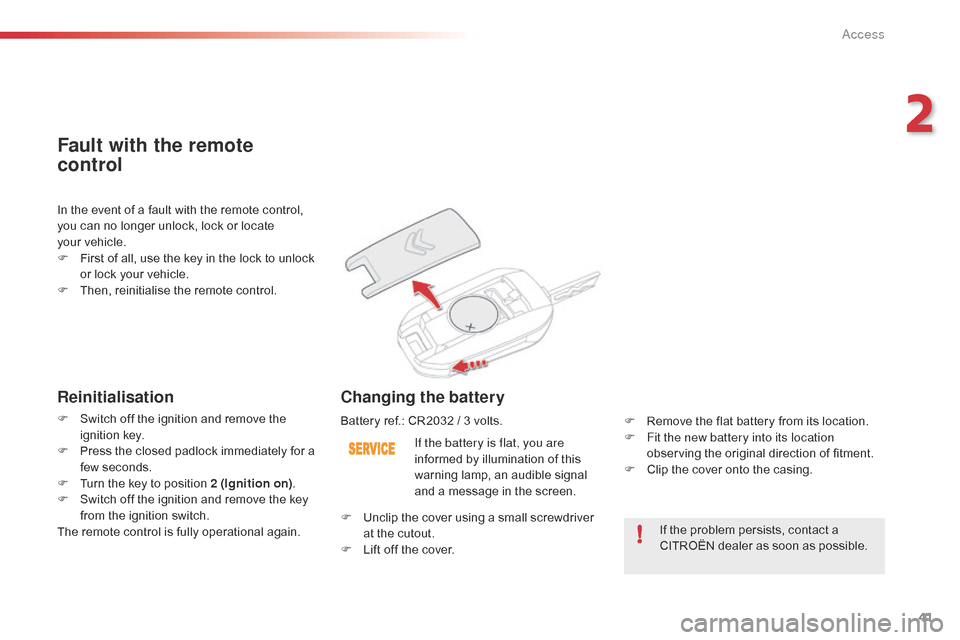
41
C4-cactus_en_Chap02_ouvertures_ed02-2014
If the problem persists, contact a CITROËN dealer as soon as possible.
If the battery is flat, you are
informed
by
illumination
of
this
w
arning
lamp,
an
audible
signal
a
nd
a
message
in
the
screen.
Changing the battery
F Remove
the flat battery from its location.
F F it the new battery into its location
observing
the original direction of fitment.
F
C
lip the cover onto the casing.
In
the
event
of
a
fault
with
the
remote
control,
y
ou
can
no
longer
unlock,
lock
or
locate
y
our vehicle.
F
F
irst
of
all,
use
the
key
in
the
lock
to
unlock
o
r
lock
your
vehicle.
F
T
hen,
reinitialise
the
remote
control.
Fault with the remote
control
Reinitialisation
F Switch
off the ignition and remove the ig
nition k ey.
F
P
ress the closed padlock immediately for a
f
ew seconds.
F
T
urn the key to position 2 (Ignition on).
F
S
witch off the ignition and remove the key
f
rom the ignition switch.
The
remote control is fully operational again.Battery
ref.: CR2032 / 3 volts.
F
U
nclip the cover using a small screwdriver
a
t the cutout.
F
L
ift off the cover.
2
Access
Page 44 of 326
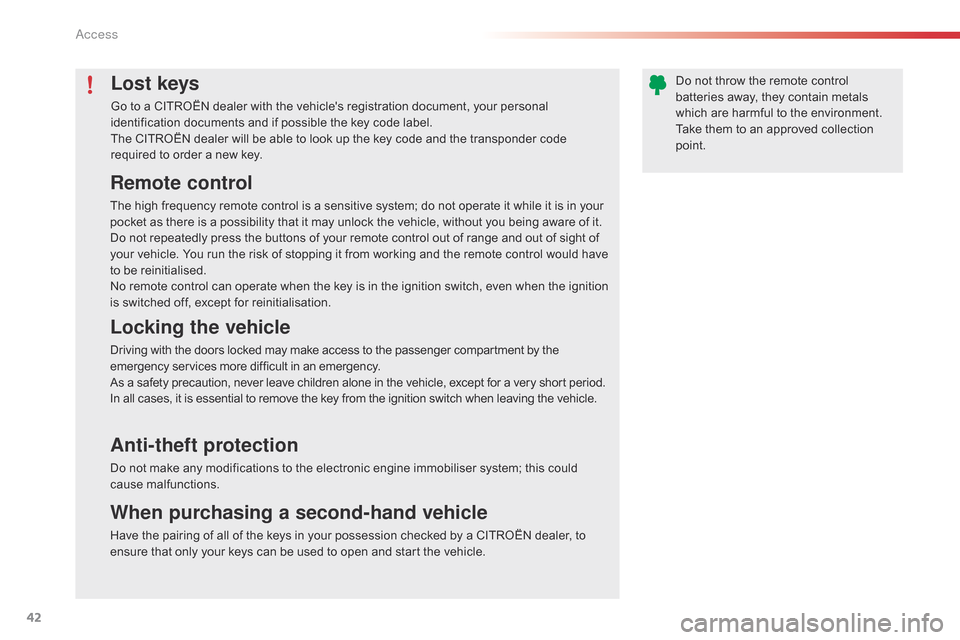
42
C4-cactus_en_Chap02_ouvertures_ed02-2014
Lost keys
Go to a CITROËN dealer with the vehicle's registration document, your personal identification documents and if possible the key code label.
The
CITROËN dealer will be able to look up the key code and the transponder code
r
equired to order a new key.
Remote control
The high frequency remote control is a sensitive system; do not operate it while it is in your pocket as there is a possibility that it may unlock the vehicle, without you being aware of it.
Do
not repeatedly press the buttons of your remote control out of range and out of sight of
y
our vehicle. You run the risk of stopping it from working and the remote control would have
t
o be reinitialised.
No
remote control can operate when the key is in the ignition switch, even when the ignition
i
s switched off, except for reinitialisation.
Locking the vehicle
Driving with the doors locked may make access to the passenger compartment by the emergency services more difficult in an emergency.
As
a safety precaution, never leave children alone in the vehicle, except for a very short period.
In
all cases, it is essential to remove the key from the ignition switch when leaving the vehicle.
Anti-theft protection
Do not make any modifications to the electronic engine immobiliser system; this could cause m alfunctions.
When purchasing a second-hand vehicle
Have the pairing of all of the keys in your possession checked by a CITROËN dealer, to ensure that only your keys can be used to open and start the vehicle.Do
not throw the remote control
b
atteries away, they contain metals
w
hich are harmful to the environment.
Take them to an approved collection
po
int.
Access
Page 49 of 326

47
C4-cactus_en_Chap02_ouvertures_ed02-2014
Front electric window controls
The electric window switches
remain operational for approximately
4
5 seconds after the ignition is
s
witched off or until a front door
is
opened. If, during this period of
4
5 seconds, you open a door while
o
perating a window, the window stops.
T
he window switch will then only be
operative
after the ignition is switched
o
n again.
1.
F
ront left electric window switch.
2.
F
ront right electric window switch.
F
P
ress
the
switch
to
open
the
window.
F
P
ull
the
switch
to
close
the
window.
The
window
stops
when
you
release
the
switch. Always
remove the key from the ignition
w
hen leaving the vehicle, even for a
s
hort time.
In
the event of contact during operation
o
f the windows, reverse the movement
o
f the window. To do this, press the
c
orresponding
s
witch.
When the driver operates the
passenger
electric window switch, they
s
hould ensure that no one is preventing
c
orrect closing of the window.
The driver should ensure that the
passenger
uses the electric window
c
o r r e c t l y.
be p
articularly aware of children when
operating
t
he
w
indows.
2
Access