Page 12 of 389
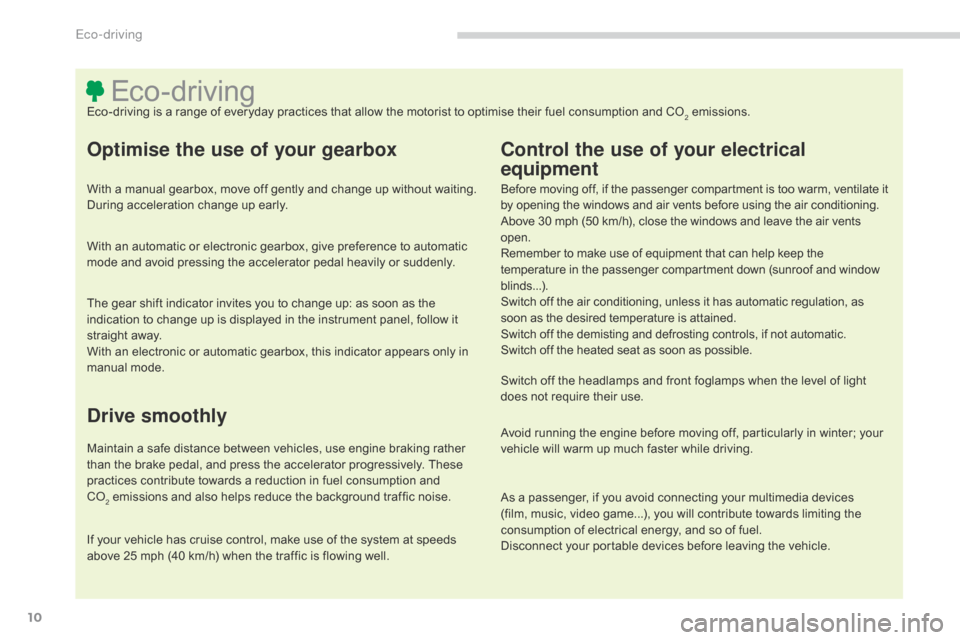
10
Eco-drivingEco-driving is a range of everyday practices that allow the motorist to optimise their fuel consumption and CO2 emissions.
Optimise the use of your gearbox
With a manual gearbox, move off gently and change up without waiting.
During acceleration change up early.
With an automatic or electronic gearbox, give preference to automatic
mode and avoid pressing the accelerator pedal heavily or suddenly.
The gear shift indicator invites you to change up: as soon as the
indication to change up is displayed in the instrument panel, follow it
straight away.
With an electronic or automatic gearbox, this indicator appears only in
manual mode.
Drive smoothly
Maintain a safe distance between vehicles, use engine braking rather
than the brake pedal, and press the accelerator progressively. These
practices contribute towards a reduction in fuel consumption and
Co
2 emissions and also helps reduce the background traffic noise.
Control the use of your electrical
equipment
Before moving off, if the passenger compartment is too warm, ventilate it
by opening the windows and air vents before using the air conditioning.
Above 30 mph (50 km/h), close the windows and leave the air vents
open.
Remember to make use of equipment that can help keep the
temperature in the passenger compartment down (sunroof and window
blinds...).
Switch off the air conditioning, unless it has automatic regulation, as
soon as the desired temperature is attained.
Switch off the demisting and defrosting controls, if not automatic.
Switch off the heated seat as soon as possible.
Switch off the headlamps and front foglamps when the level of light
does not require their use.
Avoid running the engine before moving off, particularly in winter; your
vehicle will warm up much faster while driving.
As a passenger, if you avoid connecting your multimedia devices
(film, music, video game...), you will contribute towards limiting the
consumption of electrical energy, and so of fuel.
Disconnect your portable devices before leaving the vehicle.
If your vehicle has cruise control, make use of the system at speeds
above 25 mph (40 km/h) when the traffic is flowing well.
Eco-driving
Page 14 of 389
12
Instrument panel
1. Rev counter.
2. Speedometer.
Screen type 2
3.
I
nstrument panel display screen:
-
W
arning and status displays.
-
T
otal and trip distance recorders.
-
S
ervice indicator.
-
C
oolant temperature.
- T rip computer information.
- C ruise control setting.
-
G
ear shift indicator recommendations.
-
S
ettings menu (display, sound...).
-
F
uel level.
-
A
mbient temperature.
-
T
ransmission mode.
Panel grouping together the dials and warning/
indicator lamps. These inform the driver of the
activation/deactivation of a system or of the
occurrence of a fault.
Screen type 1
Management of the display is done using
the INFO button located on the dashboard
to the right of the instrument panel.
Monitoring
Page 16 of 389
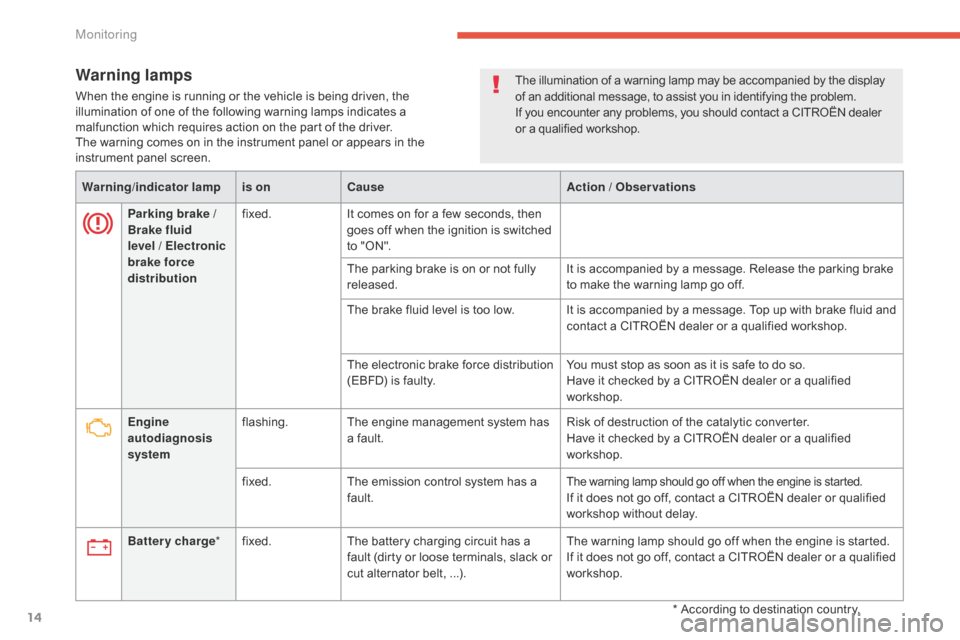
14
Warning lamps
When the engine is running or the vehicle is being driven, the
illumination of one of the following warning lamps indicates a
malfunction which requires action on the part of the driver.
The warning comes on in the instrument panel or appears in the
instrument panel screen.Warning /indicator lampis on Cause Action / Observations
Parking brake
/
Brake fluid
level
/ Electronic
brake force
distribution fixed.
It comes on for a few seconds, then
goes off when the ignition is switched
to "ON".
The parking brake is on or not fully
released. It is accompanied by a message. Release the parking brake
to make the warning lamp go off.
The brake fluid level is too low. It is accompanied by a message. Top up with brake fluid and contact a CITROËN dealer or a qualified workshop.
The electronic brake force distribution
(EBFD) is faulty. You must stop as soon as it is safe to do so.
Have it checked by a CITROËN dealer or a qualified
workshop.
Engine
autodiagnosis
system flashing.
The engine management system has
a fault. Risk of destruction of the catalytic converter.
Have it checked by a CITROËN dealer or a qualified
workshop.
fixed. The emission control system has a
fault.
The warning lamp should go off when the engine is started.If it does not go off, contact a CITROËN dealer or qualified
workshop without delay.
Battery charge *fixed. The battery charging circuit has a
fault (dirty or loose terminals, slack or
cut alternator belt, ...). The warning lamp should go off when the engine is started.
If it does not go off, contact a CITROËN dealer or a qualified
workshop.
The illumination of a warning lamp may be accompanied by the display
of an additional message, to assist you in identifying the problem.
If you encounter any problems, you should contact a CITROËN dealer
or a qualified workshop.
* According to destination country.
Monitoring
Page 21 of 389

19
Instrument panel screen
Each time the engine is started: warning lamps and/or messages come on, applying a checking self test. They go off after a few seconds.
When you want to see the trip computer information, you can choose to ignore the alerts, by pressing the INFO button on the dashboard.
The messages displayed may vary according to the type of display screen (type 1 or type 2) in the instrument panel.
Cer tain messages are only displayed in the type 2 screen. When this symbol appears: make
a
short press . When this symbol appears: make
a long press
.
Ignition off.
Ignition on
(with a manual gearbox). Ignition on
(with a CVT gearbox).
Warnings and alerts
When an alert occurs, the displayed information then disappears. the warning lamp and its associated message appear, accompanied if appropriate by
an audible signal.
When there are several alerts, they are displayed in turn and this symbol appears. It remains displayed while there are still alerts.
You will then be able to display the alerts again by pressing the INFO button several times to cycle through the trip computer information and return to
the alerts.
1
Monitoring
Page 33 of 389
31
Screen 1 Screen 2SystemCause ObservationsSolution - Action
Prevention messages
Service indicatorInforms the driver that the
next service is overdue. This is displayed for a
few
seconds when the
ignition is switched on. Contact a CITROËN dealer
or a qualified workshop.
Rest reminder Informs the driver that they
should stop to take a break. This is displayed when the
driving time that you set
previously is reached.
An audible signal sounds
3 times and then every
5
minutes until the vehicle
stops. You are advised to take a
break approximately every
two hours.
1
Monitoring
Page 34 of 389
32
Trip computer
With the ignition on, each press on the INFO
button displays the following screens in
succession:
-
d
istance recorder and trip recorder A,
-
d
istance recorder and trip recorder B,
-
s
ervice indicator,
-
c
oolant temperature,
-
ra
nge,
-
a
verage fuel consumption,
-
a
verage speed,
-
c
urrent fuel consumption,
-
s
etting menu,
-
a
ny alert messages.
Information display Distance recorder
System for measuring the total distance
travelled by the vehicle during its life.
The total distance is
displayed in the lower part of
the screen.
Trip distance recorder
(Trip A or B)
Reset to zero
With the ignition on and either trip A or B
displayed, press the INFO button for more than
2 seconds. Only the trip displayed will be reset.
Each of these trip recorders
indicates the distance
travelled since the last reset.
Press the INFO button to
display the desired trip.
Monitoring
Page 35 of 389
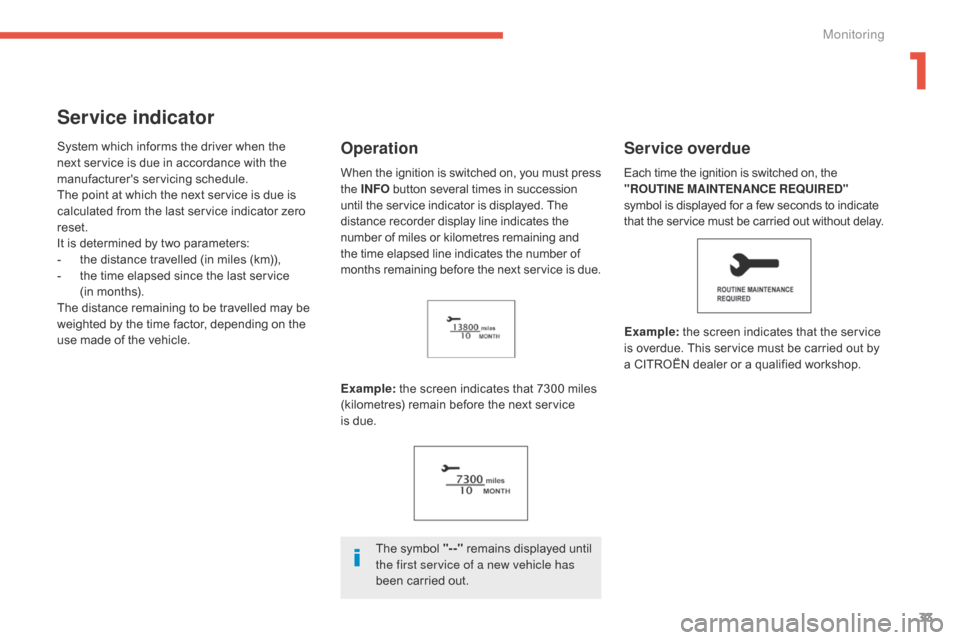
33
Service indicator
System which informs the driver when the
next service is due in accordance with the
manufacturer's servicing schedule.
The point at which the next service is due is
calculated from the last service indicator zero
reset.
It is determined by two parameters:
-
t
he distance travelled (in miles (km)),
-
t
he time elapsed since the last service
(in months).
The distance remaining to be travelled may be
weighted by the time factor, depending on the
use made of the vehicle.
Example: the screen indicates that 7300 miles
(kilometres) remain before the next service
is due.Service overdue
Example: the screen indicates that the service
is overdue. This service must be carried out by
a CITROËN dealer or a qualified workshop.
Operation
The symbol "-- " remains displayed until
the first service of a new vehicle has
been carried out. Each time the ignition is switched on, the
"ROUTINE MAINTENANCE REQUIRED"
symbol is displayed for a few seconds to indicate
that the service must be carried out without delay.
When the ignition is switched on, you must press
the
INFO button several times in succession
until the service indicator is displayed. The
distance recorder display line indicates the
number of miles or kilometres remaining and
the time elapsed line indicates the number of
months remaining before the next ser vice is due.
1
Monitoring
Page 36 of 389
34
Resetting the service indicator
to zero
After a certain distance and a certain
time, the display of "---" is reset
automatically and the display indicates
the time remaining before the next
service is due.
Your CITROËN dealer or a qualified workshop
carries out this operation after each service.
If you have carried out your vehicle's service
yourself, the zero reset procedure is the
following:
F
s
witch off the ignition,
F
p
ress the INFO button several times in
succession until the service indicator is
displayed,
F
p
ress and hold the INFO button for a few
seconds until the spanner flashes ,
F
p
ress the INFO button while the spanner
is flashing to change the display "--- " to
"CLEAR" then the time remaining before
the next service is due is displayed.
Monitoring