2015 Citroen C4 AIRCROSS RHD cruise control
[x] Cancel search: cruise controlPage 4 of 389

Instrument panel 12
Warning and indicator lamps
1
3
Instrument panel screen
1
9
Trip computer
3
2
Distance recorder
3
2
Trip distance recorder
3
2
Service indicator
3
3
Adjusting vehicle settings
3
7
Audio- CD system screen
4
4
Audio- CD system touch screen
4
6
Audio-Telematic system touch screen
4
8
Lighting dimmer
5
1
Monitoring
ove
r view
Remote control key 5
2
"Keyless Entry and Starting" system
5
6
Doors
6
2
Boot
6
3
Alarm
6
5
Electric windows
6
8
Panoramic sunroof
7
0
access
Front seats 71
Rear seats
7
5
Mirrors
7
7
Steering wheel adjustment
7
9
Ventilation
8
0
Manual heating / air conditioning
8
2
Automatic air conditioning
8
4
Rear screen demist - defrost
8
9
Interior fittings
9
0
Boot fittings
9
6
Comfort
Starting - stopping the engine with the key 98
Starting - stopping the engine with
the Keyless Entry and Starting system
9
9
Parking brake
1
02
Manual gearbox
1
03
Gear shift indicator
1
04
CVT gearbox
1
05
Hill start assist
1
10
Stop & Start (Auto Stop & Go) function
1
11
Under-inflation detection
1
14
Four wheel drive system
1
18
Cruise control
1
20
Parking sensors
1
23
Reversing camera
1
26
Driving
Lighting controls 1 27
Daytime running lamps
1
30
Automatic illumination of headlamps
1
30
Manual guide-me-home lighting
1
31
Welcome lighting
1
32
Headlamp adjustment
1
33
Wiper controls
1
34
Automatic rain sensitive wipers
1
36
Courtesy lamps
1
38
Boot lamp
1
40
Panoramic roof lighting
1
40
Visibility
Eco-driving
Contents
Page 9 of 389

7
Headlamp beam adjustment 133
Stop & Start (Auto Stop & Go) function
1
11-113
Steering wheel adjustment
7
8
H o r n
1
41 Cruise control
1
20 -122
Ignition switch, switching on/off
9
8
Instruments and controls (continued)
Lighting controls 127-131
b
luetooth
® telephone with voice
recognition 23 9-248 Wiper controls
1
34-137
Steering mounted controld for Audio- CD,
touch screen Audio- CD, touch screen
Audio-Telematic systems
314, 291, 251
START/STOP button
9
9 -101
.
over view
Page 12 of 389
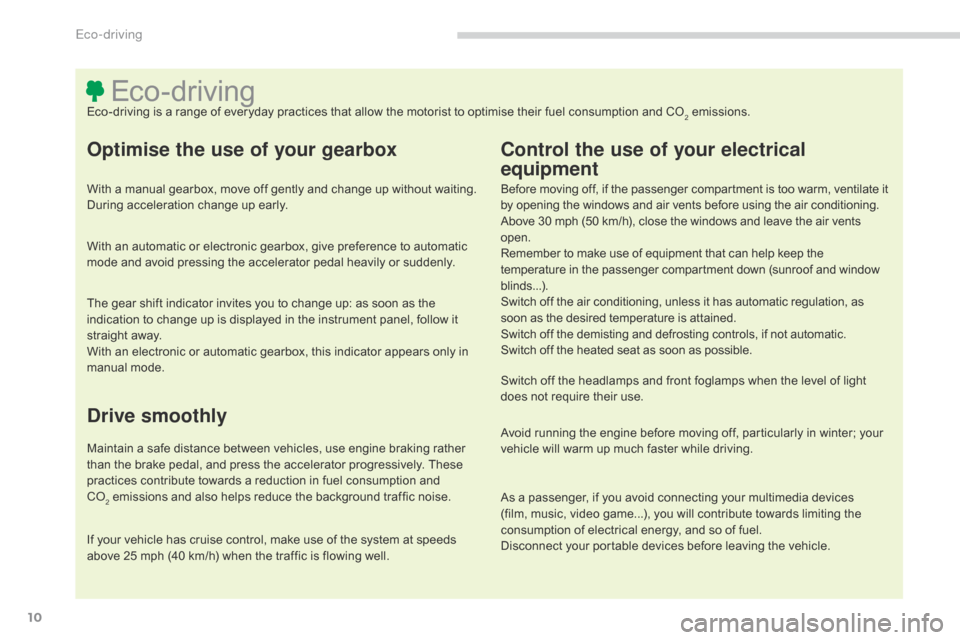
10
Eco-drivingEco-driving is a range of everyday practices that allow the motorist to optimise their fuel consumption and CO2 emissions.
Optimise the use of your gearbox
With a manual gearbox, move off gently and change up without waiting.
During acceleration change up early.
With an automatic or electronic gearbox, give preference to automatic
mode and avoid pressing the accelerator pedal heavily or suddenly.
The gear shift indicator invites you to change up: as soon as the
indication to change up is displayed in the instrument panel, follow it
straight away.
With an electronic or automatic gearbox, this indicator appears only in
manual mode.
Drive smoothly
Maintain a safe distance between vehicles, use engine braking rather
than the brake pedal, and press the accelerator progressively. These
practices contribute towards a reduction in fuel consumption and
Co
2 emissions and also helps reduce the background traffic noise.
Control the use of your electrical
equipment
Before moving off, if the passenger compartment is too warm, ventilate it
by opening the windows and air vents before using the air conditioning.
Above 30 mph (50 km/h), close the windows and leave the air vents
open.
Remember to make use of equipment that can help keep the
temperature in the passenger compartment down (sunroof and window
blinds...).
Switch off the air conditioning, unless it has automatic regulation, as
soon as the desired temperature is attained.
Switch off the demisting and defrosting controls, if not automatic.
Switch off the heated seat as soon as possible.
Switch off the headlamps and front foglamps when the level of light
does not require their use.
Avoid running the engine before moving off, particularly in winter; your
vehicle will warm up much faster while driving.
As a passenger, if you avoid connecting your multimedia devices
(film, music, video game...), you will contribute towards limiting the
consumption of electrical energy, and so of fuel.
Disconnect your portable devices before leaving the vehicle.
If your vehicle has cruise control, make use of the system at speeds
above 25 mph (40 km/h) when the traffic is flowing well.
Eco-driving
Page 19 of 389

17
Warning/indicator lampis on Cause Action / Observations
Cruise control fixed This comes on when the cruise
control has been activated. Press the "ON/OFF" button to activate/deactivate the
cruise control.
Active stability
control and
traction control
(ASC/TCL) flashing.
Operation of the ASC/ TCL systems. The systems optimise traction and improve the
directional stability of the vehicle.
Adapt your driving and moderate your speed.
fixed. Fault in the ASC/ TCL systems. Have it checked by a CITROËN dealer or a qualified
workshop.
Stop & Star t
(Auto Stop & Go)
function fixed.
When the vehicle stops (red lights,
traffic jams, ...) the Stop & Start
(AS&G) function has put the engine
into STOP mode. The warning lamp goes off and the engine restarts
automatically in START mode, as soon as you want to
move off.
flashes for a few
seconds, then goes
of f. STOP mode is temporarily
unavailable.
or
START mode is invoked
automatically. See "Stop & Start (
aS
&G) function" for special cases
with STOP mode and START mode.
Diesel engine
pre-heating
fixed.
The engine is cold and:
-
t
he ignition switch is at the
ON
position (ignition on), or
-
t
he START/STOP starting button
has been pressed (ignition on). With key starting, wait until the warning lamp has gone
off before starting.
With the Keyless Entry and Starting system, the engine
will only start after the warning lamp has gone off.
The duration for which the warning lamp is on is
determined by the climatic conditions (up to 30 seconds
in severe weather).
If the engine does not start, switch the ignition off and
then on again and wait again until the warning lamp
goes off, then start the engine.
1
Monitoring
Page 122 of 389

120
Cruise control
System which automatically maintains the vehicle speed at the value programmed by the driver, without any action on the accelerator pedal.
The cruise control is switched on manually:
the vehicle speed must be at least 25 mph
(40 km/h) and second gear or higher must be
engaged in the case of a manual gearbox.
The cruise control is switched off manually, by
an action on the brake or clutch pedal or if the
ASC system is triggered.
The programmed speed can be exceeded
temporarily by pressing the accelerator pedal.
The cruise control cannot, in any
circumstances, take the place of the
need to comply with speed limits or of the
vigilance and responsibility of the driver. The controls of this system are grouped
together on the steering wheel.
1.
"
ON/OFF" button: activation / deactivation
of the cruise control mode.
2.
"
COAST SET" button: store a driving
speed and decrease the cruising speed.
3.
"A
CC R ES" button: increase the cruising
speed and recall the stored speed.
4.
"C
ANCEL" button: stop control of the
vehicle's speed.
Steering mounted controls
When you press button 1 , the "CRUISE"
indicator comes on in the instrument panel.
Display in the instrument panel
Programming
F Press button 1 .
F S et the programmed speed by
accelerating
to the required speed, then
press button 2 "COAST SET" .
To return to the programmed speed, simply
release the accelerator pedal.
Switching off the ignition cancels any
programmed speed value.
driving
Page 123 of 389
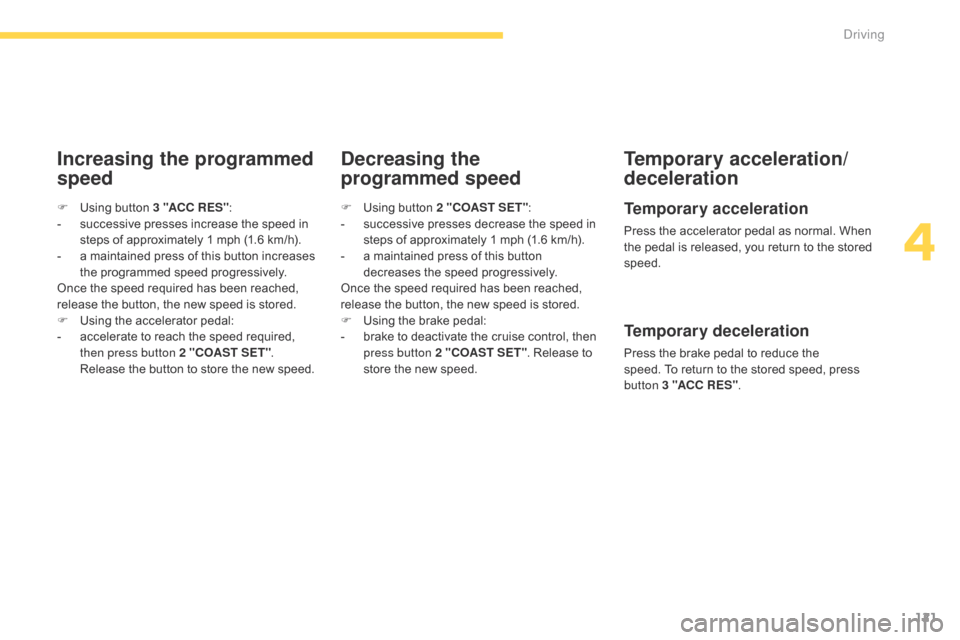
121
Increasing the programmed
speedDecreasing the
programmed speedTemporary acceleration/
deceleration
Temporary acceleration
Press the accelerator pedal as normal. When
the pedal is released, you return to the stored
speed.
F
U
sing button 2 "COAST SET"
:
-
s
uccessive presses decrease the speed in
steps of approximately 1 mph (1.6 km/h).
-
a m
aintained press of this button
decreases the speed progressively.
Once the speed required has been reached,
release the button, the new speed is stored.
F
U
sing the brake pedal:
-
b
rake to deactivate the cruise control, then
press button 2 "COAST SET" . Release to
store the new speed.
F
U
sing button 3 "ACC RES"
:
-
s
uccessive presses increase the speed in
steps of approximately 1 mph (1.6 km/h).
-
a m
aintained press of this button increases
the programmed speed progressively.
Once the speed required has been reached,
release the button, the new speed is stored.
F
U
sing the accelerator pedal:
-
a
ccelerate to reach the speed required,
then press button 2 "COAST SET" .
Release the button to store the new speed.
Temporary deceleration
Press the brake pedal to reduce the
speed. To return to the stored speed, press
button
3 "ACC RES" .
4
Driving
Page 124 of 389

122
When the cruise control is in operation,
pay attention if you press and hold one
of the programmed speed adjustment
buttons: this can result in a very rapid
change in the speed of your vehicle.
do n
ot use the cruise control on
slippery roads or in heavy traffic.
On a steep descent, the cruise control
will not be able to prevent the vehicle
from exceeding the programmed speed.
To prevent the mat from becoming
caught under the pedals:
-
e
nsure that the mat is positioned
c o r r e c t l y,
-
n
ever fit one mat on top of another.
To deactivate the cruise control:
F
p
ress the brake or clutch pedal, or
F
p
ress button 1 "ON OFF" , or
F
p
ress button 4 "CANCEL" .
Deactivating the function Reactivating the function
When the cruise control has been deactivated
using the button 4 "CANCEL" , you can return
to the stored speed by pressing button 3 "ACC
RES" when you reach a minimum speed of
25
mph (40 km/h).
The cruise control may be deactivated
automatically:
F
w
hen the vehicle reaches a speed below
20 mph (35 km/h),
F
w
hen the active stability control system
(ASC) comes into operation.
driving
Page 337 of 389

335
ABS and EBFD systems ...............................14 2ac
cessories .............................. ....................204
Accessory socket, 12V
...................... 9
0, 92, 93
a
ccess to bulbs
............................................. 18
3
ac
tive stability control (
aS
C)
........................14
4
Adjusting headlamps
.................................... 13
3
Adjusting head restraints
................................73
A
djusting seat belt height
.............................14
6
Adjusting the steering wheel
..........................79
A
irbag, knee
.......................................... 15
2, 15 4
Airbags
...............
........................................... 150
Airbags, curtain
..................................... 15
3, 15 4
Airbags, front......................................... 150, 15 4
Airbags, lateral
...................................... 15
2, 15 4
Air conditioning
...............................
.......... 10, 81
Air conditioning, automatic
................................................ 8
1, 84
Air conditioning, manual
...............
..................................... 81, 82
ai
r filter
...............
........................................... 216
ai
r flow
..............................
..............................80
Air intake
...............
....................................83, 86
ai
r vents
..............................
............................80
Alarm
............................................................... 65
A
nti-lock braking
system (ABS)
.............................................. 14
2
Anti-theft
..............................
................... 61, 102
apple® player ............... 278, 279, 280, 304, 306
Armrest, front ...................................... 7 4, 90, 93
Armrest, rear
................................................... 76aSC ........
....................................................... 14 4
ash
tray, portable
.......................................9
0, 92
Audible warning
............................................ 1
41
Audio-CD
..............................
....... 276, 303, 323
Audio file formats
.......................................... 2
76
Audio streaming (
b
lu
etooth)
..............................
............330, 331
Audio systems
............................... 2
49, 289, 311Audio-telematics
...............................
............
249
Automatic illumination of headlamps
...................................... 1
28, 130
Automatic operation
of hazard warning lamps
............................
1
41
Automatic rain sensitive windscreen wipers
...................................... 13
6
Automatic switching off of lighting
................
13
0
Auxiliary
sockets
...........9
4, 278 -281, 304-308, 328 -329
AC
Capacity, fuel tank ..............................
..........210
CD changer ............................... ....................325
CD MP3
................
........................ 276, 303, 325
Central locking
.......................................... 5
2-59
Changing a bulb
..................................... 18
2-187
Changing a fuse
..................................... 1
8 8 -19 3
Changing a wheel
...............................
...175 -178
Changing a wiper blade
...............
............................................ 197
Changing the remote control battery ............................................... 60
Changing the time
.............................. 4
4, 46, 49
Checking levels
...................................... 21
3 -215
Checking the engine oil level
...............
......................................... 213
Checks
...............
.................................... 2 07-218
Children
...............................
... 149, 151, 155 -170
Child lock
...............................
........................170
Child seats
................... 1
55, 156, 160 -162, 169
Child seats, ISOFIX
...................................... 16
6
Cigarette lighter............................................... 92
Closing the boot
...............................
...............63
Closing the doors
...............................
.............62
Colour screen
....................... 2
50, 253, 290, 293
Connectors, audio
.............. 9
4, 278 -281, 304-305, 328 -329
Controls for air conditioning
...............................
........82, 84
Coolant
...............................
.............................35
Coolant level
..............................
...................214
Courtesy lamp, front
..................................... 13
8
Courtesy lamp, rear
...................................... 13
9
Cruise control
................................................ 12
0
Cup holder
...............................
........................90
CVT gearbox
......................................... 1
05, 217
bat
tery
...............................
.................... 194, 216
Battery, charging
...............................
............ 19 6
Battery, remote control
.............................6
0, 61
bl
uetooth (telephone)
....................2
37, 288, 308
bl
uetooth telephone
with voice recognition
.......................... 2
37-24 8
bo
nnet
...............
............................................ 207
bo
nnet stay
................................................... 2
07
b
oot
........
......................................................... 63
Boot lamp
...................................................... 14
0
Bottle holder
...............................
..................... 90
Brake discs
.................................................... 2
18
Brake lamps
...............................
................... 18 6
Brake pads
...............................
..................... 218
Braking assistance system
................
......................................... 142
bulb
s
(changing, type)
................................... 18
2-187
B
.
alphabetical index